Notice: just because your Computer Says your Drivers are up to date: they probably are not
|
Is there anyway to get the game to Stop saying this? I'm as up to date as this machine is going to get and it's quite annoying to start each instance with a loud alert. :-/
|
The game has it's own detection mechanism that is not user modifiable.
The last driver I got new was a 12 degree senior flex square-head...err... OHHHH!!! VIDEO drivers! You guys are talking about VIDEO drivers. Well, that's different!
I have a Radeon 5770 running driver version 8.821.0.0 from January of last year. I have ZERO problems with it and have had perfect performance ingame since day one with it. I have no reason to update my driver, so it's staying the way it is.
If it ain't broke, don't fix it, y'know.
BTW, I have an Intel i5 quad core 3.2 running 8 gigs of memory and Win7-64bit. It's run CoH like a dream since the day I bought it.
That is all. 

Hey Cookie Monster, if "C" is for cookie, what is "N" for?
Golden Age & Early Silver Age Heroes (RPers) Wanted!
Batman PWND by The Insidious Termite!
The Internet
I just installed the latest Nvidia 296.10 WHQL driver and am very pleased.
 �Many things worth doing in the world had been declared impossible before they were done.�
�Many things worth doing in the world had been declared impossible before they were done.� I would like to use this, but neither of them properly install. The only thing that installs is the uninstall file, startup icon, and desktop icon.
Together we entered a city of strangers, we made it a city of friends, and we leave it a City of Heroes. - Sweet_Sarah
BOYCOTT NCSoft (on Facebook)
https://www.facebook.com/groups/517513781597443/
Governments have fallen to the power of social media. Gaming companies can too.
|
I would like to use this, but neither of them properly install. The only thing that installs is the uninstall file, startup icon, and desktop icon.
|
 driver conflict reinstalled drivers
driver conflict reinstalled drivers
|
by Star Ranger 4 WIN LOSE OR DRAW, WE WILL FIGHT. WE ARE HEROES This is what we DO! |
Decide that this will be another day in which you Walk The Talk.
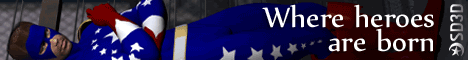
MA #14724 Operation: Discredit @American Valor
Sentinel Of Liberty SG
|
im not sure if this is the right tread to ask this in.
but i downloaded the lastest drivers for my nvidia9500gt card from nvidia and everytime i uninstall my old drivers and reboot windows7 downloads and installs the same old driver from Windowsupdate. i clicked the option to skip downloading from windowsupdate but it still does it anyway and installs the same driver i uninstalled. any help here and i would be thankful. DT |

Is there anyway to get the game to Stop saying this? I'm as up to date as this machine is going to get and it's quite annoying to start each instance with a loud alert. :-/