Costume Change Macro Help
The second costume slot is referenced by the number 1, not by number 2. Number 2 would reference the third slot, and does nothing if you don't have one or are already wearing the 3rd costume. the first costume is referenced by the number 0.
Example you asked for:
/bind KEY "cce 1 CCEvilLaugh$$say insert phrase here"
/macro CC0 "cce 0 ccevillaugh$$local I like to laugh. I'm a happy boy."
eta: Ah, Master-Blade beat me to it, but it's easy to see how long I looked before I could find that it wasn't evillaugh, but ccevillaugh.
More on the cce: paragonwiki.com/wiki/Cce_%28Slash_Command%29
Speeding Through New DA Repeatables || Spreadsheet o' Enhancements || Zombie Skins: better skins for these forums || Guide to Guides
Costume change emotes can be kind of finicky. About half the time I play them, the emote doesn't happen, and the costume doesn't change for about 10 seconds. Don't know if its something to do with my network connection or something else.
To answer Forbin Project,
Here is the video of exactly how it went off.
I used my CC4 Macro below, but you can substitute a bind to NUMPAD7 if you wish.
/macro CC4 "cce 4 CCSmokebomb$$powexec_name Superior Invisibility$$say Poof I'm Gone!!"
/bind NUMPAD7 "cce 4 CCSmokebomb$$powexec_name Superior Invisibility$$say Poof I'm Gone!!"
I did add a quick chat blurb, but you can leave it out if you want to quietly change costumes and go Invis.
~Shadow
|
To answer Forbin Project,
Here is the video of exactly how it went off. I used my CC4 Macro below, but you can substitute a bind to NUMPAD7 if you wish. /macro CC4 "cce 4 CCSmokebomb$$powexec_name Superior Invisibility$$say Poof I'm Gone!!" /bind NUMPAD7 "cce 4 CCSmokebomb$$powexec_name Superior Invisibility$$say Poof I'm Gone!!" I did add a quick chat blurb, but you can leave it out if you want to quietly change costumes and go Invis. ~Shadow |
OH! EHM! GEE!
I was only hoping for the bind. I never anticipated a video clip as well.
Shadow you are now officially one of my forum heroes!
 I can't seem to stop chuckling with glee at seeing the video. Thank you for the bind and the cheerful mood I'm now in.
I can't seem to stop chuckling with glee at seeing the video. Thank you for the bind and the cheerful mood I'm now in.Forbin.
|
Costume change emotes can be kind of finicky. About half the time I play them, the emote doesn't happen, and the costume doesn't change for about 10 seconds. Don't know if its something to do with my network connection or something else.
|
|
To answer Forbin Project,
Here is the video of exactly how it went off. I used my CC4 Macro below, but you can substitute a bind to NUMPAD7 if you wish. /macro CC4 "cce 4 CCSmokebomb$$powexec_name Superior Invisibility$$say Poof I'm Gone!!" /bind NUMPAD7 "cce 4 CCSmokebomb$$powexec_name Superior Invisibility$$say Poof I'm Gone!!" I did add a quick chat blurb, but you can leave it out if you want to quietly change costumes and go Invis. ~Shadow |
My only complaint is that I can't read the dark purple link on the "villain" forum skin. I think most people use Orange, Lime, or Cyan these days.

It get's a + anyway.

Just reporting back in to say I had trouble with the /bind so I went with the macro and I'm happy to report that it works great.
There are a few times when it goes off spotty but I think that's a lag issue and not a problem with the macro itself. I can't use the smokebomb yet because my character The Ramen Ninja isn't high enough yet, but I do have a stage magician Sim Sim SalaBim that uses it with the Lightning emote.
I set up two macros on him and it looks so sweet when the lightning strikes and he fades from sight in perfect sync with the lightning fading away . . . then the reverse when Lightning stikes out of nowhere and as the light fades away it reveals him standing there.
AWESOME!!!
A million thnks Shadow! 
|
To answer Forbin Project,
Here is the video of exactly how it went off. I used my CC4 Macro below, but you can substitute a bind to NUMPAD7 if you wish. ~Shadow |
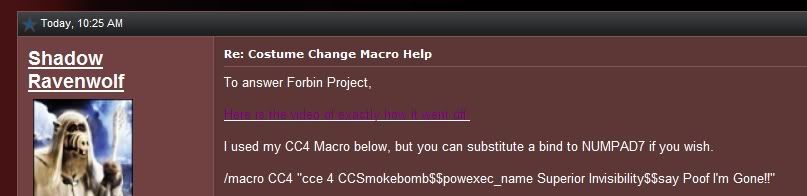
Please, everyone, stop coloring your links. They are automatically highlighted for us in a way that's actually able to be seen.

Speeding Through New DA Repeatables || Spreadsheet o' Enhancements || Zombie Skins: better skins for these forums || Guide to Guides

[ ProTip: The banner is a link to art refs!! | The Khellection | The HBAS Repository | Brute Guides (4/16/10) | How To Post An Image - A Quick Guide ]
Biggest Troll on the forums? I'll give you a hint:

Ok, as far as the link being colored that way, I didn't do anything to the color. The forum just made it show up that way.
I'll go back and edit the color.
Edit: Ok, the forum is finally cooperating with me and letting me change the color. The Cyan should be visible in both Hero/Villain skins.

|
Please, everyone, stop coloring your links. They are automatically highlighted for us in a way that's actually able to be seen.
 |
Paragon City Search And Rescue
The Mentor Project
I haven't changed any of my forum settings since we changed over to these. I did see it go all purple on me and have corrected it.
In the mean time, I'll take this as a hint, so I bought a few Paragon Lotto tickets and hope I'm blessed with a Purple soon...
|
Fascinating. Did you notice that the link color is different in his post and in your quote? Also, both are different from the links in his sig. Have the two of you changed some default settings, perhaps? Because my links don't look like either of those colors.
|
Yes, I use Zombie's custom Villain skin because my laptop is a piece of crap and doesn't like all the gradient background images the forum uses by default. As for default link colors.. I'm not sure if Zombie included that or not, but I disabled a lot of stuff like the fonts and such and just go with the forum defaults.
As it turns out, all of my links show up white, which is the same color as the text I see as well, so I prefer to color my links DarkOrange, Lime, Cyan, or Yellow, as I'm fairly certain they are readable on both default boards.
I'm not sure how his link would become COLOR=#810081 (dark purple) on it's own though. What do you see?
Edit:
I just checked my other computer that has nothing extra installed, and it seems the default link color is plain white on both forums, which doesn't really emphasize it from the rest of the text other than it being underlined... so I'd prefer a color added to links.
Also, viewing this thread from that computer I can see the purple link I originally quoted the same way... which is unreadable on both the Hero and Villain skin. The cyan replacement looks just fine on both though.
|
I'm not sure if Zombie included that or not, but I disabled a lot of stuff like the fonts and such and let the forum pick it by itself.
|
If people leave their links alone, I can skin the links to look the way I want them to.
Speeding Through New DA Repeatables || Spreadsheet o' Enhancements || Zombie Skins: better skins for these forums || Guide to Guides
|
There is some in base storage but it's an SG I was asked to act as caretaker until the founders return. As such I made myself a promise that I wouldn't use it anything in it for personal gain.
|


[ ProTip: The banner is a link to art refs!! | The Khellection | The HBAS Repository | Brute Guides (4/16/10) | How To Post An Image - A Quick Guide ]
Biggest Troll on the forums? I'll give you a hint:




So i have been doing some research on macros because I wanted one that changed to my 2nd costume useing the evil laugh emote and I wanted my character to /say something. I tryed just the costume change commands and nothing is working for me. So I was wondering if someone could help me by telling me the exact formate to do this. and if I need it do something to get it to work. maybe i missed something.... Any help would be greatly appreciated.