Someone should do something...
I can kinda get behind the idea of not wanting to see countless images on a forum because you're essentially here for the text.
But are you seriously this bothered by the fact that at the bottom of the list, there's French and German forums? The English part of the forum already hast the most boards, and is on the top, and you're still bothered by the mere existence of other languages? It boggles the mind...
|
But are you seriously this bothered by the fact that at the bottom of the list, there's French and German forums? The English part of the forum already hast the most boards, and is on the top, and you're still bothered by the mere existence of other languages? It boggles the mind...
|
Besides, it's a common question/request, "How do I turn off the French and German forums?" The answer is that you can't, but with this Greasemonkey script, you can. I did it mostly to help out those folks, since I was already writing it for myself.
If you want to see those forums but like the other features, just change the var OPT_REMOVE_LANGUAGES variable at the top of the script from ['Francais', 'Deutch'] to false, and ployglot it up to your heart's content. Or hell, if you don't speak English and you're reading this (via a friend or translator service, presumably), feel free to change it to ['English'] if you want.

At some point, if there demand for it, I might check into adding config options to the menu instead.
We've been saving Paragon City for eight and a half years. It's time to do it one more time.
(If you love this game as much as I do, please read that post.)
|
Besides, it's a common question/request, "How do I turn off the French and German forums?" The answer is that you can't,
|
Also in the USER CP under the Edit Options Menu there are options to ...
|
Visible Post Elements You have the option to show or hide various elements of messages, which may be of use to users on slow internet connections, or who want to remove extraneous clutter from posts. Show Signatures Show Avatars Show Images (including attached images and images in [IMG] code) |

None of those options are completely ideal for most people, though.
Some users don't mind sigs but they would just rather see text-only ones instead of image sigs, though some of those users don't mind seeing images within posts. Factors that aren't covered by those options satisfactoryly.
Sam: "My mind is a swirling miasma of scintillating thoughts and turgid ideas."
Max: "Me too."
Stuff

I'm not trying to belittle the effort, in fact more options is always better than fewer IMO.
|
Well, it's not like I've been seething over it or anything, but the fact is that those forums are worthless to me because I speak neither French nor German. I mean, it would be like if they put a bunch of extra forums at the bottom that are locked and that they've said will never contain any posts. If I have it within my means not to see them there, why would I?
|
It just baffles me that wanting to have the German and French part out of sight is a 'common request'.
I also don't get why this is worth the effort in the first place, when you have to actively scroll down to even see those forums, and even then, you don't even have to pay attention to them.
Most baffling still is that analogy to foreign language forums to locked forums. It almost sounds like you feel taunted, dared even, by their very presence.
Like LiquidX implied, not everyone reads every section of this forum, but few would complain about their visible presence, hence why I'm just so confused that it's necessary to introduce a feature to make some sections turn invisible.
|
None of those options are completely ideal for most people, though.
Some users don't mind sigs but they would just rather see text-only ones instead of image sigs, though some of those users don't mind seeing images within posts. Factors that aren't covered by those options satisfactoryly. |
Adblock for the win.
The Nethergoat Archive: all my memories, all my characters, all my thoughts on CoH...eventually.
My City Was Gone
I think that there's a clear difference between "I don't want to read them" and "I can't understand what they're saying." But...
*sigh...*
Okay, never mind, don't use it then. This is only intended to be helpful, something I wrote for myself and thought, "Hey, other people might like this, too." If that's not the case, then, you know, whatever.
Oh, and incidentally, by hiding the foreign language forums, it brings other stuff at the bottom up higher so that you can see it without scrolling down. My next improvement will probably be to reorder the stuff in the "What's Going On?" section so that Today's Events is at the top, followed by the forum statistics, and the users online at the very bottom, since it is a big wall of text.
We've been saving Paragon City for eight and a half years. It's time to do it one more time.
(If you love this game as much as I do, please read that post.)
Thanks for this script. Combined with the stylish script floating around here a few days ago I am one happy forum goer now.
Edit: Oh, you were replying to someone else's post, not mine, which makes this post kind of irrelevant. 
We've been saving Paragon City for eight and a half years. It's time to do it one more time.
(If you love this game as much as I do, please read that post.)
|
Here is the link:
CoH Forum Fixer Note that if you don't have Greasemonkey installed, it will probably try to download the script to your computer, which doesn't do much good. Feel free to let me know if you think other stuff should be added, and I'll see if I can get around to it. |
 :
:- On the post list page, threads with new posts are now highlighted with a light yellow shade to make them easier to see. Also, clicking on the thread title now takes you to the first new post, so you don't have to click on that tiny little arrow. (This mimics how the old forums worked.)
- I've replace most of the new smilies with the old smilies. The only one I didn't replace is the rolleyes smilie, since the old forums didn't have a smilie for that.
Here's a snippet of screenshot of the forum list so you can see how it looks on my machine now:

We've been saving Paragon City for eight and a half years. It's time to do it one more time.
(If you love this game as much as I do, please read that post.)
Okay, I've made another little change for those of you who might like some of the features but not others. ("But I don't want to use the old smilies!!!")
In the new version, you can selectively enable or disable each feature using menu items under Tools / Greasemonkey / User Script Commands. (Or alternatively, right-clicking on the Greasemonky icon in the status bar and selecting User Script Commands.) If you click one of the options, it will toggle it on or off and reload the page. It will remember the setting even if you close the browser and open it up.
The "Restore Defaults" option cleans out your about:config file in case you decide you want to uninstall the script. Now if you want to hide images in people's signatures and replace the smilies but you like seeing French and German forums, just toggle the Removing non-English Forums option off.
If you're not browsing the forums, the menu won't be there. If you disable the script, it will also not show up. It is only inserted at runtime when the script is enabled.
Here's a screenshot of the menu:
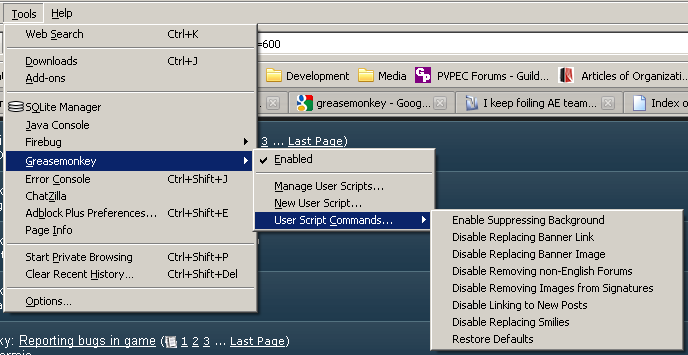
Use the link at the top of this thread to install it. Enjoy, and let me know if you have any problems!
We've been saving Paragon City for eight and a half years. It's time to do it one more time.
(If you love this game as much as I do, please read that post.)
Good stuff Tony.
Have you seen the stuff done with Styish and Sharrow's GreaseMonkey scripts? See the link in my sig.
Speeding Through New DA Repeatables || Spreadsheet o' Enhancements || Zombie Skins: better skins for these forums || Guide to Guides

You know, I hate images in signatures, I don't like seeing alternate languages that I don't know on the home screen, and there are a few other things I don't like about the forums. Someone should do something about it!
...
Oh, wait...
As it turns out, I've been known to work up a javascript or two, maybe I could... Yes... Hmm, that might work... Yes! GENIUS!
Okay, I wrote a little Greasemonkey script to make some of the above changes and a few more. I've posted it on the Paragon Forge site. If you're using Firefox and you have Greasemonkey installed, this script will make the following changes when you're browsing the City of Heroes forums:
Depending on how much interest there is, I might make some improvements to it over time as I see stuff that needs to be improved. Anyway, with no further ado, here is the link:
CoH Forum Fixer
Note that if you don't have Greasemonkey installed, it will probably try to download the script to your computer, which doesn't do much good. Feel free to let me know if you think other stuff should be added, and I'll see if I can get around to it.
We've been saving Paragon City for eight and a half years. It's time to do it one more time.
(If you love this game as much as I do, please read that post.)