Windows 8 & Cut Scenes
CYA question: Do you have cut scene captions in one of your chat windows?
Paragon Wiki: http://www.paragonwiki.com
City Info Terminal: http://cit.cohtitan.com
Mids Hero Designer: http://www.cohplanner.com
Nope. Nothing in the chat windows either.
@FloatingFatMan
Do not go gentle into that good night.
Rage, rage against the dying of the light.
It's a chat channel option. Put it in one of your chat windows and you'll see cutscene text.
Paragon Wiki: http://www.paragonwiki.com
City Info Terminal: http://cit.cohtitan.com
Mids Hero Designer: http://www.cohplanner.com
|
It's a chat channel option. Put it in one of your chat windows and you'll see cutscene text.
|
I think I saw a comment or two not too long ago on the forums that mentioned the fact that the chat bubbles in cutscenes were too fast and at least one comment asked to have the dialogue added to the window and someone asked to have the dialogue slowed down so people could read it. So I'm assuming there is no way to add it, unless you can be more specific and tell us WHICH option it is to add to a chat tab. I would like to know myself. Thank you for your time.
When you edit any tab, you can see on the left or right side, depending, a 'Cutscene Caption' selection along with all the others. If this is NOT in ANY of your tabs whatsoever, you will simply not see the captions.
Further... it may be that if it's not in Global or Chat, and you don't have the tab that DOES have it specifically selected before the cutscene happens... you won't see the captions either.
I've been having problems on my Vista machine with this very thing, and I've chased it down to these two scenarios: Have the CC in the Global or Chat tabs, or have the particular tab up... otherwise, I don't see them. And I have it set up in another tab.
Moar testing is indicated.  Seems to be pretty particular in whether it'll show or not. I'd suggest putting it in 'Global' and selecting that tab before running the mission.
Seems to be pretty particular in whether it'll show or not. I'd suggest putting it in 'Global' and selecting that tab before running the mission.
August 31, 2012. A Day that will Live in Infamy. Or Information. Possibly Influence. Well, Inf, anyway. Thank you, Paragon Studios, for what you did, and the enjoyment and camaraderie you brought.
This is houtex, aka Mike, signing off the forums. G'night all. - 10/26/2012
Well... perhaps I was premature about that whole 'signing off' thing... - 11-9-2012
There used to be a problem where the text for "Cutscene Captions' in the channel list was not visible but I believe that was fixed a while ago.
"You don't lose levels. You don't have equipment to wear out, repair, or lose, or that anyone can steal from you. About the only thing lighter than debt they could do is have an NPC walk by, point and laugh before you can go to the hospital or base." -Memphis_Bill
We will honor the past, and fight to the last, it will be a good way to die...
|
And which option would that be? I checked by selecting to edit a chat tab and saw no option at all for cutscene dialogue. If you are referring to NPC dialogue, that doesn't work. I have a chat tab solely for NPC dialogue and when I go through a cutscene in Praetoria, or other parts of the game, the dialogue does not appear in the tab.
I think I saw a comment or two not too long ago on the forums that mentioned the fact that the chat bubbles in cutscenes were too fast and at least one comment asked to have the dialogue added to the window and someone asked to have the dialogue slowed down so people could read it. So I'm assuming there is no way to add it, unless you can be more specific and tell us WHICH option it is to add to a chat tab. I would like to know myself. Thank you for your time. |
Paragon Wiki: http://www.paragonwiki.com
City Info Terminal: http://cit.cohtitan.com
Mids Hero Designer: http://www.cohplanner.com
|
And which option would that be? I checked by selecting to edit a chat tab and saw no option at all for cutscene dialogue. If you are referring to NPC dialogue, that doesn't work. I have a chat tab solely for NPC dialogue and when I go through a cutscene in Praetoria, or other parts of the game, the dialogue does not appear in the tab.
|
As for the OP - I'm on the Win8 release preview (still hate it,) same video card, same drivers. I saw the captions both in terms of the "popup boxes" as Mot taunts you in DA, and in the cutscenes in the new Yin TF.
Edit: Checking to see if it's something in that story arc - nope, cutscene works fine. Unfortunately, cutscene also has someone with a talking crotch, thanks to badly placed speech bubbles... but I can see them.
For those unable to find it, when you Edit Tab look in the list on the right.
Cutscene Captions is between Broadcast and Combat Warnings, as shown in the picture below.
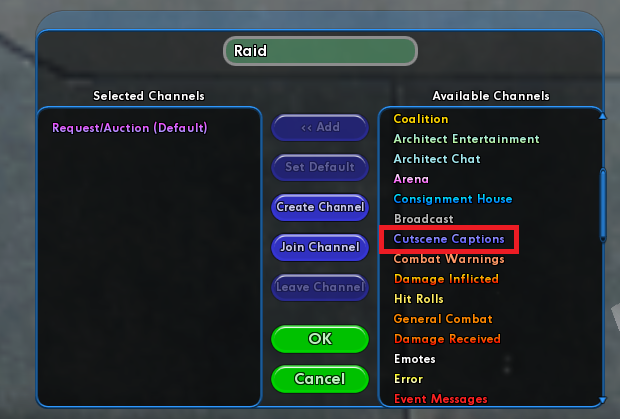
If the game spit out 20 dollar bills people would complain that they weren't sequentially numbered. If they were sequentially numbered people would complain that they weren't random enough.
Black Pebble is my new hero.
@FloatingFatMan
Do not go gentle into that good night.
Rage, rage against the dying of the light.
|
Add "Cutscene Captions" to that tab.
As for the OP - I'm on the Win8 release preview (still hate it,) same video card, same drivers. I saw the captions both in terms of the "popup boxes" as Mot taunts you in DA, and in the cutscenes in the new Yin TF. Edit: Checking to see if it's something in that story arc - nope, cutscene works fine. Unfortunately, cutscene also has someone with a talking crotch, thanks to badly placed speech bubbles... but I can see them. |
@FloatingFatMan
Do not go gentle into that good night.
Rage, rage against the dying of the light.
How can it be on if you're not seeing it in any of your chat windows? <confused>
Paragon Wiki: http://www.paragonwiki.com
City Info Terminal: http://cit.cohtitan.com
Mids Hero Designer: http://www.cohplanner.com
|
So you're seeing the cutscene dialog in the new SSA 2.1? Curious... I wonder what's causing that...
|
Can't be driver differences, as AMD only has one Win8 Preview driver out. Also doing x64 on the Win8 install (as I *like* having all my RAM available, thankyouverymuch!
 )
) Are you set to dual boot? If so, can you see if it currently works on your previous Windows version? (Which may be another install all together, which would kind of not help if it's an install issue...)
And the whole cutscene caption channel thing is really a sidetrack. >.>
|
And the whole cutscene caption channel thing is really a sidetrack. >.>
|
Well, if they were on, he would see them in both of those places.
Paragon Wiki: http://www.paragonwiki.com
City Info Terminal: http://cit.cohtitan.com
Mids Hero Designer: http://www.cohplanner.com
@FloatingFatMan
Do not go gentle into that good night.
Rage, rage against the dying of the light.


Not terribly important for now seeing as Windows 8 isn't out yet; but I tried the SSA2.1 out today on my Windows 8 install, and the cut scenes are missing all speech bubbles. This kinda makes it hard to follow the story!
Speech bubbles work fine in the rest of the game, and the rest of the game seems just fine in Win8 as well, it just seems to affect cut scenes.
I'm running an ATI HD5770 video card, using the Win8 preview drivers from ATI.
@FloatingFatMan
Do not go gentle into that good night.
Rage, rage against the dying of the light.