EU Launcher, showing as US?
Log into the EU/Uk Ncsoft and download the client.
If his old computer is still active, he can just copy over the City of Heroes file folder but make sure you rename "City of Heroes EU"
Also, there are plans to move the EU under NA shortly. The client may not be available for new customers now.
http://boards.cityofheroes.com/showthread.php?t=255268
Here's a look at my files if you need help:
http://jumbofiles.com/3zyq1l71l9k5/N...aller.png.html
|
Some help would be nice, my Dad recently bought a new computer and has reinstalled CoX and downloaded the Launcher, everything goes fine till he goes to log on to play... The Launcher says he has the US game? So he can't log on due to his password and username are not recognised, I We have changed the advanced setting to say Europe but without any luck, I remember reading somewhere that you need to change something in the launcer to be able to play the EU game. (Possible the properties? Not sure any help would be gratefully received.
Thanks |
- Run NCsoft Launcher
- Click File and then Settings
- Click Advanced tab
- Select Europe for Region and English for Language
- Click OK and restart your NCsoft Launcher
- Double click to run City of Heroes
|
http://jumbofiles.com/5f1a4848dy63/I...er_EU.png.html
|
Thanks for all the feedback folks, Alpha Wolf,these settings were already showing? Will get him to do a full system reboot then load up the launcher to see if this helps.
Thanks again folks

|
This is what I got when I changed it to EU(my NA settings are above/up...see the difference? I did get an EU EULA with this option.
http://jumbofiles.com/5f1a4848dy63/I...er_EU.png.html |
Thanks for the pictures Residentx10

|
This is what I got when I changed it to EU(my NA settings are above/up...see the difference? I did get an EU EULA with this option.
http://jumbofiles.com/5f1a4848dy63/I...er_EU.png.html |
Paragon Wiki: http://www.paragonwiki.com
City Info Terminal: http://cit.cohtitan.com
Mids Hero Designer: http://www.cohplanner.com
|
Samuel_Tow is the only poster that makes me want to punch him in the head more often when I'm agreeing with him than when I'm disagreeing with him.
|
|
Doesn't help that Firefox likes to save things to the Desktop unless you tell it otherwise. |
Those are default settings on installation. I just checked on a brand new computer right after installing Firefox.
If the game spit out 20 dollar bills people would complain that they weren't sequentially numbered. If they were sequentially numbered people would complain that they weren't random enough.
Black Pebble is my new hero.
|
I've been trying to teach people around my workplace to stop storing thousands of files on their desktop and instead, you know, file them in appropriate folders and instead put links to them on the desktop. It never works. Doesn't help that Firefox likes to save things to the Desktop unless you tell it otherwise.
|
*blinks*
*blinks*
*blinks*
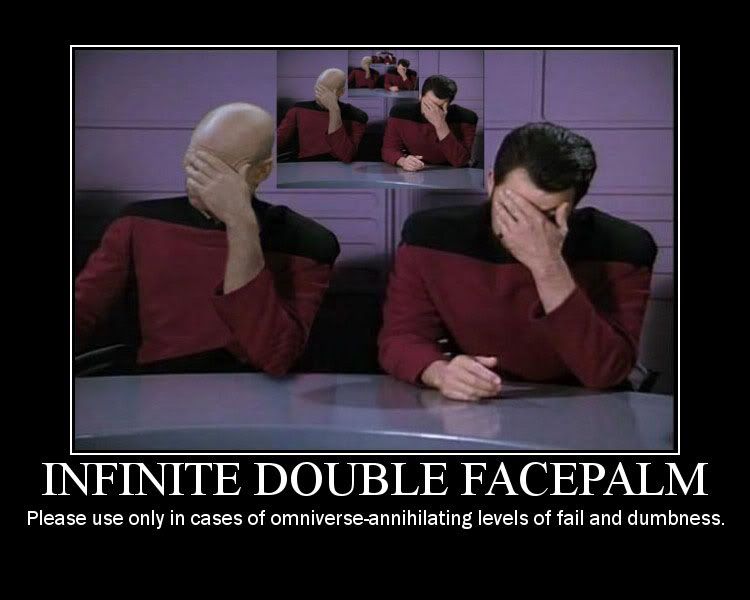
If the game spit out 20 dollar bills people would complain that they weren't sequentially numbered. If they were sequentially numbered people would complain that they weren't random enough.
Black Pebble is my new hero.
|
Besides, having an orderly computer makes it easy for thiefs.
|
Don't give access to your computer to random people. Voila! I have just foiled "thiefs" (sic; "thieves").
Paragon Wiki: http://www.paragonwiki.com
City Info Terminal: http://cit.cohtitan.com
Mids Hero Designer: http://www.cohplanner.com
|
...wut.
Don't give access to your computer to random people. Voila! I have just foiled "thiefs" (sic; "thieves"). |
Your funny Aggelakis, thieves don't "get" access, they hack in and steal while your computer is online/connected. I had 2 hacks in the last 6 months. One guy looked at a few files and left. The other left something which I removed later.
These hacks came through a Mcafee/MFE, Cisco, Juniper Security Infrastructure.
|
Your funny Aggelakis, thieves don't "get" access, they hack in and steal while your computer is online/connected. I had 2 hacks in the last 6 months. One guy looked at a few files and left. The other left something which I removed later.
These hacks came through a Mcafee/MFE, Cisco, Juniper Security Infrastructure. |
Paragon Wiki: http://www.paragonwiki.com
City Info Terminal: http://cit.cohtitan.com
Mids Hero Designer: http://www.cohplanner.com
|
What the heck websites are you visiting that you're actively being sought out for hacking? No, don't answer that, it was rhetorical and was supposed to remind you of safe browsing. I have literally never been hacked (either my computers themselves or any of my online endeavors, including games, forums, etc.), after having been online since 1995. It sounds more like you need better personal habits than an organized file system.
|
Are you running the EU client from the desktop icon or the launcher? Are you getting this? It should be just click to play.
http://jumbofiles.com/tq3mxlqnoc6a/EU_client.png.html
Honestly, I think your going to have to either copy the old coh directories from your old computer and then install the updater to see them or install a fresh EU copy and THEN install the updater. Personally, I have not tried to install the EU client from the Updater but only updated it.
|
Are you running the EU client from the desktop icon or the launcher? Are you getting this? It should be just click to play.
http://jumbofiles.com/tq3mxlqnoc6a/EU_client.png.html |
If you see these two entries:
CITY OF HEROES
CITY OF HEROES (US)
That means your Launcher is set properly to the EU region and you need to run the "CITY OF HEROES" one to connect to the EU servers.
If you are only seeing "CITY OF HEROES (US)" then the Launcher did not find an EU version of City of Heroes installed.


Some help would be nice, my Dad recently bought a new computer and has reinstalled CoX and downloaded the Launcher, everything goes fine till he goes to log on to play... The Launcher says he has the US game? So he can't log on due to his password and username are not recognised, I We have changed the advanced setting to say Europe but without any luck, I remember reading somewhere that you need to change something in the launcer to be able to play the EU game. (Possible the properties? Not sure any help would be gratefully received.
Thanks