Secret closed beta theme pack: ...Lego?
It looks like someone built their house out of a lite brite.
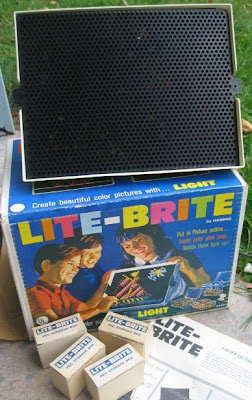


This is your character...

This is your character on superadine...

By the way, I'd check your video cards driver and make sure your GPU fan is clear of dust. Mine gave up the ghost shortly after this Kodak® moment.
So. Much. Win.
|
GG, I would tell you that "I am killing you with my mind", but I couldn't find an emoticon to properly express my sentiment.
|
Kids, don't do Dyne. 
But yeah as stated above you should update your videocard drivers and buy a can of compressed air, turn your machine off completely and unplug it, take off the side and blast out any fans (especially the cpu, videocard and the rear exhaust fans) and dust bunnies thoroughly, leave it to dry for several hours to be on the safe side (unless you are extremely careful with compressed air it will spray a little bit of liquid in your case and you don't want moisture on your electronics) then put the side back on plug it back in and fire it up and see if the textures are back to normal.
...yes I do build computers, whatever gave it away. 
@Red: Woah psychodelic.
It could be overheating due to dust, but, the best thing to do is... take its temperature to confirm that.
Speedfan - click on: Speedfan 4.42
If you do use compress air, use a pencil eraser to keep the fans from spinning. An electromagnet fueled with electricity causes them to spin. If you spin them on their own, they create an electrical charge on the same principle, and then has nowhere to go except maybe to fry your circuits.
Speeding Through New DA Repeatables || Spreadsheet o' Enhancements || Zombie Skins: better skins for these forums || Guide to Guides
Speedfan is a great app and one I install on nearly all custom rigs I build... I avoided mentioning it only because
1. It doesn't work with all motherboards (although I've spoken to Alfredo and he is very diligent about updating and if you send him your boards profile he can add support for it)
2. It can't read all videocard temps.
3. Speedfan won't work if he is playing CoH on a Mac.
4. You do need to be at least a little tech savvy to set it up and know what the temp readings mean (and what the acceptable range for your parts is) if you are to make any sense of info it gives you whereas almost anyone can update their video driver and/or open a case (usually just two screws), spray some air and scoop out dust bunnies and see if the problem goes away.
I still highly recommend Speedfan and it's worth the download to see what kind of readings (if any) it gives you. If anything it would make a good step two.
1. Update drivers (if you haven't done this in a long time, or ever, it would be a good idea to do so anyway)
2. Try SpeedFan
3. If you suspect heat or dust is an issue clean out debris with compressed air so you avoid touching anything inside your case.
P.S. It's a good idea to make a System Restore point, assuming you use Windows (XP or newer), before you update your drivers. Google it if you don't know how.
And although some people will say it's not required, I recommend running something like Driver Sweeper in Safe Mode after removing old driver, and prior to instlling the new drivers.
It certainly never hurts to. I always use a driver cleaner if I am switching manufacturers brands (swapping out an Nvidia for an AMD/ATI or vice versa).
It's also a good idea if it has been a really long time since that card's driver has been updated.
If you are just updating from say version 3.16 to version 3.17a though it's not really critical.
But I always make that restore point beforehand though in case the new driver
has a bug or I need to revert back for some reason.


Discuss.
(Funny texture goof-up that made me double-take!)
@TURGENEV - Freedom Server / IRON / B.A.N.E / HORDE
Turg Fiction: Ghost in the Machine Acts III & IV coming 2012!
Turg Fiction: IX is now LIVE on Architect Entertainment!