How do I get out of this display?
OK, I can put the print screen in here...
My problem is that the upper half of my chat window suddenly got very big and occupied all but one line from my lower half of my chat window.
And no matter what I do, I can't back the lower half of the chat window.
What to do?
You should be able to mouse over the line dividing the two halves so that the cursor looks like a triangle pointing up, one pointing down, and a dot in between. When it looks like that, hold the left mouse button and drag to adjust the split.
As for posting screenshots, you need to find your own image hosting site ( photobucket, image shack, etc ), host it there, then paste the URL to the image between img tags.
Like this:
(IMG)http://i301.photobucket.com/albums/n...acht1.jpg(/IMG)
Replacing the () with square brackets. ( I thought the code tags were supposed to show the tags without processing them, but I guess I was wrong.  )
)
Which would result in:
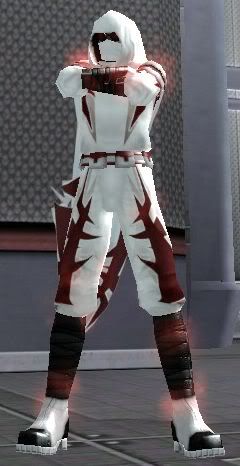

Virtue Server
Avatar art by Daggerpoint
Is the chat Tab for the lower section all the way down and imposing on the chat input line? You can left-click and drag the chat Tab to move it up. You can also right click on the chat Tab and select "Move to Top". Followed by right click and selecting "Move to Bottom" to set up the split on the chat window again.
Edit:
If all else fails, brute force it. Go to Menu-->Options-->General tab-->(scroll all the way down)->Chat. You will see some blue buttons. One of them is "Load from Default". Click it.
Teams are the number one killer of soloists.
You are both right and I figured it out, but it is all the same again... damn... I should not have played COH while drinking whisky :-)
I would expect that you should be able to get the default windows back by the command "/windows_resetall".
|
Like this:
(IMG)http://i301.photobucket.com/albums/nn53/Tyger42/Nacht1.jpg(/IMG) Replacing the () with square brackets. ( I thought the code tags were supposed to show the tags without processing them, but I guess I was wrong.  ) ) |
[img]http://i301.photobucket.com/albums/nn53/Tyger42/Nacht1.jpg[/img]
The easiest way to insert an image is to go to the User CP, under Settings & Options, click Edit Options, press the End key to jump to the bottome of the page, and in the Miscellaneous Options section, set the following:
Message Editor Interface -> Enhanced Interface - Full WYSIWYG Editing
Click the Save Changes button, and then when you post, you'll see this icon at the top of the area where you enter your text:

Click that, type in or paste the URL to the image, press Enter or click OK, and your image will automatically be inserted. You'll be able to see it immediatly.

[ ProTip: The banner is a link to art refs!! | The Khellection | The HBAS Repository | Brute Guides (4/16/10) | How To Post An Image - A Quick Guide ]
Biggest Troll on the forums? I'll give you a hint:

Still no result... and my most importan toon is affected by it!
Did you try what I added in my earlier post?
| If all else fails, brute force it. Go to Menu-->Options-->General tab-->(scroll all the way down)->Chat. You will see some blue buttons. One of them is "Load from Default". Click it |
Teams are the number one killer of soloists.
@Johnstone & @Johnstone 2
ediblePoly.com
All my characters
|
You are both right and I figured it out, but it is all the same again... damn... I should not have played COH while drinking whisky :-)
|

Cheers.
Dr. Todt's theme.
i make stuff...
|
I had what I think is being described happen to one of my characters many moons ago. IIRC, how I fixed it was to drag another tab down to where the default chat tab should have been. I ended up with the window restored to normal and an extra chat tab next to chat. I just moved the extra tab back to where it came from and all was good again. Hope you get what I said and that it helps. Cheers.
|
And the above fix absolutely worked.
Also, I think it was just two nights ago... I had this problem and I hit ENTER and it fixed itself enough for me to properly adjust it again.
So... hopefully one or both of these work for you (although, only one will first!).
(Disregard that last comment if it is confusing)
and round up everyone that knows more than they do"-Dylan

At some of my toons, I run into this problem: The upper window of information takes over the lower window of information, like this.
Ok, how do I put a screen shot in here?