Sli?
not sure what the general consensus is on that, but I run 2 Nvidia Geforce 8600's Sli. Purrs like a rikti monkey.
I was going to do two nvidia geforce gtx 285s.
Was wondering if that works for coh if its SLI'ed?
Need help making your own CoH comics or read other's comics at cohcomicindex.com
www.jkcomics.com for Justice-Knights comics series and more!
Storylines:
Introductions, Obey,
I can't see anything going wrong. those are nice cards you're talking about. They should be able to run it without any issues.
then what the heck were my SG mates talk about with CoH not able to use SLI cards... O.o
Need help making your own CoH comics or read other's comics at cohcomicindex.com
www.jkcomics.com for Justice-Knights comics series and more!
Storylines:
Introductions, Obey,
not sure, maybe it didn't work for them, but from my own experience every day, it works fine.
CoH does not officially support SLI. IT was not program to use it even if the cards can still work. Most people are able to run CoH with SLI without issue. You might have to tweak some settings both in CoH and Nvidia control panel but it should work.
|
CoH does not officially support SLI. IT was not program to use it even if the cards can still work. Most people are able to run CoH with SLI without issue. You might have to tweak some settings both in CoH and Nvidia control panel but it should work.
|
SLI will not work using the Nvidia control panel and any combination of City of Heroes commands.
Forcing SLI on CoH requires using the third party tool Nhancer and playing around with Hex values. Doing so can cause the game to crash and generate driver errors.
What I meant to say was that having a SLI configuration in itself will not prevent you from playing the game in itself. Forcing the game into SLI might but you'd need to play in the control panel.
Wasn't there some monkeying around by a dev during I17 testing, where he put slifbos 2 into the command line of the launcher shortcut to enable it (on nvidia cards only as I recall). Think it was a post from The Television, if someone wants to flex their search fu muscles and try to track it down.
|
Wasn't there some monkeying around by a dev during I17 testing, where he put slifbos 2 into the command line of the launcher shortcut to enable it (on nvidia cards only as I recall). Think it was a post from The Television, if someone wants to flex their search fu muscles and try to track it down.
|
the command has been pulled from the test server. And you'll find it in my stickied posts in the tech section.
I think the main goal was ignored... to my knowledge running two video cards in SLI mode will only allow you to run a total of 2 monitors - even though you have 4 connections.
|
I think the main goal was ignored... to my knowledge running two video cards in SLI mode will only allow you to run a total of 2 monitors - even though you have 4 connections.
|
In 3D Vision Surround you can run 3 monitors.
If you only have two monitors, one of them will be disabled when you enable SLI support.
You will have to be outside of SLI mode to run two, four, or more monitors.
You can actually see this in the Nvidia Control Panel where you have the option to enable all displays while running SLI:
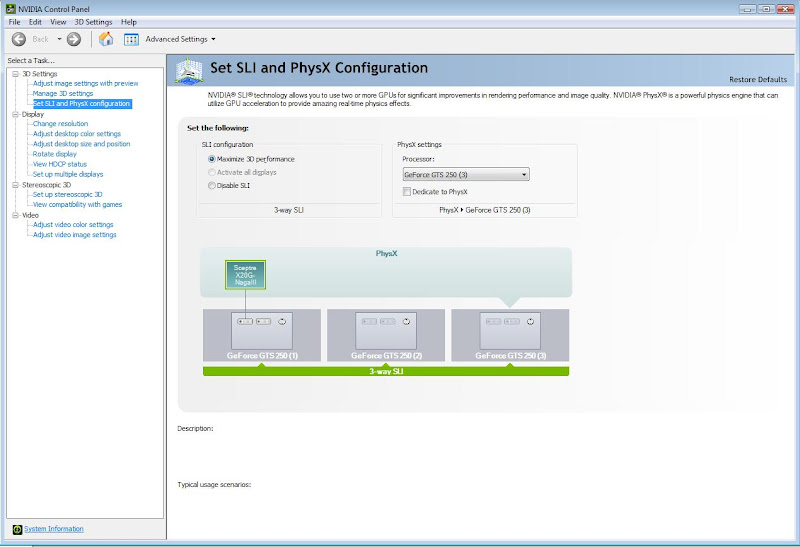
Note: you cannot have both all of your displays AND Maximized 3D performance.
Lots of 50's yada yada. still finding fun things to do.
Cthulhu loves you, better start running
I�! I�! Gg�gorsch�a�bha egurtsa�ar�ug d� Dalhor! Cthluhu fthagn! Cthluhu fthagn!
You are in a maze of twisty little passages
|
actually running two video cards in SLI mode will only allow you to run one monitor unless you enable Nvidia 3D Vision Surround: http://www.nvidia.com/object/3d-visi...echnology.html
In 3D Vision Surround you can run 3 monitors. If you only have two monitors, one of them will be disabled when you enable SLI support. You will have to be outside of SLI mode to run two, four, or more monitors. You can actually see this in the Nvidia Control Panel where you have the option to enable all displays while running SLI: 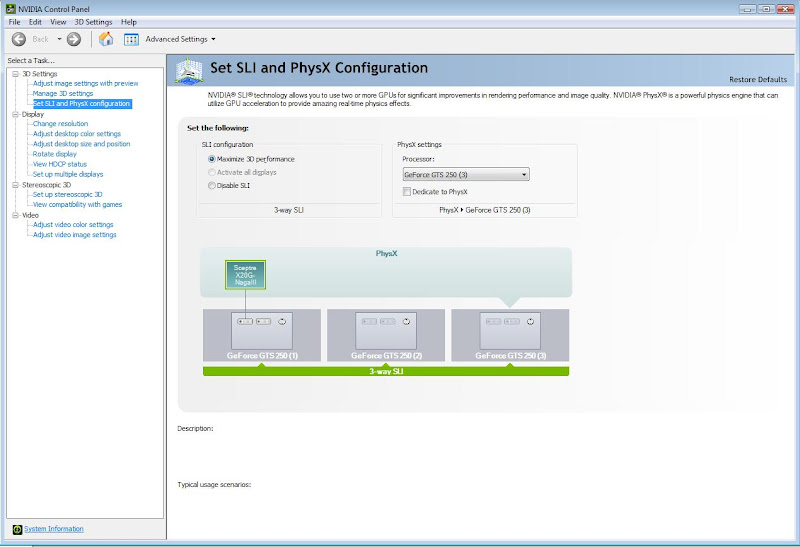 Note: you cannot have both all of your displays AND Maximized 3D performance. |
I am confused. I have on my computer right now 2 monitors setup. I can run two instances of CoH,but because the graphics card is so old, I have to have one of the stances graphics lower than the other.
I've never had to enable anything.
Need help making your own CoH comics or read other's comics at cohcomicindex.com
www.jkcomics.com for Justice-Knights comics series and more!
Storylines:
Introductions, Obey,
|
what motherboard are you using? I set one up on the XFX 790 mbd and have had issues. seems to be memory timing issues. I have 2 275's sli'd.
|
GIGABYTE GA-P55A-UD4P LGA 1156 Intel P55 SATA 6Gb/s USB 3.0 ATX Intel Motherboard w/ USB 3.0 & SATA 6 Gb/s
Need help making your own CoH comics or read other's comics at cohcomicindex.com
www.jkcomics.com for Justice-Knights comics series and more!
Storylines:
Introductions, Obey,
|
I am confused. I have on my computer right now 2 monitors setup. I can run two instances of CoH,but because the graphics card is so old, I have to have one of the stances graphics lower than the other.
I've never had to enable anything. |
You have to go in and TELL the system to run in SLI.
Just sticking two cards in your computer doesn't automatically enable SLI.
When you enable SLI, one of those monitors will be turned off until you go in and turn SLI off and re-enable all of your displays.
To show what I'm on about, took some pictures:
I have an awful camera phone (it was free okay, I know it's awful) so the real snaps are just plain bad.
I hooked up one my other monitors to my Triple SLI system.
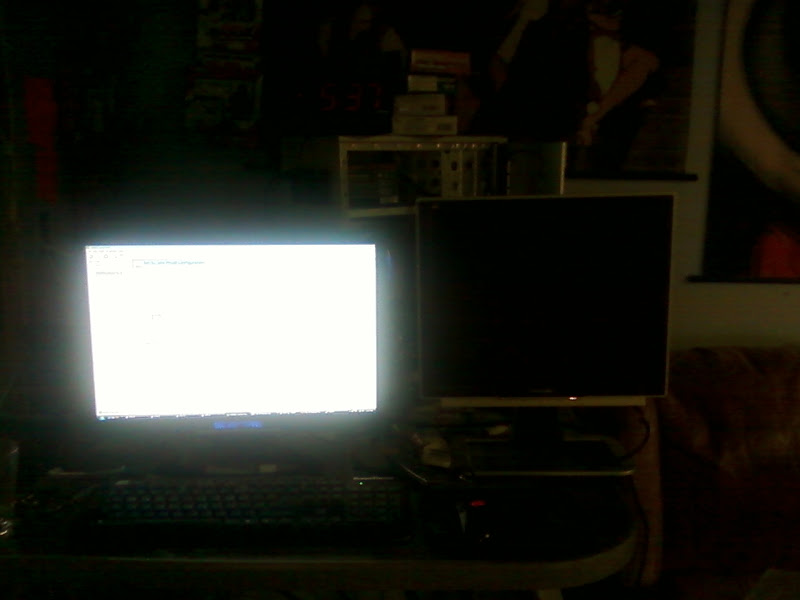
As we can see, i'm in SLI mode so the second monitor is greyed out:
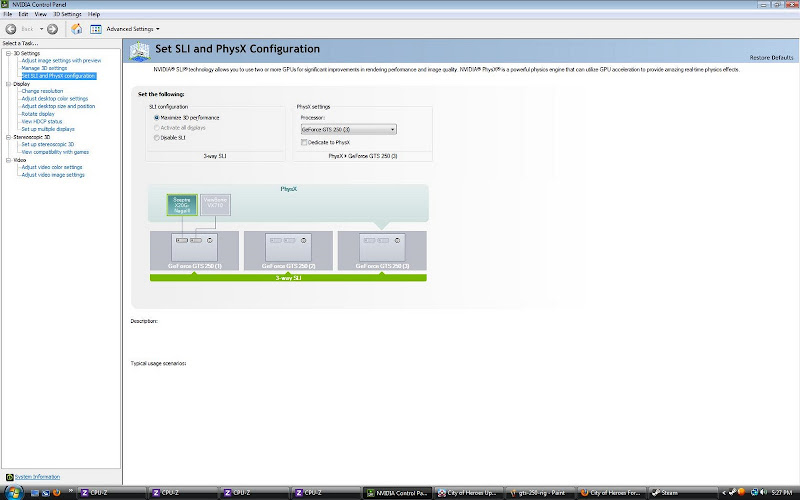
So, disabled SLI and enabled the second monitor:
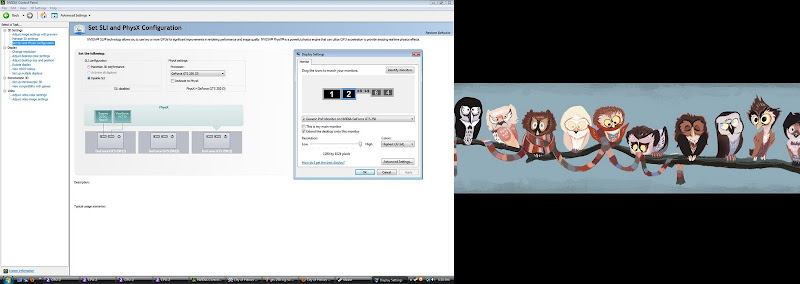
Now both displays are lit up
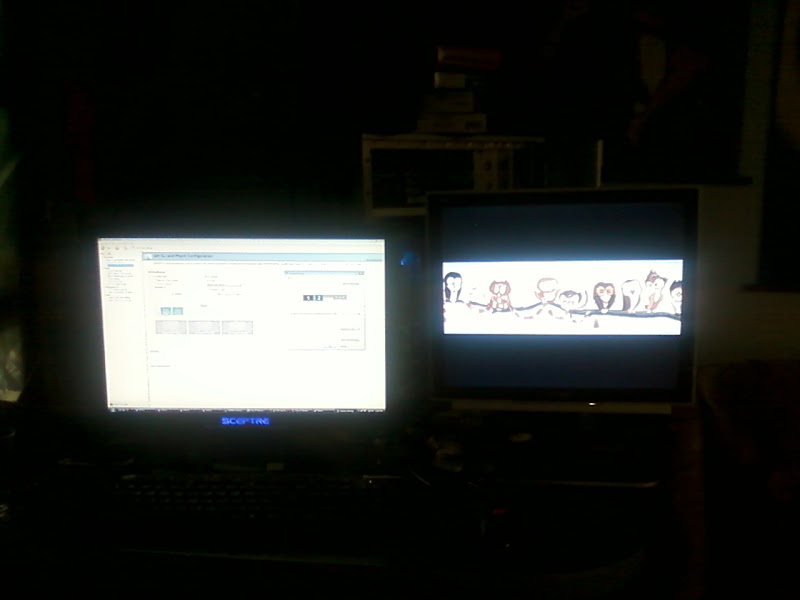
Enable SLI again:

Much to my surprise the second monitor stayed turned on:
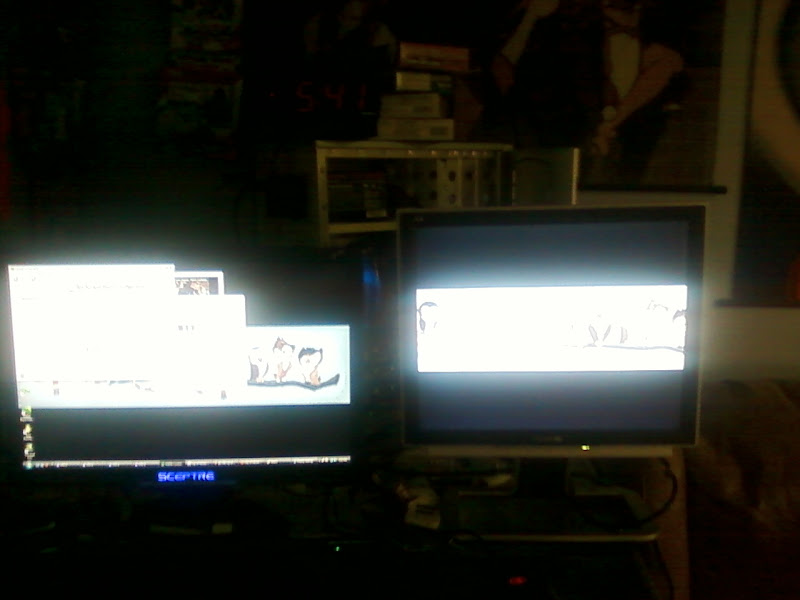
I guess I shouldn't be too surprised. ATi solved keeping the second monitor on during multi-gpu long ago and Nvidia had to catch up sometime.
If you check the text on the control panel, it does tell you what is going on.
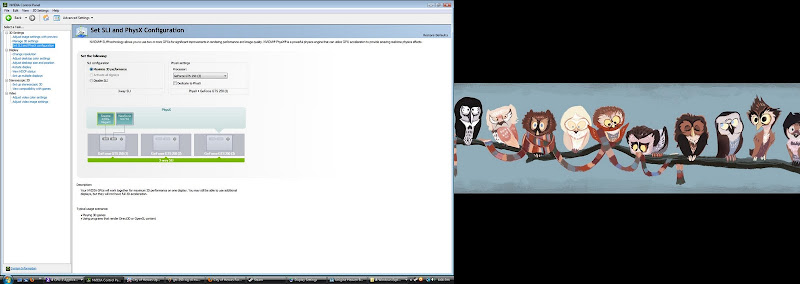
It says:
| Your NVIDIA GPUs will work together for maximum 3D performance on one display. You may still be able to use additional displays, but they will not have full 3D acceleration. |
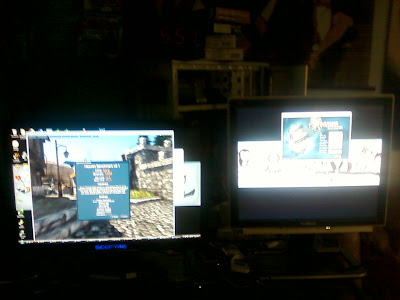
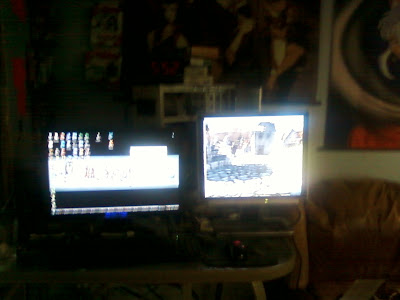
At this windowed resolution (1280*1024, the maximum resolution of the second monitor), a Geforce GTS 250 is hardly being stressed. Also, I was running it in Windowed mode, not full-screen mode. As best as I can tell with the software I had on hand, I can't tell a full screen 3D application to run on the second monitor. Full-screen 3D applications will only run on the first monitor.
Which leads up to the performance difference between the two.
In windowed mode Heaven 2.1 scored, the GTS 250 scored 1350 points.

Changing nothing but the windowed mode to full screen mode, the score shot up to 1534 points. Sorry, no screenshots. Full screenschots and Heaven 2.1 in full screen mode often make for unstable experience on Nvidia.
I don't know exactly how Nvidia defines the term full 3D Acceleration, or what the actual limits are.
From the short test here, you sacrifice a good bit of potential performance for windowed applications on multi-gpu setups.
I don't get it.
Then how do I get 3 monitors to work and the ability to boot up 3 instances of CoH to log onto 3 different accounts all at the same time?
All 3 can and preferably be in windows mode.
I only need one to be ultra mode but I would like the ability to switch which instance is in ultra mode if I need to.
So how is it that something that seems simple (although for most, not needed) is such a hard time for technology now a days?
Need help making your own CoH comics or read other's comics at cohcomicindex.com
www.jkcomics.com for Justice-Knights comics series and more!
Storylines:
Introductions, Obey,
|
I don't get it.
Then how do I get 3 monitors to work and the ability to boot up 3 instances of CoH to log onto 3 different accounts all at the same time? |
1. I dislike ATI. I've had ATI before and they either messed up and have problems within the first few weeks or they die 1 to 2 years in.
I have two computers, 1 is ten years old, the other is 6, and both cards are running strong for what they are.
2. Unless the ATI card are one of these...
http://wiki.osx86project.org/wiki/index.php/HCL#ATI
...then its out.
I have specific needs for this computer so options are limited.
Need help making your own CoH comics or read other's comics at cohcomicindex.com
www.jkcomics.com for Justice-Knights comics series and more!
Storylines:
Introductions, Obey,
|
To show what I'm on about, took some pictures:
I have an awful camera phone (it was free okay, I know it's awful) so the real snaps are just plain bad. I hooked up one my other monitors to my Triple SLI system. 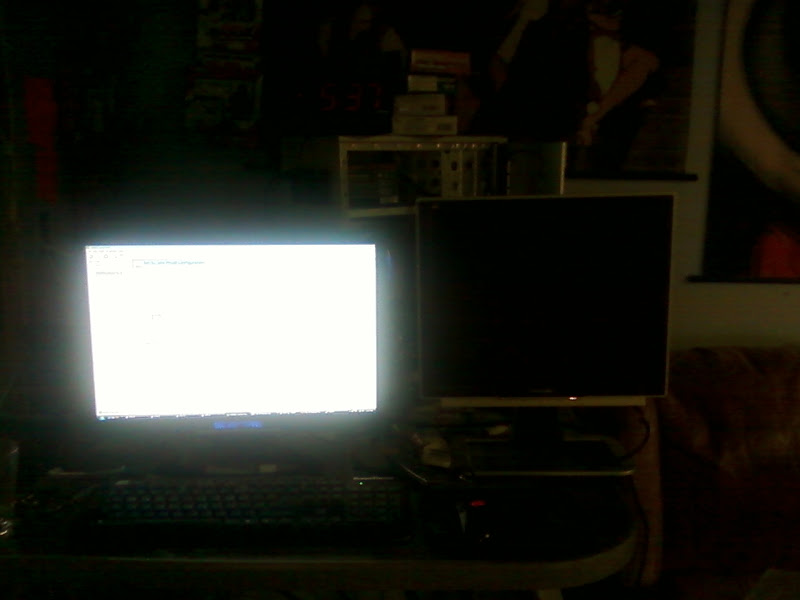 As we can see, i'm in SLI mode so the second monitor is greyed out: 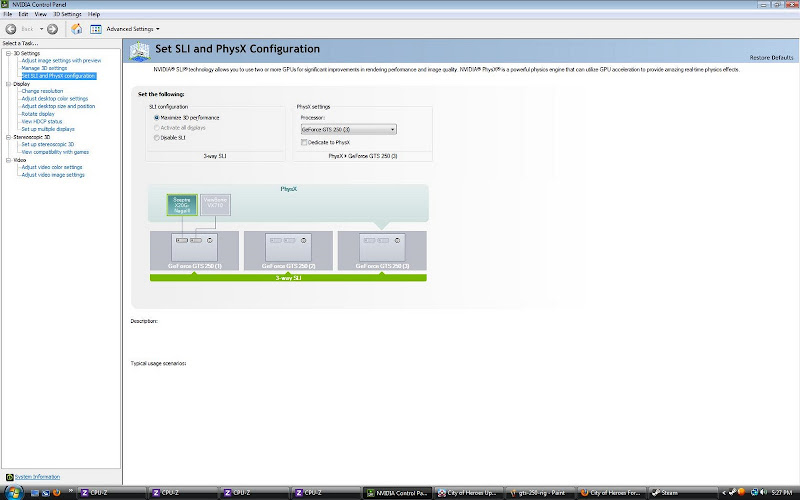 So, disabled SLI and enabled the second monitor: 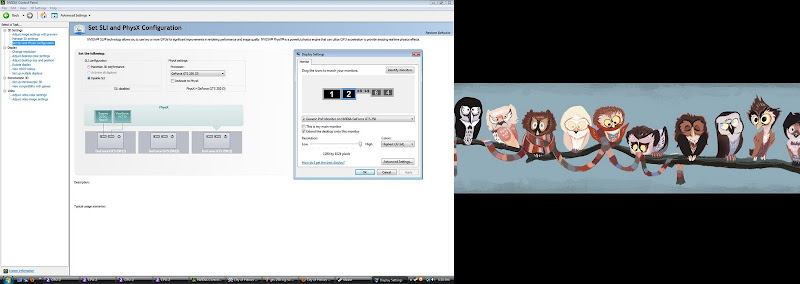 Now both displays are lit up 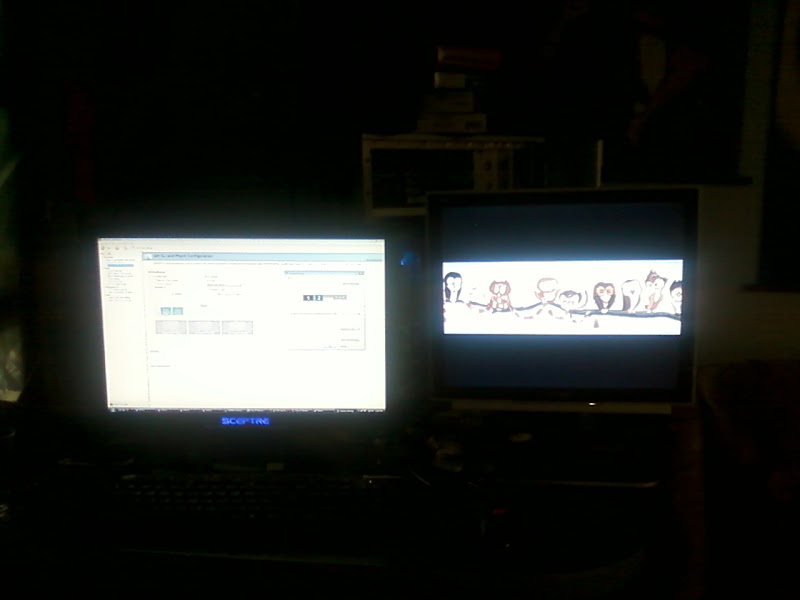 Enable SLI again:  Much to my surprise the second monitor stayed turned on: 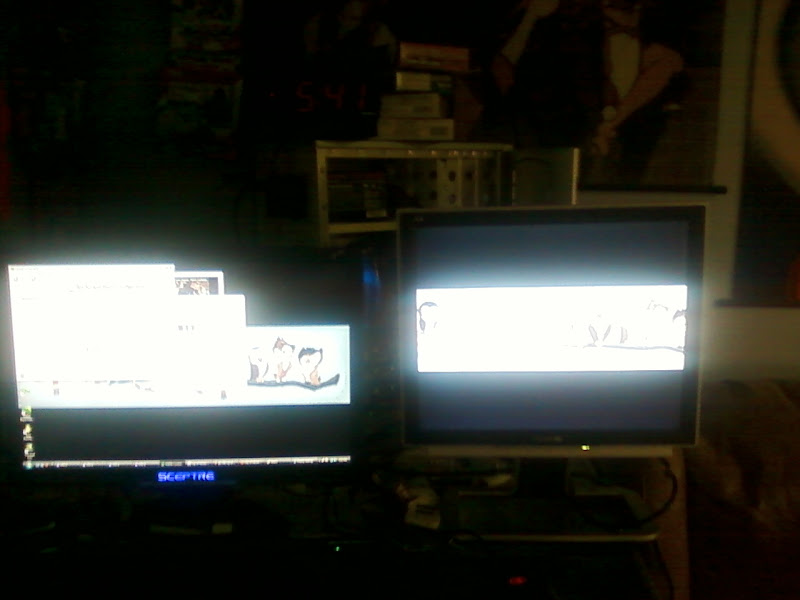 I guess I shouldn't be too surprised. ATi solved keeping the second monitor on during multi-gpu long ago and Nvidia had to catch up sometime. If you check the text on the control panel, it does tell you what is going on. 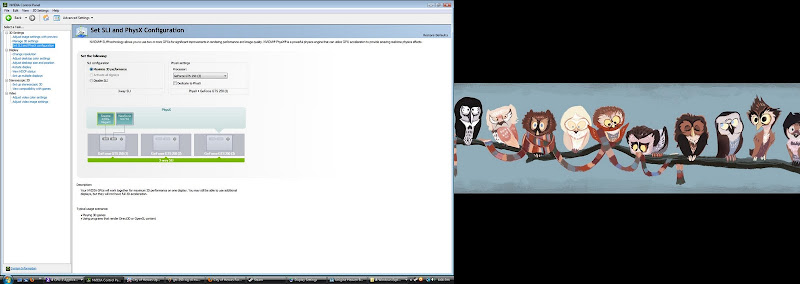 It says: So I checked by running Heaven 2.1 benchmark in DirectX 10 mode on both monitors: 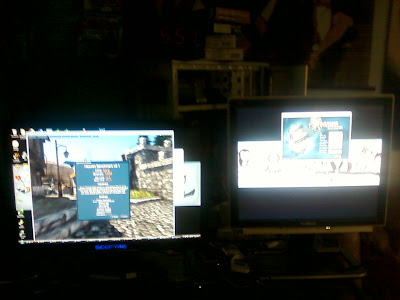 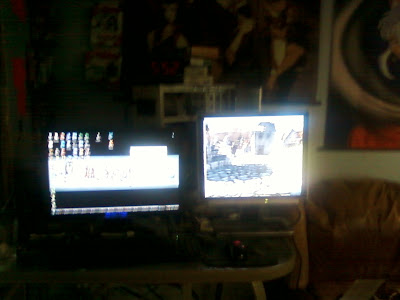 At this windowed resolution (1280*1024, the maximum resolution of the second monitor), a Geforce GTS 250 is hardly being stressed. Also, I was running it in Windowed mode, not full-screen mode. As best as I can tell with the software I had on hand, I can't tell a full screen 3D application to run on the second monitor. Full-screen 3D applications will only run on the first monitor. Which leads up to the performance difference between the two. In windowed mode Heaven 2.1 scored, the GTS 250 scored 1350 points.  Changing nothing but the windowed mode to full screen mode, the score shot up to 1534 points. Sorry, no screenshots. Full screenschots and Heaven 2.1 in full screen mode often make for unstable experience on Nvidia. I don't know exactly how Nvidia defines the term full 3D Acceleration, or what the actual limits are. From the short test here, you sacrifice a good bit of potential performance for windowed applications on multi-gpu setups. |
speaking of eyeinfinity, anyone running COx with it? right now i have a gtx 285 and am thinking of switching to ATI,The new 6000 series will be announced next month and the
58xx and 59xx should be having some good price drops.
Fluffy Bunny 1 Person SG
Rabid Bunny 1 Person VG
Both on Pinnacle
Hobbit's Hole 1 Person SG
Spider's Web 1 Person VG
Both on Freedom

I am building my first computer ever. So please bear with me.
So please bear with me.
I want to have 3 monitors setup. The graphics card I was looking at getting only has 2 slots. So I was going to get a second and use them together.
But apparently someone mentioned that SLI does not work with CoH. Is this true?
Can anyone explain it to me with as little technical terminology as possible?
Thank you.
Need help making your own CoH comics or read other's comics at cohcomicindex.com
www.jkcomics.com for Justice-Knights comics series and more!
Storylines:
Introductions, Obey,