CoH Kills my pc !
Monitors are supposed to do that when the video card stops sending a signal - that's how power conservation mode works. So this sounds like a video card problem.
Had you changed ANYTHING just before this started happening? If not, fans wear out, dust accumulates, components fail.... have you got any utility that will let you monitor the GPU temperature?
Paragon City Search And Rescue
The Mentor Project
We need information about your computer system before we can answer this question: http://boards.cityofheroes.com/showthread.php?t=219502
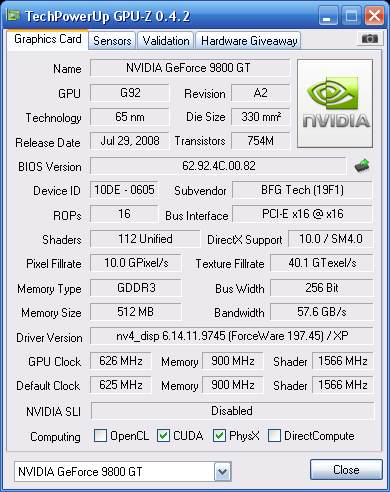
No clue if this works....im NOT very good with computers at all...i just wanna play " cries "
CoX for life !!

Windows Xp UI.
Okay. Can I have you grab the XP driver from here? http://developer.nvidia.com/object/opengl_driver.html
http://developer.download.nvidia.com...ional_whql.exe
Downloading right now !!
Thank you for taking the time to help by the way !
CoX for life !!

Make sure that heat sink is dust bunny free too. Overheating cards can shut down and do other weird things, eventually becoming permanently damaged.
So far so good...if CoH still works tomorrow i need to mail you a hug  thx for now !
thx for now !
CoX for life !!

The damn monitor shut down thing came back this morning after about 30 min online 
I give up....i guess im going to have to stay off CoH untill i can afford a new graphic card or something.
Thx for trying tho guy's !
CoX for life !!

Enoying thing is...this card is not that old....not sure what happend...and like i said....it STILL runs fine with other online games....make no sence to me.
CoX for life !!

You might want to get a GPU temperature monitor and fan speed monitor. Not sure what's compatible with your videocard but rivatuner comes to mind.
What you want to see is if your video card (GPU) is shutting down the monitor because of overheating.
If this it the case, you will see a rise in temperature of the GPU as you are playing the game (or benchmarking) until the temperature rises to the point of shutdown.
You can then either check the card for airflow blockage or increase the GPU fan speed (in software) or reseat the GPU heatsink (dried thermal paste/poor seating) or replace the GPU fan (fan dying or bigger fan). The last two requires some technical skill so those would be options of the last resort, unless you're familiar with the guts of PCs.
If you want to test the heating on the GPU, something like furmark can do it.
|
Enoying thing is...this card is not that old....not sure what happend...and like i said....it STILL runs fine with other online games....make no sense to me.
|
First: Nvidia's driver writing abilities are crap. On a general basis, they make the pre-2003 AMD drivers look good.
Second: Nvidia has a severe problem with thermal controls, to a point that their problems are now collectively referred to as Bumpgate, a play on words against the Watergate scandal and Nvidia's megachip manufacturing process designed to lower cost and keep performance against the competitors much cheaper to manufacture graphics cards.
Third: City of Heroes is the only shipping game to leverage OpenGL 3.x API calls. This goes back to Nvidia's inability to code decent drivers. One of the reasons I point players having issues to the OpenGL 3.3 / 4.0 test drivers is that those drivers are as close to the ratified specification as Nvidia will ever make them... before promptly implementing as many driver short-cuts as physically possible to scrape as much performance as can be had out of a processing unit.
Because City of Heroes is the only commercially released game, so far, to leverage OpenGL 3.x, it would be using different functions of your processor unlike any DirectX title. DX9 and DX10 titles have been shipping for a few years now, and Nvidia's had time to optimize the rendering paths and their drivers to work around the hardware faults or thermal issues their video processors have.
This means you can't compare City of Heroes Ultra Mode to any other shipping game... and for the most part, can no longer compare the older graphics engine to any other shipping game. Now, that comparison situation is changing. Valve's Source Engine supports OpenGL as Valve's Tech Demo of Portal running native code on OSX demonstrates. ID's Tech 5 based Rage, which should arrive Winter 2010 (but might be delayed till spring 2011) also leverages an OpenGL 3.x path. Unreal Tournament 3 has had an OpenGL 2.0 ES rendering path for the Playstation 3 pretty much since Day 1, but the upcoming Steam Linux version is reported to be utilizing OpenGL 3.x code-paths.
So, in a few months, there will be other OpenGL games (again) to compare City of Heroes against.
Ergo, right now, you can't compare CoH to any other game.
***
Pumbumber: since the card is registering under GPUZ, he can use the Sensors tab to monitor fan speed and temperature.
Also, for putting a crunch on the graphcis card, I'd point to Unigine's Heaven Demo. It should run under Windows Xp with both the OpenGL API and DX9 API. Now, I don't have an XP installation against Nvidia to test with myself, so it may or may not work.


For some odd reason starting yesterday....after playing CoH/CoV my monitor shuts down or go in to waiting mode or what ever it is called, Whats going on ? is there a known issue for this that i have simply missed ?
All my drivers are up to date so...i dont know...is very anoying...should i delete the game ? is it killing my pc ?
Typicly the game run fine...i have a pretty strong machine so i dont see why i would have this issue.
All other online games i play run just fine....no problems there...only with CoH.
Figueres that my favorite online game is the one that will give me trouble not Champions or WoW...sucks to be me.
CoX for life !!