CoH disables Aero?
I had this same problem. Set the game to windowed mode and your golden.
Not sure if there is a "real" fix for it, but I tried this and it worked so I stopped looking for other solutions.
Aero doesn't play nice with CoH, especially with certain services running. This has been happening off and on for quite a while, with various software configurations. We had a troubleshooting thread going for this, shortly after Win 7 released if I remember correctly, and as near as we were able to determine there are certain services that, when interacting with CoH, aren't giving control back to the system to disable desktop composition (Aero) correctly when alt-tabbing. Many of these are anti-virus programs, but there were several other background services that did it as well.
Using windowed mode is one work around for the issue. The other, if you prefer to run in fullscreen anyways, is to set it so that Aero remains disabled the entire time that CoH is running. To do that you can right-click on your updater shortcut and go to Properties. Select the Compatability tab, and in the Settings section check off "Disable desktop composition".
I had the same problem until I updated my video drivers to the most recent ones. Now I can alt+tab but still lose Aero when I play. Unfortunately I use an ATI card so I don't think my solution will work for you on your Nvidia card
I've got the same problem but only with the production version. The test version still doesn't disable Aero!
Thanks for all the replies. Guess I'll try disabling Aero first while in-game. If that doesn't solve the problem (static video after tabbing back) I'll try windowed mode.
"And yes, it worries me that people know how many pipelines their graphics cards have and the bus speed of a PCIe-16x, yet don't know how to convert between bordering time zones."
[COLOR="Yellow"]Avatar by Dragonberry, coloring by Bubbawheat[/COLOR]
Windows 7 and GTX 260 on latest drivers.
This is very annoying. Not only does it disable Aero, it locks up the screen of the game every time i alt tab. I have to alt tab again for the game to render properly.
i'm on windows vista home premium and have been having the same issue for a while with switching screens and the game being stuck on the same image
This is a Win7 issue.
Go to your desktop 'Personalize' dialog and select one of the Aero themes. You might have to go down to your taskbar, and re-enable Aero after that.
This solved the problem for me, and I've never had to run in 'windowed mode'.
I skipped from XP right into Win7. My old habit was to tab out while the game was loading. I eventually discovered that to keep the loveliness of Aero, I had to let the game take premier focus and go all the way to the login screen before I could alt tab to anything but the game. If I tabbed out before then it would play the I'm Locked Up and Look Ugly game, which I do hate so much.
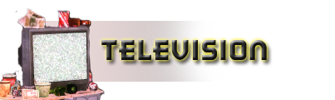
Win7 uses your 3D graphics card for Aero. CoH is using it for the game. If there aren't enough resources left over from CoH for Aero, Win7 will fall back to less pretty UI.
So your mileage may vary based on driver, video board memory, screen resolution, and ultra mode settings. But this is expected behavior by Windows.
XP wouldn't have this issue, since it didn't use your 3D board for the UI. Vista did, but in a different (and less efficient manner) so it might experience the same behavior.
Synchrotron, level 50 Radiation/Radiation Defender
Fighting crime on Champion since 2004
Same problem here. GTX 470 with latest drivers. Win 7 64 bit, I7 - 920, 6 gigs RAM.
50 SM/WP Brute - D Block
50 FM/ELA Brute - Raging Daemon
50 Acher/MM Blaster - Dark Reiver
50 FM/SD - Firestorm Brigade
You were right to fear me...


First things first, I want to make clear that this is NOT a problem with i17 since it has been happening for quite a while before that. I'm just starting to get fed up with it.
When I start CoH, everything loads fine and works quite well, until I need to alt-tab. Tabbing out works, switching back, not so much. Whatever image was on screen at the moment I tabbed out will still be there, as if pasted over the game, but the UI works fine. I can turn and (mostly through random clicking or luck) target things and the UI acts appropriately. Now if I tab out again and back, everything works fine. This only happens when CoH disables Aero upon loadup. Now, if it disables Aero and thus causes this issue, I can exit the game and restart, it will start properly and I can tab back and forth to my heart's content with no problems.
Win 7 64-bit Ultimate
Nvidia gtx260 running 197.45 drivers (was using 196.34 drivers previously and still had this problem)
No significant hardware has been installed since long before this problem started. I have the feeling it might be some odd glitch or incompatibility with the video drivers or maybe a video setting I forgot to set when I reinstalled 7 back in March. So, anyone have any ideas what could be causing it? I'd rather avoid rolling back to old drivers if at all possible, but will if it'll help solve this issue.
"And yes, it worries me that people know how many pipelines their graphics cards have and the bus speed of a PCIe-16x, yet don't know how to convert between bordering time zones."
[COLOR="Yellow"]Avatar by Dragonberry, coloring by Bubbawheat[/COLOR]