-
Posts
5510 -
Joined
-
Quote:Just in case you, or someone else looking at this problem, isn't sure what Hopeling is talking about, I've taken some screenshots to illustrate what is being said.At the top left of the first screen at character creation, there are two big icons. One says City Of Heroes Freedom, the other says City of Heroes Going Rogue. These are buttons; selecting Going Rogue will make you start in Praetoria. Unfortunately, they don't really look like they're buttons, and are incredibly easy to miss. The GR button shows up (with the lock icon) even on my second account, which is premium, so it should definitely be there for you as a VIP.
Below is the initial screen you see when you selectCreate Character on a VIP account:
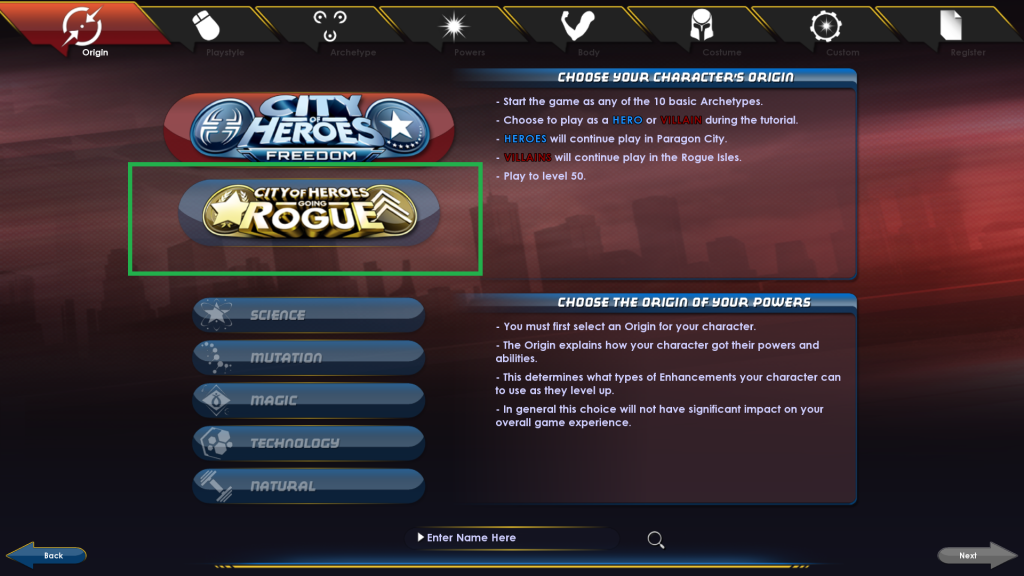
That area that I surrounded with a green box is the Going Rogue button that you need to click. If you look at the text to the right of it you will see it is talking about creating a Hero or Villain and starting in either Paragon City or the Rogue Isles.
Below is the screen you see once you click that Going Rogue icon in the picture above or even if you just hover over the Going Rogue icon:
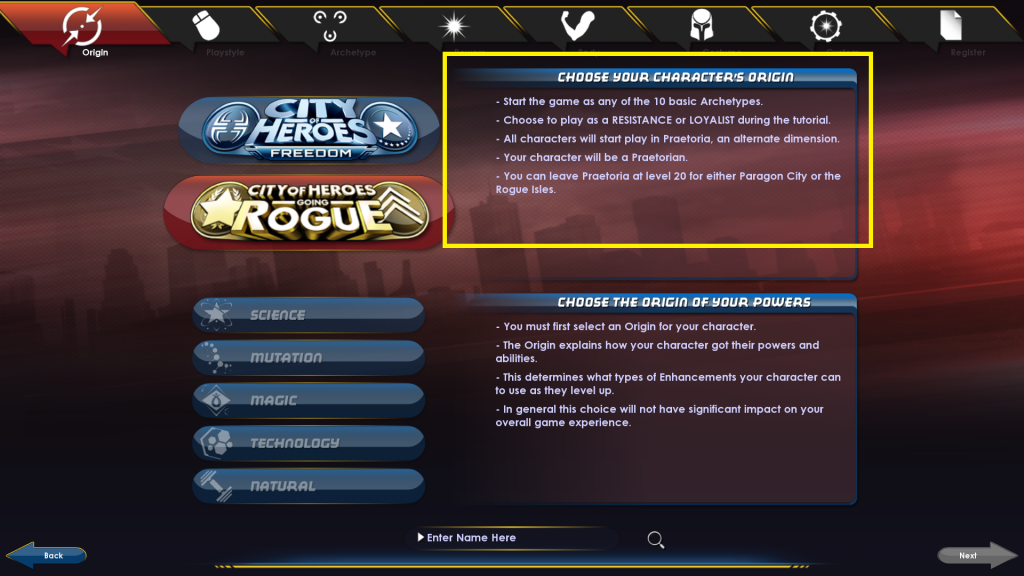
Note that the text has changed in the area surrounded by the yellow box in this image. It now talks about creating a Loyalist or Resistance member and starting in Praetoria.
Both of the above screen were taken using my VIP account.
The screen below is the initial screen you see when you select Create Character from a Free or Premium account:
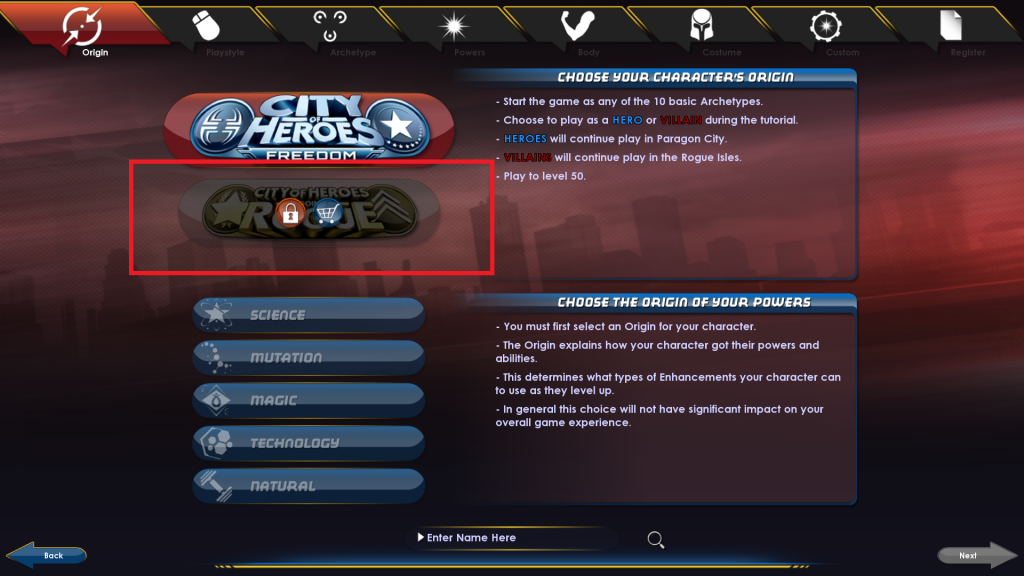
As you can see by the red outlined area, the Going Rogue icon is not only greyed out, but it has both a Lock icon and a Store icon. You can hover over the Going Rogue icon and see the text change in the area on the right to let you know what that will allow.
Hope this helps you in finding how to create your Praetorian. -
-
As with every story arc you get from contacts in the game, once you complete them from talking to the contacts the only way to get those missions again is through Ouroboros.
-
Looking good.
EDIT: It looks like you may have a free tailor token. If you do, you may want to use it here to avoid the fees. -
Quote:Highlight everything inside the CODE box in his post (make sure you scroll all the way to the bottom), then hold down the CTRL key and tap the C key. That will copy the text to your clipboard.I like what you did with everything, all bar the hair colour and the tattoo's. Would it still work with the tat's all black/grey? And how do I get your costume design into my tailor?
EDIT: It might be easier to click the Quote button on that post, scroll down until you see the [code] entry, highlight everything under it until you get to the [/code] entry and use the CTRL-C to copy that, then click your Back button on the browser to back out of the Quote page. End EDIT.
In the game, go to the tailor with that character and hit the Save button and name it something you can easily remember. Then back out of the tailor. I'd recommend exiting the game completely to make sure that none of the files are locked.
Go to My Computer and find the folder where you installed City of Heroes. Open that folder and find the costumes folder. Look for the file with the name that you just saved at the tailor. Open that file. Highlight all of the text in that file, hit Backspace on the keyboard, hold down the CTRL key and tap the V key. This will paste the text from your clipboard into the file. Click the X in the upper right corner to close the file and click Yes when it asks if you want to save the changes.
Now, start the game, go to the tailor again with that character and click the Load button and select the name of that file you made earlier.
You will then see the character with the new costume. -
Interesting tidbits on the Wikipedia entry for Keres.
Quote:I wonder if Red Valkyrja has seen your post yet? Or if she will see it?
It is possible that a connection exists between Keres and the Valkyries of Norse myth. Both deities are war spirits that fly over battlefields during conflicts and choose those to be slain. The difference is that Valkyries are benevolent deities in contrast to the malevolence of the Keres, perhaps due to the different outlook of the two cultures towards war. Also, the Greek word "keres" (choice) and the Old Norse word "kyrja" (to choose) from "valkyrja" seem to have a common root.
Yeah, she'll see it. I'll be sending her a PM with a link. -
-
Sam,
How would that same setup look if you changed the "fur" or whatever it is at the top of the boots to White as you did with the metal?
Would it give an actual fur look to it?
Also, would it be possible for you to go into the tailor screen, save the file and then copy/paste the text of the file into a post?
Then the OP could create a .costume file of his own and then copy/paste the text into it, save the file changes and then load it in the tailor screen. -
Quote:The Kraken was released during the original Beta.
Now if they would just RELEASE THE KRAKEN all would be better.
It spawns fairly regularly in Perez Park. It used to spawn less often, but they fixed those problems.
EDIT: We even have a badge for defeating it. -
I can't say anything more here.
It would cause too many problems.
Good luck. -
-
Quote:Okay. Maybe you missed what I said earlier.When I go to ATI, I see a drive with a driver date of 07/17/2011. But when I click to download, it says the most current are already on there. What do I do with that. How can I update the drivers?
And, looking at the latest CoH Helper output, I see you haven't changed anything so I'll repeat this.Quote:The newest drivers for that old of a video card/chipset is the Legacy driver. You "may" be able to find a workaround that allows newer drivers to install on those older cards/chipsets on the internet. I haven't looked in a while to see if it's still being updated but there used to be an ATI Mobility Modder tool that might be able to allow newer drivers to be used on the older cards/chipsets. I'm not sure what the last version of it was or what drivers it worked with, but I know it worked with the 10.4 drivers as I used it on my old laptop after Issue 17 was released.
You may be able to find that tool by using Google to search for ATI Mobility Modder. If you find it, follow the instructions exactly. I'd recommend also using incremental steps in upgrading your drivers. For example, try first to use the 10.4 drivers and if those don't cause issues try the 10.9 drivers. If those don't cause issues try the 11.3 drivers and if those don't cause issues try the 11.9 drivers.
Be sure to use the recommended method of uninstalling, running Driver Sweeper in Safe Mode to remove leftover pieces of the drivers, rebooting and then installing the newer drivers.
Quote:A few things to change that I can see in CoH Helper.
Lower the Maximum Particles to 25050
Turn Anisotropic Filtering OFF
Turn Water Effects to LOW or OFF
Turn Bloom OFF
Turn Depth of Field OFF
Lower the Shader Detail to LOW or OFF (possibly NONE, not sure how it's labeled in Options)
Turn World Detail to HIGH or Medium
And then post the output from HiJackThis. -
This must be why Red_Gren hasn't started any posts about a Friday night Justice dinner this time around.
Either that or it was due to such a low turnout last time.
I'm going with the idea that it's due to Game Night.
Edit:
-
Ok. That would make sense. It sounds like there was some corruption in the VisitedMaps files.
Glad you found a solution. I'll have to put this in my "weird things happen" list of fixes. -
For quite a while when I wanted to just jump in and beat things up I'd jump on my DM/Regen scrapper. I'd toggle up and wade in and not have to worry about much except Alpha strikes.
When Shields were released, I started a BrSw/Shield scrapper and did the same as I'd done with my DM/Regen.
It really helped me get rid of frustrations and just mindlessly beat things up without having to pay much attention to health or endurance. -
A few things to change that I can see in CoH Helper.
Lower the Maximum Particles to 25050
Turn Anisotropic Filtering OFF
Turn Water Effects to LOW or OFF
Turn Bloom OFF
Turn Depth of Field OFF
Lower the Shader Detail to LOW or OFF (possibly NONE, not sure how it's labeled in Options)
Turn World Detail to HIGH or Medium
And then post the output from HiJackThis. -
D'oh.
I just spotted something I didn't recognize in the HJT log that I missed before.
Easy Tune 6 is software that comes with the motherboard and is an overclocking tool. It's very possible that Easy Tune 6 is interfering and causing the the hangups.
My recommendation would be to make sure nothing is being overclocked (motherboard or graphics), the fans are set at stock speen and then uninstall the Easy Tune utility and test to see if that resolves the issue. We've had other overclocking or fan control programs cause issues in the past such as the Riva Tuner and similar tools. -
At this point, I'd start trying newer known good drivers with the same setup you have now.
I'd start with the 11.9 drivers and work my way up. I'm not seeing anything else that's unusual in the HJT or CoH Helper logs.
EDIT: Actually, one more question. Are you running the game through Steam or is Steam just running in the background when you play? In either case, you might try shutting down Steam so that you can eliminate any network traffic from Steam causing a conflict. -
I used to have this hanging in my cubicle at a previous job (tech support call center).
I've hung it next to a few people's computers in my current job (Live tech support in a school district).

-
Quote:I keep getting an message when I log into COH saying that I have an older version of drivers which may cause COH not to work well. I hate the 1600x/1650x version of the Radeon drivers. I have gone on to www.amd.com to update, and I do an auto detect and it tells me I have the most recent version. Not sure what to do here. Not very technically inclined in terms of knowing what to do. I have Windows XP.
Any help here? The game lags a lot for me. Is there something I can adjust in game?
Any help anyone can provide would be much appreciated.
The newest drivers for that old of a video card/chipset is the Legacy driver. You "may" be able to find a workaround that allows newer drivers to install on those older cards/chipsets on the internet. I haven't looked in a while to see if it's still being updated but there used to be an ATI Mobility Modder tool that might be able to allow newer drivers to be used on the older cards/chipsets. I'm not sure what the last version of it was or what drivers it worked with, but I know it worked with the 10.4 drivers as I used it on my old laptop after Issue 17 was released.
You may be able to find that tool by using Google to search for ATI Mobility Modder. If you find it, follow the instructions exactly. I'd recommend also using incremental steps in upgrading your drivers. For example, try first to use the 10.4 drivers and if those don't cause issues try the 10.9 drivers. If those don't cause issues try the 11.3 drivers and if those don't cause issues try the 11.9 drivers.
Be sure to use the recommended method of uninstalling, running Driver Sweeper in Safe Mode to remove leftover pieces of the drivers, rebooting and then installing the newer drivers.
Otherwise, in order to be able to make any suggestions for anything to adjust we'd have to know what your settings are. Follow the instructions in Hyperstrike's [Guide] Asking for technical help on the forums that is stickied in this forum section. -
-
Quote:While I appreciate that you and others have compiled the information and made it available, I'm still going to have to stick with my previous request.
Check the Paragon Market link in my signature. I update it every week.Quote:Can we get some pricing listed with those 25% Off and 50% Off items?
Or check here for the "sale" portion of the spreadsheet:
https://docs.google.com/spreadsheet/...hl=en_US#gid=3
Mainly for the part of the post that you left out.
Since they have already set the precedent of listing the regular and sale prices for items on sale in previous posts of this nature, they should continue to do so in the future.Quote:
EDIT: Previous Featured Items posts have listed the regular and sale price for items on sale. Can we get a little consistency?
We have enough inconsistencies in how things are done as it is. -
The first thing I'd try is a reboot.
I've seen reports of people that got past this with such a simple step. -
Also, are you running CoH Helper as admin?
I'll wait for the HiJackThis log before posting again. -
Quote:If I understand this correctly, someone that has already completed Heather's arc and Mu'Vorkan's arc before today can now talk to Gabriel, complete the rest of the arcs, then run Heather's arc through Ouro and Mu'Vorkan's arc through Ouro and get the weekly Empys?FPARN
Hey everyone!
To add on to what Zwil said, for the weekly rewards with Gabriel, we introduced with this patch a method for tracking your completion of the Dark Astoria arcs that are also removable once you “cash in” everything with Gabriel. This was done since badges and souvenir clues are not removable. This is the reason why, unfortunately, this reward is not retroactive if you've already done them before the patch.
You do not have to talk to Gabriel before you start all the missions. With this patch, you can do the Dark Astoria arcs and talk to Gabriel at any time to see your progress towards the Empyrean merits or claim them if you’ve completed the arcs.
If I'm misunderstanding, can you clarify where I'm off?
EDIT: Also, that is a perfectly logical explanation as to why it couldn't be awarded based on previous completion of the arcs.



