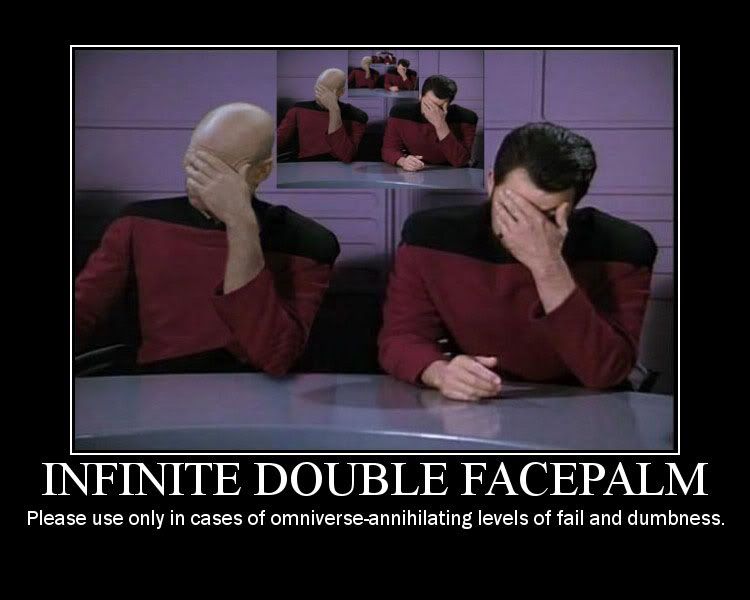-
Posts
5510 -
Joined
-
A second question for either you or Zweinhund to answer then:
Do we have an ETA on when your posts will begin appearing in the Community Digest?
And I'll pre-emptively void the Soon™ answer.
EDIT: And of course, Shadow Ravenwolf beat me to the question. -
Howdy.
So, are you Friday, a German newspaper published in Berlin or the 5th opera of the Licht cycle? -
Obviously you woke up 2 minutes before your alarm went off.
.>.>
. .
<.<.
Please follow the instructions in this stickied thread:
[Guide] Asking for technical help on the forums -
Quote:Bad design decision comes well before it ever gets to QA.Say it isn't true! There's a mechanic in this game that has slipped through the vaunted QA process and made people angry?
By the time it reaches QA all they can do is jedi-wave their hands and say "working as designed".
Or is it that they say "this isn't the fun you were looking for"? -
Odd. For some reason some of the registry entries aren't being written.
Let's try this a different way. Open the NCLauncher. Right-click on the City Of Heroes entry and select Properties. Put a checkmark in the box at the bottom where it says "Launch in Safe Mode" and click OK.
Start the game. This will load it with minimal graphics settings and you should be able to make small adjustments at this point (beginning with screen resolution), saving and then starting the game without the Launch In Safe Mode box checked to see if it's resolved it.
If nothing else, let us know if it launches in Safe Mode or if it still hangs.
Another thing that could be causing your problems is the nVidia Firewall. This could also be blocking attempts by the game to write some of the registry settings causing the Unknown entries. I've recommended uninstalling it in the past, but you may want to just try setting an exception for the NCLauncher and the game client (their entire folders if it is possible) and see if you get the same problems. Or, disable the services temporarily to see if that resolves it. -
Pease re-run CoH Helper by right-clicking on the file and selecting Run as Administrator and post the results into a new reply.
That is the most likely cause of all the Unknown entries in the CoH Helper output.
Also, that video chipset is EXTREMELY old and is likely an onboard graphics chip instead of an actual video card. With older cards I've had much better luck using the 197.45 nVidia drivers than any of the 2xx.xx series of drivers. -
[Guide] Asking for technical help on the forums
There are several things that could cause this, and there have been several threads about it.
Follow the instructions in the thread linked above so that those trying to help aren't playing a guessing game. -
Quote:Yes, Driver Sweeper runs fine on Windows 7 64-bit. That's what I'm running on my main gaming machine and my laptopNope it didn't work
 . I am still getting the same message that the crash occurred in atioglxx.dll. Oh well, hopefully tech support can help me figure out. Thanks for the help Tex
. I am still getting the same message that the crash occurred in atioglxx.dll. Oh well, hopefully tech support can help me figure out. Thanks for the help Tex 
And be careful referring to me as Tex on the Technical Forums. There is a redname that uses the name Tex and he deals mostly with graphics card issues.

Since you mentioned which card you have, you may want to download the 10.9 drivers from the ATI websites Archived drivers page. Several have reported problems with drivers newer than that. -
With older ATI cards, I generally had better success using the 9.11 Legacy Drivers rather than the 10.2 Legacy Drivers. The 10.2 Legacy Driver version seemed to carry over some of the same bugs that the 10.2 version for current cards had.
-
Quote:If you are using an ATI card, that IS one of the files related to the OpenGL drivers for your computer. If I recall how it works correctly, and I may be wrong in my recall, the file exists as atioglxx.dl_ and when a program opens that uses OpenGL calls it is temporarily extracted and is deleted again when that program is closed. This is probablly why you aren't seeing it on your computer.Hello forum. I am having some issues with CoH. I have been trying to play City of Heroes, but it will no longer load. It crashes before it gets to the sign in. A dialogue box that is creating the report states that the crash occurred in atioglxx.dll. This is not the driver for my OpenGL and it is not located anywhere on my system as far as I can tell. Recently I have had issues while actually playing CoH as there would be some flicker and eventually the screen would turn one solid color and freeze; I would have to manually turn off the computer. I updated my drivers and ATI Catalyst Control Center, but when downloading the updated driver my system did a memory dump. I reverted back to an older driver and Catalyst Control Center. The computer seems fine, but now I can't run CoH at all. I read that you could take the opengl file and put it in the root of the game, but I do not think I did it right as I am getting the same error message. Any help would be appreciated.
You didn't state which ATI card you are using, so I'll use generic terms in the rest of this.
This sounds a bit like a corrupted driver install. As for correcting the problem, the following is the process I always use for graphics driver changes.
1. Download but don't install the drivers you want to update to.
2. Download and install Driver Sweeper, but don't run it yet.
3. Uninstall the ATI graphics software (including the CCC) from the Add/Remove Programs list in XP or the Programs and Features list in Vista or 7 but don't reboot yet. Open Device Manager and uninstall the drivers from there and then reboot the computer into Safe Mode.
4. Cancel any Found New Hardware Wizards or similar that come up.
5. Once you are in Safe Mode, run Driver Sweeper and have it remove all of the leftover ATI stuff. Reboot into normal Windows when prompted.
6. Cancel any Found New Hardware Wizards or similar that come up.
7. Now install the drivers that you downloaded earlier.
This should resolve the corrupt driver installation. -
Avoid airfields. The planes seem to be flying quite low.
EDIT: Then again, you may enjoy that. It gives the semblance of animated hair.

-
-
-
-
Hopefully Zertisgiswick has some Type R programmers who can translate all that stuff for him.
-
Quote:For AGP cards you should be able to find more options, but I would recommend going to at least the nVidia 8xxx series to have the least amount of problems or the Radeon HD series. Newegg lists some Radeon HD cards under $75 as well as the nVidia 6200 models under $50. They don't list any of the nVidia 8xxx series in AGP however, but you might find them at other locations like ZipZoomFly or similar. Newegg only lists the cards in an AGP 4x/8x section and has no listings for AGP 2x.The video card is the AGP version, and I am not sure if the slot is even AGP 2x. I remember trying a Radeon 9000XT in the slot a few years ago and the frame rate increase in the games I was playing at that time, The Elder Scrolls 3 Morrowind and Neverwinter Nights, was trivial.
AGP is backwards compatible, with some limitations. That motherboard uses the AGP Rev 1.0 spec so it's a 2x slot using 3.3v. Some AGP cards will function in a 3.3v slot like this one, but others are keyed to only fit in the 1.5v AGP slots. You'd have to check the specs on the cards pretty good to see what they support as far as voltages go.
Again, I'd recommend upgrading to XP if you can. It's possible that some of the changes to the code are using procedures not available in Windows 2000 which would explain it being dropped as a supported OS.
EDIT: Looking at several of the cards on Newegg I'm not seeing specs as to whether or not they will work in a 3.3v slot. Sorry. -
Much of the graphics updates for I17 were done using OpenGL 3.somethingorother which is a much newer revision of OpenGL than was previously used. Most of the game was coded with OpenGL 1.x calls. OpenGL 2.0 wasn't officially released until September 2004 which was after the launch of CoH.
OpenGL 3.0 was released in July of 2008 and is supported on nVidia 8xxx and up cards as well as Radeon HD cards. Some of the old code was rewritten to get rid of some of the hackneyed fixes that were put in to allow the game to run on poorly written drivers. Unfortunately, that broke several areas of the game for older cards, and even the 6xxx series has problems with some of the coding.
Video drivers written in 2005, like yours, simply can't handle the new OpenGL calls or the code that was corrected to get rid of the "fixes" for poorly written drivers. -
If people find my sarcasm humorless, rude or offensive, they are more than welcome to put me on ignore. Also, be sure to voice that opinion about me and the fact you've put me on ignore so that I won't bother wasting my time replying to any of your posts.
-
I'm purposely avoiding going to Austin for a while.
Knowing me I'd find the office and treat the CS team as if they were parking valets.
Only they'd deserve it more than the valets likely did.
EDIT: Inside joke. You really had to be there. Both years. Yeah, some people don't like humorous responses to posts. They can [censored] [censored] [censored] both [censored] ways from [censored].
EDIT 2: The above is not an attempt to bypass the profanity filter. I don't even have any idea what words might fit that sentence, it is strictly an exercise in sarcasm. I much prefer the old forums use of [censored] to the new forums use of ********* for filtered words. If you can't read the sarcasm or humor in most of my posts, you apparently can't read my posts. -
Knowing Arwen as I do, I would suspect the response was not so much caustic as Callie suggested, but instead was just her normal humor and sarcasm. That's fairly normal for many of us on the Justice forums, especially the sarcasm. Several of us are that way in person as well, which is likely why they can put up with me ... er ... why we get along so well.
Several of us aren't in a happy place right now, but that doesn't stop us from using humor and sarcasm in our posts. Sometimes, that's the only way we can respond on the forums without breaking any forum rulez. Even then, we have to be careful of the topics we are replying to with humor and sarcasm. As long as they aren't topics that are poking the bear, we are generally safe. -
To add a bit more to what I said earlier about the unsupported OS and the old as the hills video card drivers:
I see several entries in CoH Helper that are Unknown and I think this is due to either the OS or the drivers (or both) not being able to implement some of the graphics settings calls and so you have incomplete registry entries. Since we know that they are using a newer version of OpenGL I'm suspecting this might be the problem.
If you can load XP on it you might be able to get around some of those problems, but it would probably need a newer video card as well. I suspect that one is a PCI card (not PCI-E, plain old PCI) which limits the available cards you can use.
On Newegg, I see some nVidia 6200 cards for under $60 (and some higher). I'd stay away from the FX 5200 cards since those were really a bit of a disaster. There is an nVidia 9400 GT for around $76, a Radeon HD 4350 for around $83, an nVidia 8400 GS for around $85, a Radeon HD 5450 for around $95 and several other cards at higher prices, not always a better card. For the Radeon HD cards, I didn't look at the specs to see what the power/cabling needs are as I think that's a bit much for that old of a system and probably more than you want to spend.
You could "try" the 6200 with Windows 2000 but the newest driver is from 2007, and the 6200 is going to need low settings as it is. With XP, they show the current drivers as being the 270.61 drivers, but I'd recommend using the WHQL 197.45 drivers from their Archived drivers page. Those are from April of 2010 and worked well with my 6800 Ultra when I was testing I17 and after it's launch (before that system went down completely). It handles the newer OpenGL version used in the game fairly well but still needs low settings due to the card itself. For older cards (everything up to and including the 9xxx series) I seem to have the best results with those drivers. Sure, the game gives the red letter warning about the older drivers, but it still works.
But still, try to get PummyBear to send you his CoH system since he won't be needing it after the end of the month.
-
Quote:I've never touched the settings for where Downloads go in Firefox and on my XP systems they go the My Documents\Downloads folder. On my Windows 7 systems they go to Users\%username%\Downloads.
Doesn't help that Firefox likes to save things to the Desktop unless you tell it otherwise.
Those are default settings on installation. I just checked on a brand new computer right after installing Firefox.