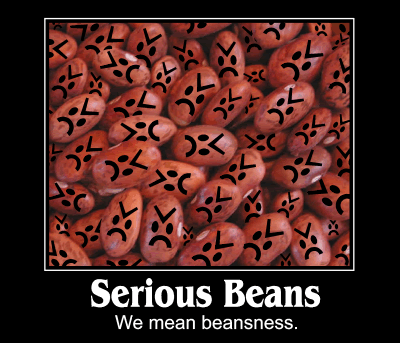-
Posts
1865 -
Joined
-
I always did wonder why the city would pose such a tactless upskirt in the form of a... rock hard... erected statue...
-
-
I imagine the server farms were localized at that time. But if the Euro servers ever experienced that oddball rollback, then on-hand character inventory very well could have been duped via transferring to market or e-mail storage.
-
I was examining Lash as a thought experiment for min/maxing it. Target goal was 1.9X Accuracy and maximum average damage output (procs included) on a per-activation, per-cast-second and per-cast-cycle basis.
-
This community needs a word for server withdrawal.
-
It was a care-free Thursday with the sun all high and shiny.
The course of day was A-OK, and troubles, they were tiny.
We all got up (or all got home), butts in our seats were rooted,
all set to go--not Triumph, though, which wasn't up and booted.
Logging in with starry eyes and smiles on our faces,
we delved right in to play within the most fantastic places.
Friends and all acquaintances joined hands and ran amok
to swat with glee the enemy and clear the WTF.
All was well and happy as we went along our way.
We hit the trail and kicked some tail and praised the glorious day.
The feeling left our backsides (or our eyes were cleared of rheum),
but suddenly, in red, we'd see five minutes 'til our doom. -
It was a great way to dupe rares if you saw it coming, though.
-
-
Petless Mastermind; any breed. See avatar. (-:
-
Wait for Beam Rifle. It requires a weapon, but it's a very real way to hurl multicolored beams at your foes.
-
-
The first thing I thought when I saw this thread was something I've been seeing recently: someone does all the recruiting and says "Oh, by the way, I can't lead, so someone else will have to do it."
-
I still gotta say Mime Control would take the cake.
-
Quote:I just checked, and you're right. Performance Shifter: Chance for +Endurance affects Target, not Self. If you put it in an auto or click power like Stamina or Conserve Power it will give it to you, but otherwise it will give it to the target.Dark Regeneration goes back to you so you get good +end but Ball of Lightning gives endurance to the affected ones right?
I don't believe it will give Endurance to enemies, though. Only friendlies. -
Quote:You're right that Reactive isn't the only Interface. (-: For some reason I had "damage proc" in my head and forgot about the rest of Interface.While Reactive is the most popular Interface [...] all of them follow the same rule for determining which powers can trigger them: if it can take a Damage enhancement, the Interface has a chance to go off.
I've examined Judgement and found that it does "accept Damage Enhancements," despite not having a mechanism to slot them directly (can only be done via Musculature), and it does trigger Interface. I've edited the original post accordingly. -
Quote:Holy legs, Batman! I've seen frogs jump, and rabbits and cheetahs, but man. You got 'em beat!Go read some of this before you think there aren't references in this game.
-
Just thought I'd jot down some notes regarding procs. This isn't meant to be a guide or anything, but it might clear up something or teach you something you didn't know.
When Interface Does
The Interface Incarnate Abilities add a chance for some kind of effect to "most of your damaging attacks." What does that mean? It seems that any power that accepts Damage Enhancements will trigger Interface Abilities. This means that, while it's possible for powers that otherwise do no damage to deal damage with procs added in, those powers will never trigger Interface.
It's worth noting that the Judgement Abilities do accept Damage Enhancements, but you can't slot them directly: you can only boost their damage through Musculature Alpha. Having said that, Judgement Abilities will trigger Interface.
Healing Set Globals
There are three Enhancements in Healing IO sets that grant global bonuses: Miracle +Recovery, Regenerative Tissue +Regeneraiton, and Numina's Convalescence +Recovery/+Regeneration. While these sound like ordinary global bonus IOs (which are literally single-Enhancement set bonuses), they aren't. The Healing globals are actually procs with a 100% chance to fire.
What's the point, you ask? It means they continue to work no matter what level you are, since procs aren't affected by the same Combat Level limitations that Set Bonuses are. Slot a level 50 Numina global in Health and it will still function when you exemplar to level 1.
Be wary, for this means the buffs will only apply to you when the power they're slotted in is cast, unlike typical global bonus IOs. If it's in an ally heal, you have to actually use that power for it to apply, and it will apply to you instead of your ally. The only way to get persistent buffs out of these Enhancements is to slot them in auto or toggle powers. Health is the usual candidate for this, but other places like High Pain Tolerance and Soothing Aura will also do the trick.
Multiple Targets
Any proc that is placed in a power that affects multiple targets has a chance to fire for every target hit by the power. This includes all procs, though the following are particularly noteworthy:
* Call of the Sandman: Chance for +HP. Contrary to urban legend, this has a chance to heal more than once per activation.
* Chance for +Endurance procs, which can be handy in powers like Dark Regeneration.
* The global Healing procs will fire multiple times, but their effects don't stack.
The Sum of Procs
The likelihood of having a proc go off for a given power is not the sum of the individual procs' chances. This is like saying since the chances of a coin coming up heads is 50%, you should have a 150% chance of flipping heads after the third throw. Obviously that's not correct, but there's got to be some way to calculate the likelihood, right?
Let's say you go bananas and put 4 damage procs in Brawl:
* Touch of Death = 15%
* Mako's Bite = 20%
* Hecatomb = 33%
* Gladiator's Strike = 20%
It may be tempting to add those all up and say "Oh, that gives Brawl an 88% chance to proc," but that's not how to do it. The question we need an answer to is as follows: In the context of all the random rolls that can possibly happen with the above configuration, what percentage of them actually result in a proc?
Consider six-sided dice and that a "proc" is one of them coming up a 3. If you roll one die, you have a 1 / 6 chance of rolling a 3, right? But what if you roll two dice? Well, there are 36 possible results for 2 dice (6 * 6), and 11 of those contain at least one 3. Every combination where the first die has a 3 counts, and the same can be said for the second die. This would be 12 (since each of the two dice has 6 outcomes), except there is one combination where they're both 3, and that still only counts as one combination. So 11 it is.
11 / 36 = ~30.6% chance of proccing.
So how do we calculate this? It's the product of all the chances that the procs have to fail, subtracted from 1. In the case of the six-sided dice, there was a 5 / 6 chance to fail for each of two dice. So we start with (5 / 6) * (5 / 6) = (25 / 36). Subtracted from 1, we get (36 / 36) - (25 / 36) = (11 / 36), aka our 30.6%.
So in the example of Brawl having all 4 damage procs that it can accept, the chance of at least one proc going off is calculated like this:
1 - (1 - 0.15) * (1 - 0.20) * (1 - 0.33) * (1 - 0.20) = ~63.6% chance to proc.
The easier calculation is if you want to know the likelihood of more than one specific proc going off during the same activation. This is simply the product of the proc chances. For exmaple, the likelihood of all 4 procs going off on the same activation is calculated like this:
0.15 * 0.20 * 0.33 * 0.20 = ~2% chance of all 4 going off at once. -
-
Okay, got a new one ready. This time, I did not use any game mods, so the process I'm about to show you can be used by anyone... well, anyone with the right resources, that is.
Even though this petless Mastermind is Thugs, I still decided that the Suppressive Fire animation from Dual Pistols was just the ticket, so I grabbed it. I also have a sparkly combat aura and Shark Skin for extra flare.
Using demo editing, I was able to create this pose:

One of the quirks about random particles like those shinies and sparklies is that they're never the same twice. Even if you run two rounds of -demodumptga and select frame number 583 both times, the particles will be different. So snagging those pixels on two different backgrounds is an interesting challenge.
If you've done the Eden Trial, you'll be familiar with the Rock Wall. You can use this entity in demo edits with NPC identifier Devouring_Rock_Wall. Why bother? Well, it's really big, which means you can use it as a backdrop. By inserting that object into the frame 1 millisecond after the above image, we get this:

Now we have roughly the same image on two different backgrounds. There's technically a slight change due to animations and the fact that 1 millisecond has elapsed, but for the purposes of processing an Extra Fancy image, it's generally sufficient.
Like I mentioned before, the Hellfire didn't cooperate when doing this. Those particles seem to be animated on a per-frame basis rather than a strict set of time rules. But Shark Skin and Body Sparkles Light - Combat seem to work just fine.
So what's the purpose of using two images like this? It helps with producing an alpha mask. Think back to middle school when you went over the Distance Formula (which is an application of Pythagoras' Theorem, which itself is a specific form of the Law of Cosines). Given any two points (X1, Y1) and (X2, Y2), we can calculate the distance between them with the following function:
Distance = Sqrt( (X2 - X1) ^ 2 + (Y2 - Y1) ^ 2 )
Turns out that works in 3D just the same:
Distance = Sqrt( (X2 - X1) ^ 2 + (Y2 - Y1) ^ 2 + (Z2 - Z1) ^ 2 )
Okay, so this isn't trigonometry class. However, checking the likeness of two colors is done the same way... Mind blown yet? To figure out how similar two colors are to one another, you can just plug their RGB channels into the distance formula as a substitution for XYZ. Seriously, it really works that way.
In order for the two images to have any context in the distance formula, we have to know what we're comparing them to. Namely, the original backgrounds that the character was overlaid onto. The first one is easy: it's just the solid color RGB(61, 134, 178). The second one's an arbitrary image, though, so I simply snagged a picture of it sans petless Mastermind:

Alpha Generation
The concept is as follows:
* The color distance of two pixels in an alpha-blended image on two backgrounds can never be greater than the color distance of the corresponding pixels in the backgrounds themselves.
* If we take the color distance of the overlaid pixels and divide by the color distance of the same pixel on the backgrounds, we'll have a normalized value that happens to correspond with the alpha of that pixel... roughly.
* The resulting alpha is inverted: we need to subtract it from 1.
To accompany that bulleted list, an algorithm:
Code:If it doesn't make total sense, don't sweat it. The fact is, it works:For Y = 0 To Height - 1 For X = 0 To Height - 1 Pixel1 = Pixel of Bob on the blue background Pixel2 = Pixel of Bob on the Rock Wall background Back1 = Solid blue pixel Back2 = Rock Wall pixel MaxDist = Distance(Back1, Back2) Dist = Distance(Pixel1, Pixel2) Alpha = 1 - Dist / MaxDist Next X Next Y

Due to loss of precision for working with 8 bits per color channel, alpha masks generated via this method are not perfect. They're pretty good, but as you'll see in the final image, there was some level of detail that didn't make it out alive.
Again, here is the formula for alpha blending:
Result = Foreground * Alpha + Background * (1.0 - Alpha)
We know Alpha now. Let's use the first image, the one on the blue background, as Result. This also gives us Background, which is the exact shade of blue ( RGB(61, 134, 178) ) we're working with. All we need to do now is solve for Foreground:
Result = Foreground * Alpha + Background * (1.0 - Alpha)
Result - Background * (1.0 - Alpha) = Foreground * Alpha
Foreground = ( Result - Background * (1.0 - Alpha) ) / Alpha
Running the first image through that formula with the given Alpha and Background produces this image:
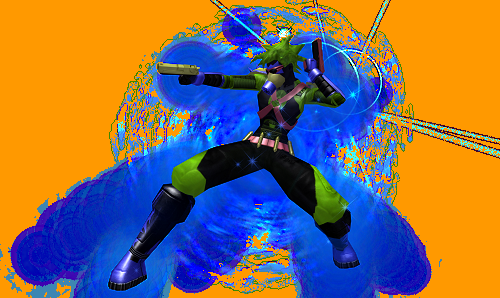
Woah nelly! Talk about ugly! But that's fine, it doesn't need to be pretty. Using the alpha mask and that uggo image together actually produces this:

Like I mentioned before, there is some loss of precision when you do this; the resulting RGB and Alpha are not necessarily the same as what were actually used in the original images. This one looks pretty good, but look in the top-right corner: those circles are missing some spots.
The alpha channel itself was actually borked from the outset:

So a I took a few minutes to pull both the RGB and alpha images into an image editor to clean them up a little bit. Corrected some colors, fixed up the alpha mask, removed excessive particles, adjusted gamma, etc.
And the final result, much to my delight, is the following image:

-
Quote:That's the topic at large.Is it possible? Yes. Is it worth it? If you want to be different just to be different and it makes you happy sure.
That isn't. It's also not necessarily correct, since a petless Mastermind can be made to perform adequately in the grand scheme of things.Quote:If you want to do anything in this game faster or better, than no. Petless MMs are gimped beyond gimping.
__________
Quote:You be a Gimp if you don't take any pets, The Pets does most of the damage, don't think anyone will invite you on a team with out your pets.I think you're right, Feycat. This guy's squirming so much he had to double-post.Quote:Then again I don't think you be able to find a team having only a couple of Attack and the epic pool.
[...]
Play the Power set right Folk[...]
GreenFIame, as one who has gone out and done it rather than conjecture from the comfort of the forums, I've never had any problems getting on teams with my petless Mastermind; even before it got slotted up. You're grasping at straws. -
THIS image in particular was abnormal enough that I A) couldn't process it using my normal methods and B) it didn't matter because I was able to process it without them. I'll still tell you how I did it, but this "tutorial" will only help you in a very small subset of potential poses. At some point tomorrow, however, I plan to make a similar image of my other petless Mastermind, and that one should be more typical of the process I use.
First off, you absolutely must know your way around demo editing, particularly -demodumptga and -demofps. It's far too broad a subject to cover in this post, but if you want the best shots, you need to start there. Next, I'll make it known that when I take character screenshots from demo playback, I modify the game in order to inject my own background color. I don't want to encourage people to make their own mods just for screenshots, but it should still be said that I have a magic wand.
Finally, I developed custom software to do some of the image processing for me. It's nothing fancy, but my needs were so specific that my likelihood of finding any software out there that did what I needed it to do were slim to none. I'll describe the algorithms I used.
With that out of the way, I took my character into the game and did a quick demo record of Crack Whip to get the animation, costume and power customization I wanted for the picture. I was able to use the demo playback to produce the full-size version of this image:

The bad news was that even using -demofps 1000 and comparing adjacent frames, something about the Hellfire FX caused drastic differences even with a one-millisecond frame difference. Normally I take two screenshots with different backgrounds and process the colors from there, but with things changing so much, that approach was worthless here.
The good news is that... well, there really wasn't any good news. While I usually generate my alpha masks from multiple images, I had to do this one by hand. I opened up an image editor and painstakingly blotted out the parts that are meant to be fully opaque, while also removing excessive Hellfire from the frame:

How can that possibly be helpful? Well, it matters because of how transparency works in computers: they call it alpha blending. Basically, pixels have four channels, each a fraction in the range of 0.0 to 1.0. The four channels correspond with the red, green and blue light, and the "alpha" value, where 0.0 is fully transparent and 1.0 is fully opaque.
The blending formula, for all three color channels, is as follows:
Result = Foreground * Alpha + Background * (1.0 - Alpha)
By creating an alpha mask, I solve part of that equation: Alpha
The original image is also part of that equation: Result
And we also know what Background is: black happens to be 0.0
So our formula looks like this:
Result = Foreground * Alpha + 0.0 * (1.0 - Alpha)
Result = Foreground * Alpha
Foreground = Result / Alpha
So by writing a custom program to use the pixels from the original image (Result) and the alpha mask (Alpha), I was able to calculate with reasonable accuracy what the original RGB values must have been:
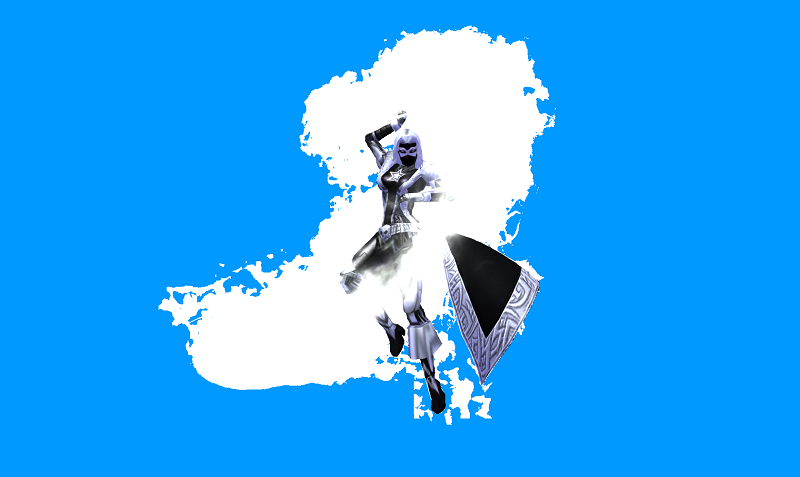
The shrunken image is a bit misleading: the result of this process is NOT anti-aliased. It's the actual RGB color data of the final image, using the alpha mask from before.
While I was in the program code, I also had it remove any rows and columns from the edges of the image that were totally empty, and had it save the image as a 32-bit BMP. Turns out the Microsoft bitmap file format supports an alpha channel, but just about no image editors support it. Java (the programming language) does in its ImageIO class, so I just used that to read in the .bmp and save as .png... Yeah, I know. I'm lazy.
The result is above in the first post, in all its transparent glory. -
Quote:I picked it for the Toxic DoT and -Res, but yeah, my next up-and-coming petless happens to be Demons. (-:My theory is that the whip attacks in Demon Summoning were created solely to prevent the petless MM from becoming extinct as a result of Dual Pistols.
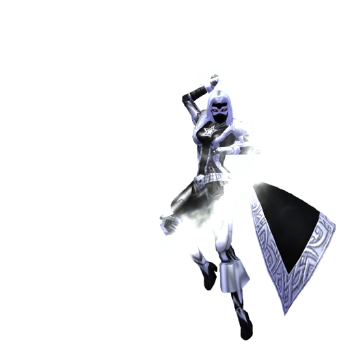
I guess it's Hellfire Whip, not Demons. And Trick Arrow. -
-
I have a history of image manipulation; chiefly decomposing images to their source rasters (Vanden's icon pack uses an "icon compiler" program I made) and discerning transparency in otherwise totally opaque images.
I also have a history of taking a liking to the characters I make and it's not unusual for me to take a fancy screenshot of them, usually on my patented white background. And if I'm feeling frisky, I'll find a cool pose to put them in and maybe even find a good background to put them on. And if I'm feeling really frisky, I'll go through the trouble of establishing a transparent alpha channel.
But this latest character, it's a treasure. I actually started it mere hours before someone started up that petless Mastermind thread, which is uncanny because this character is destined to be a petless Mastermind. After the unexpected success of my previous petless Mastermind, I decided to step it up a notch and make one as awesome as my resources would allow.
Since this will be my flagship character by the time it's all said and done, I figured an extra-fancy image was in order for it. A little demo editing here, a little image processing there, and for the first time ever (for me), some manual touching up, I present to you the extra fancy character portrait of XN-Trix (who, by the way, really does have just a black and white costume):