Games crashing and getting weird error
Head over here: 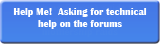
Post the data asked for in the above guide back here in this thread it'd help.
Also, you might try running a repair on your install.
- Open up the NCSoft Launcher (don't just launch the game).
- Right-click on City of Heroes and select Repair (Consistency Check)
Please do BOTH of the above-suggested actions. As there may be multiple facets to this issue combining to create the behavior you've documented.
|
I cant even seem to play for five minutes after the latest patch that added water blast. Simply put after five minutes or less I get this beauty of an error
http://imgur.com/gzg0F Now my comp has 3 ram, and while I know that isnt much today, I have my performance monitor up and COH never uses more than 1.2-1.3, No were near the ammount to force a crash. So whats causing this wonderful problem? |
This also means that the increasing total amount of memory or even the total free memory may not prevent this error. Basically if you have 16Gb memory installed and 15Gb free but a locked area of memory every 511 bytes throughout the memory map - you will get this if you need a 512 byte block despite having 15Gb free.
Also if you think the many "Memory optimisers" being sold will help - they won't - from XP onwards Windows built in routines will do everything these would but if the memory is locked it will still be locked.
The launcher is known to suffer from a memory leak hence Hyperstrike's suggestion to set it to close on launching the game.
It also doesn't rule out another application also suffering from a memory leak. The link he provided will create a couple of reports showing what is running which will help to identify any other applications known to cause problems.
If its crashing within 5 minutes I would suspect more than the launcher is coming to play here.
Mind of Gaia lvl 50 Defiant's first Mind/Storm 'troller.
Deadly Doc 50 Dark/Dark Corr
and lots more on Pinnacle,Union and Defiant
Ok Ive done as told, heres the data you requested
COH helper first as per guide
---System information gathered by CoH Helper version 0.2.0.2---
DxDiag gathered at July 18, 2012 09:32 (-04:00)
Operating System: Windows Vista Home Premium (6.0, Build 6000) (6000.vista_gdr.100218-0019)
System Manufacturer: System manufacturer
System Model: System Product Name
BIOS: BIOS Date: 07/25/07 14:40:01 Ver: 08.00.12
Central Processor: Intel(R) Core(TM)2 Quad CPU Q6600 @ 2.40GHz (4 CPUs), ~2.4GHz
Memory: 3070MB
.Net Memory Report: 1479MB out of 3070MB available
Page File: 4376MB (1950MB currently in use)
C Drive: (Hitachi HDT725032VLA380 ATA Device) 206755MB out of 280181MB (73%) free
E Drive: (Hitachi HDT725032VLA380 ATA Device) 17615MB out of 25060MB (70%) free
D Drive: (HL-DT-ST DVD-RW GSA-H60L ATA Device) zero-size drive
Windows directory location: C:\Windows
DirectX: DirectX 10
DirectX Diag version: 6.00.6000.16386 (32-bit version)
Display Notes: No problems found.
Sound Notes: No problems found.
No problems found.
Input Notes: No problems found.
Monitor: Generic PnP Monitor
Monitor's Max Resolution: (blank)
Video Device Name: NVIDIA GeForce 9800 GTX/9800 GTX+
Manufacturer / Chip: NVIDIA / GeForce 9800 GTX/9800 GTX+
Video Memory: 1777 MB
Driver Version: 8.17.0013.0142
Driver Date: 5/15/2012 6:26:00 AM
Driver Language: English
Sound Device Description: Speakers (Realtek High Definition Audio)
Driver File: RTKVHDA.sys
Driver Version: 6.00.0001.5397
Driver Date: 4/12/2007 3:05:38 PM
Sound Device Description: Realtek Digital Output (Realtek High Definition Audio)
Driver File: RTKVHDA.sys
Driver Version: 6.00.0001.5397
Driver Date: 4/12/2007 3:05:38 PM
WMI Information
Motherboard Manufacturer: ASUSTeK Computer INC.
Motherboard Model: (empty)
Motherboard Product: P5B SE
Motherboard Version: Rev 1.xx
BIOS Manufacturer: American Megatrends Inc.
BIOS Name: BIOS Date: 07/25/07 14:40:01 Ver: 08.00.12
BIOS Version: 072507 - 20070725
BIOS Release: 20070725000000.000000+000
Registry Information for Current User
Resolution: 1680x1050
3D Resolution: 1680x1050 (Not using renderscale)
Full Screen: Yes
Maximized: No
Screen Position: 0, 0
Refresh Rate: 60Hz
Vertical Sync Enabled: Yes
Physics Quality: High
Maximum Particles: 50000
Max Particle Fill? 10.000
Physics Card Enabled: No
Anti-aliasing: Off
Anisotropic Filtering: 4x
Texture LOD Bias: Smooth
Water Effects: Ultra quality
Bloom: 1.000 (turned on)
Depth of Field Enabled: Yes
Desaturation Effects (Sepia) Enabled: Yes
Shader Detail: High
World Texture Level: Very High
Character Texture Level: Very High
World Detail Level (Vis_Scale): 1.000
Entity Detail Level: 1.000
Shadows Enabled: No
Shadow Mode: Unknown (4)
Shadow Map Shader: High quality
Environmental Reflections: High quality
Advanced Occlusion Settings: No
Ambient Occlusion: High quality
Occlusion Strength: Strong
Blur: Trilateral
Ambient Resolution: Quality
Gamma Correction: 1.000
Geometry Buffers (VBOs) Enabled: Yes
Suppression of FX When Camera Close Enabled: No
Close Suppression Range: 3.000
Show Advertisements: Yes
Audio Mode: Performance
3D Audio: No
FX Sound Volume: 0.600
Music Sound Volume: 0.600
Show Advanced Graphics Options: No
Overall Graphics Quality: 1.000
Reverse Mouse Buttons: No
Save Login Username: Yes
Transfer Rate: Unknown bytes/second
Current Game Version: ?
Installation Directory: C:\Program Files\NCsoft\City of Heroes
Mod files in the Data directory
.\texture_library\MAPS\city has 2 files
.\texture_library\MAPS\Dark_Astoria_makeover has 1 file
.\texture_library\MAPS\Midnight_Squad has 1 file
.\texture_library\MAPS\NewPlayerTutorial has 1 file
.\texture_library\MAPS\Safeguard has 9 files
.\texture_library\MAPS\sewers has 44 files
.\texture_library\MAPS\static has 41 files
.\texture_library\P_MAPS has 2 files
.\texture_library\V_MAPS\City has 2 files
.\texture_library\V_MAPS\Outdoor_Missions has 9 files
.\texture_library\V_MAPS\Static has 16 files
Logfile of Trend Micro HijackThis v2.0.4
Scan saved at 10:11:18 AM, on 7/18/2012
Platform: Windows Vista (WinNT 6.00.1904)
MSIE: Internet Explorer v7.00 (7.00.6000.16982)
Boot mode: Normal
Running processes:
C:\Windows\system32\Dwm.exe
C:\Windows\system32\taskeng.exe
C:\Windows\Explorer.EXE
C:\Windows\RtHDVCpl.exe
C:\Program Files\CyberLink\PowerDVD\PDVDServ.exe
C:\Program Files\Malwarebytes' Anti-Malware\mbamgui.exe
C:\Program Files\Common Files\Java\Java Update\jusched.exe
C:\Program Files\AVG\AVG2012\avgtray.exe
C:\Program Files\AVG Secure Search\vprot.exe
C:\Program Files\Windows Sidebar\sidebar.exe
C:\Users\Owner\AppData\Local\Google\Update\GoogleU pdate.exe
C:\Program Files\Overwolf\Overwolf.exe
C:\Users\Owner\AppData\Local\Google\Chrome\Applica tion\chrome.exe
C:\Program Files\NVIDIA Corporation\Display\nvtray.exe
C:\Users\Owner\AppData\Local\Google\Chrome\Applica tion\chrome.exe
C:\Users\Owner\AppData\Local\Google\Chrome\Applica tion\chrome.exe
C:\Users\Owner\AppData\Local\Google\Chrome\Applica tion\chrome.exe
C:\Users\Owner\AppData\Local\Google\Chrome\Applica tion\chrome.exe
C:\Windows\system32\rundll32.exe
C:\Users\Owner\AppData\Local\Google\Chrome\Applica tion\chrome.exe
C:\Users\Owner\Downloads\CohHelper (2).exe
C:\Users\Owner\Downloads\HijackThis.exe
C:\Users\Owner\AppData\Local\Google\Chrome\Applica tion\chrome.exe
C:\Users\Owner\AppData\Local\Google\Chrome\Applica tion\chrome.exe
C:\Users\Owner\AppData\Local\Google\Chrome\Applica tion\chrome.exe
C:\Program Files\Windows NT\Accessories\wordpad.exe
R1 - HKCU\Software\Microsoft\Internet Explorer\Main,Search Page = http://go.microsoft.com/fwlink/?LinkId=54896
R0 - HKCU\Software\Microsoft\Internet Explorer\Main,Start Page = http://go.microsoft.com/fwlink/?LinkId=69157
R1 - HKLM\Software\Microsoft\Internet Explorer\Main,Default_Page_URL = http://go.microsoft.com/fwlink/?LinkId=69157
R1 - HKLM\Software\Microsoft\Internet Explorer\Main,Default_Search_URL = http://go.microsoft.com/fwlink/?LinkId=54896
R1 - HKLM\Software\Microsoft\Internet Explorer\Main,Search Page = http://go.microsoft.com/fwlink/?LinkId=54896
R0 - HKLM\Software\Microsoft\Internet Explorer\Main,Start Page = http://go.microsoft.com/fwlink/?LinkId=69157
R0 - HKLM\Software\Microsoft\Internet Explorer\Search,SearchAssistant =
R0 - HKLM\Software\Microsoft\Internet Explorer\Search,CustomizeSearch =
R0 - HKCU\Software\Microsoft\Internet Explorer\Toolbar,LinksFolderName =
O1 - Hosts: ::1 localhost
O2 - BHO: AcroIEHelperStub - {18DF081C-E8AD-4283-A596-FA578C2EBDC3} - C:\Program Files\Common Files\Adobe\Acrobat\ActiveX\AcroIEHelperShim.dll
O2 - BHO: AVG Do Not Track - {31332EEF-CB9F-458F-AFEB-D30E9A66B6BA} - C:\Program Files\AVG\AVG2012\avgdtiex.dll
O2 - BHO: Java(tm) Plug-In SSV Helper - {761497BB-D6F0-462C-B6EB-D4DAF1D92D43} - C:\Program Files\Oracle\JavaFX 2.1 Runtime\bin\ssv.dll
O2 - BHO: AVG Security Toolbar - {95B7759C-8C7F-4BF1-B163-73684A933233} - C:\Program Files\AVG Secure Search\11.1.0.12\AVG Secure Search_toolbar.dll
O2 - BHO: Java(tm) Plug-In 2 SSV Helper - {DBC80044-A445-435b-BC74-9C25C1C588A9} - C:\Program Files\Oracle\JavaFX 2.1 Runtime\bin\jp2ssv.dll
O3 - Toolbar: AVG Security Toolbar - {95B7759C-8C7F-4BF1-B163-73684A933233} - C:\Program Files\AVG Secure Search\11.1.0.12\AVG Secure Search_toolbar.dll
O4 - HKLM\..\Run: [Windows Defender] %ProgramFiles%\Windows Defender\MSASCui.exe -hide
O4 - HKLM\..\Run: [RtHDVCpl] RtHDVCpl.exe
O4 - HKLM\..\Run: [Skytel] Skytel.exe
O4 - HKLM\..\Run: [JMB36X IDE Setup] C:\Windows\RaidTool\xInsIDE.exe
O4 - HKLM\..\Run: [RemoteControl] "C:\Program Files\CyberLink\PowerDVD\PDVDServ.exe"
O4 - HKLM\..\Run: [LanguageShortcut] "C:\Program Files\CyberLink\PowerDVD\Language\Language.exe"
O4 - HKLM\..\Run: [Adobe Reader Speed Launcher] "C:\Program Files\Adobe\Reader 9.0\Reader\Reader_sl.exe"
O4 - HKLM\..\Run: [Malwarebytes' Anti-Malware] "C:\Program Files\Malwarebytes' Anti-Malware\mbamgui.exe" /starttray
O4 - HKLM\..\Run: [SunJavaUpdateSched] "C:\Program Files\Common Files\Java\Java Update\jusched.exe"
O4 - HKLM\..\Run: [AVG_TRAY] "C:\Program Files\AVG\AVG2012\avgtray.exe"
O4 - HKLM\..\Run: [vProt] "C:\Program Files\AVG Secure Search\vprot.exe"
O4 - HKCU\..\Run: [Sidebar] C:\Program Files\Windows Sidebar\sidebar.exe /autoRun
O4 - HKCU\..\Run: [BgMonitor_{79662E04-7C6C-4d9f-84C7-88D8A56B10AA}] "C:\Program Files\Common Files\Ahead\Lib\NMBgMonitor.exe"
O4 - HKCU\..\Run: [Google Update] "C:\Users\Owner\AppData\Local\Google\Update\Google Update.exe" /c
O4 - HKCU\..\Run: [Overwolf] C:\Program Files\Overwolf\Overwolf.exe -silent
O9 - Extra button: AVG Do Not Track - {68BCFFE1-A2DA-4B40-9068-87ECBFC19D16} - C:\Program Files\AVG\AVG2012\avgdtiex.dll
O18 - Protocol: linkscanner - {F274614C-63F8-47D5-A4D1-FBDDE494F8D1} - C:\Program Files\AVG\AVG2012\avgpp.dll
O18 - Protocol: skype4com - {FFC8B962-9B40-4DFF-9458-1830C7DD7F5D} - C:\Program Files\Overwolf\SKYPE4~2.DLL
O18 - Protocol: viprotocol - {B658800C-F66E-4EF3-AB85-6C0C227862A9} - C:\Program Files\Common Files\AVG Secure Search\ViProtocolInstaller\11.2.0\ViProtocol.dll
O22 - SharedTaskScheduler: Component Categories cache daemon - {8C7461EF-2B13-11d2-BE35-3078302C2030} - C:\Windows\system32\browseui.dll
O23 - Service: Adobe Flash Player Update Service (AdobeFlashPlayerUpdateSvc) - Adobe Systems Incorporated - C:\Windows\system32\Macromed\Flash\FlashPlayerUpda teService.exe
O23 - Service: AVG Firewall (avgfws) - AVG Technologies CZ, s.r.o. - C:\Program Files\AVG\AVG2012\avgfws.exe
O23 - Service: AVGIDSAgent - AVG Technologies CZ, s.r.o. - C:\Program Files\AVG\AVG2012\avgidsagent.exe
O23 - Service: AVG WatchDog (avgwd) - AVG Technologies CZ, s.r.o. - C:\Program Files\AVG\AVG2012\avgwdsvc.exe
O23 - Service: MBAMService - Malwarebytes Corporation - C:\Program Files\Malwarebytes' Anti-Malware\mbamservice.exe
O23 - Service: NVIDIA Display Driver Service (nvsvc) - NVIDIA Corporation - C:\Windows\system32\nvvsvc.exe
O23 - Service: NVIDIA Update Service Daemon (nvUpdatusService) - NVIDIA Corporation - C:\Program Files\NVIDIA Corporation\NVIDIA Update Core\daemonu.exe
O23 - Service: Overwolf Updater Service (OverwolfUpdaterService) - Overwolf Ltd - C:\Program Files\Overwolf\OverwolfUpdater.exe
O23 - Service: Cyberlink RichVideo Service(CRVS) (RichVideo) - Unknown owner - C:\Program Files\CyberLink\Shared Files\RichVideo.exe
O23 - Service: NVIDIA Stereoscopic 3D Driver Service (Stereo Service) - NVIDIA Corporation - C:\Program Files\NVIDIA Corporation\3D Vision\nvSCPAPISvr.exe
O23 - Service: vToolbarUpdater11.2.0 - Unknown owner - C:\Program Files\Common Files\AVG Secure Search\vToolbarUpdater\11.2.0\ToolbarUpdater.exe
O23 - Service: xsherlock - Wellbia.com Co., Ltd. - C:\Windows\system32\xsherlock.xem
--
End of file - 6820 bytes
As a note, things ive done
Tried a repair
Launcher is not in backround, even alt tabbed out to insure it was gone.
I'm not quite the expert that others around here are so there could well be other problems, but I did notice that you're using Chrome. I have personally experienced memory leak issues with Chrome while running CoH. If you have Chrome running in the background while you play, you may want to try closing Chrome while you play and see if that might alleviate your issue.
Save Paragon one more time! http://www.cohtitan.com/forum/index....ic,4877.0.html
Petition to end shutting down CoH:
http://www.change.org/petitions/ncso...city-of-heroes
Ive done that
And the issue is..my comp crashed a week or so ago, and I ahd to get it repaired. Mind you i had no new parts put in or anything, just some minor work.
It worked fine back than, but a week later I get it back, reinstall my stuff etc, and now this X_X.
Also, I'm a little worried.
32-bit Windows with just under 1.5GB free.
And it looking like it's trying to open up a fairly large texture.
Now, the game SHOULD simply begin paging. But if it's eating up 1.5GB of memory while running. Well, this is the area where apps in 32-bit windows start acting strange. Normally a 32-bit process will be allotted up to 2GB of memory (if available), but in my experience, running anything over 1.5 tends to lead to "squirrelly" behavior.
again, even with that being said...I could easily play for hours with maybe a reboot of the game after a few trials before this. But now its a no go.
I swear, never thought id see a 7 year old game be harder to run than new games like Tera Etc x_X.
Edit: ive been told the new 301 update with nvidia may be causing problems, anyone hear the same issue?
no one at all?
This is a total shot in the dark, but your CoH helper is showing you're running on old version of Vista, one prior to Service Pack 2. You may want to try updating Windows and see if it helps. It certainly can't hurt, anyway.
Save Paragon one more time! http://www.cohtitan.com/forum/index....ic,4877.0.html
Petition to end shutting down CoH:
http://www.change.org/petitions/ncso...city-of-heroes
|
Operating System: Windows Vista Home Premium (6.0, Build 6000) (6000.vista_gdr.100218-0019)
|
Then test game stability
If game is still unstable, uninstall and reinstall game.
Then test game stability.
Report back to forums.

H: Blaster 50, Defender 50, Tank 50, Scrapper 50, Controller 50, PB 50, WS 50
V: Brute 50, Corruptor 50, MM 50, Dominator 50, Stalker 50, AW 50, AS 50
Top 4: Controller, Brute, Scrapper, Corruptor
Bottom 4: (Peacebringer) way below everything else, Mastermind, Dominator, Blaster
CoH in WQHD

Sorry, was doing other things for a bit. I missed it on the first pass. I agree with Zybron1 and Newchemicals. Try patching your system up as far as it can go, then try again.
If it fails, try reinstalling the client and try again.
I'd also recommend turning Ambient Occlusion to OFF.
But you definitely need to update Windows to SP2 and get any updates that have come after that.
You may want to disable Overwolf as well since it could be using resources the game needs.
If the game spit out 20 dollar bills people would complain that they weren't sequentially numbered. If they were sequentially numbered people would complain that they weren't random enough.
Black Pebble is my new hero.
updating windows now..completely forgot to reinstall service packs after comp wiping >>
ok ive installed SP 1 and 2..and checked windows updater, nuttin new needed....lets do this >>



I cant even seem to play for five minutes after the latest patch that added water blast. Simply put after five minutes or less I get this beauty of an error
http://imgur.com/gzg0F
Now my comp has 3 ram, and while I know that isnt much today, I have my performance monitor up and COH never uses more than 1.2-1.3, No were near the ammount to force a crash.
So whats causing this wonderful problem?