game is killing my CPU usage
|
Not sure what exactly has happened, earlier the game spiked at 75% of my CPU usage, froze once, which resulted in me having to manually reboot and another instance where it was forced to shut down because it ran out of memory. I ran a few things, disk cleanup, virus scan, update drivers, fix scanned problems. Just ran the client again and the CPU usage went up to around 80-85%...
CoH Helper apparently doesn't work as it keep crashing, but I have my HiJackThis log. Aside everything in there Yahoo! related...unsure what else to kill. Logfile of Trend Micro HijackThis v2.0.2 Scan saved at 11:52:39 PM, on 2/17/2012 Platform: Unknown Windows (WinNT 6.01.3505 SP1) MSIE: Internet Explorer v8.00 (8.00.7601.17514) Boot mode: Normal Running processes: C:\Windows\system32\taskhost.exe C:\Windows\system32\Dwm.exe C:\Windows\Explorer.EXE C:\Program Files\Intel\Intel Matrix Storage Manager\IAAnotif.exe C:\Program Files\Hewlett-Packard\On-Screen OSD Indicator\OSD.exe C:\Program Files\AVG\AVG2012\avgtray.exe C:\Program Files\AVG Secure Search\vprot.exe C:\Program Files\Windows Sidebar\sidebar.exe C:\Program Files\Uniblue\SpeedUpMyPC\sump.exe C:\Program Files\Trend Micro\HijackThis\HijackThis.exe R1 - HKCU\Software\Microsoft\Internet Explorer\Main,Search Page = http://go.microsoft.com/fwlink/?LinkId=54896 R0 - HKCU\Software\Microsoft\Internet Explorer\Main,Start Page = http://www.yahoo.com R1 - HKLM\Software\Microsoft\Internet Explorer\Main,Default_Page_URL = http://www.yahoo.com R1 - HKLM\Software\Microsoft\Internet Explorer\Main,Default_Search_URL = http://go.microsoft.com/fwlink/?LinkId=54896 R1 - HKLM\Software\Microsoft\Internet Explorer\Main,Search Page = http://go.microsoft.com/fwlink/?LinkId=54896 R0 - HKLM\Software\Microsoft\Internet Explorer\Main,Start Page = http://www.yahoo.com R0 - HKCU\Software\Microsoft\Internet Explorer\Main,Local Page = R0 - HKCU\Software\Microsoft\Internet Explorer\Toolbar,LinksFolderName = R3 - URLSearchHook: Yahoo! Toolbar - {EF99BD32-C1FB-11D2-892F-0090271D4F88} - C:\Program Files\Yahoo!\Companion\Installs\cpn0\yt.dll R3 - URLSearchHook: YTNavAssistPlugin Class - {81017EA9-9AA8-4A6A-9734-7AF40E7D593F} - C:\Program Files\Yahoo!\Companion\Installs\cpn0\yt.dll O1 - Hosts: ::1 localhost O2 - BHO: &Yahoo! Toolbar Helper - {02478D38-C3F9-4efb-9B51-7695ECA05670} - C:\Program Files\Yahoo!\Companion\Installs\cpn0\yt.dll O2 - BHO: HP Print Enhancer - {0347C33E-8762-4905-BF09-768834316C61} - C:\Program Files\HP\Digital Imaging\Smart Web Printing\hpswp_printenhancer.dll O2 - BHO: AcroIEHelperStub - {18DF081C-E8AD-4283-A596-FA578C2EBDC3} - C:\Program Files\Common Files\Adobe\Acrobat\ActiveX\AcroIEHelperShim.dll O2 - BHO: RealPlayer Download and Record Plugin for Internet Explorer - {3049C3E9-B461-4BC5-8870-4C09146192CA} - C:\ProgramData\Real\RealPlayer\BrowserRecordPlugin \IE\rpbrowserrecordplugin.dll O2 - BHO: Increase performance and video formats for your HTML5 <video> - {326E768D-4182-46FD-9C16-1449A49795F4} - C:\Program Files\DivX\DivX Plus Web Player\ie\DivXHTML5\DivXHTML5.dll O2 - BHO: WormRadar.com IESiteBlocker.NavFilter - {3CA2F312-6F6E-4B53-A66E-4E65E497C8C0} - C:\Program Files\AVG\AVG2012\avgssie.dll O2 - BHO: Spybot-S&D IE Protection - {53707962-6F74-2D53-2644-206D7942484F} - C:\PROGRA~1\SPYBOT~1\SDHelper.dll O2 - BHO: Windows Live ID Sign-in Helper - {9030D464-4C02-4ABF-8ECC-5164760863C6} - C:\Program Files\Common Files\Microsoft Shared\Windows Live\WindowsLiveLogin.dll O2 - BHO: AVG Security Toolbar - {95B7759C-8C7F-4BF1-B163-73684A933233} - C:\Program Files\AVG Secure Search\10.0.0.7\AVG Secure Search_toolbar.dll O2 - BHO: Java(tm) Plug-In 2 SSV Helper - {DBC80044-A445-435b-BC74-9C25C1C588A9} - C:\Program Files\Java\jre6\bin\jp2ssv.dll O2 - BHO: SingleInstance Class - {FDAD4DA1-61A2-4FD8-9C17-86F7AC245081} - C:\Program Files\Yahoo!\Companion\Installs\cpn0\YTSingleInsta nce.dll O2 - BHO: HP Smart BHO Class - {FFFFFFFF-CF4E-4F2B-BDC2-0E72E116A856} - C:\Program Files\HP\Digital Imaging\Smart Web Printing\hpswp_BHO.dll O3 - Toolbar: AVG Security Toolbar - {95B7759C-8C7F-4BF1-B163-73684A933233} - C:\Program Files\AVG Secure Search\10.0.0.7\AVG Secure Search_toolbar.dll O3 - Toolbar: Yahoo! Toolbar - {EF99BD32-C1FB-11D2-892F-0090271D4F88} - C:\Program Files\Yahoo!\Companion\Installs\cpn0\yt.dll O4 - HKLM\..\Run: [RtHDVCpl] RtHDVCpl.exe O4 - HKLM\..\Run: [IAAnotif] "C:\Program Files\Intel\Intel Matrix Storage Manager\Iaanotif.exe" O4 - HKLM\..\Run: [OsdMaestro] "C:\Program Files\Hewlett-Packard\On-Screen OSD Indicator\OSD.exe" O4 - HKLM\..\Run: [SunJavaUpdateSched] "C:\Program Files\Common Files\Java\Java Update\jusched.exe" O4 - HKLM\..\Run: [AVG_TRAY] "C:\Program Files\AVG\AVG2012\avgtray.exe" O4 - HKLM\..\Run: [vProt] "C:\Program Files\AVG Secure Search\vprot.exe" O4 - HKLM\..\Run: [COMODO Internet Security] "C:\Program Files\COMODO\COMODO Internet Security\cfp.exe" -h O4 - HKLM\..\Run: [ROC_roc_dec12] "C:\Program Files\AVG Secure Search\ROC_roc_dec12.exe" /PROMPT /CMPID=roc_dec12 O4 - HKCU\..\Run: [Sidebar] C:\Program Files\Windows Sidebar\sidebar.exe /autoRun O4 - HKUS\S-1-5-19\..\Run: [Sidebar] %ProgramFiles%\Windows Sidebar\Sidebar.exe /autoRun (User 'LOCAL SERVICE') O4 - HKUS\S-1-5-19\..\RunOnce: [mctadmin] C:\Windows\System32\mctadmin.exe (User 'LOCAL SERVICE') O4 - HKUS\S-1-5-20\..\Run: [Sidebar] %ProgramFiles%\Windows Sidebar\Sidebar.exe /autoRun (User 'NETWORK SERVICE') O4 - HKUS\S-1-5-20\..\RunOnce: [mctadmin] C:\Windows\System32\mctadmin.exe (User 'NETWORK SERVICE') O9 - Extra button: @C:\Program Files\Windows Live\Writer\WindowsLiveWriterShortcuts.dll,-1004 - {219C3416-8CB2-491a-A3C7-D9FCDDC9D600} - C:\Program Files\Windows Live\Writer\WriterBrowserExtension.dll O9 - Extra 'Tools' menuitem: @C:\Program Files\Windows Live\Writer\WindowsLiveWriterShortcuts.dll,-1003 - {219C3416-8CB2-491a-A3C7-D9FCDDC9D600} - C:\Program Files\Windows Live\Writer\WriterBrowserExtension.dll O9 - Extra button: Send to OneNote - {2670000A-7350-4f3c-8081-5663EE0C6C49} - C:\PROGRA~1\MICROS~4\Office12\ONBttnIE.dll O9 - Extra 'Tools' menuitem: S&end to OneNote - {2670000A-7350-4f3c-8081-5663EE0C6C49} - C:\PROGRA~1\MICROS~4\Office12\ONBttnIE.dll O9 - Extra button: Show or hide HP Smart Web Printing - {DDE87865-83C5-48c4-8357-2F5B1AA84522} - C:\Program Files\HP\Digital Imaging\Smart Web Printing\hpswp_BHO.dll O9 - Extra button: (no name) - {DFB852A3-47F8-48C4-A200-58CAB36FD2A2} - C:\PROGRA~1\SPYBOT~1\SDHelper.dll O9 - Extra 'Tools' menuitem: Spybot - Search & Destroy Configuration - {DFB852A3-47F8-48C4-A200-58CAB36FD2A2} - C:\PROGRA~1\SPYBOT~1\SDHelper.dll O10 - Unknown file in Winsock LSP: c:\program files\common files\microsoft shared\windows live\wlidnsp.dll O10 - Unknown file in Winsock LSP: c:\program files\common files\microsoft shared\windows live\wlidnsp.dll O13 - Gopher Prefix: O15 - Trusted Zone: *.clonewarsadventures.com O15 - Trusted Zone: *.freerealms.com O15 - Trusted Zone: *.soe.com O15 - Trusted Zone: *.sony.com O16 - DPF: {2042B57E-6336-459E-B7CE-2A0F6C9E6AF8} (IEPlayInterface Class) - file:///E:/win/setup/iaieplay.dll O16 - DPF: {8B67B37E-1AE2-4B99-B8CF-55AF4D58DF0D} (IAMCE Class) - file:///E:/win/setup/iamce.dll O18 - Protocol: linkscanner - {F274614C-63F8-47D5-A4D1-FBDDE494F8D1} - C:\Program Files\AVG\AVG2012\avgpp.dll O18 - Protocol: viprotocol - {B658800C-F66E-4EF3-AB85-6C0C227862A9} - C:\Program Files\Common Files\AVG Secure Search\ViProtocolInstaller\10.0.6\ViProtocol.dll O18 - Protocol: wlpg - {E43EF6CD-A37A-4A9B-9E6F-83F89B8E6324} - C:\Program Files\Windows Live\Photo Gallery\AlbumDownloadProtocolHandler.dll O20 - AppInit_DLLs: C:\Windows\system32\guard32.dll O23 - Service: Adobe Acrobat Update Service (AdobeARMservice) - Adobe Systems Incorporated - C:\Program Files\Common Files\Adobe\ARM\1.0\armsvc.exe O23 - Service: Intel(R) Alert Service (AlertService) - Intel(R) Corporation - C:\Program Files\Intel\IntelDH\CCU\AlertService.exe O23 - Service: AMD External Events Utility - AMD - C:\Windows\system32\atiesrxx.exe O23 - Service: AVGIDSAgent - AVG Technologies CZ, s.r.o. - C:\Program Files\AVG\AVG2012\AVGIDSAgent.exe O23 - Service: AVG WatchDog (avgwd) - AVG Technologies CZ, s.r.o. - C:\Program Files\AVG\AVG2012\avgwdsvc.exe O23 - Service: COMODO livePCsupport Service (CLPSLS) - COMODO - C:\Program Files\COMODO\COMODO GeekBuddy\CLPSLS.exe O23 - Service: COMODO Internet Security Helper Service (cmdAgent) - COMODO - C:\Program Files\COMODO\COMODO Internet Security\cmdagent.exe O23 - Service: DQLWinService - Unknown owner - C:\Program Files\Common Files\Intel\IntelDH\NMS\AdpPlugins\DQLWinService.e xe O23 - Service: FLEXnet Licensing Service - Macrovision Europe Ltd. - C:\Program Files\Common Files\Macrovision Shared\FLEXnet Publisher\FNPLicensingService.exe O23 - Service: Intel(R) Matrix Storage Event Monitor (IAANTMON) - Intel Corporation - C:\Program Files\Intel\Intel Matrix Storage Manager\Iaantmon.exe O23 - Service: InstallDriver Table Manager (IDriverT) - Macrovision Corporation - C:\Program Files\Common Files\InstallShield\Driver\1050\Intel 32\IDriverT.exe O23 - Service: Intel DH Service (IntelDHSvcConf) - Intel(R) Corporation - C:\Program Files\Intel\IntelDH\Intel Media Server\Tools\IntelDHSvcConf.exe O23 - Service: Intel(R) Software Services Manager (ISSM) - Intel(R) Corporation - C:\Program Files\Intel\IntelDH\Intel Media Server\Media Server\bin\ISSM.exe O23 - Service: LightScribeService Direct Disc Labeling Service (LightScribeService) - Hewlett-Packard Company - c:\Program Files\Common Files\LightScribe\LSSrvc.exe O23 - Service: Intel(R) Viiv(TM) Media Server (M1 Server) - Unknown owner - C:\Program Files\Intel\IntelDH\Intel Media Server\Media Server\bin\mediaserver.exe O23 - Service: Intel(R) Application Tracker (MCLServiceATL) - Intel(R) Corporation - C:\Program Files\Intel\IntelDH\Intel Media Server\Shells\MCLServiceATL.exe O23 - Service: nProtect GameGuard Service (npggsvc) - Unknown owner - C:\Windows\system32\GameMon.des.exe (file missing) O23 - Service: Intel(R) Remoting Service (Remote UI Service) - Intel(R) Corporation - C:\Program Files\Intel\IntelDH\Intel Media Server\Shells\Remote UI Service.exe O23 - Service: SBSD Security Center Service (SBSDWSCService) - Safer Networking Ltd. - C:\Program Files\Spybot - Search & Destroy\SDWinSec.exe O23 - Service: Viewpoint Manager Service - Viewpoint Corporation - C:\Program Files\Viewpoint\Common\ViewpointService.exe O23 - Service: vToolbarUpdater - Unknown owner - C:\Program Files\Common Files\AVG Secure Search\vToolbarUpdater\10.0.6\ToolbarUpdater.exe O23 - Service: Yahoo! Updater (YahooAUService) - Yahoo! Inc. - C:\Program Files\Yahoo!\SoftwareUpdate\YahooAUService.exe -- End of file - 10256 bytes |
Can you give us a screenshot of your system properties screen so we know what kind of CPU you have running and how much memory?
And the fact that CoH Helper is bombing on you points out that something may possibly be wrong in your system.
this? the only thing questionable I saw here was that is says only 3.25GB of my memory was usable...was going to consult my friend about that. All kinda weird I'm having these issues since upgrading to better stuff and adding a second monitor. Though something had to have happened the last couple weeks...cause this wasn't a issue for a while.
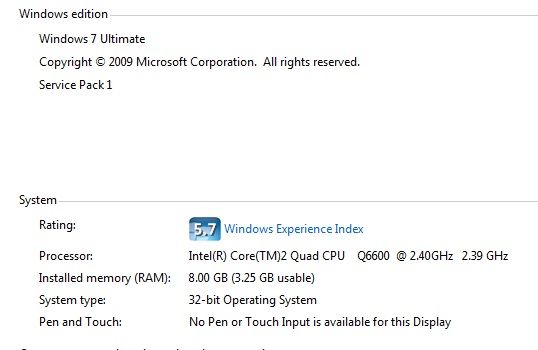
something new has cropped up, the majority of the textures in the game go black and the reload/unload gfx commands don't always work and leads to the game crashing.
The reason you can only use the 3.25 gigs of your ram is because you have a 32 bit operating system. If you want to use anything more you will have to switch to windows-7 64.
Don't count your weasels before they pop dink!
Unless they're some sort of paired DIMMs I'd try yanking the second one (I'm assuming it's two sticks) to drop you down to 4Gb and see what that does. You have an 'interesting' mix of internet/AV protection going on there too, but I've never used those programs so I'm not sure how well they play with others.
If you haven't done it in a while, then I'd look into defraging the HDD as well just in case. Even if the files checkout there's a chance that they're still borked 'cause of that.
AAANNDDD.... depending on how the computer uses that memory, having the extra may be highly detrimental, and reducing it to just 4G might be a better idea... but that's a longshot. I would be pulling it out, though, to eliminate it as a potential issue. Or getting the 64bit OS.
Having said that, here's my diagnosis of the HJT log:
I've been having... issues, lets say... with AVG and stability. I've 86d them for Microsoft Security Essentials. I'm not saying you should too, just saying what I found to be the case for me.
Get this out of your computer:
C:\Program Files\Uniblue\SpeedUpMyPC\sump.exe
Youve got AVG AND Comodo going on... interesting. I'd probably kill one of them.
O4 - HKLM\..\Run: [COMODO Internet Security] "C:\Program Files\COMODO\COMODO Internet Security\cfp.exe" -h
O4 - HKLM\..\Run: [ROC_roc_dec12] "C:\Program Files\AVG Secure Search\ROC_roc_dec12.exe" /PROMPT /CMPID=roc_dec12
Sony sucks. But that's just me. 
O15 - Trusted Zone: *.soe.com
O15 - Trusted Zone: *.sony.com
Interactual also sucks, and that's not just me.
O16 - DPF: {2042B57E-6336-459E-B7CE-2A0F6C9E6AF8} (IEPlayInterface Class) - file:///E:/win/setup/iaieplay.dll
O16 - DPF: {8B67B37E-1AE2-4B99-B8CF-55AF4D58DF0D} (IAMCE Class) - file:///E:/win/setup/iamce.dll
I'm guessin' you have an ATI/AMD video card maybe? If not... you might wanna redo your video card drivers from scratch, and do a driver sweeper/cleaner to make sure the old ones are gone...
O23 - Service: AMD External Events Utility - AMD - C:\Windows\system32\atiesrxx.exe
AVG, Comodo, AND Spybot! Nice... 
O23 - Service: SBSD Security Center Service (SBSDWSCService) - Safer Networking Ltd. - C:\Program Files\Spybot - Search & Destroy\SDWinSec.exe
Overall, I can't say as there's anything overt causing issues. I will say that perhaps going through and turning off things via the MSConfig command (Start, Run, MSConfig) might help you figure out what may be causing problems.
You might also want to run a Kapersky TDSSKiller, Combofix, and a Malwarebytes Antimalware Free on it. I don't think the Antimalware will find anything, as the HJT log looks pretty good on that respect, but if you have a rootkit in there, the first two will find it.
August 31, 2012. A Day that will Live in Infamy. Or Information. Possibly Influence. Well, Inf, anyway. Thank you, Paragon Studios, for what you did, and the enjoyment and camaraderie you brought.
This is houtex, aka Mike, signing off the forums. G'night all. - 10/26/2012
Well... perhaps I was premature about that whole 'signing off' thing... - 11-9-2012
oh yeah, I did have DCUO for...a week
Hmm...my copy of Windows 7 Ultimate came w/ both the 32 bit and 64 bit...looks like I'll do a custom install >.>
I do have a ATI card, a HD5570
*scratches head* WHY YOU NO LIKE ME GAME!?
upgraded to Windows 7 64 bit, CoH Helper isn't bombing on me anymore
---System information gathered by CoH Helper version 0.2.0.2---
DxDiag gathered at February 20, 2012 16:29 (-06:00)
Operating System: Windows 7 Ultimate 64-bit (6.1, Build 7600) (7600.win7_gdr.110622-1503)
System Manufacturer: System manufacturer
System Model: P5E
BIOS: BIOS Date: 04/07/08 12:00:50 Ver: 08.00.12
Central Processor: Intel(R) Core(TM)2 Quad CPU Q6600 @ 2.40GHz (4 CPUs), ~2.4GHz
Memory: 8192MB
.Net Memory Report: 6337MB out of 8191MB available
Page File: 14163MB (2216MB currently in use)
C Drive: (Hitachi HDT725032VLA380) 146540MB out of 297367MB (49%) free
D Drive: (Hitachi HDT725032VLA380) 902MB out of 7875MB (11%) free
E Drive: (HL-DT-ST DVD-RAM GSA-H55L ATA Device) zero-size drive
Windows directory location: C:\Windows
DirectX: DirectX 11
DirectX Diag version: 6.01.7600.16385 (64-bit version)
Display Notes: No problems found.
No problems found.
Sound Notes: No problems found.
No problems found.
Input Notes: No problems found.
Monitor:
Monitor's Max Resolution: (blank)
Video Device Name: ATI Radeon HD 5570
Manufacturer / Chip: ATI Technologies Inc. / ATI display adapter (0x68D9)
Video Memory: 753 MB
Driver Version: 8.850.0.0
Driver Date: 4/20/2011 2:07:48 AM
Driver Language: English
Monitor:
Monitor's Max Resolution: (blank)
Video Device Name: ATI Radeon HD 5570
Manufacturer / Chip: ATI Technologies Inc. / ATI display adapter (0x68D9)
Video Memory: 753 MB
Driver Version: 8.850.0.0
Driver Date: 4/20/2011 2:07:48 AM
Driver Language: English
Sound Device Description: Speakers (High Definition Audio Device)
Driver File: HdAudio.sys
Driver Version: 6.01.7600.16385
Driver Date: 7/13/2009 6:07:00 PM
Sound Device Description: Digital Audio (S/PDIF) (High Definition Audio Device)
Driver File: HdAudio.sys
Driver Version: 6.01.7600.16385
Driver Date: 7/13/2009 6:07:00 PM
WMI Information
Motherboard Manufacturer: ASUSTeK Computer INC.
Motherboard Model: (empty)
Motherboard Product: P5E
Motherboard Version: Rev 1.xx
BIOS Manufacturer: American Megatrends Inc.
BIOS Name: BIOS Date: 04/07/08 12:00:50 Ver: 08.00.12
BIOS Version: A_M_I_ - 4000807
BIOS Release: 20080407000000.000000+000
Registry Information for Current User
Resolution: 1680x988
3D Resolution: 1433x842 (Using renderscale)
Full Screen: No
Maximized: Yes
Screen Position: -8, -8
Refresh Rate: 60Hz
Vertical Sync Enabled: Yes
Physics Quality: None
Maximum Particles: 50000
Max Particle Fill? 10.000
Physics Card Enabled: No
Anti-aliasing: Off
Anisotropic Filtering: 4x
Texture LOD Bias: Smooth
Water Effects: None
Bloom: 1.000 (turned off)
Depth of Field Enabled: No
Desaturation Effects (Sepia) Enabled: Yes
Shader Detail: Unknown (5)
World Texture Level: Low
Character Texture Level: High
World Detail Level (Vis_Scale): 0.800
Entity Detail Level: 1.000
Shadows Enabled: No
Shadow Mode: Stencil shadows
Shadow Map Shader: Unknown (0)
Environmental Reflections: Disabled
Advanced Occlusion Settings: No
Ambient Occlusion: Off
Occlusion Strength: Off
Blur: Bilateral
Ambient Resolution: Performance
Gamma Correction: 1.000
Geometry Buffers (VBOs) Enabled: Yes
Suppression of FX When Camera Close Enabled: No
Close Suppression Range: 3.000
Show Advertisements: Yes
Audio Mode: Performance
3D Audio: No
FX Sound Volume: 0.600
Music Sound Volume: 0.600
Show Advanced Graphics Options: No
Overall Graphics Quality: 0.250
Reverse Mouse Buttons: No
Save Login Username: Yes
Transfer Rate: Unknown bytes/second
Current Game Version: ?
Installation Directory: C:\Windows.old\Program Files\NCSoft\City of Heroes
Mod files in the Data directory
No modifications found
ran a new HiJackThis
Logfile of Trend Micro HijackThis v2.0.4
Scan saved at 4:32:32 PM, on 2/20/2012
Platform: Windows 7 (WinNT 6.00.3504)
MSIE: Internet Explorer v8.00 (8.00.7600.16930)
Boot mode: Normal
Running processes:
C:\Program Files (x86)\AVG\AVG2012\avgtray.exe
C:\Users\Mr. DJ\AppData\Local\Google\Update\1.3.21.99\GoogleCra shHandler.exe
C:\Users\Mr. DJ\AppData\Local\Google\Chrome\Application\chrome. exe
C:\Users\Mr. DJ\AppData\Local\Google\Chrome\Application\chrome. exe
C:\Users\Mr. DJ\AppData\Local\Google\Chrome\Application\chrome. exe
C:\Users\Mr. DJ\AppData\Local\Google\Chrome\Application\chrome. exe
C:\Users\Mr. DJ\AppData\Local\Google\Chrome\Application\chrome. exe
C:\Program Files (x86)\Trend Micro\HiJackThis\HiJackThis.exe
R1 - HKCU\Software\Microsoft\Internet Explorer\Main,Search Page = http://go.microsoft.com/fwlink/?LinkId=54896
R0 - HKCU\Software\Microsoft\Internet Explorer\Main,Start Page = http://go.microsoft.com/fwlink/?LinkId=69157
R1 - HKLM\Software\Microsoft\Internet Explorer\Main,Default_Page_URL = http://go.microsoft.com/fwlink/?LinkId=69157
R1 - HKLM\Software\Microsoft\Internet Explorer\Main,Default_Search_URL = http://go.microsoft.com/fwlink/?LinkId=54896
R1 - HKLM\Software\Microsoft\Internet Explorer\Main,Search Page = http://go.microsoft.com/fwlink/?LinkId=54896
R0 - HKLM\Software\Microsoft\Internet Explorer\Main,Start Page = http://go.microsoft.com/fwlink/?LinkId=69157
R0 - HKLM\Software\Microsoft\Internet Explorer\Search,SearchAssistant =
R0 - HKLM\Software\Microsoft\Internet Explorer\Search,CustomizeSearch =
R0 - HKLM\Software\Microsoft\Internet Explorer\Main,Local Page = C:\Windows\SysWOW64\blank.htm
R0 - HKCU\Software\Microsoft\Internet Explorer\Toolbar,LinksFolderName =
F2 - REG:system.ini: UserInit=userinit.exe
O2 - BHO: &Yahoo! Toolbar Helper - {02478D38-C3F9-4efb-9B51-7695ECA05670} - C:\PROGRA~2\Yahoo!\Companion\Installs\cpn0\yt.dll
O2 - BHO: WormRadar.com IESiteBlocker.NavFilter - {3CA2F312-6F6E-4B53-A66E-4E65E497C8C0} - C:\Program Files (x86)\AVG\AVG2012\avgssie.dll
O3 - Toolbar: Yahoo! Toolbar - {EF99BD32-C1FB-11D2-892F-0090271D4F88} - C:\PROGRA~2\Yahoo!\Companion\Installs\cpn0\yt.dll
O4 - HKLM\..\Run: [AVG_TRAY] "C:\Program Files (x86)\AVG\AVG2012\avgtray.exe"
O4 - HKCU\..\Run: [Sidebar] C:\Program Files\Windows Sidebar\sidebar.exe /autoRun
O4 - HKCU\..\Run: [Google Update] "C:\Users\Mr. DJ\AppData\Local\Google\Update\GoogleUpdate.exe" /c
O4 - HKUS\S-1-5-19\..\Run: [Sidebar] %ProgramFiles%\Windows Sidebar\Sidebar.exe /autoRun (User 'LOCAL SERVICE')
O4 - HKUS\S-1-5-19\..\RunOnce: [mctadmin] C:\Windows\System32\mctadmin.exe (User 'LOCAL SERVICE')
O4 - HKUS\S-1-5-20\..\Run: [Sidebar] %ProgramFiles%\Windows Sidebar\Sidebar.exe /autoRun (User 'NETWORK SERVICE')
O4 - HKUS\S-1-5-20\..\RunOnce: [mctadmin] C:\Windows\System32\mctadmin.exe (User 'NETWORK SERVICE')
O18 - Protocol: linkscanner - {F274614C-63F8-47D5-A4D1-FBDDE494F8D1} - C:\Program Files (x86)\AVG\AVG2012\avgpp.dll
O23 - Service: @%SystemRoot%\system32\Alg.exe,-112 (ALG) - Unknown owner - C:\Windows\System32\alg.exe (file missing)
O23 - Service: AMD External Events Utility - Unknown owner - C:\Windows\system32\atiesrxx.exe (file missing)
O23 - Service: AVGIDSAgent - AVG Technologies CZ, s.r.o. - C:\Program Files (x86)\AVG\AVG2012\AVGIDSAgent.exe
O23 - Service: AVG WatchDog (avgwd) - AVG Technologies CZ, s.r.o. - C:\Program Files (x86)\AVG\AVG2012\avgwdsvc.exe
O23 - Service: @%SystemRoot%\system32\efssvc.dll,-100 (EFS) - Unknown owner - C:\Windows\System32\lsass.exe (file missing)
O23 - Service: @%systemroot%\system32\fxsresm.dll,-118 (Fax) - Unknown owner - C:\Windows\system32\fxssvc.exe (file missing)
O23 - Service: @keyiso.dll,-100 (KeyIso) - Unknown owner - C:\Windows\system32\lsass.exe (file missing)
O23 - Service: @comres.dll,-2797 (MSDTC) - Unknown owner - C:\Windows\System32\msdtc.exe (file missing)
O23 - Service: @%SystemRoot%\System32\netlogon.dll,-102 (Netlogon) - Unknown owner - C:\Windows\system32\lsass.exe (file missing)
O23 - Service: @%systemroot%\system32\psbase.dll,-300 (ProtectedStorage) - Unknown owner - C:\Windows\system32\lsass.exe (file missing)
O23 - Service: @%systemroot%\system32\Locator.exe,-2 (RpcLocator) - Unknown owner - C:\Windows\system32\locator.exe (file missing)
O23 - Service: @%SystemRoot%\system32\samsrv.dll,-1 (SamSs) - Unknown owner - C:\Windows\system32\lsass.exe (file missing)
O23 - Service: @%SystemRoot%\system32\snmptrap.exe,-3 (SNMPTRAP) - Unknown owner - C:\Windows\System32\snmptrap.exe (file missing)
O23 - Service: @%systemroot%\system32\spoolsv.exe,-1 (Spooler) - Unknown owner - C:\Windows\System32\spoolsv.exe (file missing)
O23 - Service: @%SystemRoot%\system32\sppsvc.exe,-101 (sppsvc) - Unknown owner - C:\Windows\system32\sppsvc.exe (file missing)
O23 - Service: @%SystemRoot%\system32\ui0detect.exe,-101 (UI0Detect) - Unknown owner - C:\Windows\system32\UI0Detect.exe (file missing)
O23 - Service: @%SystemRoot%\system32\vaultsvc.dll,-1003 (VaultSvc) - Unknown owner - C:\Windows\system32\lsass.exe (file missing)
O23 - Service: @%SystemRoot%\system32\vds.exe,-100 (vds) - Unknown owner - C:\Windows\System32\vds.exe (file missing)
O23 - Service: @%systemroot%\system32\vssvc.exe,-102 (VSS) - Unknown owner - C:\Windows\system32\vssvc.exe (file missing)
O23 - Service: @%SystemRoot%\system32\Wat\WatUX.exe,-601 (WatAdminSvc) - Unknown owner - C:\Windows\system32\Wat\WatAdminSvc.exe (file missing)
O23 - Service: @%systemroot%\system32\wbengine.exe,-104 (wbengine) - Unknown owner - C:\Windows\system32\wbengine.exe (file missing)
O23 - Service: @%Systemroot%\system32\wbem\wmiapsrv.exe,-110 (wmiApSrv) - Unknown owner - C:\Windows\system32\wbem\WmiApSrv.exe (file missing)
O23 - Service: @%PROGRAMFILES%\Windows Media Player\wmpnetwk.exe,-101 (WMPNetworkSvc) - Unknown owner - C:\Program Files (x86)\Windows Media Player\wmpnetwk.exe (file missing)
O23 - Service: Yahoo! Updater (YahooAUService) - Yahoo! Inc. - C:\Program Files (x86)\Yahoo!\SoftwareUpdate\YahooAUService.exe
--
End of file - 6084 bytes
Platform: Unknown Windows (WinNT 6.01.3505 SP1)
Was this (pre upgrade) a beta copy of Win7
The upgraded copy is correctly reporting
More importantly since upgrading to 64bit is the game behaving itself.
Also not a lot of free space on the D: drive but given the size of it that looks as if it may be just a restore partition. If you are running anything from that drive Windows performance is likely to be severely hit with onl 11% free.
Mind of Gaia lvl 50 Defiant's first Mind/Storm 'troller.
Deadly Doc 50 Dark/Dark Corr
and lots more on Pinnacle,Union and Defiant
|
Platform: Unknown Windows (WinNT 6.01.3505 SP1)
Was this (pre upgrade) a beta copy of Win7 The upgraded copy is correctly reporting |
| More importantly since upgrading to 64bit is the game behaving itself. |
| Also not a lot of free space on the D: drive but given the size of it that looks as if it may be just a restore partition. If you are running anything from that drive Windows performance is likely to be severely hit with onl 11% free. |
edit: well, I can't explain this, it seems the game just didn't want to cooperate in Windowed Mode anymore after I've been playing that way the past few years...



Not sure what exactly has happened, earlier the game spiked at 75% of my CPU usage, froze once, which resulted in me having to manually reboot and another instance where it was forced to shut down because it ran out of memory. I ran a few things, disk cleanup, virus scan, update drivers, fix scanned problems. Just ran the client again and the CPU usage went up to around 80-85%...
CoH Helper apparently doesn't work as it keep crashing, but I have my HiJackThis log. Aside everything in there Yahoo! related...unsure what else to kill.
Logfile of Trend Micro HijackThis v2.0.2
Scan saved at 11:52:39 PM, on 2/17/2012
Platform: Unknown Windows (WinNT 6.01.3505 SP1)
MSIE: Internet Explorer v8.00 (8.00.7601.17514)
Boot mode: Normal
Running processes:
C:\Windows\system32\taskhost.exe
C:\Windows\system32\Dwm.exe
C:\Windows\Explorer.EXE
C:\Program Files\Intel\Intel Matrix Storage Manager\IAAnotif.exe
C:\Program Files\Hewlett-Packard\On-Screen OSD Indicator\OSD.exe
C:\Program Files\AVG\AVG2012\avgtray.exe
C:\Program Files\AVG Secure Search\vprot.exe
C:\Program Files\Windows Sidebar\sidebar.exe
C:\Program Files\Uniblue\SpeedUpMyPC\sump.exe
C:\Program Files\Trend Micro\HijackThis\HijackThis.exe
R1 - HKCU\Software\Microsoft\Internet Explorer\Main,Search Page = http://go.microsoft.com/fwlink/?LinkId=54896
R0 - HKCU\Software\Microsoft\Internet Explorer\Main,Start Page = http://www.yahoo.com
R1 - HKLM\Software\Microsoft\Internet Explorer\Main,Default_Page_URL = http://www.yahoo.com
R1 - HKLM\Software\Microsoft\Internet Explorer\Main,Default_Search_URL = http://go.microsoft.com/fwlink/?LinkId=54896
R1 - HKLM\Software\Microsoft\Internet Explorer\Main,Search Page = http://go.microsoft.com/fwlink/?LinkId=54896
R0 - HKLM\Software\Microsoft\Internet Explorer\Main,Start Page = http://www.yahoo.com
R0 - HKCU\Software\Microsoft\Internet Explorer\Main,Local Page =
R0 - HKCU\Software\Microsoft\Internet Explorer\Toolbar,LinksFolderName =
R3 - URLSearchHook: Yahoo! Toolbar - {EF99BD32-C1FB-11D2-892F-0090271D4F88} - C:\Program Files\Yahoo!\Companion\Installs\cpn0\yt.dll
R3 - URLSearchHook: YTNavAssistPlugin Class - {81017EA9-9AA8-4A6A-9734-7AF40E7D593F} - C:\Program Files\Yahoo!\Companion\Installs\cpn0\yt.dll
O1 - Hosts: ::1 localhost
O2 - BHO: &Yahoo! Toolbar Helper - {02478D38-C3F9-4efb-9B51-7695ECA05670} - C:\Program Files\Yahoo!\Companion\Installs\cpn0\yt.dll
O2 - BHO: HP Print Enhancer - {0347C33E-8762-4905-BF09-768834316C61} - C:\Program Files\HP\Digital Imaging\Smart Web Printing\hpswp_printenhancer.dll
O2 - BHO: AcroIEHelperStub - {18DF081C-E8AD-4283-A596-FA578C2EBDC3} - C:\Program Files\Common Files\Adobe\Acrobat\ActiveX\AcroIEHelperShim.dll
O2 - BHO: RealPlayer Download and Record Plugin for Internet Explorer - {3049C3E9-B461-4BC5-8870-4C09146192CA} - C:\ProgramData\Real\RealPlayer\BrowserRecordPlugin \IE\rpbrowserrecordplugin.dll
O2 - BHO: Increase performance and video formats for your HTML5 <video> - {326E768D-4182-46FD-9C16-1449A49795F4} - C:\Program Files\DivX\DivX Plus Web Player\ie\DivXHTML5\DivXHTML5.dll
O2 - BHO: WormRadar.com IESiteBlocker.NavFilter - {3CA2F312-6F6E-4B53-A66E-4E65E497C8C0} - C:\Program Files\AVG\AVG2012\avgssie.dll
O2 - BHO: Spybot-S&D IE Protection - {53707962-6F74-2D53-2644-206D7942484F} - C:\PROGRA~1\SPYBOT~1\SDHelper.dll
O2 - BHO: Windows Live ID Sign-in Helper - {9030D464-4C02-4ABF-8ECC-5164760863C6} - C:\Program Files\Common Files\Microsoft Shared\Windows Live\WindowsLiveLogin.dll
O2 - BHO: AVG Security Toolbar - {95B7759C-8C7F-4BF1-B163-73684A933233} - C:\Program Files\AVG Secure Search\10.0.0.7\AVG Secure Search_toolbar.dll
O2 - BHO: Java(tm) Plug-In 2 SSV Helper - {DBC80044-A445-435b-BC74-9C25C1C588A9} - C:\Program Files\Java\jre6\bin\jp2ssv.dll
O2 - BHO: SingleInstance Class - {FDAD4DA1-61A2-4FD8-9C17-86F7AC245081} - C:\Program Files\Yahoo!\Companion\Installs\cpn0\YTSingleInsta nce.dll
O2 - BHO: HP Smart BHO Class - {FFFFFFFF-CF4E-4F2B-BDC2-0E72E116A856} - C:\Program Files\HP\Digital Imaging\Smart Web Printing\hpswp_BHO.dll
O3 - Toolbar: AVG Security Toolbar - {95B7759C-8C7F-4BF1-B163-73684A933233} - C:\Program Files\AVG Secure Search\10.0.0.7\AVG Secure Search_toolbar.dll
O3 - Toolbar: Yahoo! Toolbar - {EF99BD32-C1FB-11D2-892F-0090271D4F88} - C:\Program Files\Yahoo!\Companion\Installs\cpn0\yt.dll
O4 - HKLM\..\Run: [RtHDVCpl] RtHDVCpl.exe
O4 - HKLM\..\Run: [IAAnotif] "C:\Program Files\Intel\Intel Matrix Storage Manager\Iaanotif.exe"
O4 - HKLM\..\Run: [OsdMaestro] "C:\Program Files\Hewlett-Packard\On-Screen OSD Indicator\OSD.exe"
O4 - HKLM\..\Run: [SunJavaUpdateSched] "C:\Program Files\Common Files\Java\Java Update\jusched.exe"
O4 - HKLM\..\Run: [AVG_TRAY] "C:\Program Files\AVG\AVG2012\avgtray.exe"
O4 - HKLM\..\Run: [vProt] "C:\Program Files\AVG Secure Search\vprot.exe"
O4 - HKLM\..\Run: [COMODO Internet Security] "C:\Program Files\COMODO\COMODO Internet Security\cfp.exe" -h
O4 - HKLM\..\Run: [ROC_roc_dec12] "C:\Program Files\AVG Secure Search\ROC_roc_dec12.exe" /PROMPT /CMPID=roc_dec12
O4 - HKCU\..\Run: [Sidebar] C:\Program Files\Windows Sidebar\sidebar.exe /autoRun
O4 - HKUS\S-1-5-19\..\Run: [Sidebar] %ProgramFiles%\Windows Sidebar\Sidebar.exe /autoRun (User 'LOCAL SERVICE')
O4 - HKUS\S-1-5-19\..\RunOnce: [mctadmin] C:\Windows\System32\mctadmin.exe (User 'LOCAL SERVICE')
O4 - HKUS\S-1-5-20\..\Run: [Sidebar] %ProgramFiles%\Windows Sidebar\Sidebar.exe /autoRun (User 'NETWORK SERVICE')
O4 - HKUS\S-1-5-20\..\RunOnce: [mctadmin] C:\Windows\System32\mctadmin.exe (User 'NETWORK SERVICE')
O9 - Extra button: @C:\Program Files\Windows Live\Writer\WindowsLiveWriterShortcuts.dll,-1004 - {219C3416-8CB2-491a-A3C7-D9FCDDC9D600} - C:\Program Files\Windows Live\Writer\WriterBrowserExtension.dll
O9 - Extra 'Tools' menuitem: @C:\Program Files\Windows Live\Writer\WindowsLiveWriterShortcuts.dll,-1003 - {219C3416-8CB2-491a-A3C7-D9FCDDC9D600} - C:\Program Files\Windows Live\Writer\WriterBrowserExtension.dll
O9 - Extra button: Send to OneNote - {2670000A-7350-4f3c-8081-5663EE0C6C49} - C:\PROGRA~1\MICROS~4\Office12\ONBttnIE.dll
O9 - Extra 'Tools' menuitem: S&end to OneNote - {2670000A-7350-4f3c-8081-5663EE0C6C49} - C:\PROGRA~1\MICROS~4\Office12\ONBttnIE.dll
O9 - Extra button: Show or hide HP Smart Web Printing - {DDE87865-83C5-48c4-8357-2F5B1AA84522} - C:\Program Files\HP\Digital Imaging\Smart Web Printing\hpswp_BHO.dll
O9 - Extra button: (no name) - {DFB852A3-47F8-48C4-A200-58CAB36FD2A2} - C:\PROGRA~1\SPYBOT~1\SDHelper.dll
O9 - Extra 'Tools' menuitem: Spybot - Search & Destroy Configuration - {DFB852A3-47F8-48C4-A200-58CAB36FD2A2} - C:\PROGRA~1\SPYBOT~1\SDHelper.dll
O10 - Unknown file in Winsock LSP: c:\program files\common files\microsoft shared\windows live\wlidnsp.dll
O10 - Unknown file in Winsock LSP: c:\program files\common files\microsoft shared\windows live\wlidnsp.dll
O13 - Gopher Prefix:
O15 - Trusted Zone: *.clonewarsadventures.com
O15 - Trusted Zone: *.freerealms.com
O15 - Trusted Zone: *.soe.com
O15 - Trusted Zone: *.sony.com
O16 - DPF: {2042B57E-6336-459E-B7CE-2A0F6C9E6AF8} (IEPlayInterface Class) - file:///E:/win/setup/iaieplay.dll
O16 - DPF: {8B67B37E-1AE2-4B99-B8CF-55AF4D58DF0D} (IAMCE Class) - file:///E:/win/setup/iamce.dll
O18 - Protocol: linkscanner - {F274614C-63F8-47D5-A4D1-FBDDE494F8D1} - C:\Program Files\AVG\AVG2012\avgpp.dll
O18 - Protocol: viprotocol - {B658800C-F66E-4EF3-AB85-6C0C227862A9} - C:\Program Files\Common Files\AVG Secure Search\ViProtocolInstaller\10.0.6\ViProtocol.dll
O18 - Protocol: wlpg - {E43EF6CD-A37A-4A9B-9E6F-83F89B8E6324} - C:\Program Files\Windows Live\Photo Gallery\AlbumDownloadProtocolHandler.dll
O20 - AppInit_DLLs: C:\Windows\system32\guard32.dll
O23 - Service: Adobe Acrobat Update Service (AdobeARMservice) - Adobe Systems Incorporated - C:\Program Files\Common Files\Adobe\ARM\1.0\armsvc.exe
O23 - Service: Intel(R) Alert Service (AlertService) - Intel(R) Corporation - C:\Program Files\Intel\IntelDH\CCU\AlertService.exe
O23 - Service: AMD External Events Utility - AMD - C:\Windows\system32\atiesrxx.exe
O23 - Service: AVGIDSAgent - AVG Technologies CZ, s.r.o. - C:\Program Files\AVG\AVG2012\AVGIDSAgent.exe
O23 - Service: AVG WatchDog (avgwd) - AVG Technologies CZ, s.r.o. - C:\Program Files\AVG\AVG2012\avgwdsvc.exe
O23 - Service: COMODO livePCsupport Service (CLPSLS) - COMODO - C:\Program Files\COMODO\COMODO GeekBuddy\CLPSLS.exe
O23 - Service: COMODO Internet Security Helper Service (cmdAgent) - COMODO - C:\Program Files\COMODO\COMODO Internet Security\cmdagent.exe
O23 - Service: DQLWinService - Unknown owner - C:\Program Files\Common Files\Intel\IntelDH\NMS\AdpPlugins\DQLWinService.e xe
O23 - Service: FLEXnet Licensing Service - Macrovision Europe Ltd. - C:\Program Files\Common Files\Macrovision Shared\FLEXnet Publisher\FNPLicensingService.exe
O23 - Service: Intel(R) Matrix Storage Event Monitor (IAANTMON) - Intel Corporation - C:\Program Files\Intel\Intel Matrix Storage Manager\Iaantmon.exe
O23 - Service: InstallDriver Table Manager (IDriverT) - Macrovision Corporation - C:\Program Files\Common Files\InstallShield\Driver\1050\Intel 32\IDriverT.exe
O23 - Service: Intel DH Service (IntelDHSvcConf) - Intel(R) Corporation - C:\Program Files\Intel\IntelDH\Intel Media Server\Tools\IntelDHSvcConf.exe
O23 - Service: Intel(R) Software Services Manager (ISSM) - Intel(R) Corporation - C:\Program Files\Intel\IntelDH\Intel Media Server\Media Server\bin\ISSM.exe
O23 - Service: LightScribeService Direct Disc Labeling Service (LightScribeService) - Hewlett-Packard Company - c:\Program Files\Common Files\LightScribe\LSSrvc.exe
O23 - Service: Intel(R) Viiv(TM) Media Server (M1 Server) - Unknown owner - C:\Program Files\Intel\IntelDH\Intel Media Server\Media Server\bin\mediaserver.exe
O23 - Service: Intel(R) Application Tracker (MCLServiceATL) - Intel(R) Corporation - C:\Program Files\Intel\IntelDH\Intel Media Server\Shells\MCLServiceATL.exe
O23 - Service: nProtect GameGuard Service (npggsvc) - Unknown owner - C:\Windows\system32\GameMon.des.exe (file missing)
O23 - Service: Intel(R) Remoting Service (Remote UI Service) - Intel(R) Corporation - C:\Program Files\Intel\IntelDH\Intel Media Server\Shells\Remote UI Service.exe
O23 - Service: SBSD Security Center Service (SBSDWSCService) - Safer Networking Ltd. - C:\Program Files\Spybot - Search & Destroy\SDWinSec.exe
O23 - Service: Viewpoint Manager Service - Viewpoint Corporation - C:\Program Files\Viewpoint\Common\ViewpointService.exe
O23 - Service: vToolbarUpdater - Unknown owner - C:\Program Files\Common Files\AVG Secure Search\vToolbarUpdater\10.0.6\ToolbarUpdater.exe
O23 - Service: Yahoo! Updater (YahooAUService) - Yahoo! Inc. - C:\Program Files\Yahoo!\SoftwareUpdate\YahooAUService.exe
--
End of file - 10256 bytes