CPU and COH Freezing. Seems to be GCard. Please Assist
WOW!!...My apologies, but my card is a Sapphire 5570, not a 5750. Sorry about that. geesh
The computer can end up struggling when the free space gets that low. You definitely want to do something before it gets near 10%.
Paragon City Search And Rescue
The Mentor Project
Thats my Recovery. There are several file folders in there, most of which show last modified back in 7/2008.
The File Folders are:
$Recycle.Bin (Empty)
Boot (empty)
hp (modified date 2/2012)
PC Doctor 5 for Win PE-Modified date (contains files last modified 2006)
Preload (contains files last modified 2007)
Recovery
Sources (contains file boot.wim modified in 2007)
TEMP
I also tried uninstalling all ATI drivers/Catalyst, used Driver Sweeper and installed driver 12.1. Logged onto the game and all is running well with Ultra Mode on. Websites are also downloading properly and quickly. May be good to go, but I would definitely like to know what can be done with the above folders to free up space?
Thanks
Paragon City Search And Rescue
The Mentor Project
Considering my migrane 'n' all, I just caught this part and it threw a red flag to me:
|
Sound Notes: This computer cannot play audio because the Windows Audio service is not enabled. Use the Sounds and Devices Properties control panel to enable audio. No sound card was found. If one is expected, you should install a sound driver provided by the hardware manufacturer. Input Notes: No problems found. Monitor: Monitor's Max Resolution: (blank) Video Device Name: Manufacturer / Chip: / Video Memory: n/a Driver Version: Driver Date: 1/1/0001 12:00:00 AM Driver Language: Sound Device Description: Driver File: Driver Version: Driver Date: 1/1/0001 12:00:00 AM |
Wipe the computer, start over. Maybe get a spare hard drive and do this instead of wiping the current C: drive.
It's the only way to be sure... as it sounds like there's a rootkitted virus in there still messin' around with your stuff, since you can't get Internet without being in Safe Mode.
Go get Kapersky TDSSKiller here: http://majorgeeks.com/Kaspersky_TDSSKiller_d6895.html
Malwarebytes Antimalware here: http://majorgeeks.com/download.php?det=5756
Run them, update if needed, and do a full scan in the case of Malwarebytes.
Then do it again. 
If interested, Combofix instructions here could be done:
http://www.bleepingcomputer.com/comb...o-use-combofix
Bet you find something lurking. Otherwise, the Internet isn't explainable, except a very corrupted system, and my wiping suggestion holds firm.
August 31, 2012. A Day that will Live in Infamy. Or Information. Possibly Influence. Well, Inf, anyway. Thank you, Paragon Studios, for what you did, and the enjoyment and camaraderie you brought.
This is houtex, aka Mike, signing off the forums. G'night all. - 10/26/2012
Well... perhaps I was premature about that whole 'signing off' thing... - 11-9-2012
|
Considering my migrane 'n' all, I just caught this part and it threw a red flag to me:
Looks to me like there may be more than just some choppy graphics going on here. |
This looks odd as well
Motherboard Model: (empty)
Would be worth checking that the morherboard chipset drivers are installed. If not I'd expect a good chance of problems with Soundcards, Networking, USB, and anything using expansions slots such as graphics cards.
You haven't uninstalled them by mistake thinking that NVidia only does graphics cards? - they also do the chipsets on many motherboards
Mind of Gaia lvl 50 Defiant's first Mind/Storm 'troller.
Deadly Doc 50 Dark/Dark Corr
and lots more on Pinnacle,Union and Defiant
Thanks for taking a gander guys. As of this morning, my virus from almost two weeks ago was back. So, the person stating that there's still a virus lurking around in there was correct. I already have Malwarebytes (several months now), however, my webrooter expired a week ago. (ah-ha). I'm currently scanning with a Kaspersky trial now, that I used to remove the virus. I do plan on running them a couple of times (usually do), I will also do a sweep with Superantispyware.
In terms of the MB chips, no I did not uninstall, but once I'm done with all of this clean up work I will start taking a look at my device manager and see what's going on . I noticed for my sound that my Creative SB and AMD were both listed. To be honest, my issues truly seem to have started when I began trying to update my Gcard. Yeah, and there are a couple of security updates Windows Update can't install...Lot's of fun ahead.
I was thinking about an external HD as well and reinstalling everything (oh boy...as fred flintstone would say). Trying not to do that though. I will follow up, but in the meantime keep me up to speed with trouble shooting tips.
Honestly, I have to agree with the others.
You've already taken one pass at scrubbing this virus from your machine.
It didn't work.
As of right now, your system's completely compromised, to the point where your AV isn't able to clean it out.
You're now as the "Nuke it from orbit" phase.
If you don't want to blot that drive, just get a clean new hard drive and reinstall.
I know you don't want to. But the situation pretty much mandates it at this point. You could spend days/weeks trying to "clean" what you have and STILL fail, resulting in a reload anyhow. Even if you succeed, you still are going to have a gutted, damaged system.
Or you can just proactively reload and be done with it.
Unless you're getting lots of entertainment out of fighting with your computer, it's not worth the time investment.
Agreed that nuke is the best option at this point. However if you are one of those people who stubbornly refuse to do because "I'm sure I can get it working again." then unhackme is a decent rootkit removing program that is free. I've used it before on friends and coworkers systems and even once for myself (that's still embarrassing) and it's never failed to remove the rootkit.
Don't count your weasels before they pop dink!
interesting, having similar issues myself and haven't had any problems till now, around a month after I did some major upgrades to my computer.
the game causes my CPU usage to jump to 75%, closing the NC Launcher drops off maybe 3%. My comp has froze on me once today and the game was forced to close because it ran out of memory...
|
interesting, having similar issues myself and haven't had any problems till now, around a month after I did some major upgrades to my computer.
the game causes my CPU usage to jump to 75%, closing the NC Launcher drops off maybe 3%. My comp has froze on me once today and the game was forced to close because it ran out of memory... |
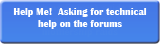 and start a thread so we can take a crack at your problem.
and start a thread so we can take a crack at your problem.
Hey guys...I'm saving files and getting ready to do a clean reinstall as I type this. My start up wouldn't work, which seemed to happen after using Kaspersky at any rate, I finally went in to my Wn 7 disc and got access via command prompt. before this I tried everything, and during this is turned out that I also had what is called the Google redirect virus. After looking this up, I realized that my COH issues where likely due to this virus, despite clearing most of the other one. Good Times....
Anyway, Im posting this to see what file I need to save to be certain my toons are intact, or after reinstalling with the disc, does COH server already have this ready for recovery/access.
let me know...thanks for everything
Just got to this...
The server will remember all your characters. The only thing you might have to do is reset your UI and keybinds. All you have to do it *INSTALL IT FROM SCRATCH*. Here's the launcher webpage:
http://us.ncsoft.com/en/launcher/ncsoft-launcher.html
I know you'd rather not wait 4 hours, but given your situation, it might be prudent to start over. I know that's what I just did yesterday. Boy... ugh. >.<
I would *highly* suggest a >>>NEW HARD DRIVE<<<. After installation, you can plug the old one in as a secondary storage (D or E, perhaps) and FULLY SCAN IT with appropriate anti-virus software. You can then likely pull the Co* game folder, among others such as pictures, from it. There are instructions about for the Co* moving. Again, I just reinstalled it overnight.
First things first, though: Install OS, get your drivers in order, Patch OS FULLY. Antivirus software of your choice, but pick a good one, and they're >>not<< always best if you're paying for them... just sayin'.
THEN do the scan and pull of the old drive.
If you're referring to custom characters, unpublished story arcs and such, yes, those are locally stored in the game folder, likely "C:\Program Files\NCsoft\City of Heroes" and anything in there has it. This is where the new hard drive comes in handy, as you don't need to do anything but start fresh, then pull this from the old drive into a temp folder and work with it that way.
Good luck!
August 31, 2012. A Day that will Live in Infamy. Or Information. Possibly Influence. Well, Inf, anyway. Thank you, Paragon Studios, for what you did, and the enjoyment and camaraderie you brought.
This is houtex, aka Mike, signing off the forums. G'night all. - 10/26/2012
Well... perhaps I was premature about that whole 'signing off' thing... - 11-9-2012



Hello,
For the past two weeks, I've been troubleshooting my system as a result of updating the drivers for my Sapphire HD 5750 1 gb ddr3 card. Now, also two weeks ago, my system managed to get a virus that I removed. The virus has been long since resolved, but my gcard is choppy/delayed framing during gameplay, and certain internet sites lock up. Today, I clicked on Explorer and the internet wouldn't open. In Safe Mode w/Ntwking my system seems to be running flawlessly (so far...during virus, that was an issue), but also the gcard isn't fully functioning due to my background/toolbar color settings are default. Toolbar White, and no background image.
I've tried installing the following drivers with the same results 12.1,11.3, 11.9, and another I simply can't recall. I was going to try the additional drivers suggested via the AMD/ATI link, but figured it was time to get some assitance.
Please note that when I first installed this card (summer 2011), I was able to play in Ultra Mode with no probs and seemlessly. Yesterday, I tinkered with the settings, so a small portion of what's listed below is not my typical setting, but pretty close. Now, the above happens (choppy play) including when I switch out of ultra mode.
Below is my COH helper info...And yes, I see I need to reinstall my SoundBlaster drivers.
I will then post my hijack this info following this.
Thanks in advance for any and all assistance
PHE
---System information gathered by CoH Helper version 0.2.0.2---
DxDiag gathered at February 16, 2012 10:11 (-05:00)
Operating System: Windows 7 Ultimate 32-bit (6.1, Build 7601) Service Pack 1 (7601.win7sp1_gdr.111025-1505)
System Manufacturer: HP-Pavilion
System Model: RX887AA-ABA a6030n
BIOS: Phoenix - AwardBIOS v6.00PG
Central Processor: AMD Athlon(tm) 64 X2 Dual Core Processor 4800+ (2 CPUs), ~2.5GHz
Memory: 2048MB
.Net Memory Report: 822MB out of 2046MB available
Page File: 2884MB (1208MB currently in use)
C Drive: () 174234MB out of 297994MB (58%) free
D Drive: () 897MB out of 7248MB (12%) free
E Drive: (HL-DT-ST DVDRRW GSA-H20L ATA Device) zero-size drive
Windows directory location: C:\Windows
DirectX: DirectX 11
DirectX Diag version: 6.01.7601.17514 (32-bit version)
Display Notes: No problems found.
Sound Notes: This computer cannot play audio because the Windows Audio service is not enabled. Use the Sounds and Devices Properties control panel to enable audio. No sound card was found. If one is expected, you should install a sound driver provided by the hardware manufacturer.
Input Notes: No problems found.
Monitor:
Monitor's Max Resolution: (blank)
Video Device Name:
Manufacturer / Chip: /
Video Memory: n/a
Driver Version:
Driver Date: 1/1/0001 12:00:00 AM
Driver Language:
Sound Device Description:
Driver File:
Driver Version:
Driver Date: 1/1/0001 12:00:00 AM
WMI Information
Motherboard Manufacturer: ECS
Motherboard Model: (empty)
Motherboard Product: Nettle
Motherboard Version: 1.0
BIOS Manufacturer: Phoenix Technologies, LTD
BIOS Name: Phoenix - AwardBIOS v6.00PG
BIOS Version: HPQOEM - 42302e31
BIOS Release: 20080610000000.000000+000
Registry Information for Current User
Resolution: 1776x1000
3D Resolution: 1776x1000 (Not using renderscale)
Full Screen: Yes
Maximized: No
Screen Position: 0, 0
Refresh Rate: 0Hz
Vertical Sync Enabled: Yes
Physics Quality: Medium
Maximum Particles: 50000
Max Particle Fill? 10.000
Physics Card Enabled: No
Anti-aliasing: 2x
Anisotropic Filtering: 4x
Texture LOD Bias: Smooth
Water Effects: Low quality
Bloom: 1.000 (turned on)
Depth of Field Enabled: Yes
Desaturation Effects (Sepia) Enabled: Yes
Shader Detail: High
World Texture Level: Very High
Character Texture Level: High
World Detail Level (Vis_Scale): 1.000
Entity Detail Level: 1.000
Shadows Enabled: Yes
Shadow Mode: Stencil shadows
Shadow Map Shader: Unknown (0)
Environmental Reflections: Low quality
Advanced Occlusion Settings: Yes
Ambient Occlusion: Off
Occlusion Strength: Slight
Blur: Bilateral
Ambient Resolution: Performance
Gamma Correction: 1.000
Geometry Buffers (VBOs) Enabled: Yes
Suppression of FX When Camera Close Enabled: No
Close Suppression Range: 3.000
Show Advertisements: Yes
Audio Mode: Compatiblity
3D Audio: No
FX Sound Volume: 0.041
Music Sound Volume: 0.000
Show Advanced Graphics Options: Yes
Overall Graphics Quality: 0.500
Reverse Mouse Buttons: No
Save Login Username: Yes
Transfer Rate: 1153530 bytes/second
Current Game Version: 1950.201102230015.1
Installation Directory: C:\Program Files\City of Heroes
Mod files in the Data directory
No modifications found