NClauncher.exe using CPU for no reason?
Skynet lives.
The NCLauncher sucks. Turn it off when not in use.
Paragon Wiki: http://www.paragonwiki.com
City Info Terminal: http://cit.cohtitan.com
Mids Hero Designer: http://www.cohplanner.com
Question is why CoH have to use launcher while I can get in other NCsoft game I play without it?
"If you want to win you must not lose."
"Easiest way to turn defeat into a victory is to put on the enemy's uniform"
"Better strategic retreat than dishonorable defeat"
This is a new thing with the launcher. I was getting lag and rubber banding. Looked at system resources and noticed 50% of my CPU was going to the launcher; I closed it and the problem was fixed.
|
Question is why CoH have to use launcher while I can get in other NCsoft game I play without it?
|
Lots of people were experiencing permissions issues due to how it installed. And various other screwy behaviors when updating.
Loth 50 Fire/Rad Controller [1392 Badges] [300 non-AE Souvenirs]
Ryver 50 Ele� Blaster [1392 Badges]
Silandra 50 Peacebringer [1138 Badges] [No Redside Badges]
--{=====> Virtue ♀
follow the guide above and you'll be fine. adding
-maxinactivefps 5
to the settings doesn't hurt either.
The problem I have is when I go to play CoH. My computer is off. So I boot up my computer, and then have enough time to go make a sandwich, do some laundry and clean out the gutters before NCLauncer is up (minor exaggeration). The old patcher, I could start up as soon as windows was logged in and start patching, even while the computer was starting up all my start up stuff (steam, pandora, other random carp).

Your character does not have capped defense. Depending on your AT the cap is between 175% - 225%. Your defense is not teal in the combat window, it can go higher. STOP SAYING IT IS CAPPED! The correct term is Soft Cap.
I enjoy playing in Mids. I specialize in Melee Characters, other AT's usually bore me.
|
The problem I have is when I go to play CoH. My computer is off. So I boot up my computer, and then have enough time to go make a sandwich, do some laundry and clean out the gutters before NCLauncer is up (minor exaggeration). The old patcher, I could start up as soon as windows was logged in and start patching, even while the computer was starting up all my start up stuff (steam, pandora, other random carp).
|
Three letters.
SSD.


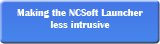


NClauncher.exe is continuously using about half a core of CPU. It's logged almost 5 hours of cpu time since last night. On two different occasions I've seen it max out a core and log over 10 hours of cpu time. What's the deal?
"If you think something is impossible, check your assumptions." -- Atlas Shrugged