Bind/Macro UI
I like this idea too.
Its a small thing and I know we can do them through text documents but an in game editor/organiser would be great. I dont use binds much mainly because I'm incredibly lazy but I can see players being reluctant to drop a text doc into their game folder or possibly being unable to if the game is installed on the C: drive of a win7 system and the user isnt able to adopt admin rights through UAC.
to me, its not a huge deal and I wouldnt ragequit if it doesnt get implemented but it would be nice if it was there 
the macros and binds are amazingly tedious to create, especially the more advanced ones.
A UI to simplify this would be awesome
yay for simpler bindings!
@Sarahdusk
Leader of the Agents of Chaos
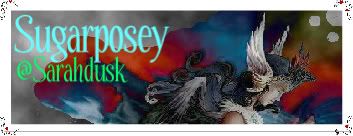
Aye!
I've played other games where this was possible, and it was awesome. Could even make it drag and drop, so if you wanted a macro to execute one or more powers, just drag it to the Macro window, and choose if you want to Activate, Toggle On, or Toggle Off. It could also have a list of slash commands and their effects so you could add them to the macro simply by clicking them.
That and lets us pick or create an icon for the macro.
Aegis Rose, Forcefield/Energy Defender - Freedom
"Bubble up for safety!"
Had a freemium player mention this in game. I know I brought this up long ago (when I was playing Aion,) but... yeah.
How about an in-game UI for macro and bind creation? It'd take some work, but a drag-and-drop interface would probably be appreciated (as well as information on limits) by the incoming players.
For instance, open the interface, give it a label. Select macro or bind.
For macro, choose one of, say, 10 custom buttons, or put in a label.
For a bind, put in the key or keys - with a warning (like the orange "error" in the AE mission creator) if the key is already in use for something.
Drag and drop a power from your power window, with a radio button to select "Activate" or "Deactivate."
Drag a costume over for /cc, with selection for the costume change emote to use.
Drag a "text" item over - select "local," "team," etc. and put in what it will say (and if it's sent right away.)
Drag up and down to reorder.
Have a button to toggle between "simple" and "Advanced" options.