Performance issues
a little more information on your computer would be nice:
http://boards.cityofheroes.com/showthread.php?t=219502
http://boards.cityofheroes.com/showthread.php?t=231628
Sorry for the vague post. here first is my CoH helper file:
---System information gathered by CoH Helper version 0.2.0.2---
DxDiag gathered at December 5, 2010 10:10 (-06:00)
Operating System: Windows 7 Home Premium 64-bit (6.1, Build 7600) (7600.win7_gdr.100618-1621)
System Manufacturer: System manufacturer
System Model: System Product Name
BIOS: Rev 2.00
Central Processor: AMD Phenom(tm) II X4 955 Processor (4 CPUs), ~3.2GHz
Memory: 8192MB
.Net Memory Report: 7000MB out of 8191MB available
Page File: 14531MB (1849MB currently in use)
C Drive: (WDC WD10EADS-65L5B1 ATA Device) 828717MB out of 939865MB (88%) free
D Drive: (WDC WD10EADS-65L5B1 ATA Device) 1969MB out of 14001MB (14%) free
E Drive: (HL-DT-ST DVD-RAM GH40L ATA Device) zero-size drive
Windows directory location: C:\Windows
DirectX: DirectX 11
DirectX Diag version: 6.01.7600.16385 (64-bit version)
Display Notes: No problems found.
Sound Notes: No problems found.
No problems found.
No problems found.
No problems found.
Input Notes: No problems found.
Monitor:
Monitor's Max Resolution: (blank)
Video Device Name: ATI Radeon HD 4800 Series
Manufacturer / Chip: ATI Technologies Inc. / ATI display adapter (0x9460)
Video Memory: 4081 MB
Driver Version: 8.782.0.0
Driver Date: 9/28/2010 7:54:02 PM
Driver Language: English
Sound Device Description: Speakers (SB X-Fi Xtreme Audio)
Driver File: P17.sys
Driver Version: 5.12.0001.2016
Driver Date: 4/21/2009 2:12:50 PM
Sound Device Description: Digital Audio Interface (SB X-Fi Xtreme Audio)
Driver File: P17.sys
Driver Version: 5.12.0001.2016
Driver Date: 4/21/2009 2:12:50 PM
Sound Device Description: Digital Audio (S/PDIF) (High Definition Audio Device)
Driver File: HdAudio.sys
Driver Version: 6.01.7600.16385
Driver Date: 7/13/2009 6:07:00 PM
Sound Device Description: Digital Audio (S/PDIF) (High Definition Audio Device)
Driver File: HdAudio.sys
Driver Version: 6.01.7600.16385
Driver Date: 7/13/2009 6:07:00 PM
WMI Information
Motherboard Manufacturer: ASUSTeK Computer INC.
Motherboard Model: (empty)
Motherboard Product: M4N82 DELUXE
Motherboard Version: Rev 2.00
BIOS Manufacturer: American Megatrends Inc.
BIOS Name: Rev 2.00
BIOS Version: 042909 - 20090429
BIOS Release: 20090429000000.000000+000
Registry Information for Current User
Resolution: 1680x1050
3D Resolution: 1680x1050 (Not using renderscale)
Full Screen: Yes
Maximized: No
Screen Position: 0, 0
Refresh Rate: 60Hz
Vertical Sync Enabled: Yes
Physics Quality: High
Maximum Particles: 50000
Max Particle Fill? 10.000
Physics Card Enabled: No
Anti-aliasing: Off
Anisotropic Filtering: 4x
Texture LOD Bias: Smooth
Water Effects: High quality
Bloom: 1.000 (turned on)
Depth of Field Enabled: Yes
Desaturation Effects (Sepia) Enabled: Yes
Shader Detail: Medium?
World Texture Level: Very High
Character Texture Level: Very High
World Detail Level (Vis_Scale): 1.000
Entity Detail Level: 1.000
Shadows Enabled: No
Shadow Mode: Stencil shadows
Shadow Map Shader: Unknown (0)
Environmental Reflections: Low quality
Advanced Occlusion Settings: No
Ambient Occlusion: High performance
Occlusion Strength: Slight
Blur: Fast
Ambient Resolution: High performance
Gamma Correction: 0.865
Geometry Buffers (VBOs) Enabled: Yes
Suppression of FX When Camera Close Enabled: No
Close Suppression Range: 3.000
Show Advertisements: Yes
Audio Mode: Performance
3D Audio: No
FX Sound Volume: 0.384
Music Sound Volume: 0.000
Show Advanced Graphics Options: Yes
Overall Graphics Quality: 0.750
Reverse Mouse Buttons: No
Save Login Username: Yes
Transfer Rate: 636803 bytes/second
Current Game Version: 1900.201011102104.8
Installation Directory: C:\Program Files (x86)\City of Heroes
Mod files in the Data directory
No modifications found
and here are my hijackthis results.
Logfile of Trend Micro HijackThis v2.0.4
Scan saved at 10:14:01 AM, on 12/5/2010
Platform: Windows 7 (WinNT 6.00.3504)
MSIE: Internet Explorer v8.00 (8.00.7600.16671)
Boot mode: Normal
Running processes:
C:\Program Files (x86)\Common Files\Pure Networks Shared\Platform\nmctxth.exe
C:\Program Files (x86)\Creative\Sound Blaster X-Fi\Volume Panel\VolPanlu.exe
C:\Windows\SysWOW64\rundll32.exe
C:\Windows\SysWOW64\rundll32.exe
C:\Program Files (x86)\Steam\Steam.exe
C:\Program Files (x86)\Mozilla Firefox\firefox.exe
C:\Users\Pete\Downloads\GPU-Z.0.4.9.exe
C:\Users\Pete\Downloads\HijackThis.exe
R1 - HKCU\Software\Microsoft\Internet Explorer\Main,Search Page = http://go.microsoft.com/fwlink/?LinkId=54896
R0 - HKCU\Software\Microsoft\Internet Explorer\Main,Start Page = http://go.microsoft.com/fwlink/?LinkId=69157
R1 - HKLM\Software\Microsoft\Internet Explorer\Main,Default_Page_URL = http://go.microsoft.com/fwlink/?LinkId=69157
R1 - HKLM\Software\Microsoft\Internet Explorer\Main,Default_Search_URL = http://go.microsoft.com/fwlink/?LinkId=54896
R1 - HKLM\Software\Microsoft\Internet Explorer\Main,Search Page = http://go.microsoft.com/fwlink/?LinkId=54896
R0 - HKLM\Software\Microsoft\Internet Explorer\Main,Start Page = http://go.microsoft.com/fwlink/?LinkId=69157
R0 - HKLM\Software\Microsoft\Internet Explorer\Search,SearchAssistant =
R0 - HKLM\Software\Microsoft\Internet Explorer\Search,CustomizeSearch =
R0 - HKLM\Software\Microsoft\Internet Explorer\Main,Local Page = C:\Windows\SysWOW64\blank.htm
R1 - HKCU\Software\Microsoft\Windows\CurrentVersion\Int ernet Settings,ProxyOverride = *.local
R0 - HKCU\Software\Microsoft\Internet Explorer\Toolbar,LinksFolderName =
F2 - REG:system.ini: UserInit=userinit.exe
O2 - BHO: AcroIEHelperStub - {18DF081C-E8AD-4283-A596-FA578C2EBDC3} - C:\Program Files (x86)\Common Files\Adobe\Acrobat\ActiveX\AcroIEHelperShim.dll
O2 - BHO: Java(tm) Plug-In 2 SSV Helper - {DBC80044-A445-435b-BC74-9C25C1C588A9} - C:\Program Files (x86)\Java\jre6\bin\jp2ssv.dll
O4 - HKLM\..\Run: [nmctxth] "C:\Program Files (x86)\Common Files\Pure Networks Shared\Platform\nmctxth.exe"
O4 - HKLM\..\Run: [VolPanel] "C:\Program Files (x86)\Creative\Sound Blaster X-Fi\Volume Panel\VolPanlu.exe" /r
O4 - HKLM\..\Run: [P17Helper] Rundll32 SPIRun.dll,RunDLLEntry
O4 - HKLM\..\Run: [P17RunE] RunDll32 P17RunE.dll,RunDLLEntry
O4 - HKLM\..\Run: [Adobe Reader Speed Launcher] "C:\Program Files (x86)\Adobe\Reader 9.0\Reader\Reader_sl.exe"
O4 - HKLM\..\Run: [StartCCC] "C:\Program Files (x86)\ATI Technologies\ATI.ACE\Core-Static\CLIStart.exe" MSRun
O4 - HKLM\..\Run: [ATICustomerCare] "C:\Program Files (x86)\ATI\ATICustomerCare\ATICustomerCare.exe"
O4 - HKCU\..\Run: [Steam] "C:\Program Files (x86)\Steam\Steam.exe" -silent
O4 - HKUS\S-1-5-19\..\Run: [Sidebar] %ProgramFiles%\Windows Sidebar\Sidebar.exe /autoRun (User 'LOCAL SERVICE')
O4 - HKUS\S-1-5-19\..\RunOnce: [mctadmin] C:\Windows\System32\mctadmin.exe (User 'LOCAL SERVICE')
O4 - HKUS\S-1-5-20\..\Run: [Sidebar] %ProgramFiles%\Windows Sidebar\Sidebar.exe /autoRun (User 'NETWORK SERVICE')
O4 - HKUS\S-1-5-20\..\RunOnce: [mctadmin] C:\Windows\System32\mctadmin.exe (User 'NETWORK SERVICE')
O16 - DPF: {D4B68B83-8710-488B-A692-D74B50BA558E} (Creative Software AutoUpdate Support Package) - http://ccfiles.creative.com/Web/soft...3/CTPIDPDE.cab
O16 - DPF: {F6ACF75C-C32C-447B-9BEF-46B766368D29} (Creative Software AutoUpdate Support Package) - http://ccfiles.creative.com/Web/soft...5113/CTPID.cab
O23 - Service: @%SystemRoot%\system32\Alg.exe,-112 (ALG) - Unknown owner - C:\Windows\System32\alg.exe (file missing)
O23 - Service: AMD External Events Utility - Unknown owner - C:\Windows\system32\atiesrxx.exe (file missing)
O23 - Service: Creative Audio Engine Licensing Service - Creative Labs - C:\Program Files (x86)\Common Files\Creative Labs Shared\Service\CTAELicensing.exe
O23 - Service: Creative Audio Service (CTAudSvcService) - Creative Technology Ltd - C:\Program Files (x86)\Creative\Shared Files\CTAudSvc.exe
O23 - Service: @%SystemRoot%\system32\efssvc.dll,-100 (EFS) - Unknown owner - C:\Windows\System32\lsass.exe (file missing)
O23 - Service: @%systemroot%\system32\fxsresm.dll,-118 (Fax) - Unknown owner - C:\Windows\system32\fxssvc.exe (file missing)
O23 - Service: iPod Service - Apple Inc. - C:\Program Files\iPod\bin\iPodService.exe
O23 - Service: @keyiso.dll,-100 (KeyIso) - Unknown owner - C:\Windows\system32\lsass.exe (file missing)
O23 - Service: @comres.dll,-2797 (MSDTC) - Unknown owner - C:\Windows\System32\msdtc.exe (file missing)
O23 - Service: @%SystemRoot%\System32\netlogon.dll,-102 (Netlogon) - Unknown owner - C:\Windows\system32\lsass.exe (file missing)
O23 - Service: Pure Networks Platform Service (nmservice) - Cisco Systems, Inc. - C:\Program Files (x86)\Common Files\Pure Networks Shared\Platform\nmsrvc.exe
O23 - Service: @%systemroot%\system32\psbase.dll,-300 (ProtectedStorage) - Unknown owner - C:\Windows\system32\lsass.exe (file missing)
O23 - Service: @%systemroot%\system32\Locator.exe,-2 (RpcLocator) - Unknown owner - C:\Windows\system32\locator.exe (file missing)
O23 - Service: @%SystemRoot%\system32\samsrv.dll,-1 (SamSs) - Unknown owner - C:\Windows\system32\lsass.exe (file missing)
O23 - Service: @%SystemRoot%\system32\snmptrap.exe,-3 (SNMPTRAP) - Unknown owner - C:\Windows\System32\snmptrap.exe (file missing)
O23 - Service: @%systemroot%\system32\spoolsv.exe,-1 (Spooler) - Unknown owner - C:\Windows\System32\spoolsv.exe (file missing)
O23 - Service: @%SystemRoot%\system32\sppsvc.exe,-101 (sppsvc) - Unknown owner - C:\Windows\system32\sppsvc.exe (file missing)
O23 - Service: Steam Client Service - Valve Corporation - C:\Program Files (x86)\Common Files\Steam\SteamService.exe
O23 - Service: @%SystemRoot%\system32\ui0detect.exe,-101 (UI0Detect) - Unknown owner - C:\Windows\system32\UI0Detect.exe (file missing)
O23 - Service: @%SystemRoot%\system32\vaultsvc.dll,-1003 (VaultSvc) - Unknown owner - C:\Windows\system32\lsass.exe (file missing)
O23 - Service: @%SystemRoot%\system32\vds.exe,-100 (vds) - Unknown owner - C:\Windows\System32\vds.exe (file missing)
O23 - Service: @%systemroot%\system32\vssvc.exe,-102 (VSS) - Unknown owner - C:\Windows\system32\vssvc.exe (file missing)
O23 - Service: @%SystemRoot%\system32\Wat\WatUX.exe,-601 (WatAdminSvc) - Unknown owner - C:\Windows\system32\Wat\WatAdminSvc.exe (file missing)
O23 - Service: @%systemroot%\system32\wbengine.exe,-104 (wbengine) - Unknown owner - C:\Windows\system32\wbengine.exe (file missing)
O23 - Service: @%Systemroot%\system32\wbem\wmiapsrv.exe,-110 (wmiApSrv) - Unknown owner - C:\Windows\system32\wbem\WmiApSrv.exe (file missing)
O23 - Service: @%PROGRAMFILES%\Windows Media Player\wmpnetwk.exe,-101 (WMPNetworkSvc) - Unknown owner - C:\Program Files (x86)\Windows Media Player\wmpnetwk.exe (file missing)
--
End of file - 6955 bytes
So based on this information no one has any feedback for me? It seems to happen most when I turn up the shadow settings. My machine slows to a crawl and I get some slight artifacting in the form of seemingly random lines of shadow. I am currently not overclocking my video card, and my machine is a safe temperature right now...
|
So based on this information no one has any feedback for me? It seems to happen most when I turn up the shadow settings. My machine slows to a crawl and I get some slight artifacting in the form of seemingly random lines of shadow. I am currently not overclocking my video card, and my machine is a safe temperature right now...
|
There's a difference between running all Ultra-Mode options at once, and turning Ultra Mode Options up: http://boards.cityofheroes.com/showthread.php?t=219534
Now, on paper, the 4890 and 5770 (which I do have) are very similar, offering the same amount of theoretical Pixel and Texel performance (13,600 / 34,000). So, on paper, the 4890 should be able to drive High Shadows.
Off paper, well, things might not be so simple. If you've got any kind of anti-aliasing going on, that will destroy the ability of the game to display shadows in high mode. If you've got high texture filtering going on, that will also destroy the ability of the game to display shadows in high mode.
Now, if your artificating looks like this...
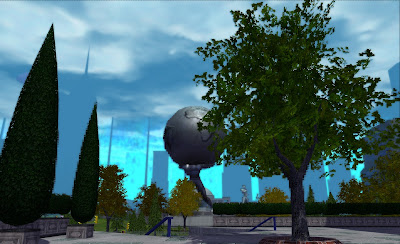
You've got an old OpenGL driver running and it's likely due to Microsoft Windows not properly updating the driver.
- You'll need to uninstall all ATi software
- Then run Driver Sweeper before rebooting: http://www.guru3d.com/category/driversweeper/
- Then reinstall with updated graphics drivers
are you running in windowed mode? try full screen. (your desktop resolution)
I am running in full screen mode, so that's out unfortunately.
@je_saist: The artificating does not seem to be AA based, but presents as a solid line of shadow that will randomly apply itself to the ground near me.
I was playing around with various settings to see which of them would influence the performance the most...depth of field seems to really hit my machine hard. I didn't think enabling DoF would be that system intensive, is it?
i've never noticed DoF do anything to frame rate. I'll have another look tonight to be sure.
Combat Kangaroos, Justice Server. First 50's
Jirra Roo Plant/Storm/Stone/Musculature Controller
Combat Kangaroo Rifle/Energy/Mace/Spiritual Blaster
Kung Fu Kangaroo Martial Arts/Reflexes/Body/Spiritual Scrapper
Tribal Arc Shield/Elec/Mu/Spiritual Tanker

So I was wracking my brain as to why CoH is having performance issues on my machine and I cannot come up with any. Going to list my system specs here to see if anyone can figure out why when I turn on Ultra mode my FPS drops to almost nothing.
System specs:
AMD Phenom II X4 955 processor
Radeon HD 4890 Video card
8GB DDR3 RAM
1TB 7200 RPM SATA HDD
Does anyone have any thoughts or suggestions for me to try? Help!