PC reboots
http://boards.cityofheroes.com/showthread.php?t=219502
We need your driver information
Updated first post with GPU-Z image.
http://developer.download.nvidia.com...ional_whql.exe
Installed the 197.44 ones, and managed to stay in CoH for about 10 mins before PC rebooted again 
Tried yet another game, and PC rebooted, although it took like 15 minutes before it did. So right now it can be either heat or power supply. Event log reports "Kernel-Power" critical error but that seems to be only a general description of the PC rebotting without any evident reason. Would overheating generate some kind of event error perhaps?
I was going to suggest power supply. The important stat on PSUs is not the overall wattage but the wattage available at 12 volts. That's what the CPU and video card feed on. Older or cheaper PSUs tend to have more wattage available at 3.3 and 5 volts which isn't needed in today's PCs, which would likely use less than 50 watts between those two voltages.
If you could tell us the model and brand of PSU you have it would be helpful.
Father Xmas - Level 50 Ice/Ice Tanker - Victory
$725 and $1350 parts lists --- My guide to computer components
Tempus unum hominem manet
I'm agreed that this is sounding more like a power supply / heat issue.
There is one quick way to check the heat issue.
That looks like the Windows 7 UI, and you should be able to tell GPUZ to stay on top by clicking on the Green Video Card icon in the upper left corner. You'll probably also need to set City of Heroes to run in Windowed Mode rather than full screen.
Run City of Heroes and try to position the GPUZ screen where you can view GPU Temperature and Fan Speed.
If the Temperature and Fan Speed skyrocket, and the GPU blows past 82 degrees Celcius, then there is a heat issue.
If the GPU temperature rises but the fan speed remains the same, then there's a problem with the Fan control. You might need to drop back to an older driver.
If both the GPU temperature and fan speed rise, but the GPU remains roughly around 82 degrees celcius with a fan speed of 100%, it's likely a power supply issue.
My wife is also having this exact problem. Interestingly when she loads world of warcraft it powers off within 1 min. She is using a nvidia gts 250. When we put in the old 8800 gts the problem goes away. I tried downloading the program that was suggested to the op and monitoring the gpu heat and it didnt rise beyond 66. Any ideas? Think this is the snapshot
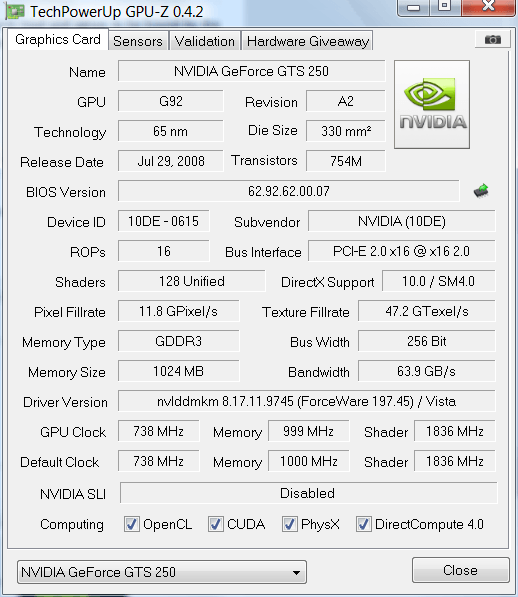
Anaharra, that's *definitely* a power supply problem. You need to get a power supply that will support that card. It won't be a cheap $10-$20 dollar one, it'll have to be something in the $40-$80 dollar range, as I recall.
Look for the technical specifications on your 250 GTS and then look for a power supply that's marked "SLI Ready". That usually means the power supply manufacturer has taken into account that the power supply will have to power multiple video cards, and should be able to power your 250 GTS and the rest of your system adequately.
Shes currently got a 700w Thermaltake with 18a. what should I be looking for?
Dug around, here it is http://www.newegg.com/Product/Produc...82E16817153039
|
Shes currently got a 700w Thermaltake with 18a. what should I be looking for?
Dug around, here it is http://www.newegg.com/Product/Produc...82E16817153039 |
Granted, my GTS 250 Triple SLI system has a little bit more grunt behind it. I picked up one of Thermaltake's Refurbed TR2 RX-850's for it..
Still, my suspicion is that you got a dud unit, but Thermaltake's pretty good about replacing / repairing dud power supplies.
We've had the psu for a couple years now and its always worked well. Seems like it may be time for a new one.
ok last question, would this http://www.newegg.com/Product/Produc...82E16817153106 psu do the job?
|
ok last question, would this http://www.newegg.com/Product/Produc...82E16817153106 psu do the job?
|
First off, thank you for all the advice!
My current PSU is 4 years old, its a "Fortron Blue Storm 500W FX500-A, PFC retail, 12cm Fan". When I first started my new PC this weekend, the PSU (more so, its capacitors) made some whistling noises. I replugged all the cables and it went away, but it may have already been an indication that something is not well.
I will pick up a new PSU today I think.
Installed new PSU and PC was stable for 3 hours yesterday while I was arresting the baddies  Lets hope it stays stable!
Lets hope it stays stable!

Hi all,
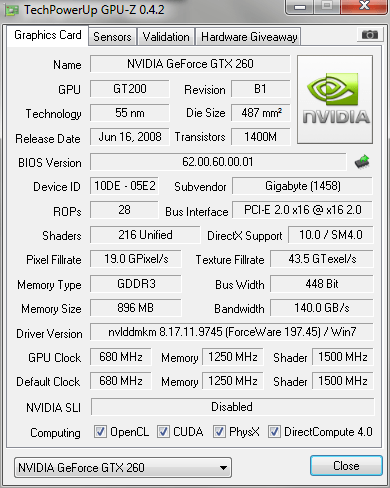
I just upgraded my computer as I do every couple of years, but Im now having trouble with CoH. After I enter the game, my PC reboots within 5 minutes.
I have played other games with no problems for hours, I have ran 3D mark vantage without problems, only CoH restarts my PC. I tested my memory and it reported no errors. I dont believe I have heat issue either, because the other games would surely reboot my PC too (Assasins Creed 2 on max details for example).
I have also ruled out weak power supply, because it seems specific to CoH.
Anything else I could try?
My setup:
Intel Core i5-750
Gygabyte GTX260
Kingston 2x2GB DDR3 RAM
Gygabyte P55-UD3 motherboard
500W power supply
Running Win7 32bit with latest drivers for everything (updated yesterday).
Help please! :/