I17 bites. This will make me feel better.
I wish I could make a more helpful comment, but I don't know what may be causing the issue for you. I just wanted to say:
lolz winamp.
@Rylas
Kill 'em all. Let XP sort 'em out.
What card are you using?
If your using ATI Catalyst theres a solution for that already, if not they already know about it anyway so will prob fix it soon.
CPU
Amount of RAM
Video card/integrated graphics chipset, and installed driver version
Operating system
This way, someone might be able to at least start to point you in the right direction of what could be causing the problem. Certainly, it's better than "I17 sucks!
 "
"
Positron: "There are no bugs [in City of Heroes], just varying degrees of features."
|
My computer isnt the best...but it isnt the worst. Before i17, I could run things just fine of medium-ish details. I would not be the fastest loader on a team, nor the slowest. Lag now and again, nothing major.
I also played with all sound OFF...and ran winamp in the background. I would also often alt-tab, open websites, have a movie going. Now..with PoS i17...I dont even have ultra mode turned on....and it has just crippled me. All loading times are way up..I cant get across any zone without stuttering a lot. Redside is even worse. As I mentioned in another thread, last night I could not laod into PO..on any server. I would just get booted back to the login. My drivers are all updated..everything is. On top of that, I can no longer run winamp in the background..if I try, the sound skips and jumps. But...if I alt-tab out of coh (so its still running, in the background)....winamp works just fine. How does this make any sense if I do not even run ultra mode? Nothing else has changed. Also...I saw another post talking about changing the Priority of tasks, in the task manager. I try this..and my cohexe is set to 'Below Normal' and I can not change it. Is that right?? A task taking up most of my computers resources..on below normal priority? Someone stab i17 for me |
Paragon City Search And Rescue
The Mentor Project
Check out these threads:
Then post the results of these two programs:
- CoH Helper - it will show us basic computer settings and your CoH configuration.
- HijackThis - it will show us what's running on your computer concurrently with CoH. Click on "Do a system Scan and save a logfile." It will automatically open up Notepad and put the info there. Make sure Wordwrap is off in Notepad (Format > Wordwrap unchecked) before you cut and paste here.
Also, go into the game and open Menu > Options > Graphics Tab and tell us what these settings are set at:
Ultra Mode Options (will appear only if Advanced Graphics is Enabled)
- Shadow Mode: Disabled, Stencil Maps, Shadow Maps
- Shadow Map Shader: N/A, Low, Medium, High Quality
- Environment Reflections: Disabled, Low, Medium, High, Ultra Quality
- Water Effects: Disabled, Low, Medium, High, Ultra Quality
- Advanced Occlusion Settings: Enabled or Disabled
- Ambient Occlusion: Off, High Performance, Performance, Balanced, Quality, High, Super, Ultra
And if Advanced Occlusion is Enabled...
- Occlusion Strength: Off, Slight, Medium, Strong, Strong with Color Bleeding
- Ambient Resolution: Off, High Performance, Performance, Quality, High, Super High
- Blur: No blur, Fast, Gaussian, Bilateral, Gaussian Depth, Bilateral Depth, Trilateral
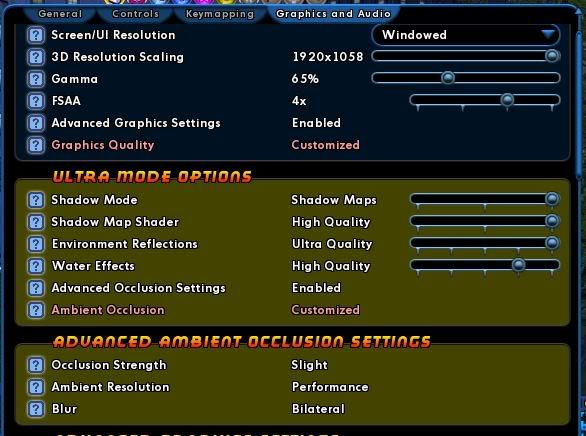
Speeding Through New DA Repeatables || Spreadsheet o' Enhancements || Zombie Skins: better skins for these forums || Guide to Guides
Ok..I admit, I didnt really provide much info..cause I was pissed off at losing 5 toons loading into PO. lol
1.5gig of ram, geforce 6800 ultra, amd 2.8. Oh and WinXp. All latest drivers for stuff
Sadly nVidia video card obviously. And yes..I know the system aint great, but to go for no issues to this? When UM isnt on?
Zombie...everything in teh UM is off or disabled, set it back to no advanced options.
Iron..thanks for that info..was wondering why it was reporting as a low priority
Posting coh helper stuffs...
This just in too (pissed off)
Went to Freedom to play the new arcs on my MM. Get halfway into in, zone back out to Sharkhead. And its having one of those days where everyone in the zone is losing connection constantly. You know the one..that happens quite often..has been for years? Awesome. 10/10 for new arc Devs, but wanna hear how I feel about you all right now?
COH Helper data:
---System information gathered by CoH Helper version 0.2.0.2---
DxDiag gathered at May 3, 2010 16:24 (+10:00)
Operating System: Windows XP Professional (5.1, Build 2600) Service Pack 3 (2600.xpsp.080413-2111)
System Manufacturer: NVIDIA
System Model: AWRDACPI
BIOS: Award Modular BIOS v6.00PG
Central Processor: AMD Athlon(tm) XP 2500+, MMX, 3DNow, ~1.8GHz
Memory: 1024MB
.Net Memory Report: 745MB out of 1023MB available
Page File: 2351MB (260MB currently in use)
C Drive: (ST380011A) 1935MB out of 9538MB (20%) free
D Drive: (IC35L040AVER07-0) 156MB out of 39252MB (0%) free
E Drive: (ST380011A) 4871MB out of 66777MB (7%) free
F Drive: (PIONEER DVD-RW DVR-108) zero-size drive
Windows directory location: C:\WINDOWS
DirectX: DirectX 9.0c (4.09.0000.0904)
DirectX Diag version: 5.03.2600.5512 (32-bit version)
Display Notes: No problems found.
Sound Notes: No problems found.
Input Notes: No problems found.
Monitor: Plug and Play Monitor
Monitor's Max Resolution: 1600,1200
Video Device Name: NVIDIA GeForce 6800 Ultra
Manufacturer / Chip: NVIDIA / GeForce 6800 Ultra
Video Memory: 256.0 MB
Driver Version: 6.14.0011.9745
Driver Date: 4/04/2010 8:55:31 AM
Driver Language: English
Sound Device Description: Realtek AC97 Audio
Driver File: ALCXWDM.SYS
Driver Version: 5.10.0000.6300
Driver Date: 1/01/0001 12:00:00 AM
WMI Information
Motherboard Manufacturer: Gigabyte Technology Co., Ltd.
Motherboard Model: (empty)
Motherboard Product: nVidia-nForce2
Motherboard Version: x.x
BIOS Manufacturer: Award Software International, Inc.
BIOS Name: Award Modular BIOS v6.00PG
BIOS Version: Nvidia - 42302e31
BIOS Release: 20041223000000.000000+000
Registry Information for Current User
Resolution: 1024x768
3D Resolution: 1024x768 (Not using renderscale)
Full Screen: Yes
Maximized: No
Screen Position: 0, 0
Refresh Rate: 60Hz
Vertical Sync Enabled: No
Physics Quality: None
Maximum Particles: 100
Max Particle Fill? 10.000
Physics Card Enabled: No
Anti-aliasing: Off
Anisotropic Filtering: None
Texture LOD Bias: Crisp
Water Effects: None
Bloom: 1.000 (turned off)
Depth of Field Enabled: No
Desaturation Effects (Sepia) Enabled: No
Shader Detail: Unknown (4)
World Texture Level: Low
Character Texture Level: Medium
World Detail Level (Vis_Scale): 0.500
Entity Detail Level: 0.651
Shadows Enabled: No
Shadow Mode: Disabled
Shadow Map Shader: Unknown (0)
Environmental Reflections: Disabled
Advanced Occlusion Settings: No
Ambient Occlusion: Off
Occlusion Strength: Off
Blur: Bilateral
Ambient Resolution: Performance
Gamma Correction: 1.000
Geometry Buffers (VBOs) Enabled: Yes
Suppression of FX When Camera Close Enabled: Yes
Close Suppression Range: 3.000
Show Advertisements: Yes
Audio Mode: Compatiblity
3D Audio: No
FX Sound Volume: 0.000
Music Sound Volume: 0.000
Show Advanced Graphics Options: Yes
Overall Graphics Quality: 0.000
Reverse Mouse Buttons: No
Save Login Username: Yes
Transfer Rate: 45843 bytes/second
Current Game Version: 1800.201003300904.10T4r
Installation Directory: E:\Games\City of Heroes
Mod files in the Data directory
.\texture_library\MAPS\city has 1 file
.\texture_library\MAPS\Midnight_Squad has 1 file
.\texture_library\MAPS\Safeguard has 9 files
.\texture_library\MAPS\sewers has 44 files
.\texture_library\MAPS\static has 34 files
.\texture_library\V_MAPS\Outdoor_Missions has 9 files
.\texture_library\V_MAPS\Static has 16 files
You're low on hard-disk capacity.
I expect you're using C for the page-file.
I'm not sure it will solve your problem, but I would recommend that you at least defrag all your drives.
HijackThis too, please.
Speeding Through New DA Repeatables || Spreadsheet o' Enhancements || Zombie Skins: better skins for these forums || Guide to Guides
Only 1.5 gig of RAM? I'm surprised you could play this long without choking your computer. 2 Gig is the minimum recommended, and you'd probably want more than that if you can fit it.
Need more RAMs to start with. That would lessen the blow of the newer graphics, which seems to be affecting most of us, whether UM is turned on or not.
Loose --> not tight.
Lose --> Did not win, misplace, cannot find, subtract.
One extra 'o' makes a big difference.
|
Only 1.5 gig of RAM? I'm surprised you could play this long without choking your computer. 2 Gig is the minimum recommended, and you'd probably want more than that if you can fit it.
Need more RAMs to start with. That would lessen the blow of the newer graphics, which seems to be affecting most of us, whether UM is turned on or not. |

My computer isnt the best...but it isnt the worst. Before i17, I could run things just fine of medium-ish details. I would not be the fastest loader on a team, nor the slowest. Lag now and again, nothing major.
I also played with all sound OFF...and ran winamp in the background. I would also often alt-tab, open websites, have a movie going.
Now..with PoS i17...I dont even have ultra mode turned on....and it has just crippled me. All loading times are way up..I cant get across any zone without stuttering a lot. Redside is even worse. As I mentioned in another thread, last night I could not laod into PO..on any server. I would just get booted back to the login.
My drivers are all updated..everything is. On top of that, I can no longer run winamp in the background..if I try, the sound skips and jumps. But...if I alt-tab out of coh (so its still running, in the background)....winamp works just fine.
How does this make any sense if I do not even run ultra mode? Nothing else has changed.
Also...I saw another post talking about changing the Priority of tasks, in the task manager. I try this..and my cohexe is set to 'Below Normal' and I can not change it. Is that right?? A task taking up most of my computers resources..on below normal priority?
Someone stab i17 for me