Windows 7 expert?
Quote:
it sounds like you have UAC turned on.|
Is anyone out there a windows 7 guru?
I <3 my new puter, it's gorgeous and wonderful and awesome... but the next time it pops up and asks me if I want to allow CoH to change the way my computer works... I may drop kick it out the window. How do I make it stop that!?!?!?! |
Try adjusting the UAC settings
http://www.mydigitallife.info/2008/1...-in-windows-7/
It might also be helpful to setup cox to run as administrator. which can be done of the compatibility setting in properties. however i think there is flag you can get set on the actual updater to keep that active i cant remember all the details right now.. but i will check my win 7 setup at home and let you know my setup.
and yes i agree new puters are the awesomesauce
Is an expert 
"while some people would say fish, cow, ambush!"-Ice9
This was posted somewhere around the forums some time ago, and I was able to get it to work in Vista. The workaround carried over to Windows 7, so I'd cross my fingers about it not being significantly different.
It's a little more technical than just turning off UAC, but it will keep UAC protection on your computer and Windows Security Centre won't bug you about that feature being disabled.
I could've helped, but he is much faster on the forums.
(I just saw this)


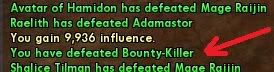
Is anyone out there a windows 7 guru?
I <3 my new puter, it's gorgeous and wonderful and awesome...
but the next time it pops up and asks me if I want to allow CoH to change the way my computer works... I may drop kick it out the window.
How do I make it stop that!?!?!?!