Power Trays
Just click on the tiny little plus sign at the top of the power tray (far right, past salvage tab). To close extra trays, right click in them. You can also shape them.
I believe there is a + on the tray you can click to give you more trays. If you wanted to I guess you could fill your screen with new ones if you clicked it enough. Can also change how the trays look once you get the new ones spawned by I think right clicking on the new tray.
Thanks for the prompt responses!
You can right click a newly opened power tray to set different layout configurations.
And you need to right click on the extra tray to close it if you don't want it.
Also, drag and push the extra trays up against the side of the window and watch them bend!
Speeding Through New DA Repeatables || Spreadsheet o' Enhancements || Zombie Skins: better skins for these forums || Guide to Guides
You can also right click on it and determine vertical, horizontal and-or other variable arrangements of the shape/layout of they.
Also.

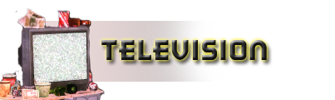

...Finally had to open that ninth tray, thanks to Halloween costumes...
.
Check... and Mate (poster) - Arc ID# 15095 (comments)
Invasion on Earth BX1132! (poster 1) - (poster 2) - Arc ID# 98943 (comments)
Global @ARH
http://img.photobucket.com/albums/07...ureBanner2.jpg
 ...Finally had to open that ninth tray, thanks to Halloween costumes... |
Teams are the number one killer of soloists.
|
Just click on the tiny little plus sign at the top of the power tray (far right, past salvage tab). To close extra trays, right click in them. You can also shape them.
|
Or did I just open up a big can of worms?
|
Anyone have any clever tricks on how they organize their trays or the powers within the trays?
Or did I just open up a big can of worms? |
Organize them how you think is good, cos I've rarely seen the same setup on two people's screens.
Man, you should see my friend Kelly's screen. She uses the numpad for movement, and then has all kinds of crazy trays open in weird manners, bound to weird keys.
Paragon Wiki: http://www.paragonwiki.com
City Info Terminal: http://cit.cohtitan.com
Mids Hero Designer: http://www.cohplanner.com


Is it possible to have more than three power trays displayed? I think I've seen it before in screenies of other players, but I've no idea how to do it.
Thanks in advance.