Two accounts, one cpu...
I think the main one you're looking for is going to be -maxinactivefps <number>. I have mine set to -maxinactivefps 5. This limits the FPS rate the game tries to render to when it doesn't have focus, which cuts down on how much horsepower the background instance needs.
Blue
American Steele: 50 BS/Inv
Nightfall: 50 DDD
Sable Slayer: 50 DM/Rgn
Fortune's Shadow: 50 Dark/Psi
WinterStrike: 47 Ice/Dev
Quantum Well: 43 Inv/EM
Twilit Destiny: 43 MA/DA
Red
Shadowslip: 50 DDC
Final Rest: 50 MA/Rgn
Abyssal Frost: 50 Ice/Dark
Golden Ember: 50 SM/FA
Also, if your machine is short on memory, turning the graphics settings down to the minimum works wonders. Just go to Options->graphics and move the dot to "minimum"
Many machines will run two accounts just fine with "/maxinactivefps 5" though.
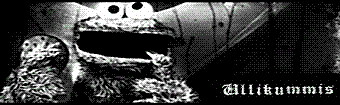
That blue thing running around saying "Cookies are sometimes food" is Praetorian Cookie Monster!
Shoot on sight, please.
|
I think the main one you're looking for is going to be -maxinactivefps <number>. I have mine set to -maxinactivefps 5. This limits the FPS rate the game tries to render to when it doesn't have focus, which cuts down on how much horsepower the background instance needs.
|
|
So I would add -maxinactivefps 5 to the shortcut that launches the game? Also, now that I know the command, I checked the wiki - if I set this in-game via /maxinactivefps 5, is the setting "sticky" or will I have to re-enter the command each time I load the game?
|
I have mine on a macro for each toon that routinely runs dual-boxed.
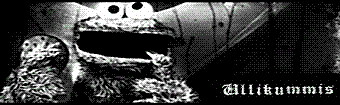
That blue thing running around saying "Cookies are sometimes food" is Praetorian Cookie Monster!
Shoot on sight, please.
Yeah, when I run two instances of CoH on my poor 5 year old machine, I turn the grafics down to minimum, and use a macro that does /maxinactivefps 5.
Ulli pretty much nailed the way to do it.
*gives Ulli nailed cookies*

[ ProTip: The banner is a link to art refs!! | The Khellection | The HBAS Repository | Brute Guides (4/16/10) | How To Post An Image - A Quick Guide ]
Biggest Troll on the forums? I'll give you a hint:

|
So I would add -maxinactivefps 5 to the shortcut that launches the game? Also, now that I know the command, I checked the wiki - if I set this in-game via /maxinactivefps 5, is the setting "sticky" or will I have to re-enter the command each time I load the game?
|
Blue
American Steele: 50 BS/Inv
Nightfall: 50 DDD
Sable Slayer: 50 DM/Rgn
Fortune's Shadow: 50 Dark/Psi
WinterStrike: 47 Ice/Dev
Quantum Well: 43 Inv/EM
Twilit Destiny: 43 MA/DA
Red
Shadowslip: 50 DDC
Final Rest: 50 MA/Rgn
Abyssal Frost: 50 Ice/Dark
Golden Ember: 50 SM/FA
So again, would I just add "-maxinactivefps 5" to the end of the target field in the shortcut properties? Does the launcher pass along this value to the program, or do I need to set up something besides the default shortcut? I can't seem to find any info at all along those lines on the wiki.
Ie, should the Target field be - "D:\Games\MMO\City of Heroes\CohUpdater.exe" -maxinactivefps 5
Another trick you can use is to run in windowed safe mode. This will take your graphics down to the bare minumum and in some cases will help in high graphics-lag situations (raids, for example). I have successfully run three accounts at one time using this trick. You just have to remember not to open the options window otherwise it saves the low graphisc.
My target line is this : E:\NCSOFT\CoHLive\CohUpdater.exe -fullscreen 0 -screen 1280 977 -maxinactivefps 5 -maxfps 20
First flag is windowed mode, the second is my resolution, and the 3rd and 4th are my FPS throttlers.
|
So again, would I just add "-maxinactivefps 5" to the end of the target field in the shortcut properties? Does the launcher pass along this value to the program, or do I need to set up something besides the default shortcut? I can't seem to find any info at all along those lines on the wiki.
Ie, should the Target field be - "D:\Games\MMO\City of Heroes\CohUpdater.exe" -maxinactivefps 5 |
Blue
American Steele: 50 BS/Inv
Nightfall: 50 DDD
Sable Slayer: 50 DM/Rgn
Fortune's Shadow: 50 Dark/Psi
WinterStrike: 47 Ice/Dev
Quantum Well: 43 Inv/EM
Twilit Destiny: 43 MA/DA
Red
Shadowslip: 50 DDC
Final Rest: 50 MA/Rgn
Abyssal Frost: 50 Ice/Dark
Golden Ember: 50 SM/FA
Thank you, the information about setting up the shortcut is very helpful. I'll try it with just the FPS throttled on the inactive instance for now. (I prefer to play in fullscreen, and this would only be to solo in any case.)
You can add -maxinactivefps 5 to the command line if you wish, but I personally don't. Instead, I use the / command once I'm in game: /maxinactivefps 5
That way, I don't have to edit my shortcut every time I want to switch from playing single to dual or dual to single, or make a new shortcut, or what have you.
It also probably works best if you run in Windowed mode. Personally, I don't like Fullscreen, so I'm always in Windowed mode.
Finally, I don't remember if it's been mentioned or not, but in order to run two instances of the game on one compy, you need to run the patcher, and let it go all the way to the log in screen for the first account before you do it again. You can have as many instances of the game up as your compy can handle, but only one instance of the patcher.

[ ProTip: The banner is a link to art refs!! | The Khellection | The HBAS Repository | Brute Guides (4/16/10) | How To Post An Image - A Quick Guide ]
Biggest Troll on the forums? I'll give you a hint:

I put " -maxinactivefps 3" in my shortcut and leave it there, that way even if I'm not dual-boxing, if I tab out then I have more computer resources if I want to do something goofy like run Photoshop or something.
|
Finally, I don't remember if it's been mentioned or not, but in order to run two instances of the game on one compy, you need to run the patcher, and let it go all the way to the log in screen for the first account before you do it again. You can have as many instances of the game up as your compy can handle, but only one instance of the patcher.
|
Paragon Wiki: http://www.paragonwiki.com
City Info Terminal: http://cit.cohtitan.com
Mids Hero Designer: http://www.cohplanner.com
|
Finally, I don't remember if it's been mentioned or not, but in order to run two instances of the game on one compy, you need to run the patcher, and let it go all the way to the log in screen for the first account before you do it again. You can have as many instances of the game up as your compy can handle, but only one instance of the patcher.
|
- You don't automatically download new patches. The game will kick you out when you try to log in a character if you are out of synch with the server.
- You don't automatically download pre-staged art and other content the devs sometimes release ahead of major patches.
So exercise judgment before following me off a cliff.
Shortcut Values
Target: "<GameInstallPath>\CityOfHeroes.exe" -project Coh <otherSwitches>
Start In: ""<GameInstallPath>"
Example From My System
Target: "D:\City of Heroes\CityOfHeroes.exe" -project Coh -maxinactivefps 5
Start In: "D:\City of Heroes"
Blue
American Steele: 50 BS/Inv
Nightfall: 50 DDD
Sable Slayer: 50 DM/Rgn
Fortune's Shadow: 50 Dark/Psi
WinterStrike: 47 Ice/Dev
Quantum Well: 43 Inv/EM
Twilit Destiny: 43 MA/DA
Red
Shadowslip: 50 DDC
Final Rest: 50 MA/Rgn
Abyssal Frost: 50 Ice/Dark
Golden Ember: 50 SM/FA
A side discussion has been removed from this thread. Please don't restart it, it hurts my soul.
-Mod8-
If you are using Latin in your post you are probably trolling
Have a question? Try the PlayNC Knowledge Base
Good advice here. I tend to run both instances under the same settings because my computer giggles at CoH at its highest settings (even with two clients up) but performance degrades over time from switching back and forth between clients (and Firefox and loading up EVE to train skills, etc).
Setting a background instance to use less resources by default would help when duoing if the second character isn't needed for anything.
@Remianen / @Remianen Too

Sig by RPVisions
|
Alternatively, you can bypass the patcher all together. It is possible to create a shortcut that runs the game without passing through the launcher.
|
Mod08, you make me LOL!

[ ProTip: The banner is a link to art refs!! | The Khellection | The HBAS Repository | Brute Guides (4/16/10) | How To Post An Image - A Quick Guide ]
Biggest Troll on the forums? I'll give you a hint:

|
Alternatively, you can bypass the patcher all together. It is possible to create a shortcut that runs the game without passing through the launcher. Of course, this most likely counts as an unsupported configuration, so make use of the following at your own risk. It works for me, but you should be aware of the caveats.
So exercise judgment before following me off a cliff. Shortcut Values Target: "<GameInstallPath>\CityOfHeroes.exe" -project Coh <otherSwitches> Start In: ""<GameInstallPath>" Example From My System Target: "D:\City of Heroes\CityOfHeroes.exe" -project Coh -maxinactivefps 5 Start In: "D:\City of Heroes" |


I have two accounts, and would occasionally like to run both at once. For Supergroup badges that unlock gear, mostly, such as the healing and sidekick related badges. I know I've seen a post that detailed a list of settings or commands that would allow CoH to run more efficiently in the background, but I can't seem to find the post. (I'm sorry, my search-fu is weak.) I'd prefer not to run in windowed mode, and I'd like the instance of the game I'm actually playing to still look decent. I know that my computer can handle running two instances of the game at once, there are just a few areas where it gets a little bogged down. (Mercy Island south of the starting fort is one. Too many buildings and shacks all in one place, I guess.) Can anyone point me to info that might help?