CoH Locking up
First thing:
[ QUOTE ]
Driver Date: 01/01/0001 12:00:00 AM
[/ QUOTE ]
That's a corrupted video driver installation.
Also, we've seen problems with Steam in the past, but I believe it was caused by the Steam download of the game and it being installed in the Steam directory. I "think" those were also Vista systems, but I can't recall the details now.
It's possible something in Steam is conflicting with the game.
If you continue to only experience this when Steam is running, that's a good indication that Steam is the likely problem.
If the game spit out 20 dollar bills people would complain that they weren't sequentially numbered. If they were sequentially numbered people would complain that they weren't random enough.
Black Pebble is my new hero.
I'm surprised CoH runs on your computer, let alone locks up occasionally. You have way too many background programs and services running.
Check this out to understand your HijackThis report: http://www.pchell.com/support/hijackthistutorial.shtml
And look through your HijackThis report. Those are all programs/services which have insinuated themselves into your computer's start-up routine.
A well-behaved program starts when you call for it, and takes itself out of the system when it ends. When they put themselves into your start-up, especially without your permission or warning, then they are aggressive programs and not much better than malware.
Now, some of them should be loaded upon start up, like the anti-virus program (although, do you have two firewalls running? Namely, C:\Program Files\Sygate\SPF\smc.exe and C:\Program Files\NVIDIA Corporation\NetworkAccessManager\bin\nSvcIp.exe? Usually, just the firewall on the router's hardware is sufficient and never more than one software firewall). Most should be disabled.
Now, you have two choices to clean this all up: Surgery or Rebirth.
The surgical route is to go through everything shutting off what doesn't need to be run on start-up.
Go to your Start Menu > Run > type in msconfig and hit Enter. In the Start-up Tab, uncheck all the programs that don't need to be started up when booting. In the Services Tab, check 'hide Microsoft Service' and then uncheck the services that don't need to be started up when booting. Then Reboot.
Further cleaning includes:
1. Go to control panel and then Add/Remove Programs and get rid of any programs you don't need any more.
2. Go into Windows Explorer (not the Internet Explorer) and right click on your C: drive and chose Properties. Under the General Tab, you'll see a button for Disk Cleanup, run it and get rid of deleted (recycle bin) and temp files.
3. Under the General Tab, make sure Indexing is not selected. Unless you need to do quick searches of your documents on a regular basis, you don't need this. It may take a while to propagate the un-indexing to all the sub-folders.
4. Go to the Tools Tab and click on the defrag button. Run the defragger. It may take an hour or two to defrag. Make sure the computer doesn't power down during it (you'll find power options where you change the screen saver -- right click on desktop...).
Recheck the HijackThis log to see how you're doing on cleaning up the start-up registries. Google anything you don't know what it is or how to get rid of.
That's the Surgical approach. The Rebirth is simpler:
1. Back up all data.
2. Make sure you have a Windows OS install disk.
3. Reformat the hard drive.
4. Reinstall Windows.
5. Reinstall your programs and keep running HijackThis to catch which ones are taking over your start-up routine.
6. Reinstall data.
Speeding Through New DA Repeatables || Spreadsheet o' Enhancements || Zombie Skins: better skins for these forums || Guide to Guides
I just noticed the NVidia Network Access Manager due to Zombie_Man's post.
Other users have had problems with CoH with that installed. I'd recommend uninstalling it.
If the game spit out 20 dollar bills people would complain that they weren't sequentially numbered. If they were sequentially numbered people would complain that they weren't random enough.
Black Pebble is my new hero.
Why is everyone surprised that older machines can run things. It's long been my experience that when you upgrade a computer, yeah you see more shinies, but it is usually less reliable.
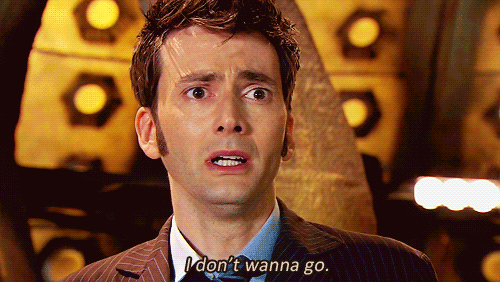
And you would be having bad experiences, because every time I upgrade my computers, I have an entirely awesome experience and no issues.
But then, I don't just grab off the shelf stuff, I have standards I stick to. Those standards are:
Intel CPU
Intel chipset
Gigabyte motherboard
Kingston memory
NVidia single card graphics solution of x6xx / x6x or higher.
CoolerMaster or Thermaltake 500+ watt power supplies.
The reason people are suprised at older machines is that the game has been in development for 5 years and as such as passed the older machines up... machines that may have been uber back then, but wouldn't garner $100 new today in any store. And are clogged up with years of scaly buildup called background processes to boot, with not enough memory added to compensate for it all. That's why. 
August 31, 2012. A Day that will Live in Infamy. Or Information. Possibly Influence. Well, Inf, anyway. Thank you, Paragon Studios, for what you did, and the enjoyment and camaraderie you brought.
This is houtex, aka Mike, signing off the forums. G'night all. - 10/26/2012
Well... perhaps I was premature about that whole 'signing off' thing... - 11-9-2012
[ QUOTE ]
Why is everyone surprised that older machines can run things. It's long been my experience that when you upgrade a computer, yeah you see more shinies, but it is usually less reliable.
[/ QUOTE ]
A pentium 4 or Athlon 3000+; 2 GB RAM; and a 6600 Nvidia card or better is all you need for medium quality gfx at a fair fps. And that's just fine.
The comments in this thread is because the OP let an old machine get so... rusted. A little cleaning and it will be fine.
Speeding Through New DA Repeatables || Spreadsheet o' Enhancements || Zombie Skins: better skins for these forums || Guide to Guides
I've been having a problem with CoH locking up. The screen flashes once, then the program simply stops responding and I have to return to the desktop and close it from the taskbar. Until I15, this would only happen maybe once a week, but since then it's gotten to a point where it's making the game almost unplayable, since I can get maybe one mission completed and I have to restart the game. Every now and again I'll get a lucky break and it won't do it at all, but there doesn't seem to be any pattern to this.
That said, I have yet to notice the problem if Steam isn't running, but because the problem does happen randomly, this could be a fluke. For what it's worth, CoH is also the only program that this happens to.
---System information gathered by CoH Helper version 0.1.1.7---
DxDiag gathered at July 9, 2009 19:59 (-06:00)
Operating System: Windows XP Home Edition (5.1, Build 2600) Service Pack 3 (2600.xpsp_sp3_gdr.090206-1234)
System Manufacturer: System manufacturer
System Model: System Product Name
BIOS: Phoenix - AwardBIOS v6.00PG
Central Processor: AMD Athlon(tm) 64 X2 Dual Core Processor 6000+, MMX, 3DNow (2 CPUs), ~3.0GHz
Memory: 3582MB
.Net Memory Report: 2621MB out of 3582MB available
Page File: 4605MB (858MB currently in use)
C Drive: (WDC WD1500ADFD-00NLR5) 6297MB out of 143078MB (4%) free
E Drive: (ST3750640NS) 177776MB out of 715394MB (24%) free
F Drive: (TSSTcorp CDDVDW SH-S222L) zero-size drive
D Drive: (TSSTcorp CD/DVDW SH-S183L) zero-size drive
Z Drive: (BQ7151T XME155T SCSI CdRom Device) zero-size drive
Windows directory location: C:\WINDOWS
DirectX: DirectX 9.0c (4.09.0000.0904)
DirectX Diag version: 5.03.2600.5512 (32-bit version)
Display Notes: No problems found.
No problems found.
Sound Notes: No problems found.
No problems found.
Input Notes: No problems found.
Monitor: Plug and Play Monitor
Monitor's Max Resolution: 1600,1200
Video Device Name: NVIDIA GeForce 8800 GTS
Manufacturer / Chip: NVIDIA / GeForce 8800 GTS
Video Memory: 640.0 MB
Driver Version: 6.14.0011.8250
Driver Date: 01/01/0001 12:00:00 AM
Driver Language: English
Monitor: Plug and Play Monitor
Monitor's Max Resolution: 1600,1200
Video Device Name: NVIDIA GeForce 8800 GTS
Manufacturer / Chip: NVIDIA / GeForce 8800 GTS
Video Memory: 640.0 MB
Driver Version: 6.14.0011.8250
Driver Date: 01/01/0001 12:00:00 AM
Driver Language: English
Sound Device Description: SoundMAX HD Audio
Driver File: ADIHdAud.sys
Driver Version: 5.10.0001.4580
Driver Date: 09/07/2006 7:08:06 PM
Sound Device Description: Logitech USB Headset
Driver File: usbaudio.sys
Driver Version: 5.01.2600.5512
Driver Date: 01/01/0001 12:00:00 AM
WMI Information
Motherboard Manufacturer: ASUSTeK Computer INC.
Motherboard Model: (empty)
Motherboard Product: CROSSHAIR
Motherboard Version: 1.XX
BIOS Manufacturer: Phoenix Technologies, LTD
BIOS Name: Phoenix - AwardBIOS v6.00PG
BIOS Version: Nvidia - 42302e31
BIOS Release: 20070620000000.000000+000
Registry Information for Current User
Resolution: 1280x998
3D Resolution: 1280x998 (Not using renderscale)
Full Screen: No
Maximized: Yes
Screen Position: -10, -6
Refresh Rate: 60Hz
Vertical Sync Enabled: Yes
Physics Quality: Very High
Maximum Particles: 50000
Max Particle Fill? 10.000
Physics Card Enabled: No
Anti-aliasing: 4x
Anisotropic Filtering: 4x
Texture LOD Bias: Smooth
Water Effects: High Quality
Bloom: 1.000 (turned off)
Depth of Field Enabled: Yes
Desaturation Effects (Sepia) Enabled: Yes
Shader Detail: High
World Texture Level: Very High
Character Texture Level: Very High
World Detail Level (Vis_Scale): 1.980
Entity Detail Level: 1.980
Shadows Enabled: Yes
Gamma Correction: 1.000
Geometry Buffers (VBOs) Enabled: Yes
Suppression of Extra Player FX Enabled: No
Suppression of FX When Camera Close Enabled: No
Close Suppression Range: 3.000
Show Advertisements: Yes
Audio Mode: Performance
3D Audio: No
FX Sound Volume: 0.064
Music Sound Volume: 0.000
Show Advanced Graphics Options: Yes
Overall Graphics Quality: 0.600
Reverse Mouse Buttons: No
Save Login Username: Yes
Transfer Rate: 516648 bytes/second
Current Game Version: 19.20090619.5T2
Installation Directory: C:\Program Files\City of Heroes
Mod files in the Data directory
.\fonts has 2 files
.\sound\Ogg\Rave has 7 files
.\texture_library\GUI\CREATION\common\Backgrounds has 2 files
.\texture_library\GUI\CREATION\Login has 2 files
.\texture_library\GUI\Icons\Powers has 108 files
.\texture_library\MAPS\city has 1 file
.\texture_library\MAPS\Safeguard has 9 files
.\texture_library\MAPS\sewers has 44 files
.\texture_library\MAPS\static has 34 files
.\texture_library\V_MAPS\Outdoor_Missions has 9 files
.\texture_library\V_MAPS\Static has 16 files
.\texture_library\WORLD\Swappables_and_Decals\Graf fiti has 1 file
.\texture_library\WORLD\Swappables_and_Decals\Sign s has 1 file
.\texture_library\WORLD\Swappables_and_Decals\Sign s\Billboard\billboard_Vert_2to1 has 1 file
.\texture_library\WORLD\Swappables_and_Decals\Sign s\Special_signs has 4 files
.\texture_library\WORLD\V_COV\Bases\Details\Decora tive_liquid\Baseliquid_Monitors has 2 files
--HijackThis--
Logfile of Trend Micro HijackThis v2.0.2
Scan saved at 8:02:36 PM, on 09/07/2009
Platform: Windows XP SP3 (WinNT 5.01.2600)
MSIE: Internet Explorer v6.00 SP3 (6.00.2900.5512)
Boot mode: Normal
Running processes:
C:\WINDOWS\System32\smss.exe
C:\WINDOWS\system32\winlogon.exe
C:\WINDOWS\system32\services.exe
C:\WINDOWS\system32\lsass.exe
C:\WINDOWS\system32\svchost.exe
C:\WINDOWS\System32\svchost.exe
C:\Program Files\Sygate\SPF\smc.exe
C:\Program Files\Lavasoft\Ad-Aware 2007\aawservice.exe
E:\Program Files\Alwil Software\Avast4\aswUpdSv.exe
E:\Program Files\Alwil Software\Avast4\ashServ.exe
C:\WINDOWS\system32\spoolsv.exe
C:\Program Files\Common Files\Apple\Mobile Device Support\bin\AppleMobileDeviceService.exe
C:\Program Files\Bonjour\mDNSResponder.exe
C:\Program Files\Java\jre6\bin\jqs.exe
C:\Program Files\Common Files\LightScribe\LSSrvc.exe
C:\Program Files\NVIDIA Corporation\NetworkAccessManager\bin\nSvcIp.exe
C:\WINDOWS\system32\nvsvc32.exe
C:\WINDOWS\System32\svchost.exe
C:\WINDOWS\system32\Tablet.exe
C:\Program Files\NVIDIA Corporation\NetworkAccessManager\bin\nSvcAppFlt.ex e
C:\WINDOWS\Explorer.EXE
C:\Program Files\Analog Devices\Core\smax4pnp.exe
C:\Program Files\Logitech\G-series Software\LGDCore.exe
C:\Program Files\Logitech\G-series Software\LCDMon.exe
C:\WINDOWS\system32\LVCOMSX.EXE
C:\WINDOWS\system32\rundll32.exe
C:\WINDOWS\system32\spool\drivers\w32x86\3\hpztsb1 1.exe
C:\Program Files\Logitech\G-series Software\Applets\LCDClock.exe
C:\Program Files\HP\HP Software Update\HPWuSchd2.exe
C:\Program Files\Logitech\G-series Software\Applets\LCDMedia.exe
C:\Program Files\HP\hpcoretech\hpcmpmgr.exe
C:\WINDOWS\system32\hphmon06.exe
E:\Program Files\Adobe\Acrobat 8.0\Acrobat\Acrotray.exe
E:\PROGRA~1\ALWILS~1\Avast4\ashDisp.exe
C:\Program Files\Common Files\InstallShield\UpdateService\issch.exe
E:\Program Files\Roxio Creator 2009 Special Edition\5.0\CPMonitor.exe
C:\Program Files\Microsoft IntelliType Pro\itype.exe
C:\Program Files\Microsoft IntelliPoint\ipoint.exe
C:\Program Files\iTunes\iTunesHelper.exe
C:\Program Files\Java\jre6\bin\jusched.exe
C:\WINDOWS\system32\ctfmon.exe
C:\Program Files\Sony Ericsson\Sony Ericsson PC Suite\SEPCSuite.exe
C:\Program Files\Microsoft IntelliPoint\dpupdchk.exe
C:\Program Files\Skype\Phone\Skype.exe
C:\Program Files\Common Files\Ahead\Lib\NMBgMonitor.exe
E:\Program Files\Electronic Arts\EADM\Core.exe
C:\Program Files\Common Files\Ahead\Lib\NMIndexStoreSvr.exe
C:\Program Files\Logitech\SetPoint\SetPoint.exe
C:\WINDOWS\system32\WTablet\TabUserW.exe
C:\Program Files\Common Files\Logishrd\KHAL2\KHALMNPR.EXE
E:\Program Files\Alwil Software\Avast4\ashMaiSv.exe
E:\Program Files\Alwil Software\Avast4\ashWebSv.exe
C:\WINDOWS\system32\HPZipm12.exe
C:\Program Files\Common Files\Macrovision Shared\FLEXnet Publisher\FNPLicensingService.exe
C:\Program Files\iPod\bin\iPodService.exe
C:\WINDOWS\system32\wuauclt.exe
C:\Program Files\Skype\Plugin Manager\skypePM.exe
C:\Program Files\Mozilla Firefox\firefox.exe
E:\Steam\steam.exe
E:\Program Files\Trend Micro\HijackThis\HijackThis.exe
R1 - HKLM\Software\Microsoft\Internet Explorer\Main,Default_Page_URL = http://go.microsoft.com/fwlink/?LinkId=69157
R1 - HKLM\Software\Microsoft\Internet Explorer\Main,Default_Search_URL = http://go.microsoft.com/fwlink/?LinkId=54896
R1 - HKLM\Software\Microsoft\Internet Explorer\Main,Search Page = http://go.microsoft.com/fwlink/?LinkId=54896
R1 - HKCU\Software\Microsoft\Windows\CurrentVersion\Int ernet Settings,ProxyOverride = *.local
O2 - BHO: Adobe PDF Reader Link Helper - {06849E9F-C8D7-4D59-B87D-784B7D6BE0B3} - C:\Program Files\Common Files\Adobe\Acrobat\ActiveX\AcroIEHelper.dll
O2 - BHO: ContributeBHO Class - {074C1DC5-9320-4A9A-947D-C042949C6216} - E:\Program Files\Adobe\/Adobe Contribute CS3/contributeieplugin.dll
O2 - BHO: Spybot-S&D IE Protection - {53707962-6F74-2D53-2644-206D7942484F} - C:\PROGRA~1\SPYBOT~1\SDHelper.dll
O2 - BHO: (no name) - {7E853D72-626A-48EC-A868-BA8D5E23E045} - (no file)
O2 - BHO: Windows Live Sign-in Helper - {9030D464-4C02-4ABF-8ECC-5164760863C6} - C:\Program Files\Common Files\Microsoft Shared\Windows Live\WindowsLiveLogin.dll
O2 - BHO: Adobe PDF Conversion Toolbar Helper - {AE7CD045-E861-484f-8273-0445EE161910} - E:\Program Files\Adobe\Acrobat 8.0\Acrobat\AcroIEFavClient.dll
O2 - BHO: Java(tm) Plug-In 2 SSV Helper - {DBC80044-A445-435b-BC74-9C25C1C588A9} - C:\Program Files\Java\jre6\bin\jp2ssv.dll
O2 - BHO: JQSIEStartDetectorImpl - {E7E6F031-17CE-4C07-BC86-EABFE594F69C} - C:\Program Files\Java\jre6\lib\deploy\jqs\ie\jqs_plugin.dll
O3 - Toolbar: Adobe PDF - {47833539-D0C5-4125-9FA8-0819E2EAAC93} - E:\Program Files\Adobe\Acrobat 8.0\Acrobat\AcroIEFavClient.dll
O3 - Toolbar: Contribute Toolbar - {517BDDE4-E3A7-4570-B21E-2B52B6139FC7} - E:\Program Files\Adobe\/Adobe Contribute CS3/contributeieplugin.dll
O4 - HKLM\..\Run: [SoundMAXPnP] C:\Program Files\Analog Devices\Core\smax4pnp.exe
O4 - HKLM\..\Run: [NvCplDaemon] RUNDLL32.EXE C:\WINDOWS\system32\NvCpl.dll,NvStartup
O4 - HKLM\..\Run: [nwiz] nwiz.exe /install
O4 - HKLM\..\Run: [Launch LGDCore] "C:\Program Files\Logitech\G-series Software\LGDCore.exe" /SHOWHIDE
O4 - HKLM\..\Run: [Launch LCDMon] "C:\Program Files\Logitech\G-series Software\LCDMon.exe"
O4 - HKLM\..\Run: [Kernel and Hardware Abstraction Layer] KHALMNPR.EXE
O4 - HKLM\..\Run: [LVCOMSX] C:\WINDOWS\system32\LVCOMSX.EXE
O4 - HKLM\..\Run: [HPDJ Taskbar Utility] C:\WINDOWS\system32\spool\drivers\w32x86\3\hpztsb1 1.exe
O4 - HKLM\..\Run: [HPHUPD06] C:\Program Files\HP\{AAC4FC36-8F89-4587-8DD3-EBC57C83374D}\hphupd06.exe
O4 - HKLM\..\Run: [HP Software Update] "C:\Program Files\HP\HP Software Update\HPWuSchd2.exe"
O4 - HKLM\..\Run: [HP Component Manager] "C:\Program Files\HP\hpcoretech\hpcmpmgr.exe"
O4 - HKLM\..\Run: [HPHmon06] C:\WINDOWS\system32\hphmon06.exe
O4 - HKLM\..\Run: [SmcService] C:\PROGRA~1\Sygate\SPF\smc.exe -startgui
O4 - HKLM\..\Run: [Adobe Reader Speed Launcher] "C:\Program Files\Adobe\Reader 8.0\Reader\Reader_sl.exe"
O4 - HKLM\..\Run: [Acrobat Assistant 8.0] "E:\Program Files\Adobe\Acrobat 8.0\Acrobat\Acrotray.exe"
O4 - HKLM\..\Run: [Adobe_ID0EYTHM] C:\PROGRA~1\COMMON~1\Adobe\ADOBEV~1\Server\bin\VER SIO~2.EXE
O4 - HKLM\..\Run: [avast!] E:\PROGRA~1\ALWILS~1\Avast4\ashDisp.exe
O4 - HKLM\..\Run: [ISUSPM Startup] C:\PROGRA~1\COMMON~1\INSTAL~1\UPDATE~1\ISUSPM.exe -startup
O4 - HKLM\..\Run: [ISUSScheduler] "C:\Program Files\Common Files\InstallShield\UpdateService\issch.exe" -start
O4 - HKLM\..\Run: [NeroFilterCheck] C:\Program Files\Common Files\Ahead\Lib\NeroCheck.exe
O4 - HKLM\..\Run: [RoxWatchTray] "C:\Program Files\Common Files\Roxio Shared\11.0\SharedCOM\RoxWatchTray11.exe"
O4 - HKLM\..\Run: [CPMonitor] "E:\Program Files\Roxio Creator 2009 Special Edition\5.0\CPMonitor.exe"
O4 - HKLM\..\Run: [itype] "C:\Program Files\Microsoft IntelliType Pro\itype.exe"
O4 - HKLM\..\Run: [IntelliPoint] "C:\Program Files\Microsoft IntelliPoint\ipoint.exe"
O4 - HKLM\..\Run: [QuickTime Task] "C:\Program Files\QuickTime\QTTask.exe" -atboottime
O4 - HKLM\..\Run: [iTunesHelper] "C:\Program Files\iTunes\iTunesHelper.exe"
O4 - HKLM\..\Run: [NvMediaCenter] RUNDLL32.EXE C:\WINDOWS\system32\NvMcTray.dll,NvTaskbarInit
O4 - HKLM\..\Run: [SunJavaUpdateSched] "C:\Program Files\Java\jre6\bin\jusched.exe"
O4 - HKCU\..\Run: [CTFMON.EXE] C:\WINDOWS\system32\ctfmon.exe
O4 - HKCU\..\Run: [Sony Ericsson PC Suite] "C:\Program Files\Sony Ericsson\Sony Ericsson PC Suite\SEPCSuite.exe" /systray /nologon
O4 - HKCU\..\Run: [DAEMON Tools Lite] "C:\Program Files\DAEMON Tools Lite\daemon.exe" -autorun
O4 - HKCU\..\Run: [Google Update] "C:\Documents and Settings\Bas\Local Settings\Application Data\Google\Update\GoogleUpdate.exe" /c
O4 - HKCU\..\Run: [Skype] "C:\Program Files\Skype\Phone\Skype.exe" /nosplash /minimized
O4 - HKCU\..\Run: [BgMonitor_{79662E04-7C6C-4d9f-84C7-88D8A56B10AA}] "C:\Program Files\Common Files\Ahead\Lib\NMBgMonitor.exe"
O4 - HKCU\..\Run: [EA Core] "E:\Program Files\Electronic Arts\EADM\Core.exe" -silent
O4 - HKUS\S-1-5-19\..\Run: [CTFMON.EXE] C:\WINDOWS\System32\CTFMON.EXE (User 'LOCAL SERVICE')
O4 - HKUS\S-1-5-20\..\Run: [CTFMON.EXE] C:\WINDOWS\System32\CTFMON.EXE (User 'NETWORK SERVICE')
O4 - HKUS\S-1-5-18\..\Run: [CTFMON.EXE] C:\WINDOWS\System32\CTFMON.EXE (User 'SYSTEM')
O4 - HKUS\.DEFAULT\..\Run: [CTFMON.EXE] C:\WINDOWS\System32\CTFMON.EXE (User 'Default user')
O4 - Global Startup: AutoCAD Startup Accelerator.lnk = C:\Program Files\Common Files\Autodesk Shared\acstart16.exe
O4 - Global Startup: HP Digital Imaging Monitor.lnk = C:\Program Files\HP\digital imaging\bin\hpqtra08.exe
O4 - Global Startup: Logitech SetPoint.lnk = C:\Program Files\Logitech\SetPoint\SetPoint.exe
O4 - Global Startup: Microsoft Office.lnk = C:\Program Files\Microsoft Office\Office10\OSA.EXE
O4 - Global Startup: TabUserW.exe.lnk = C:\WINDOWS\system32\WTablet\TabUserW.exe
O8 - Extra context menu item: Append to existing PDF - res://E:\Program Files\Adobe\Acrobat 8.0\Acrobat\AcroIEFavClient.dll/AcroIEAppend.html
O8 - Extra context menu item: Convert link target to Adobe PDF - res://E:\Program Files\Adobe\Acrobat 8.0\Acrobat\AcroIEFavClient.dll/AcroIECapture.html
O8 - Extra context menu item: Convert link target to existing PDF - res://E:\Program Files\Adobe\Acrobat 8.0\Acrobat\AcroIEFavClient.dll/AcroIEAppend.html
O8 - Extra context menu item: Convert selected links to Adobe PDF - res://E:\Program Files\Adobe\Acrobat 8.0\Acrobat\AcroIEFavClient.dll/AcroIECaptureSelLinks.html
O8 - Extra context menu item: Convert selected links to existing PDF - res://E:\Program Files\Adobe\Acrobat 8.0\Acrobat\AcroIEFavClient.dll/AcroIEAppendSelLinks.html
O8 - Extra context menu item: Convert selection to Adobe PDF - res://E:\Program Files\Adobe\Acrobat 8.0\Acrobat\AcroIEFavClient.dll/AcroIECapture.html
O8 - Extra context menu item: Convert selection to existing PDF - res://E:\Program Files\Adobe\Acrobat 8.0\Acrobat\AcroIEFavClient.dll/AcroIEAppend.html
O8 - Extra context menu item: Convert to Adobe PDF - res://E:\Program Files\Adobe\Acrobat 8.0\Acrobat\AcroIEFavClient.dll/AcroIECapture.html
O8 - Extra context menu item: E&xport to Microsoft Excel - res://C:\PROGRA~1\MICROS~2\Office10\EXCEL.EXE/3000
O9 - Extra button: (no name) - {DFB852A3-47F8-48C4-A200-58CAB36FD2A2} - C:\PROGRA~1\SPYBOT~1\SDHelper.dll
O9 - Extra 'Tools' menuitem: Spybot - Search & Destroy Configuration - {DFB852A3-47F8-48C4-A200-58CAB36FD2A2} - C:\PROGRA~1\SPYBOT~1\SDHelper.dll
O9 - Extra button: Messenger - {FB5F1910-F110-11d2-BB9E-00C04F795683} - C:\Program Files\Messenger\msmsgs.exe
O9 - Extra 'Tools' menuitem: Windows Messenger - {FB5F1910-F110-11d2-BB9E-00C04F795683} - C:\Program Files\Messenger\msmsgs.exe
O16 - DPF: {6414512B-B978-451D-A0D8-FCFDF33E833C} (WUWebControl Class) - http://www.update.microsoft.com/windowsu...b?1189371238515
O16 - DPF: {6E32070A-766D-4EE6-879C-DC1FA91D2FC3} (MUWebControl Class) - http://www.update.microsoft.com/microsof...b?1189372345953
O16 - DPF: {74DBCB52-F298-4110-951D-AD2FF67BC8AB} (NVIDIA Smart Scan) - http://www.nvidia.com/content/Driver...aSmartScan.cab
O18 - Protocol: skype4com - {FFC8B962-9B40-4DFF-9458-1830C7DD7F5D} - C:\PROGRA~1\COMMON~1\Skype\SKYPE4~1.DLL
O20 - Winlogon Notify: !SASWinLogon - C:\Program Files\SUPERAntiSpyware\SASWINLO.DLL
O23 - Service: Ad-Aware 2007 Service (aawservice) - Lavasoft AB - C:\Program Files\Lavasoft\Ad-Aware 2007\aawservice.exe
O23 - Service: Adobe Version Cue CS3 - Adobe Systems Incorporated - C:\Program Files\Common Files\Adobe\Adobe Version Cue CS3\Server\bin\VersionCueCS3.exe
O23 - Service: Apple Mobile Device - Apple Inc. - C:\Program Files\Common Files\Apple\Mobile Device Support\bin\AppleMobileDeviceService.exe
O23 - Service: avast! iAVS4 Control Service (aswUpdSv) - ALWIL Software - E:\Program Files\Alwil Software\Avast4\aswUpdSv.exe
O23 - Service: Autodesk Licensing Service - Autodesk - C:\Program Files\Common Files\Autodesk Shared\Service\AdskScSrv.exe
O23 - Service: avast! Antivirus - ALWIL Software - E:\Program Files\Alwil Software\Avast4\ashServ.exe
O23 - Service: avast! Mail Scanner - ALWIL Software - E:\Program Files\Alwil Software\Avast4\ashMaiSv.exe
O23 - Service: avast! Web Scanner - ALWIL Software - E:\Program Files\Alwil Software\Avast4\ashWebSv.exe
O23 - Service: Bonjour Service - Apple Inc. - C:\Program Files\Bonjour\mDNSResponder.exe
O23 - Service: FLEXnet Licensing Service - Macrovision Europe Ltd. - C:\Program Files\Common Files\Macrovision Shared\FLEXnet Publisher\FNPLicensingService.exe
O23 - Service: ForceWare Intelligent Application Manager (IAM) - Unknown owner - C:\Program Files\NVIDIA Corporation\NetworkAccessManager\bin\nSvcAppFlt.ex e
O23 - Service: InstallDriver Table Manager (IDriverT) - Macrovision Corporation - C:\Program Files\Common Files\InstallShield\Driver\11\Intel 32\IDriverT.exe
O23 - Service: iPod Service - Apple Inc. - C:\Program Files\iPod\bin\iPodService.exe
O23 - Service: Java Quick Starter (JavaQuickStarterService) - Sun Microsystems, Inc. - C:\Program Files\Java\jre6\bin\jqs.exe
O23 - Service: Logitech Bluetooth Service (LBTServ) - Logitech, Inc. - C:\Program Files\Common Files\Logitech\Bluetooth\LBTServ.exe
O23 - Service: LightScribeService Direct Disc Labeling Service (LightScribeService) - Hewlett-Packard Company - C:\Program Files\Common Files\LightScribe\LSSrvc.exe
O23 - Service: NBService - Nero AG - E:\Nero\Nero 7\Nero BackItUp\NBService.exe
O23 - Service: ForceWare IP service (nSvcIp) - NVIDIA Corporation - C:\Program Files\NVIDIA Corporation\NetworkAccessManager\bin\nSvcIp.exe
O23 - Service: NVIDIA Display Driver Service (NVSvc) - NVIDIA Corporation - C:\WINDOWS\system32\nvsvc32.exe
O23 - Service: Pml Driver HPZ12 - HP - C:\WINDOWS\system32\HPZipm12.exe
O23 - Service: Roxio UPnP Renderer 11 - Sonic Solutions - E:\Program Files\Roxio Creator 2009 Special Edition\Digital Home 11\RoxioUPnPRenderer11.exe
O23 - Service: Roxio Upnp Server 11 - Sonic Solutions - E:\Program Files\Roxio Creator 2009 Special Edition\Digital Home 11\RoxioUpnpService11.exe
O23 - Service: LiveShare P2P Server 11 (RoxLiveShare11) - Sonic Solutions - C:\Program Files\Common Files\Roxio Shared\11.0\SharedCOM\RoxLiveShare11.exe
O23 - Service: RoxMediaDB11 - Sonic Solutions - C:\Program Files\Common Files\Roxio Shared\11.0\SharedCOM\RoxMediaDB11.exe
O23 - Service: Roxio Hard Drive Watcher 11 (RoxWatch11) - Sonic Solutions - C:\Program Files\Common Files\Roxio Shared\11.0\SharedCOM\RoxWatch11.exe
O23 - Service: Sygate Personal Firewall (SmcService) - Sygate Technologies, Inc. - C:\Program Files\Sygate\SPF\smc.exe
O23 - Service: TabletService - Wacom Technology, Corp. - C:\WINDOWS\system32\Tablet.exe
--
End of file - 15043 bytes
My story arcs: #2370- Noah Reborn, #18672- The Clockwork War, #31490- Easy Money
Sartre once said, "Hell is other people." What does that make an MMO?