ADVANCED BIND GUIDE v1.1
Another oddity:
The bind_load_file command is not entirely consistent when used as a text toggle bind. For example:
Say you have a bind file called .\bind.txt. You modify it frequently, so you want a keybind in this file that loads a new version of the file, so in bind.txt file you add this command:
V "bind_load_file .\bind.txt"
This works as expected, loading a new version of the file.
Now let's say that you want to execute an emote when you load the file. Then you would do something like this in keybinds.txt:
V "em laptop$$bind_load_file .\bind.txt"
Again, this works fine, executing the Combustion power and then loading the file.
But let's say that you want to activate the emote only after the file has loaded. Perhaps the identity of the emote (or power or whatever) you want to use is contained only in the new version of the file, not the current version. This is where things get tricky.
The obvious solution is to do something like this:
V "+ em alakazamreact$$bind v + bind_load_file .\bind.txt"
The idea is that, once initialized, the V key is set to "+ bind_load_file .\bind.txt". In theory, when you press down on V a new version of bind.txt is loaded, rewriting the V bind, and when you release V, the new bind for V is executed - namely, "em alakazamreact" and then a second rebinding of V which overwrites the one just loaded back to the original state it was in when you first pressed the key.
This doesn't work.
The problem is the "+ bind_load_file .\bind.txt" part. Once V is bound to that, it fails silently.
If you change it to be "+bind_load_file .\bind.txt", then the failure message is "Usage:bind_load_file takes 1 args, you gave 2." I'm not sure what it thinks the second argument is (when I dump the binds into a text file, it verifies that the bind is "+bind_load_file .\bind.txt"), unless it's having a problem with the + at the beginning.
If I could somehow get it into the larger bind, "+$$bind_load_file .\bind.txt" would work fine, but since there isn't any kind of escape character available that I can figure, I can't put that into the V bind because the $$ will be interpreted as a separator in the original bind and when it executes it will bind V to "+".
At any rate, extensive testing shows that "+$$" or "+ $$" is the only viable syntax for bind_load_file in text toggle binds. "+" fails with an odd error message about the number of arguments, and "+ " fails silently.
Scrap
This should do what you're looking for.
loader.txt:
V "+$$bindloadfile .\volatile.txt"
volatile.txt:
V "+$$em alakazamreact$$bindloadfile .\loader.txt"
- other binds -
Initialize it with:
/bindloadfile .\loader.txt
Press V, and the current volatile.txt is loaded. Release V, and you perform an emote and reset V to what it was. This is working for me in game right now.
Yes, that's what I've done as a work-around. My intent when I discovered this behavior was to find an elegant way around having to maintain the bind across two files, but I haven't found a way to do that. In the course of reading this guide and the discussion on "+" vs "+ " vs "+$$" vs "+ $$", I thought I'd submit that those behave inconsistently for bind_load_file. I even had one configuration in my many attempts to make this work that was returning "No such command: ind_load_file," demonstrating that the loss of the initial character mentioned above isn't eliminated in every case.
Scrap
... but as long as you're so helpful, maybe you (or somebody else reading this thread) has an answer to two burning questions:
Does anybody know slash commands for:
<ul type="square">[*]adding a channel to an existing tab[*]setting chat options like "Enable Profanity" and "Enable Villain Private Chat"[/list]
While I was searching for the first thing, I did find (through sheer guesswork) an undocumented command called tab_create, which got me most of the way to where I wanted to go, but I still can't find a non-ui way to manipulate which channels are in a given tab.
Scrap
ok quick question trying to have two clickable commands in one bind will it work? tp and rez are the clickables in question.
Thanks in advance for all the hard work guys.
Here is my fixed bind: using powexec auto on second command.
/bind H "say Here and get up $target $$powexec_auto resurrect$$powexec_name recall friend"
I won't be able to test it till I get home later but can some one tell me if this is right, or better if it even works.
Valor
|
by Star Ranger 4 WIN LOSE OR DRAW, WE WILL FIGHT. WE ARE HEROES This is what we DO! |
Decide that this will be another day in which you Walk The Talk.
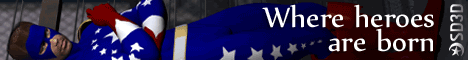
MA #14724 Operation: Discredit @American Valor
Sentinel Of Liberty SG
/bind H "say Here and get up $target $$powexec_auto resurrect$$powexec_name recall friend"
I believe this bind will work as you intend. Target a defeated teammate, hit H and click on the ground next to you, as soon as your teammate shows up the resurrect power activates. (my only emp/* defender doesn't have recall friend, I can't fully test this for ya).
I forsee slight issues when you use it multiple times (even spaced far apart). /powexecauto toggles a power's auto status, and if it's only used on one power then it till turn off the auto status. So you use this bind which toggles on Resurrect's auto status, then 3 minutes later no other power is set to auto, and you're forced to use your bind again, Resurrect's auto status is turned off, teammate shows up, but resurrect doesn't go off automatically.
There is another command, and a property of powexec_auto that might aleviate this altogether. But they will be executed so fast there might be lag and might not work as I intend.
powexec_abort Cancels the auto-attack power and the queued power.
powexec_auto Sets the auto-attack power to given named power (or blank to shut it off, or toggles if it's on already).
TESTING!
BINDS USED
U "me testing auto powers$$powexecauto Brawl$$powexecname Sprint"
I "powexecabort$$me testing auto powers$$powexecauto Brawl$$powexecname Sprint"
O "powexecauto$$me testing auto powers$$powexecauto Brawl$$powexecname Sprint"
P "powexecauto ""$$me testing auto powers$$powexecauto Brawl$$powexecname Sprint"
[ "powexecauto """
RESULTS
"U" acts as I suspected above, every time pressed, toggles Brawl's auto on an off
"I" seems to be ok, repeated keypresses keep Brawl on auto
"O" doesn't do what I want, gives me syntax errors for powexecauto and acts like "U"
"P" seems ok as well. But I worry about quotes in binds.
"[" was there to turn off auto powers and stuff
I recommend this bind:
/bind H "powexecabort$$say Here and get up $target $$powexecauto resurrect$$powexecname recall friend"
ok it worked had fun using it, different question is the dollar signs in the correct place? Shouldn't thay be in fronnt of the powexecabort so it would read this way?
/bind H "$$powexecabort$$say Here and get up $target $$powexecauto resurrect$$powexecname recall friend"
ok thanks guys again.
Valor
|
by Star Ranger 4 WIN LOSE OR DRAW, WE WILL FIGHT. WE ARE HEROES This is what we DO! |
Decide that this will be another day in which you Walk The Talk.
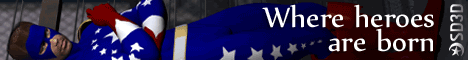
MA #14724 Operation: Discredit @American Valor
Sentinel Of Liberty SG
Why would you need $$ in front of the first command?
I have a question about targetting binds, if you set the bind to target a specific enemy is there a command that you can use so that it does not spam a message back to you each time that enemy is not found? When fighting Malta I want to target that dang sapper if he's in the group, but if he's not there it's getting old seeing that message spam back "no entity matching, ect..."
Okay i have read all this and understood most of it (6am when reading this)but i am still having trouble creating a bind.
What i want to do is have a single bound key that activates my archmage/demonic accolade,has a text comment and switches to a specific costume slot.
Can this be done? and if so would someone more enlightened than myself post it here for me?
Thanks
Okay, just wanted to say that the most recent version of this Advanced Bind Guide is located here . Also, if no one else can help you, feel free to PM (private message) me. I only read these forums sporadically and often miss posts and questions.
However, before you ask me, please experiment yourself. I'm not a command/bind encyclopedia and don't remember off the top of my head most of the binds. What I would do to find a bind that worked for you would be to log into COH and try out a few different bind strings myself. It's a lot of work and time that can usually be avoided if the person asking does their own trials to try and figure it out first. If you put in the time and effort and you still can't figure it out, please feel free to ask. Also, please check out my page of bind examples for one that might work for you.
And lastly, if you're really new to binding, please read Curveball's excellent THE WHOLLY UNOFFICIAL AND FAIRLY INCOMPLETE GUIDE TO /BIND first. It will answer most of your questions.
Level 50s:
BlackSpectre, Dark Defender (Guardian)
Thorin, Invul/Axe Tank (Justice)
Volcano Juice, Fire/Stone Tank
Professor ?, Mind/FF Controller
Stone Forge, Stone/Fire Tank
OK. This rocks. Now how do I PRINT IT ? ?
Do you know if there's a command that allows you to set max particle count? I've figured out most of the other graphic options but this is a huge one with no command I know of.
This thread will be the death of many mobs.
Sonny: Use /targetcustomnext or /targetcustomnear instead. /targetcustomnext sapper
Black_Specter: Yay new version!!
Pulsewave: Can I get a list of those graphic commands? I've always wanted to have a 'hami raid' key, but never had time to go through all the commands that change graphic settings.
m_o_u_s_e: lol
[ QUOTE ]
Sonny: Use /targetcustomnext or /targetcustomnear instead. /targetcustomnext sapper
Black_Specter: Yay new version!!
Pulsewave: Can I get a list of those graphic commands? I've always wanted to have a 'hami raid' key, but never had time to go through all the commands that change graphic settings.
m_o_u_s_e: lol
[/ QUOTE ]
I'm almost done with my new binds and I'll release a guide on it this week. It's taken a while to make everything really generic so it works more like a template instead of my own personal binds.
[ QUOTE ]
Do you know if there's a command that allows you to set max particle count? I've figured out most of the other graphic options but this is a huge one with no command I know of.
[/ QUOTE ]
Hey, Pulse! Yeah, I played around trying to figure that out for ya and came up with nothing. A list of graphic commands, in fact all of the GUI commands would be really nice!
Level 50s:
BlackSpectre, Dark Defender (Guardian)
Thorin, Invul/Axe Tank (Justice)
Volcano Juice, Fire/Stone Tank
Professor ?, Mind/FF Controller
Stone Forge, Stone/Fire Tank
[ QUOTE ]
Sonny: Use /targetcustomnext or /targetcustomnear instead. /targetcustomnext sapper
Black_Specter: Yay new version!!
Pulsewave: Can I get a list of those graphic commands? I've always wanted to have a 'hami raid' key, but never had time to go through all the commands that change graphic settings.
m_o_u_s_e: lol
[/ QUOTE ]
New guide is up: HERE
Thanks, Pulse!
Level 50s:
BlackSpectre, Dark Defender (Guardian)
Thorin, Invul/Axe Tank (Justice)
Volcano Juice, Fire/Stone Tank
Professor ?, Mind/FF Controller
Stone Forge, Stone/Fire Tank
Well, it looks like one of the recent patches altered the binding routine slightly so that adding only the "+ " prefix will not allow keys to become " Toggle Keys " -- meaning merely adding "+ " and a blank space afterward to the beginning of a bind string will no longer allow the bind to execute one command on key press, and another command on key release. Or rather, to be more precise (because it still seems to work), we now receive an "Unknown Command" message when the game attempts to read the blank space after the prefix.
The workaround for this is to use one of the movement commands that is designed to be used with the "+" prefix instead of merely the "+ " prefix alone. This avoids the "Unknown Command" error. So a working sample Toggle Key Text Bind might look like this:
TOGGLEKEY1.TXT
G "+up$$powexec_name fly"
TOGGLEKEY2.TXT
G "+down$$powexec_name fly"
If you are using a toggle key bind that does not have a movement component (you don't want your toon to move), the best solution is to use the "+DOWN" command for the toggle key. It's not perfect, but it works more often than not.
I'd recommend avoiding the use of "-down" as the command seems to often get stuck and continues to execute the "down" command even when the bind has finished (turns "down" on auto). The incidious thing about this is that when you're on the ground, you don't notice that the "down" command is being executed. So when you decide to fly, suddenly you're going backwards! The fix for this is simply not to use the minus "-" prefix but instead always use the plus "+" prefix in toggle key binds.
Level 50s:
BlackSpectre, Dark Defender (Guardian)
Thorin, Invul/Axe Tank (Justice)
Volcano Juice, Fire/Stone Tank
Professor ?, Mind/FF Controller
Stone Forge, Stone/Fire Tank
i was wondering if you could creat a macro or bind that would target a foe and allow my toon to then follow it? Can you create a Macro that turns on all my toggles in one click and then off with another? Or would you need 2 separate macros? My tank had the target follow macro but I deleted it by Accident.  It made tanking a greater joy
It made tanking a greater joy 
Also is there a bind or macro that will allow my PB to change form and at the same time change my power tray from tray one to the second tray where the PB's new form powers are set up? (Boy that sounds confusing)
Thanks and keep up the great work
[ QUOTE ]
i was wondering if you could creat a macro or bind that would target a foe and allow my toon to then follow it?
[/ QUOTE ]
Yes.
[ QUOTE ]
Can you create a Macro that turns on all my toggles in one click
[/ QUOTE ]
No. Not one click, but multiple clicks is possible.
[ QUOTE ]
and then off with another?
[/ QUOTE ]
Yes. One bind/macro can turn off multiple powers with only one click. Read the section in the Advanced Bind Guide above about Turning off Powers.
[ QUOTE ]
Or would you need 2 separate macros?
[/ QUOTE ]
You'd need a Text Bind, or a Macro that toggles text binds.
[ QUOTE ]
My tank had the target follow macro but I deleted it by Accident.  It made tanking a greater joy
It made tanking a greater joy 
[/ QUOTE ]
Yes, it does!
[ QUOTE ]
Also is there a bind or macro that will allow my PB to change form and at the same time change my power tray from tray one to the second tray where the PB's new form powers are set up? (Boy that sounds confusing)
[/ QUOTE ]
Yes, there is.
All of the binds you request can be created using the information in Curveball's guide or my guide above. However, if you're looking for examples that you can just copy, check out my web page below (in my signature), and scroll down to Black Spectre's Binds... there are examples and samples of the most useful binds I have ran across in the game.
Good luck!
Level 50s:
BlackSpectre, Dark Defender (Guardian)
Thorin, Invul/Axe Tank (Justice)
Volcano Juice, Fire/Stone Tank
Professor ?, Mind/FF Controller
Stone Forge, Stone/Fire Tank
I have a question and an observation. First, I'd like to start wit the observation, and I'll probably repeat something someone else has said.
Powers appear to execute from right to left, but I know bind syntax is executed left to right. Why powers seem to work the other way around is because they interrupt each other. When you activate a power, there is a slight delay between when it queues and when it activates. This time is too short for anything to happen, but it is longer than the time it takes the engine to exectue the next command in the bind.
Effectively, you queue the first power, then queue the second, then queue the third and so on until you either reach the end of the bind or the rest of the bind is commands that don't interrupt power activation. Text strings, emotes, movement (for non-interruptable powers) and so on will not interrupt a power before it is activated.
Activating a toggle IS activating a power, so it takes a fraction of a second. Deactivating a toggle is different, in that it takes NO time and is executed immediately. So a bind that toggles, activates or toggles off a series of active toggles will be able to toggle them all off in one go, as toggling off cannot be interrupted.
What that means is that a bind that toggles, when applied to a series of powers, some of which are on and some of which off, will go through the paces, deactivating ON powers and trying to queue OFF powers for activation. Because activation is interruptable, it will only activate the last inactive power. Because deactivation is uniterruptable, and does not interrupt activation, to boot, the bind will deactivate ALL active toggles.
In appearance, and certainly empirically, power-related binds seem to work from right to left. In actual fact, they work from left to right, except each new step cancels the previous one, effectively working only with the last step. Because of the way powers turn on and off, this seems to work its way to the left.
And the way powers activate and deactivate is pretty easy to visualise. You can only activate a power or toggle, even when it doesn't actually have a root or an animation (Combat Jumping, Build Up, etc) when your character is in no way engaged. If you try to activate those powers when animating another power, they are queued, to be activated when time presents itself. And even if time is present when they are queued, it still takes some time for them to move into activation.
By contrast, you can deactivate a toggle power at absolutely any point in time, regardless of what you're doing. I have the habbit of running it, firing off a big attack and the toggling off Sprint as it's animating. You can toggle spring OFF in the middle of, say, a Total Focus, but you cannot turn it back on until said Total Focus finishes.
I hope I do not come off as redundant or arrogant. This is mererly my observation on how binds and code strings in general seem to work.
|
Samuel_Tow is the only poster that makes me want to punch him in the head more often when I'm agreeing with him than when I'm disagreeing with him.
|
And the question I have is Mastermind-related. Apologies for the double post, but I wanted to keep things seperate.
I've developed my own set of binds identical in operation to some the whole-code Mastermind Numpad Binds file. I came up with them back in Beta and had a lot of help from the Nupad guide author to get them to work.
I have run against a serious problem, however, in that I cannot seem to make a bind that makes two types of henchmen do... Anything. Even if I string two /comsay_pow commands, they are still executed in successions, not simultaniously. This is most telling with the /petsay goto command, as it will only play the last "goto" command and issue it for the last-mentioned henchman type in the bind.
The binds I usea are very simple in concept, merely a bind a set of binds that rebind the same set of 6 buttons - 3 for stances and 3 for commands. So I can use the same combination of keys to command different henchmen depending on my current "setting." It's easy to make one for each type, one for "all" and one for a single henchman. However, if I want, say, my Minion and Lieutenant class henchmen to do something together, that won't work.
The most serious problem I'm running against is what I like to call the "layers of quotes." If I make a bind that issues several commands in succession, those commands HAVE to be simple. If I make them longer, I need to use "quotes within quotes, and that is compiled incorrectly. So if I make a bind that rebinds a few keys, I can only rebind those keys to a single command.
Is there any way to get around this, be it using bind files or macros? I've discovered that a bind file can activate a macro pretty easily, simply by using /powexec_tray, and that a bind can create, even replace a macro if need be (though only in the first tray), and I think that may help, I'm just not sure how.
|
Samuel_Tow is the only poster that makes me want to punch him in the head more often when I'm agreeing with him than when I'm disagreeing with him.
|


Nice comments, Konoko! Wow! Didn't even know the "/UNBIND" command existed. It doesn't show up in /cmdlist. Excellent addition to the bind guide! Your other good comments are appreciated as well. Thanks.
Level 50s:
BlackSpectre, Dark Defender (Guardian)
Thorin, Invul/Axe Tank (Justice)
Volcano Juice, Fire/Stone Tank
Professor ?, Mind/FF Controller
Stone Forge, Stone/Fire Tank