-
Posts
5371 -
Joined
-
Quote:I went with an Ice_Blast/Mental_Manipulation Blaster.As for who I will roll in Praetoria.. I'll have to let you know within the next couple of days.
Since we are going Villainside, I wanted to pick a Hero AT. lol
Her name is Brenda Brain-Freeze.
She is currently parked and waiting in Precinct Five for instructions. -
Quote:I have several characters with XXV that don't have 25 of them. The easiest explanation is that your account was awarded XXV before the other badges were removed. When the total went below XXV, it wasn't taken away.And now I have a different character with FEWER than 25 AE badges, who was awarded Architect XXV. Any idea how THAT one happened?
Yes, but like I said above, there can be an issue with the global badges... sometimes they are incorrectly not counted for credit, and you still wont get XXV. It appears to be fixed for new characters now, but some characters that were created after the AE badge changes still might not have the proper credit. -
This... but my Villain badge toon has a progress bar for Force of Justice because she was awarded Villain Disruptor as soon as she logged in. Since I wasn't planning on moving her to Heroside until much later, it's gonna be a while before she gets a chance to complete that one. haha
-
Quote:I reported this a long time ago when the bulk of AE badges were removed. In fact, it was actually no longer possible to earn XXV on new characters for 2 reasons.There's a progress bar for the Architect XXV badge (25 Architect badges), but it's not working correctly. I noticed this when it said I have 21 AE badges, when in fact I have 26:
First, there was only 26 remaining badges.. one was hero only, another villain only, making only 25 available to each side. The XXV badge itself was unobtainable because there was only 24 other badges to earn. Even if you earned all 24 of them, there was no way to get XXV to count as number 25.
(On a side note, I've always thought it was a better idea to decrease the requirement for those types of badges y one so it made more sense. For example the badges for earning 100 badges or 500 badges, award them at 99 and 499 so that the "100" actually means it's your 100th badge. Makes sense to me!) Anyway...
The second reason, and it's the reason you are seeing the discrepancy... The global AE badges that are awarded to you immediately upon character creation are not counting toward the X and XXV badges. The only time they seem to count is on the actual character that originally earned it. As far as I can tell, the only characters I've seen with XXV were mainly only the ones that had it before the changes to the AE badges.
I know some new badges were added, so it'll now be possible to get 25 badges again, but until they fix Reason #2 above, you might have to settle for sending a /bug report of your own and try to get their attention on it again.
Like I said, I've reported it back when the system originally changed.. I even sent another report at least a month or so ago again, just to kinda remind them that it's still not working correctly. I just get the usual "we'll forward this to the team" response, and nothing has changed yet. -
I'd totally come along and hang out with you guys for this one, but I'll be out of the state again for just 1 more weekend. I'll take the chance and auto sign-up for whatever you have going on next weekend though if I can. As always, I'll take a back seat to people who need the badges if it fills up as well. See you all soon.

-
I haven't really stayed "in the know" as far as Beta was concerned, so I don't have any idea how this works at all, but I'm always game for anything.. epecially when badges are involved. lol
-
Well I'm back from vacation, but now I've been downloading the patches for about 10 minutes already and it still says it has another 15 to go. I hope it moves a little faster.
-
I'm back from vacation and I'll certainly be here for the next round of TFs as well!
As for who I will roll in Praetoria.. I'll have to let you know within the next couple of days. I will be picking up my copy at Gamestop tomorrow (they sent me a reminder text message). I have to work tomorrow and Wednesday night, but I'm sure I'll find time to get some playing in too. -
Quote:Technically, you don't really have to re-bind the keys. You can bind each key to 3 powers, and it'll automatically use the power for the form you are in.Nope, you got it. Switching forms and re-binding the numpad to the proper forms powers.
For Example:
/bind Numpad1 "powexecname Gleaming Bolt$$powexecname Bright Nova Blast$$powexecname White Dwarf Smite"
That automatically sets up Numpad1 to use each power depending on which form you are in. If you are in Nova form, the other two powers are invalid, so the other two commands are basically ignored/bypassed. (This type of thing will only work reliably if there is only one valid power in the chain when the key is pressed. You wouldn't be able to string 3 human powers in a row and expect each of them to go off. You'd have to use rotating binds as descried above. However, you can string together several powexectoggleon commands to one key and press the key repeatedly to activate each one.)
Anyway, it wouldn't be really hard to set up the type of thing you are looking for as well. You'd just need a few bind files.
Without going into too much detail or focusing on which power is ideal for each key, an example of one of the files would be..
c:\cohbinds\numpaddwarf.txt
Numpad0 "powexecname White Dwarf Step"
Numpad1 "powexecname White Dwarf Antagonize"
Numpad2 "powexecname White Dwarf Flare"
Numpad3 "powexecname White Dwarf Smite"
Numpad4 "powexecname White Dwarf Strike"
Numpad5 "powexecname White Dwarf Sublimation"
An example of your standard 3 shapeshifting binds could be:
/bind Numpad7 "bindloadfile c:\cohbinds\numpadhuman.txt$$powexectoggleoff Bright Nova$$powexectoggleoff White Dwarf$$gototray 1"
/bind Numpad8 "bindloadfile c:\cohbinds\numpaddwarf.txt$$powexectoggleon White Dwarf$$gototray 8"
/bind Numpad9 "bindloadfile c:\cohbinds\numpadnova.txt$$powexectoggleon Bright Nova$$gototray 9"
That's assuming that you place your Dwarf powers on tray 8, and your Nova powers on tray 9 as well. Pressing Numpad7 would turn off either of the other forms you might be in and reset the numpad back to Human Form. Numpad8 activates Dwarf form and it's binds. Numpad9 activates Nova form and it's binds. Make sure to create all 3 files with the inds you want for each form.
Again, this is just a basic layout of what the binds and one of the files would look like. You'd have to decide which powers you want on each key and make the proper files and adjustments accordingly. -
Quote:I just looked at it a little more, and it appears I also removed the Account Name, and anything with an IP or Web address. I guess I figured that would be internal stuff that is subject to change, except for the Account name, which I left out in case I felt the need to send/display the file for another player. Besides the security factor, I didn't want it overwriting their own name. For this same purpose, I left out the Install Directory as well. lolGood tip though about removing the version info. I can see that causing problems.
Those that use command line switches for resolution could leave those out of the file as well, unless they want to specifically keep their default designated.
On a side note, my modified file also works great for moving my Live preferences to the Test server. I simply edited the Registry path in the first line of the file to point to Test's folder instead.
-
Quote:I think you have your explanation a little backwards. Using your bind, the game will attempt to execute a small yellow first, yes... but regardless if you actually have one or not, it will be immediately interrupted by the next command to use the medium yellow. The only time it will actually use the small yellow is if you had no medium yellows. It then follows that the next execution would be interrupted by use of a Large inspiration.Not sure if this is what you mean. My Yellow bind looks like:
inspexecname "insight"$$inspexecname "keen_insight"$$inspexecname "uncanny_insight"
So when I hit that bind it executes a small yellow. If there is no small yellow it eats a medium, and if there are no mediums available it uses a large.
I don't know of any way you can make pressing a button eat ONLY an "Insight" and never touch a "Keen Insight" or "Uncanny Insight"
This means that your command is actually designed to use the Large inspirations first... which is usually what players want anyway.
This is proved by examining Roderick's screenshot above. You will note that Insight is the last item in the bind chain, yet it was the first one to be used (as it's one furthest to the right of the image). You can also look closely at your inspiration tray when you run the command... you might notice the smaller ones "blink" as they get interrupted by the execution of the larger ones.
As far as I can tell, the only bind chains that behave this way are power and inspiration executions. -
To add to this, the CoT Orenbega jails also show the Crystal of Pain that exist in those jails, as well as the areas around each cell that supress teleportation.
-
Quote:I actually have a couple of these files set up on my system just in case I ever have to reinstall or whatever. My advice is to make sure to delete the Version number from the *.reg file though, so future game updates don't mess it up. There are a few other things I remove from the file as well, but I can't remember what they are off the top of my head. I'm sure once you look at the file more closely, you'll see the possible candidates for removal as well.Interesting thought there Kheldarn. I knew in my head that those settings were in the registry but for some reason never thought to export them and use .reg files to switch the settings.
Going to have to export a couple of .reg files so that I can easily switch from normal play settings to raid settings. I may play around and see if I can find a way to automate loading the .reg file and then launching the game with the updater bypass so that I can do this in a single shortcut. Well, a single shortcut for each setting.
Thanks for the ideas there.
As for running it automatically, that should easily be done with a Batch file. I have one of those set up already to ensure that Herostats is automatically launched simultaneously with CoH. It works quite well. However, I'm not sure how well the *.reg process will work unless you instate some kind of pause, or a flag to auto-accept the "this will write to your registry" warning you usually get when running *.reg files. It might not be hard though. -
/bind LBUTTON "+camrotate"
/bind RBUTTON "+mouse_look" (should already be default)
I guess this one depends which keys you are using for turning. You could simply add a command to each of those keys to automatically make it re-center your view each time one is pressed. Keep in mind it will bring the camera directly behind you again, but it wont make any adjustments to the camera height.Quote:* If you have turned the camera away from the character, it stays at that relative orientation until you use the mousleook+turn, at which point, poof, character is centered on camera again. (Character turns to match camera, mind.)
Examples:
/bind LEFTARROW "+turnleft$$camreset"
/bind RIGHTARROW "+turnright$$camreset"
/bind RBUTTON "+mouse_look$$camreset" -
Quote:Scooped by M-B as I was typing it up. Guess I'm just old and slow.
 I'm sorry. I wouldn't say you are old and slow. I think the difference is that instead of spending 15 minutes doing the research/testing and writing up a decent post... I post first, then look it over and edit in any additions or changes for the next 15 minutes. I don't do it on purpose. I just think of better ways to put stuff and then I end up over-thinking it and adding more details.. I'm really bad about that. Heck, I even edited this post too! lol
I'm sorry. I wouldn't say you are old and slow. I think the difference is that instead of spending 15 minutes doing the research/testing and writing up a decent post... I post first, then look it over and edit in any additions or changes for the next 15 minutes. I don't do it on purpose. I just think of better ways to put stuff and then I end up over-thinking it and adding more details.. I'm really bad about that. Heck, I even edited this post too! lol
-
I'm with TJ on this one. You can indeed create window option files. Here are the details...
Log on with your desktop monitor and set the window size and positions the way you want them and type : /wdwsavefile wdwdesktop.txt
*Make sure you check the size and position of /info windows, store, market, and other "non-fixed" screens before saving.
Log in with your laptop screen and make any necessary adjustments, and type : /wdwsavefile wdwlaptop.txt
Then you can simply run each file with : /wdwloadfile filename.txt
I suggest making a "simple" rotating bind :
Create a file called bindlaptop.txt :
KEYNAME "wdwloadfile wdwlaptop.txt$$bindloadfile binddesktop.txt"
Create a file called binddesktop.txt :
KEYNAME "wdwloadfile wdwdesktop.txt$$bindloadfile bindlaptop.txt"
Type /bindloadfile bindlaptop.txt
Then, you can use the KEYNAME that you choose to quickly toggle the window layouts when you switch displays. The only problem is you'd have to remember to put that bind onto all your characters. The good news its only a one time set up. You can even add the bind to your default keybinds.txt file so that it'll automatically load to any new characters you create.
As for making the client start with the different resolution, here is an example :
"C:\Program Files\City of Heroes\CohUpdater.exe" -screen 1680 1050 -fullscreen 1
That will load the game in 1680x1050 resolution in fullscreen mode. Simply make changes to the command and rename each shortcut as you need.
On a sidenote, I tried putting a -wdwload in the shortcut, and it crashes while loading, so it doesn't look like automatic settings is available for this option. Sorry.
So overall it looks like the process wont be fully automated like you want, but it'll be as simply as running the appropriate shortcut when loading the client, then pressing one key of your choice when you log in. That's not that bad. I hope you get it to work the way you want.
-
Quote:I was under the impression that PhysX was the way those particles interacted and moved with the environment, making it more "life-like". Having a dedicated card was supposed to make this processing more efficient to increase the framerate. Whether or not it meant more particles came out of exploded objects when the option was turned on in-game, is a different story. That feels like it's more about the option itself being turned on, not what the card is actually creating. Like you said, we already have an option for max particle, and it still wont exceed that.From what I gather, Physx just puts more stuff inside something, so when it blows up, you get more boom. In vans, it put boxes in the vans, and in cars it put more "car parts". In little boxes, it put random fluff. It didn't cause any particles to persist that would not have persisted with max particles on anyway.
I could be wrong. I really don't know. I've never had the right card to be able to enable it in-game to compare, but I already see tons of debris come out of objects. It's likely the card is simply making the explosion look more realistic to you, and you are paying attention to it more to try to find a difference that you are now noticing how much extra crap is on the ground. lol
Either way, I'm glad you are happy with your purchase and that you did see a slight increase in performance. If it was worth it to you, that's all that matters, and it might even convince others to do the same.
-
-
Sometimes it's more about having fun as well. Either way you look at it, you are still right. It's not usually beneficial to UP the difficulty when the team is already in a bad struggle. Then again, some people have fun trying to push through the hard stuff... though that's likely to not to be the newer players, so that's not who this thread is really aimed at. lol
-
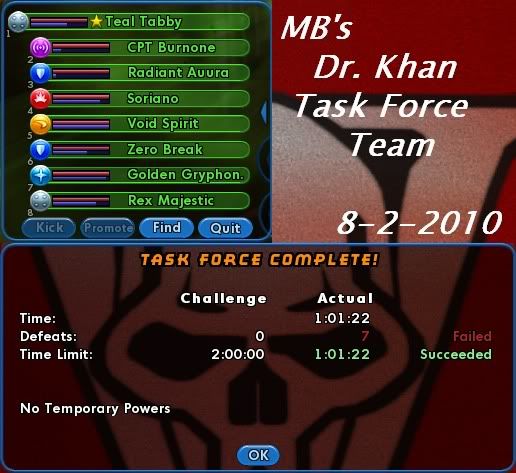
We set the options for a "Master of" run just for the sake of it. We weren't really trying very hard, and someody died during the portal hopping of the second mission. We just ran everything over everywhere we went. It was good fun!
When the announcement popped up for the server downtime, we were just starting the last mission. We were originally going to fight our way there, but we decided to just run and get it over with just in case there was a problem. Luckily, there was no problem and all AVs went down fairly easily. It was a great team!
Thank you everybody for coming out tonight. As mentioned before, I'll be on vacation next week. I wish you all luck with Crimson's arc, and I'll be back for the Ouro TF the following week. Have a good one! -
Oh I remember that bug. Same thing happened to me. Apparently it only removed the "buff" from the leader of the team when the TF was completed. If leadership changed, or even if the TF was unsuccessful and disbanded, the aura would remain for days and weeks. Wasn't it something like 48 hours of online time? That was crazy stuff!
-
Quote:When we got to hami I first said to take out rikti & pylons...but then someone /tell'ed me saying that it might be better to keep pylons up.
I remember reading in diff. spots on the forums that the pylons don't do anything so at first I was like, "meh"...but then I changed my mind and said, "Just do rikti but not pylons."
I guess the pylons do something (they should since that is how Hami is 'weakened' supposedly in the story line)....took out all of the mitos with no issues
Team make-up was a bit weird and not 'optimal' I guess but it definitely worked Completely guessing here, but I think the pylons only affect Hami itself, not the Mitos, so it's not essential to take them out right away. In fact, some people even leave the Rikti alive as well and have a tank pull them into the Hami goo to take the agro while we take down the Mitos quickly.Quote:So what exactly is the effect of the pylons on hami and on the mitos? Does anyone have actual numbers?
Completely guessing here, but I think the pylons only affect Hami itself, not the Mitos, so it's not essential to take them out right away. In fact, some people even leave the Rikti alive as well and have a tank pull them into the Hami goo to take the agro while we take down the Mitos quickly.Quote:So what exactly is the effect of the pylons on hami and on the mitos? Does anyone have actual numbers?
We've always taken them out completely first, so I don't know what happens (or doesn't) to hami and the mito's stats if you leave them up.
I don't believe there is any right or wrong way to do it... as long as everybody on the team is on the same page and the job gets done. -
Quote:That's what I did with my default keybind.txt file. Then there is no need to run the command on new characters because that file will be automatically loaded upon creation.With #2, some people will then go and edit the file, removing anything that is bound to default anyway, or is something specific to that character, leaving binds they like to use across all characters. Then they just use the bind load command with each new character and that character will have the same default binds.
-
There are a couple ways:
1: /showbind KEY
That will show in the chat window what the bind of that key is.
2: /bindsavefile namethisfile.txt
Open namethisfile.txt outside of the game to see all your keybinds listed for that character.

