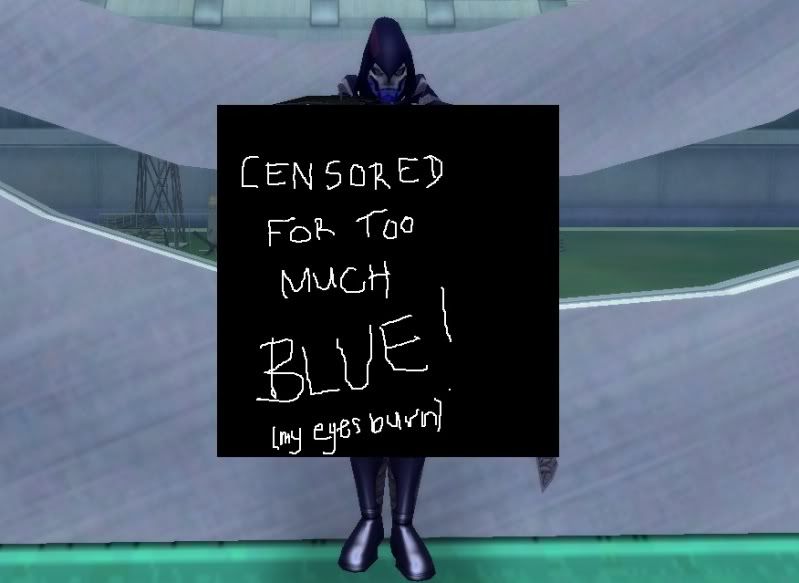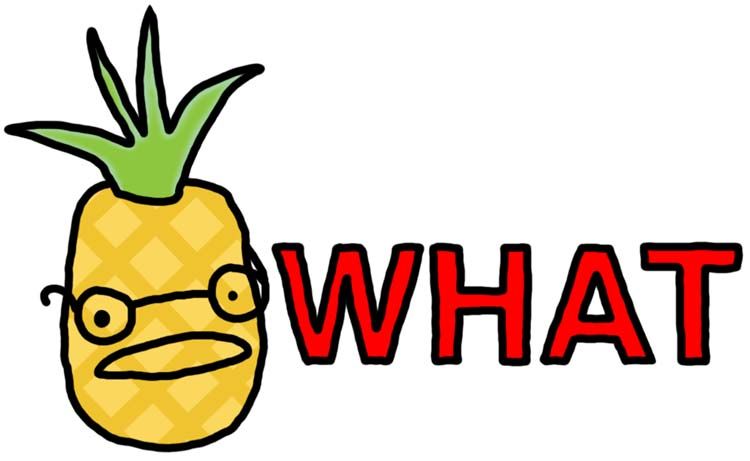Introduction
I've gotten quite a few people asking me about how Ashcraft makes his awesome so awesome. Well, I can't explain that, BUT I can explain how to make your own awesome videos. Here's a quick guide on how to go from player to hot stuff with a metaphorical camera.
Tools
Ok, before you even get started you are going to want some of these nifty things called programs which are gonna help you turn your gaming pew pew into epic hollywood explosions.
Video Recorder
FRAPS
This is FRAPS. He is your camera. They offer a free, but limited, version of the program on the site but if you are serious about being awesome, then I'd recommend the full purchase.
Video Editing Software
These nifty little programs help you take your 35 minutes of smashing badguys into 2 minutes of John Wu slowmo awesome. Ok, maybe not... but you get the idea!
Windows Movie Maker
The Good about WMM: It's free. There are quite a lot of guides out there to help you. (Google is you friend)
The Bad About WMM: It's very limited. You know that cool special effect you wanna do? Yeah, you can't do that. Also a resource hog. Video tools aren't always where you expect them to be.
Adobe Premiere
The Good About Premiere: It's very intuitive. It's stable and moderately easy to use. It also has a lot of guides on 'How To do FILL IN THE BLANK' just a quick google search away.
The Bad About Premiere: You have to buy it, sorry. It also is a major resource hog. try not to run anything in the background when working on a premiere. You also might want to save...often.
Sony Vegas Movie Studio
The Good About Vegas: Dark_Respite uses it, it's quite intuitive, and Sony's pretty good about releasing patches to keep it updated. And if you're willing to invest a bit ($125 for the suite), you get a killer deal and some additional nice software in the bargain for more advanced work.
The Bad About Vegas: There are certain file types it doesn't play nice with, simply because you can't always have EVERYTHING. Generally, though, it's not an issue for CoH videography (it's only coz I use it for other stuff that I know this).
Other Programs
WMM and Premiere are the only programs I've used so if anyone reading this has other programs to recommend or condemn, let me know.
Demo Resources
If you're gonna go the whole super-duper-demo way of videography you will need a few specialized tools.
Demo Basics
The nuts and bolts of all that crazy code.
Demo Codex
A handy, dandy little list of almost every demo model in the game. Bookmark it. Love it. The Demo Codex has also been copied in its entirety into the ParagonWiki over on the Titan Network - this allows folks to contribute to it without having to have poor Scuzz do all the updating himself.
Demo Launcher
Just in case you don't want to load demo's in game... here is a handy launcher that will do it without all the updater and logging in crap to waste time.
Setting Up For Your Video
Ok, now you have all the nifty tools you need to make SuperFantisticMan in 3D! Now what? I'll tell you what!
Configuring FRAPS
There are two things you want to do in FRAPS before anything else.
1. Set up a key bind that will toggle FRAPS video recording on and off.
2. Set up a directory for those videos to record to which is easy to find.
3. To save yourself some embarrassment and hassle in-game, once you select the toggle on/toggle off key for FRAPS, make sure you have not inadvertently chosen something that either shouts out "LOOKING FOR TEAM" or changes your costume or something.
I personally use the - key as my FRAPS toggle, why? Well, that comes next.
Disabling In-Game User Interface.
In game, go to options, keymapping, find the last box of options and locate DISABLE UI. Assign this a key close to your FRAPS record key. I use the + key for this. This will make sure no big, ugly health bars and chat windows will cover up MutantMullet's awesome hair.
Storyboarding
This step is optional, but extremely helpful. Sketch out what you want your video to show before hand. Making a list of what scenes you need will help cut down on needless recording and allow you to focus on just the pieces you want.
Recording
I know, I know. 'Press Key One, Press Key Two' Doesn't seem that hard, does it? Well, there are a few things you should know.
1. Make sure you have enough space.
Video files take up a whole lot of space. Make sure you have at least a couple gig free.
2. Record from as many angles as possible
We don't want to stare at your character's butt for 20 minutes, sorry. Use the page up and page down buttons to create new camera angles.
3. Record twice as much as you think you need.
The fact is, when recording video, you will always have some bad shots. Record as much as your hard-drive can carry so you can pick and choose the good from the bad.
4. Watch before you record.(For Demo Files)
FRAPS videos can be quite large, if you are FRAPSing a demofile, watch the entire file through once, then FRAPS only the sections you need. Your hard drive will be grateful.
Putting It Together
Ok, you have all your video recorded. Amazing! Wow!
Now what?
Well, you have two basic ways of putting everything together.
If you storyboarded before hand, then just import your videos into the program and follow your story board/music and cut and trim to make your transitions smooth and make sure that really funny part happens with the really funny music.
If you didn't storyboard, well now you gotta decide what you want your video to say. Import your videos and start placing them in whatever order you want.
Whichever option you choose, here are some things to remember:
1. The more time you take, the better your video will look. don't rush.
2. Simple transitions are the best. Face to Black, Fade to White and Crossfade.
3. Simple effects are best. Color shifts, camera shake, ect. The flashier the effect, the gaudier it looks in the final product.
4. Fast Tempo music often means more video is needed. Faster transitions = more clips.
5. Slow Tempo music means lingering scenes, which are sometimes hard to record as well as being a little boring for those watching.
6. Medium/Variable Tempo is your friend.
7. Save Often
8. The longer the video, the more resources the editor will consume. For anything over 5 minutes, consider splitting producing the video at the halfway point and then importing the start-to-halfway video to replace work you've already done.
9. Don't forget titles and credits. They are easy to forget after spending 30 minutes moving a 1.2 second clip back and forth a few microseconds to get it juuuuust right.
10. Save Often
Exporting
Your video is all set up. The audio matches perfectly, the titles and credits are spelled correctly and centered... now its time to export your video.
Pay careful attention to the format you export to and the resolution involve. Personally, I like WMV format in 720p 30 resolution. It's clean, crisp and uploads to youtube easily.
Make sure you export it to a folder you can find.
Hosting Sites
Youtube
Vimeo
Closing Remarks
This whole guide is a work in process so if you have questions or see something I missed, post about it and i'll fix it when I get the chance. Hope this helps all you new videographers!
Also, check out Dark Respite's presentation at Herocon 2008, starting
HERE for more information about videography in CoH.