Game off center?
Hmm. You only have a single monitor right?
Try adding -screen 800 600 into the launcher parameters.
(To add it to the launcher parameters, look at FIFTH here: 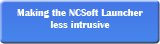 )
)
This'll load it in Windowed mode at a lower resolution.
If that works for getting the game visible to you, you can then re-adjust your settings from within the game and remove the parameter from the launcher.
Try what H said and hopefully the issue should resolve itself once you can adjust the settings again. If not I'm sure we could come up with a few things to try.
I did notice a couple things though with the build. It says Vista, but it kinda feels like you're running Vista x86. I also noticed that you're running slim on RAM (especially for that OS). You may wanna consider adding a gig or two if it's possible/affordable. The swap file looked a little small too, but I'm using "old" memory concepts according to some I'm sure. A couple drivers seem to have been highlighted for being old as well. If you're stable, then don't mess with em, but it's possible that there are new versions of them available if you feel like looking into it.
GL and don't forget to post the results!
I have 2 monitors actually. I did follow your instructions. It didn't run in widows mode though. Still the same off centeredness. I can enter my pw but I can't get past the TOS. I was at one time able to just hit Enter, Enter and get through, but it doesn't let me do that anymore.
Also, I was wondering if I needed more RAM. I will look into it.
Thanks, guys. If you have any more ideas, I'll take them.
WolfSoul
Yeah loaded up the game today and I'm off center too so I don't think you're alone!
@Fail (Used to be @Tux) and @Tuxedo Infinitus Defiant/Freedom/Champion
Favourite Toons: Prosper [Ill/Rad] Controller :: Infinitus [Fire/Elec] Blaster :: Pocket Dynamo [Fire/Shield] Scr :: Fast [Cold/Sonic] Def ::
Inspire [Plant/Storm] Controller :: Quality - SS/Fire Brute :: Double Down [DP/Kin] Corr :: Pwnz [Fire/Cold] Corr :: Fail [Fire/Son] Corr
I was about to start a registry edit shpeel, but it dawned on me that the game has a Safe Mode option. Have you tried that? See if that will let you in all the way as it forces min gfx and it's possible something's gotten corrupted, but from the other chime-in it's also possible that a recent event has screwed something up in your install.
Update: Just tested and I'm my usual full screen self. Perhaps there's something up with your ingame settings?
To modify Hyperstrike's directions, enter the following into the extra command line parameters field:
-fullscreen 0
-screen 800 600
This WILL force the game into windowed mode at a resolution of 800x600. once you're in, then hopefully you can get to the game's graphics button at the login screen.
|
I have 2 monitors actually. I did follow your instructions. It didn't run in widows mode though. Still the same off centeredness. I can enter my pw but I can't get past the TOS. I was at one time able to just hit Enter, Enter and get through, but it doesn't let me do that anymore.
Also, I was wondering if I needed more RAM. I will look into it. Thanks, guys. If you have any more ideas, I'll take them. WolfSoul |
Are you running the game at the same resolution as your desktop on the monitor that you play it on. - You will see two options one with the same size as your desktop, the other will say desktop.
If not you may need to look at your monitor settings to set position and size at the resolution you play.
Also do you run at one of the "standard" reolutions - there are some wierd widescreen ones about which the game doesn't directly support - actually nevermind 1280*800 shouldn't be a problem.
For that matter are you running it on one monitor or spanning both -in the latter case are they both running at the same resolution?
Did you add the second monitor after installing the game? - if so you could try running in windowed mode, saving the settings then restarting the game and putting it back to fullscreen.
Mind of Gaia lvl 50 Defiant's first Mind/Storm 'troller.
Deadly Doc 50 Dark/Dark Corr
and lots more on Pinnacle,Union and Defiant
|
I have 2 monitors actually. I did follow your instructions. It didn't run in widows mode though. Still the same off centeredness. I can enter my pw but I can't get past the TOS. I was at one time able to just hit Enter, Enter and get through, but it doesn't let me do that anymore.
Also, I was wondering if I needed more RAM. I will look into it. Thanks, guys. If you have any more ideas, I'll take them. WolfSoul |
Do you have Windows set to use Large Fonts? If so, it will make it so that you can't see or get to the Accept button on the EULA page. It may do it on Medium Fonts as well, but I know it does it on Large Fonts. It likely also does it if you set it to use a Custom Text Size in Windows 7 (possibly also available in Vista) if it is a large number close to or larger than Large Fonts (150%).
Set Windows back to use Normal Fonts (or Small Fonts) and it should resolve the problems.
If the game spit out 20 dollar bills people would complain that they weren't sequentially numbered. If they were sequentially numbered people would complain that they weren't random enough.
Black Pebble is my new hero.
|
Just noticed this part today.
Do you have Windows set to use Large Fonts? If so, it will make it so that you can't see or get to the Accept button on the EULA page. It may do it on Medium Fonts as well, but I know it does it on Large Fonts. It likely also does it if you set it to use a Custom Text Size in Windows 7 (possibly also available in Vista) if it is a large number close to or larger than Large Fonts (150%). Set Windows back to use Normal Fonts (or Small Fonts) and it should resolve the problems. |
Thanks.
Ok, I tried all those suggestions and its still off center. *bangs head*
When it launches it makes the desktop and icons super large and is still off center. I even disabled the second monitor in hopes to get it into windowed mode and no such luck.
Any other ideas? I'm all ears.
Any chance we can get a screeny?
Also, If you're comfortable with the registry made simple:
Make sure the launcher/game is/are closed.
Hit the Windows key + R
Type: regedit
Hit Enter
Hit Control + F
Type: Cryptic
Click the word COH
It should popup the settings for CoH. On the right side of the window, scroll down and find the words screenX_pos and screenY_pos. Double click each of the words and change the value to the number 0. Double click screenX, change the value to 1280, double click screenY, and change it to 800. Lastly, double click fullscreen and change it to 1. This should fix any window position offset if my understanding of the terms is correct.
Close the registry and see what happens.
Or No I don't. It's doing it again!!!
http://www.flickr.com/photos/37180612@N05/7421724946/
This is my desktop with both monitors.
On the left is my 15" Dell monitor. It is set at maximum settings of 1480 x 900
On the right, with all the icons and the COHLauncer is my LCD TV. It is set at 1680 X 900. Not the size of the icons here.
http://www.flickr.com/photos/37180612@N05/7421725150/[/
This is my two monitors with COH running. Note the size of the icons now.
Also, note that I can not get into the game. I have -fullscreen -screen 800 600 in the advanced properties. In the regedit, fullscreen is 1, x is 800 and y is 600
I have also uninstalled and reinstalled the game. Anything else?
|
Or No I don't. It's doing it again!!!
http://www.flickr.com/photos/37180612@N05/7421724946/ This is my desktop with both monitors. On the left is my 15" Dell monitor. It is set at maximum settings of 1480 x 900 On the right, with all the icons and the COHLauncer is my LCD TV. It is set at 1680 X 900. Not the size of the icons here. http://www.flickr.com/photos/37180612@N05/7421725150/[/ This is my two monitors with COH running. Note the size of the icons now. Also, note that I can not get into the game. I have -fullscreen -screen 800 600 in the advanced properties. In the regedit, fullscreen is 1, x is 800 and y is 600 I have also uninstalled and reinstalled the game. Anything else? |
I forget if we've had you try it yet, but try this:
Press Windows Key + R;
Type msconfig;
Under the Services Tab make sure that Hide Microsoft Services is checked;
Click Disable All and uncheck Load Startup Items;
Under the Startup Tab Click Disable All;
Click Apply and any Ok buttons after that. You will be asked to reboot;
On next boot, it will complain that you are running gimped and you can clear out the window. At any point in time you can always run msconfig and select Normal Startup to restore things back to before and get rid of that message.
Short of going into Windows Safe Mode, this should help rule out anything running in the background.



For some reason, when I go to play. The game is loading off the screen. I haven't changed any settings, as far as I know. Here are my COH Helper and Hi-jack this. Please help.
---System information gathered by CoH Helper version 0.2.0.2---
DxDiag gathered at June 16, 2012 21:09 (-04:00)
Operating System: Windows Vista Home Basic (6.0, Build 6002) Service Pack 2 (6002.vistasp2_gdr.120402-0336)
System Manufacturer: Dell Inc.
System Model: Inspiron 530
BIOS: Phoenix - AwardBIOS v6.00PG
Central Processor: Intel(R) Celeron(R) CPU 440 @ 2.00GHz, ~2.0GHz
Memory: 2046MB
.Net Memory Report: 741MB out of 2045MB available
Page File: 2597MB (1742MB currently in use)
C Drive: (ST3250310AS ATA Device) 81860MB out of 228121MB (35%) free
D Drive: (ST3250310AS ATA Device) 6280MB out of 10239MB (61%) free
F Drive: (STECH Simple Drive USB Device) 80103MB out of 305242MB (26%) free
E Drive: (PLDS DVD+-RW DH-16A6S ATA Device) zero-size drive
Windows directory location: C:\Windows
DirectX: DirectX 11
DirectX Diag version: 7.00.6002.18107 (32-bit version)
Display Notes: No problems found.
No problems found.
Sound Notes: No problems found.
No problems found.
No problems found.
Input Notes: No problems found.
Monitor: Generic PnP Monitor
Monitor's Max Resolution: (blank)
Video Device Name: ATI Radeon HD 5670
Manufacturer / Chip: ATI Technologies Inc. / ATI display adapter (0x68D8)
Video Memory: 1272 MB
Driver Version: 8.17.0010.1077
Driver Date: 4/20/2011 2:09:06 AM
Driver Language: English
Monitor: Dell SE178WFP
Monitor's Max Resolution: (blank)
Video Device Name: ATI Radeon HD 5670
Manufacturer / Chip: ATI Technologies Inc. / ATI display adapter (0x68D8)
Video Memory: 1272 MB
Driver Version: 8.17.0010.1077
Driver Date: 4/20/2011 2:09:06 AM
Driver Language: English
Sound Device Description: Headset (Sound Blaster Tactic(3D) Alpha)
Driver File: USBAUDIO.sys
Driver Version: 6.00.6002.18005
Driver Date: 4/11/2009 12:42:54 AM
Sound Device Description: Speakers (Realtek High Definition Audio)
Driver File: RTKVHDA.sys
Driver Version: 6.00.0001.5555
Driver Date: 1/24/2008 11:06:40 AM
Sound Device Description: AMD HDMI Output (AMD High Definition Audio Device)
Driver File: AtihdLH3.sys
Driver Version: 6.58.0000.6600
Driver Date: 11/17/2010 8:04:12 AM
WMI Information
Motherboard Manufacturer: Dell Inc.
Motherboard Model: (empty)
Motherboard Product: 0RY007
Motherboard Version: ÿÿÿ
BIOS Manufacturer: Dell Inc.
BIOS Name: Phoenix - AwardBIOS v6.00PG
BIOS Version: DELL - 42302e31
BIOS Release: 20080320000000.000000+000
Registry Information for Current User
Resolution: 1280x800
3D Resolution: 1280x800 (Not using renderscale)
Full Screen: Yes
Maximized: No
Screen Position: 0, 0
Refresh Rate: 0Hz
Vertical Sync Enabled: Yes
Physics Quality: Medium
Maximum Particles: 50000
Max Particle Fill? 10.000
Physics Card Enabled: No
Anti-aliasing: Off
Anisotropic Filtering: 4x
Texture LOD Bias: Smooth
Water Effects: Medium quality
Bloom: 1.000 (turned on)
Depth of Field Enabled: Yes
Desaturation Effects (Sepia) Enabled: Yes
Shader Detail: High
World Texture Level: Very High
Character Texture Level: High
World Detail Level (Vis_Scale): 1.000
Entity Detail Level: 1.000
Shadows Enabled: No
Shadow Mode: Stencil shadows
Shadow Map Shader: Unknown (0)
Environmental Reflections: Low quality
Advanced Occlusion Settings: No
Ambient Occlusion: Off
Occlusion Strength: Off
Blur: Bilateral
Ambient Resolution: Performance
Gamma Correction: 1.000
Geometry Buffers (VBOs) Enabled: Yes
Suppression of FX When Camera Close Enabled: Yes
Close Suppression Range: 3.000
Show Advertisements: Yes
Audio Mode: Compatiblity
3D Audio: No
FX Sound Volume: 0.081
Music Sound Volume: 0.052
Show Advanced Graphics Options: Yes
Overall Graphics Quality: 0.500
Reverse Mouse Buttons: No
Save Login Username: Yes
Transfer Rate: 458929 bytes/second
Current Game Version: 1950.201102120907.1
Installation Directory: C:\Program Files\City of Heroes
Mod files in the Data directory
.\texture_library\MAPS\city has 2 files
.\texture_library\MAPS\Midnight_Squad has 1 file
.\texture_library\MAPS\NewPlayerTutorial has 1 file
.\texture_library\MAPS\Safeguard has 9 files
.\texture_library\MAPS\sewers has 44 files
.\texture_library\MAPS\static has 42 files
.\texture_library\P_MAPS has 2 files
.\texture_library\V_MAPS\City has 2 files
.\texture_library\V_MAPS\Outdoor_Missions has 9 files
.\texture_library\V_MAPS\Static has 16 files
Logfile of Trend Micro HijackThis v2.0.4
Scan saved at 9:11:24 PM, on 6/16/2012
Platform: Windows Vista SP2 (WinNT 6.00.1906)
MSIE: Internet Explorer v9.00 (9.00.8112.16446)
Boot mode: Normal
Running processes:
C:\Windows\system32\taskeng.exe
C:\Windows\system32\Dwm.exe
C:\Windows\Explorer.EXE
C:\Program Files\PCD\Pantech\EUDL\UTM\PantechUTM.exe
C:\Program Files\Alwil Software\Avast5\AvastUI.exe
C:\Program Files\iTunes\iTunesHelper.exe
C:\Program Files\Common Files\Java\Java Update\jusched.exe
C:\Program Files\Real\RealPlayer\Update\realsched.exe
C:\Program Files\ATI Technologies\HydraVision\HydraDM.exe
C:\Program Files\ATI Technologies\HydraVision\HydraMD.exe
C:\Program Files\Digital Line Detect\DLG.exe
C:\Program Files\Windows Media Player\wmpnscfg.exe
C:\Program Files\Logitech\SetPoint\SetPoint.exe
C:\Users\Brian\AppData\Local\Google\Update\1.3.21. 111\GoogleCrashHandler.exe
C:\Windows\system32\wbem\unsecapp.exe
C:\Program Files\Common Files\Logishrd\KHAL2\KHALMNPR.EXE
C:\Program Files\windows defender\MSASCui.exe
C:\Windows\system32\taskeng.exe
C:\Program Files\ATI Technologies\ATI.ACE\Core-Static\MOM.exe
C:\Program Files\ATI Technologies\ATI.ACE\Core-Static\CCC.exe
C:\Program Files\NCSoft\Launcher\NCLauncher.exe
C:\Users\Brian\AppData\Local\Google\Chrome\Applica tion\chrome.exe
C:\Users\Brian\AppData\Local\Google\Chrome\Applica tion\chrome.exe
C:\Users\Brian\AppData\Local\Google\Chrome\Applica tion\chrome.exe
C:\Users\Brian\AppData\Local\Google\Chrome\Applica tion\chrome.exe
C:\Users\Brian\AppData\Local\Google\Chrome\Applica tion\chrome.exe
C:\Users\Brian\AppData\Local\Google\Chrome\Applica tion\chrome.exe
C:\Users\Brian\AppData\Local\Google\Chrome\Applica tion\chrome.exe
C:\Windows\system32\rundll32.exe
C:\Users\Brian\AppData\Local\Google\Chrome\Applica tion\chrome.exe
C:\Users\Brian\Desktop\CohHelper.exe
C:\Windows\System32\notepad.exe
C:\Windows\system32\SearchFilterHost.exe
C:\Users\Brian\Desktop\HijackThis.exe
R1 - HKCU\Software\Microsoft\Internet Explorer\Main,Default_Page_URL = http://www.dell.com
R0 - HKCU\Software\Microsoft\Internet Explorer\Main,Start Page = http://www.yahoo.com/
R1 - HKLM\Software\Microsoft\Internet Explorer\Main,Default_Page_URL = http://www.yahoo.com/
R1 - HKLM\Software\Microsoft\Internet Explorer\Main,Default_Search_URL = http://go.microsoft.com/fwlink/?LinkId=54896
R1 - HKLM\Software\Microsoft\Internet Explorer\Main,Search Page = http://go.microsoft.com/fwlink/?LinkId=54896
R0 - HKLM\Software\Microsoft\Internet Explorer\Main,Start Page = http://www.yahoo.com/
R0 - HKLM\Software\Microsoft\Internet Explorer\Search,SearchAssistant =
R0 - HKLM\Software\Microsoft\Internet Explorer\Search,CustomizeSearch =
R1 - HKCU\Software\Microsoft\Internet Explorer\Main,Window Title = Internet Explorer provided by Dell
R0 - HKCU\Software\Microsoft\Internet Explorer\Toolbar,LinksFolderName =
O1 - Hosts: ::1 localhost
O2 - BHO: &Yahoo! Toolbar Helper - {02478D38-C3F9-4efb-9B51-7695ECA05670} - C:\Program Files\Yahoo!\Companion\Installs\cpn\yt.dll
O2 - BHO: HP Print Enhancer - {0347C33E-8762-4905-BF09-768834316C61} - C:\Program Files\HP\Digital Imaging\Smart Web Printing\hpswp_printenhancer.dll
O2 - BHO: Adobe PDF Reader Link Helper - {06849E9F-C8D7-4D59-B87D-784B7D6BE0B3} - C:\Program Files\Common Files\Adobe\Acrobat\ActiveX\AcroIEHelper.dll
O2 - BHO: CrossriderApp0003491 - {11111111-1111-1111-1111-110011341191} - C:\Program Files\Vid-Saver\Vid-Saver.dll
O2 - BHO: RealPlayer Download and Record Plugin for Internet Explorer - {3049C3E9-B461-4BC5-8870-4C09146192CA} - C:\ProgramData\Real\RealPlayer\BrowserRecordPlugin \IE\rpbrowserrecordplugin.dll
O2 - BHO: Java(tm) Plug-In SSV Helper - {761497BB-D6F0-462C-B6EB-D4DAF1D92D43} - C:\Program Files\Java\jre6\bin\ssv.dll
O2 - BHO: Windows Live ID Sign-in Helper - {9030D464-4C02-4ABF-8ECC-5164760863C6} - C:\Program Files\Common Files\Microsoft Shared\Windows Live\WindowsLiveLogin.dll
O2 - BHO: Google Toolbar Helper - {AA58ED58-01DD-4d91-8333-CF10577473F7} - C:\Program Files\Google\Google Toolbar\GoogleToolbar_32.dll
O2 - BHO: SkypeIEPluginBHO - {AE805869-2E5C-4ED4-8F7B-F1F7851A4497} - C:\Program Files\Skype\Toolbars\Internet Explorer\skypeieplugin.dll
O2 - BHO: Java(tm) Plug-In 2 SSV Helper - {DBC80044-A445-435b-BC74-9C25C1C588A9} - C:\Program Files\Java\jre6\bin\jp2ssv.dll
O2 - BHO: SingleInstance Class - {FDAD4DA1-61A2-4FD8-9C17-86F7AC245081} - C:\Program Files\Yahoo!\Companion\Installs\cpn\YTSingleInstan ce.dll
O2 - BHO: HP Smart BHO Class - {FFFFFFFF-CF4E-4F2B-BDC2-0E72E116A856} - C:\Program Files\HP\Digital Imaging\Smart Web Printing\hpswp_BHO.dll
O3 - Toolbar: Yahoo! Toolbar - {EF99BD32-C1FB-11D2-892F-0090271D4F88} - C:\Program Files\Yahoo!\Companion\Installs\cpn\yt.dll
O3 - Toolbar: Google Toolbar - {2318C2B1-4965-11d4-9B18-009027A5CD4F} - C:\Program Files\Google\Google Toolbar\GoogleToolbar_32.dll
O4 - HKLM\..\Run: [avast5] C:\PROGRA~1\ALWILS~1\Avast5\avastUI.exe /nogui
O4 - HKLM\..\Run: [IgfxTray] C:\Windows\system32\igfxtray.exe
O4 - HKLM\..\Run: [Persistence] C:\Windows\system32\igfxpers.exe
O4 - HKLM\..\Run: [Kernel and Hardware Abstraction Layer] KHALMNPR.EXE
O4 - HKLM\..\Run: [StartCCC] "C:\Program Files\ATI Technologies\ATI.ACE\Core-Static\CLIStart.exe" MSRun
O4 - HKLM\..\Run: [ATICustomerCare] "C:\Program Files\ATI\ATICustomerCare\ATICustomerCare.exe"
O4 - HKLM\..\Run: [QuickTime Task] "C:\Program Files\QuickTime\QTTask.exe" -atboottime
O4 - HKLM\..\Run: [APSDaemon] "C:\Program Files\Common Files\Apple\Apple Application Support\APSDaemon.exe"
O4 - HKLM\..\Run: [Adobe Reader Speed Launcher] "C:\Program Files\Adobe\Reader 8.0\Reader\Reader_sl.exe"
O4 - HKLM\..\Run: [Adobe ARM] "C:\Program Files\Common Files\Adobe\ARM\1.0\AdobeARM.exe"
O4 - HKLM\..\Run: [iTunesHelper] "C:\Program Files\iTunes\iTunesHelper.exe"
O4 - HKLM\..\Run: [SunJavaUpdateSched] "C:\Program Files\Common Files\Java\Java Update\jusched.exe"
O4 - HKLM\..\Run: [TkBellExe] "c:\program files\real\realplayer\Update\realsched.exe" -osboot
O4 - HKCU\..\Run: [HydraVisionDesktopManager] "C:\Program Files\ATI Technologies\HydraVision\HydraDM.exe"
O4 - HKCU\..\Run: [HydraVisionMDEngine] "C:\Program Files\ATI Technologies\HydraVision\HydraMD.exe"
O4 - HKCU\..\Run: [WMPNSCFG] C:\Program Files\Windows Media Player\WMPNSCFG.exe
O4 - HKUS\S-1-5-19\..\Run: [Sidebar] %ProgramFiles%\Windows Sidebar\Sidebar.exe /detectMem (User 'LOCAL SERVICE')
O4 - HKUS\S-1-5-19\..\Run: [WindowsWelcomeCenter] rundll32.exe oobefldr.dll,ShowWelcomeCenter (User 'LOCAL SERVICE')
O4 - HKUS\S-1-5-20\..\Run: [Sidebar] %ProgramFiles%\Windows Sidebar\Sidebar.exe /detectMem (User 'NETWORK SERVICE')
O4 - Global Startup: Digital Line Detect.lnk = C:\Program Files\Digital Line Detect\DLG.exe
O4 - Global Startup: Logitech SetPoint.lnk = C:\Program Files\Logitech\SetPoint\SetPoint.exe
O8 - Extra context menu item: Add to Google Photos Screensa&ver - res://C:\Windows\system32\GPhotos.scr/200
O8 - Extra context menu item: E&xport to Microsoft Excel - res://C:\PROGRA~1\MICROS~2\Office12\EXCEL.EXE/3000
O8 - Extra context menu item: Open Client to monitor &1 - C:\Windows\web\AOpenClient.htm
O8 - Extra context menu item: Open Client to monitor &2 - C:\Windows\web\AOpenClient.htm
O9 - Extra button: Send to OneNote - {2670000A-7350-4f3c-8081-5663EE0C6C49} - C:\PROGRA~1\MICROS~2\Office12\ONBttnIE.dll
O9 - Extra 'Tools' menuitem: S&end to OneNote - {2670000A-7350-4f3c-8081-5663EE0C6C49} - C:\PROGRA~1\MICROS~2\Office12\ONBttnIE.dll
O9 - Extra button: Skype add-on for Internet Explorer - {898EA8C8-E7FF-479B-8935-AEC46303B9E5} - C:\Program Files\Skype\Toolbars\Internet Explorer\skypeieplugin.dll
O9 - Extra 'Tools' menuitem: Skype add-on for Internet Explorer - {898EA8C8-E7FF-479B-8935-AEC46303B9E5} - C:\Program Files\Skype\Toolbars\Internet Explorer\skypeieplugin.dll
O9 - Extra button: Research - {92780B25-18CC-41C8-B9BE-3C9C571A8263} - C:\PROGRA~1\MICROS~2\Office12\REFIEBAR.DLL
O9 - Extra button: Show or hide HP Smart Web Printing - {DDE87865-83C5-48c4-8357-2F5B1AA84522} - C:\Program Files\HP\Digital Imaging\Smart Web Printing\hpswp_BHO.dll
O11 - Options group: [ACCELERATED_GRAPHICS] Accelerated graphics
O15 - Trusted Zone: *.clonewarsadventures.com
O15 - Trusted Zone: *.freerealms.com
O15 - Trusted Zone: *.soe.com
O15 - Trusted Zone: *.sony.com
O16 - DPF: Garmin Communicator Plug-In - https://static.garmincdn.com/gcp/ie/...nAxControl.CAB
O16 - DPF: {74F4F118-91E6-4AFC-B8D2-04066781F239} (EZTwainX by Dosadi) - https://www.member-data.com/rdc/EZTwainX.cab
O16 - DPF: {7DFDB8FD-B498-4958-B930-38021B94351D} (imlUCID Class) - http://imlive.com/chatsource/ImlCID.cab
O16 - DPF: {CF84DAC5-A4F5-419E-A0BA-C01FFD71112F} (SysInfo Class) - http://content.systemrequirementslab...l_4.4.22.0.cab
O16 - DPF: {E2883E8F-472F-4FB0-9522-AC9BF37916A7} - http://platformdl.adobe.com/NOS/getPlusPlus/1.6/gp.cab
O18 - Protocol: skype-ie-addon-data - {91774881-D725-4E58-B298-07617B9B86A8} - C:\Program Files\Skype\Toolbars\Internet Explorer\skypeieplugin.dll
O18 - Protocol: skype4com - {FFC8B962-9B40-4DFF-9458-1830C7DD7F5D} - C:\PROGRA~1\COMMON~1\Skype\SKYPE4~1.DLL
O18 - Protocol: wlpg - {E43EF6CD-A37A-4A9B-9E6F-83F89B8E6324} - C:\Program Files\Windows Live\Photo Gallery\AlbumDownloadProtocolHandler.dll
O20 - Winlogon Notify: GoToAssist - C:\Program Files\Citrix\GoToAssist\514\G2AWinLogon.dll
O22 - SharedTaskScheduler: Component Categories cache daemon - {8C7461EF-2B13-11d2-BE35-3078302C2030} - C:\Windows\system32\browseui.dll
O23 - Service: Andrea RT Filters Service (AERTFilters) - Andrea Electronics Corporation - C:\Windows\system32\AERTSrv.exe
O23 - Service: AMD External Events Utility - AMD - C:\Windows\system32\atiesrxx.exe
O23 - Service: Apple Mobile Device - Apple Inc. - C:\Program Files\Common Files\Apple\Mobile Device Support\AppleMobileDeviceService.exe
O23 - Service: avast! Antivirus - AVAST Software - C:\Program Files\Alwil Software\Avast5\AvastSvc.exe
O23 - Service: Creative ALchemy AL6 Licensing Service - Creative Labs - C:\Program Files\Common Files\Creative Labs Shared\Service\AL6Licensing.exe
O23 - Service: Creative Audio Engine Licensing Service - Creative Labs - C:\Program Files\Common Files\Creative Labs Shared\Service\CTAELicensing.exe
O23 - Service: Creative Audio Service (CTAudSvcService) - Creative Technology Ltd - C:\Program Files\Creative\Shared Files\CTAudSvc.exe
O23 - Service: GoToAssist - Citrix Online, a division of Citrix Systems, Inc. - C:\Program Files\Citrix\GoToAssist\514\g2aservice.exe
O23 - Service: Google Update Service (gupdate) (gupdate) - Google Inc. - C:\Program Files\Google\Update\GoogleUpdate.exe
O23 - Service: Google Update Service (gupdatem) (gupdatem) - Google Inc. - C:\Program Files\Google\Update\GoogleUpdate.exe
O23 - Service: Google Software Updater (gusvc) - Google - C:\Program Files\Google\Common\Google Updater\GoogleUpdaterService.exe
O23 - Service: iPod Service - Apple Inc. - C:\Program Files\iPod\bin\iPodService.exe
O23 - Service: Logitech Bluetooth Service (LBTServ) - Logitech, Inc. - C:\Program Files\Common Files\Logishrd\Bluetooth\LBTServ.exe
O23 - Service: lxbc_device - - C:\Windows\system32\lxbccoms.exe
O23 - Service: Pantech UTM Service - TODO: <Company name> - C:\Program Files\PCD\Pantech\EUDL\UTM\PantechService.exe
O23 - Service: Skype Updater (SkypeUpdate) - Skype Technologies - C:\Program Files\Skype\Updater\Updater.exe
O23 - Service: Viewpoint Manager Service - Viewpoint Corporation - C:\Program Files\Viewpoint\Common\ViewpointService.exe
O23 - Service: XAudioService - Conexant Systems, Inc. - C:\Windows\system32\DRIVERS\xaudio.exe
O23 - Service: Yahoo! Updater (YahooAUService) - Yahoo! Inc. - C:\Program Files\Yahoo!\SoftwareUpdate\YahooAUService.exe
--
End of file - 11897 bytes