openGL crash
We are not aware of any open issues with nvidia cards and "that openGL crash that a bunch of others are getting".
Can you elaborate on the OpenGL crash?
Do you get the "City of Heroes has encountered a problem and needs to close" window and fill out the "Describe what you were doing when the error occurred" and click the "Send" button?
In many cases, the issue is with the OpenGL drivers for your video card on your machine. Sometimes, this can be resolved by uninstalling your drivers, running a driver sweeper tool, and re-installing your drivers.
|
I'm constantly getting that openGL crash that a bunch of others are getting.
I have a geforce 8800 GS, with up to date drivers. It usually happens when I go in the sewer trial, sometimes 3-4 times before the team completes it. Almost never when I'm in the city, and only occasionally when im in regular indoors. I know there is some kind of fix that requires regedit, but I don't wanna just start messing around and I have not seen one that says "edit this key to say this". Also I've been hearing this is happening to a number of nvidia cards. Have they said they are addressing the issue at all? I really would like to buy 5 extra character slots, and the new darkness control and assault, but I'm not going to spend my money on this if the game is basically unplayable outside of groups. If this isn't fixed or I cant find a work around I will go put my money into DCUO. I'd rather play this. I'm quite nostalgic for this game. |
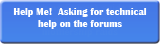
The paste it back here?
We can start tracking down your problem at that point.
I tried to do a sewer run so I could experience the crash and take a screenshot, but apparently nobody wanted to do it tonight. It says something about OpenGL not responding in the required amount of time and forcing the program to stop, and then a text bubble appears by the bottom right hand of the windows bar and says something about Nvidia 285.62 experiencing an error (thats the number of my drivers, which are up to date). Here are the COHelper logs.
---System information gathered by CoH Helper version 0.2.0.2---
DxDiag gathered at February 3, 2012 23:48 (-07:00)
Operating System: Windows 7 Ultimate 64-bit (6.1, Build 7600) (7600.win7_gdr.110622-1503)
System Manufacturer: XFX78I
System Model: XFX nForce 780i 3-Way SLI
BIOS: Phoenix - AwardBIOS v6.00PG
Central Processor: Intel(R) Core(TM)2 Quad CPU Q6600 @ 2.40GHz (4 CPUs), ~2.4GHz
Memory: 4096MB
.Net Memory Report: 2737MB out of 4094MB available
Page File: 6274MB (1913MB currently in use)
C Drive: (WDC WD16 00AAJS-00B4A SCSI Disk Device) 93793MB out of 152625MB (61%) free
D Drive: (ST310003 40AS SCSI Disk Device) 722699MB out of 953866MB (75%) free
G Drive: (SONY DVD RW DRU-180A ATA Device) zero-size drive
E Drive: (MagicISO Virtual DVD-ROM0000) zero-size drive
F Drive: (MagicISO Virtual DVD-ROM0001) zero-size drive
Windows directory location: C:\Windows
DirectX: DirectX 11
DirectX Diag version: 6.01.7600.16385 (64-bit version)
Display Notes: No problems found.
Sound Notes: No problems found.
No problems found.
No problems found.
Input Notes: No problems found.
Monitor:
Monitor's Max Resolution: (blank)
Video Device Name: NVIDIA GeForce 8800 GS
Manufacturer / Chip: NVIDIA / GeForce 8800 GS
Video Memory: 2158 MB
Driver Version: 8.17.12.8562
Driver Date: 10/15/2011 1:53:00 AM
Driver Language: English
Sound Device Description: Speakers (High Definition Audio Device)
Driver File: HdAudio.sys
Driver Version: 6.01.7600.16385
Driver Date: 7/13/2009 5:07:00 PM
Sound Device Description: Digital Audio (HDMI) (High Definition Audio Device)
Driver File: HdAudio.sys
Driver Version: 6.01.7600.16385
Driver Date: 7/13/2009 5:07:00 PM
Sound Device Description: Digital Audio (S/PDIF) (High Definition Audio Device)
Driver File: HdAudio.sys
Driver Version: 6.01.7600.16385
Driver Date: 7/13/2009 5:07:00 PM
WMI Information
Motherboard Manufacturer: XFX
Motherboard Model: (empty)
Motherboard Product: XFX nForce 780i 3-Way SLI
Motherboard Version: 1
BIOS Manufacturer: Phoenix Technologies, LTD
BIOS Name: Phoenix - AwardBIOS v6.00PG
BIOS Version: HPQOEM - 42302e31
BIOS Release: 20080618000000.000000+000
Registry Information for Current User
Resolution: 1366x768
3D Resolution: 1366x768 (Not using renderscale)
Full Screen: Yes
Maximized: No
Screen Position: 0, 0
Refresh Rate: 60Hz
Vertical Sync Enabled: Yes
Physics Quality: High
Maximum Particles: 50000
Max Particle Fill? 10.000
Physics Card Enabled: No
Anti-aliasing: Off
Anisotropic Filtering: 4x
Texture LOD Bias: Smooth
Water Effects: High quality
Bloom: 1.000 (turned on)
Depth of Field Enabled: Yes
Desaturation Effects (Sepia) Enabled: Yes
Shader Detail: High
World Texture Level: Very High
Character Texture Level: Very High
World Detail Level (Vis_Scale): 1.000
Entity Detail Level: 1.000
Shadows Enabled: No
Shadow Mode: Shadow maps
Shadow Map Shader: Low quality
Environmental Reflections: Low quality
Advanced Occlusion Settings: No
Ambient Occlusion: High performance
Occlusion Strength: Slight
Blur: Fast
Ambient Resolution: High performance
Gamma Correction: 1.000
Geometry Buffers (VBOs) Enabled: Yes
Suppression of FX When Camera Close Enabled: No
Close Suppression Range: 3.000
Show Advertisements: Yes
Audio Mode: Performance
3D Audio: No
FX Sound Volume: 0.600
Music Sound Volume: 0.600
Show Advanced Graphics Options: No
Overall Graphics Quality: 0.750
Reverse Mouse Buttons: No
Save Login Username: Yes
Transfer Rate: Unknown bytes/second
Current Game Version: ?
Installation Directory: C:\Program Files (x86)\NCsoft\City of Heroes
Mod files in the Data directory
No modifications found
aaaaand hijackthis
__________________________________________________ _________________
Logfile of Trend Micro HijackThis v2.0.4
Scan saved at 11:50:47 PM, on 2/3/2012
Platform: Windows 7 (WinNT 6.00.3504)
MSIE: Internet Explorer v8.00 (8.00.7600.16912)
Boot mode: Normal
Running processes:
C:\Program Files (x86)\Java\jre6\bin\jusched.exe
C:\Program Files (x86)\Java\jre6\bin\jucheck.exe
C:\Program Files (x86)\Zecter\ZumoCast\ZumoCast.exe
C:\Program Files (x86)\Java\jre6\bin\jusched.exe
C:\Program Files (x86)\Zecter\ZumoCast\bin\gst-thumbnailer.exe
C:\Program Files (x86)\NCSoft\Launcher\NCLauncher.exe
C:\PROGRA~2\MAGICD~1\MAGICD~1.EXE
C:\Program Files (x86)\MagicDisc\MagicDisc.exe
C:\Program Files (x86)\Mozilla Firefox\firefox.exe
C:\Users\Tom\Desktop\New folder\HijackThis.exe
R1 - HKCU\Software\Microsoft\Internet Explorer\Main,Search Page = http://go.microsoft.com/fwlink/?LinkId=54896
R0 - HKCU\Software\Microsoft\Internet Explorer\Main,Start Page = http://go.microsoft.com/fwlink/?LinkId=69157
R1 - HKLM\Software\Microsoft\Internet Explorer\Main,Default_Page_URL = http://go.microsoft.com/fwlink/?LinkId=69157
R1 - HKLM\Software\Microsoft\Internet Explorer\Main,Default_Search_URL = http://go.microsoft.com/fwlink/?LinkId=54896
R1 - HKLM\Software\Microsoft\Internet Explorer\Main,Search Page = http://go.microsoft.com/fwlink/?LinkId=54896
R0 - HKLM\Software\Microsoft\Internet Explorer\Main,Start Page = http://go.microsoft.com/fwlink/?LinkId=69157
R0 - HKLM\Software\Microsoft\Internet Explorer\Search,SearchAssistant =
R0 - HKLM\Software\Microsoft\Internet Explorer\Search,CustomizeSearch =
R0 - HKLM\Software\Microsoft\Internet Explorer\Main,Local Page = C:\Windows\SysWOW64\blank.htm
R0 - HKCU\Software\Microsoft\Internet Explorer\Toolbar,LinksFolderName =
F2 - REG:system.ini: UserInit=userinit.exe
O2 - BHO: AcroIEHelperStub - {18DF081C-E8AD-4283-A596-FA578C2EBDC3} - C:\Program Files (x86)\Common Files\Adobe\Acrobat\ActiveX\AcroIEHelperShim.dll
O2 - BHO: URLRedirectionBHO - {B4F3A835-0E21-4959-BA22-42B3008E02FF} - C:\PROGRA~2\MICROS~2\Office14\URLREDIR.DLL
O2 - BHO: Java(tm) Plug-In 2 SSV Helper - {DBC80044-A445-435b-BC74-9C25C1C588A9} - C:\Program Files (x86)\Java\jre6\bin\jp2ssv.dll
O4 - HKLM\..\Run: [Adobe ARM] "C:\Program Files (x86)\Common Files\Adobe\ARM\1.0\AdobeARM.exe"
O4 - HKLM\..\Run: [SunJavaUpdateSched] "C:\Program Files (x86)\Java\jre6\bin\jusched.exe"
O4 - HKCU\..\Run: [ZumoCast] C:\Program Files (x86)\Zecter\ZumoCast\ZumoLauncher.lnk
O4 - HKUS\S-1-5-19\..\Run: [Sidebar] %ProgramFiles%\Windows Sidebar\Sidebar.exe /autoRun (User 'LOCAL SERVICE')
O4 - HKUS\S-1-5-19\..\RunOnce: [mctadmin] C:\Windows\System32\mctadmin.exe (User 'LOCAL SERVICE')
O4 - HKUS\S-1-5-20\..\Run: [Sidebar] %ProgramFiles%\Windows Sidebar\Sidebar.exe /autoRun (User 'NETWORK SERVICE')
O4 - HKUS\S-1-5-20\..\RunOnce: [mctadmin] C:\Windows\System32\mctadmin.exe (User 'NETWORK SERVICE')
O4 - HKUS\S-1-5-21-1199326844-2253378506-4193199750-1001\..\Run: [Sidebar] %ProgramFiles%\Windows Sidebar\Sidebar.exe /autoRun (User 'UpdatusUser')
O4 - HKUS\S-1-5-21-1199326844-2253378506-4193199750-1001\..\RunOnce: [mctadmin] C:\Windows\System32\mctadmin.exe (User 'UpdatusUser')
O4 - HKUS\S-1-5-21-1199326844-2253378506-4193199750-1004\..\Run: [uTorrent] "C:\Program Files (x86)\uTorrent\uTorrent.exe" /MINIMIZED (User 'Linseriff')
O4 - S-1-5-21-1199326844-2253378506-4193199750-1004 Startup: Adobe Gamma.lnk = C:\Program Files (x86)\Common Files\Adobe\Calibration\Adobe Gamma Loader.exe (User 'Linseriff')
O4 - S-1-5-21-1199326844-2253378506-4193199750-1004 Startup: MagicDisc.lnk = C:\Program Files (x86)\MagicDisc\MagicDisc.exe (User 'Linseriff')
O4 - S-1-5-21-1199326844-2253378506-4193199750-1004 User Startup: Adobe Gamma.lnk = C:\Program Files (x86)\Common Files\Adobe\Calibration\Adobe Gamma Loader.exe (User 'Linseriff')
O4 - S-1-5-21-1199326844-2253378506-4193199750-1004 User Startup: MagicDisc.lnk = C:\Program Files (x86)\MagicDisc\MagicDisc.exe (User 'Linseriff')
O15 - Trusted Zone: *.clonewarsadventures.com
O15 - Trusted Zone: *.freerealms.com
O15 - Trusted Zone: *.soe.com
O15 - Trusted Zone: *.sony.com
O18 - Filter hijack: text/xml - {807573E5-5146-11D5-A672-00B0D022E945} - C:\Program Files (x86)\Common Files\Microsoft Shared\OFFICE14\MSOXMLMF.DLL
O23 - Service: Adobe LM Service - Adobe Systems - C:\Program Files (x86)\Common Files\Adobe Systems Shared\Service\Adobelmsvc.exe
O23 - Service: Adobe Acrobat Update Service (AdobeARMservice) - Adobe Systems Incorporated - C:\Program Files (x86)\Common Files\Adobe\ARM\1.0\armsvc.exe
O23 - Service: @%SystemRoot%\system32\Alg.exe,-112 (ALG) - Unknown owner - C:\Windows\System32\alg.exe (file missing)
O23 - Service: @%SystemRoot%\system32\efssvc.dll,-100 (EFS) - Unknown owner - C:\Windows\System32\lsass.exe (file missing)
O23 - Service: @%systemroot%\system32\fxsresm.dll,-118 (Fax) - Unknown owner - C:\Windows\system32\fxssvc.exe (file missing)
O23 - Service: @keyiso.dll,-100 (KeyIso) - Unknown owner - C:\Windows\system32\lsass.exe (file missing)
O23 - Service: @comres.dll,-2797 (MSDTC) - Unknown owner - C:\Windows\System32\msdtc.exe (file missing)
O23 - Service: @%SystemRoot%\System32\netlogon.dll,-102 (Netlogon) - Unknown owner - C:\Windows\system32\lsass.exe (file missing)
O23 - Service: nProtect GameGuard Service (npggsvc) - Unknown owner - C:\Windows\system32\GameMon.des.exe (file missing)
O23 - Service: NVIDIA Display Driver Service (nvsvc) - Unknown owner - C:\Windows\system32\nvvsvc.exe (file missing)
O23 - Service: NVIDIA Update Service Daemon (nvUpdatusService) - NVIDIA Corporation - C:\Program Files (x86)\NVIDIA Corporation\NVIDIA Updatus\daemonu.exe
O23 - Service: @%systemroot%\system32\psbase.dll,-300 (ProtectedStorage) - Unknown owner - C:\Windows\system32\lsass.exe (file missing)
O23 - Service: @%systemroot%\system32\Locator.exe,-2 (RpcLocator) - Unknown owner - C:\Windows\system32\locator.exe (file missing)
O23 - Service: @%SystemRoot%\system32\samsrv.dll,-1 (SamSs) - Unknown owner - C:\Windows\system32\lsass.exe (file missing)
O23 - Service: @%SystemRoot%\system32\snmptrap.exe,-3 (SNMPTRAP) - Unknown owner - C:\Windows\System32\snmptrap.exe (file missing)
O23 - Service: @%systemroot%\system32\spoolsv.exe,-1 (Spooler) - Unknown owner - C:\Windows\System32\spoolsv.exe (file missing)
O23 - Service: @%SystemRoot%\system32\sppsvc.exe,-101 (sppsvc) - Unknown owner - C:\Windows\system32\sppsvc.exe (file missing)
O23 - Service: NVIDIA Stereoscopic 3D Driver Service (Stereo Service) - NVIDIA Corporation - C:\Program Files (x86)\NVIDIA Corporation\3D Vision\nvSCPAPISvr.exe
O23 - Service: @%SystemRoot%\system32\ui0detect.exe,-101 (UI0Detect) - Unknown owner - C:\Windows\system32\UI0Detect.exe (file missing)
O23 - Service: @%SystemRoot%\system32\vaultsvc.dll,-1003 (VaultSvc) - Unknown owner - C:\Windows\system32\lsass.exe (file missing)
O23 - Service: @%SystemRoot%\system32\vds.exe,-100 (vds) - Unknown owner - C:\Windows\System32\vds.exe (file missing)
O23 - Service: @%systemroot%\system32\vssvc.exe,-102 (VSS) - Unknown owner - C:\Windows\system32\vssvc.exe (file missing)
O23 - Service: @%SystemRoot%\system32\Wat\WatUX.exe,-601 (WatAdminSvc) - Unknown owner - C:\Windows\system32\Wat\WatAdminSvc.exe (file missing)
O23 - Service: @%systemroot%\system32\wbengine.exe,-104 (wbengine) - Unknown owner - C:\Windows\system32\wbengine.exe (file missing)
O23 - Service: @%Systemroot%\system32\wbem\wmiapsrv.exe,-110 (wmiApSrv) - Unknown owner - C:\Windows\system32\wbem\WmiApSrv.exe (file missing)
O23 - Service: @%PROGRAMFILES%\Windows Media Player\wmpnetwk.exe,-101 (WMPNetworkSvc) - Unknown owner - C:\Program Files (x86)\Windows Media Player\wmpnetwk.exe (file missing)
--
End of file - 7726 bytes
Hard to make an accurate diagnosis over the net, but this looks like the early symptoms of the 8xxx, 9xxx and 250 nvidia cards failing.
Your card is likely over 5 years old after lots of regular use these cards just fail over time. *Speculation ony* its roughly the same era as the Q6600 CPU you have in your rig suggesting they were bought around the same time.
I'd suggest tracking down a friend who can spare you a known good video card for testing.
H: Blaster 50, Defender 50, Tank 50, Scrapper 50, Controller 50, PB 50, WS 50
V: Brute 50, Corruptor 50, MM 50, Dominator 50, Stalker 50, AW 50, AS 50
Top 4: Controller, Brute, Scrapper, Corruptor
Bottom 4: (Peacebringer) way below everything else, Mastermind, Dominator, Blaster
CoH in WQHD

The only game I ever have issues with is CoH though. My video card is giving me no other problems.



I'm constantly getting that openGL crash that a bunch of others are getting.
I have a geforce 8800 GS, with up to date drivers. It usually happens when I go in the sewer trial, sometimes 3-4 times before the team completes it. Almost never when I'm in the city, and only occasionally when im in regular indoors.
I know there is some kind of fix that requires regedit, but I don't wanna just start messing around and I have not seen one that says "edit this key to say this".
Also I've been hearing this is happening to a number of nvidia cards. Have they said they are addressing the issue at all?
I really would like to buy 5 extra character slots, and the new darkness control and assault, but I'm not going to spend my money on this if the game is basically unplayable outside of groups. If this isn't fixed or I cant find a work around I will go put my money into DCUO. I'd rather play this. I'm quite nostalgic for this game.