Camo Boxes in Warehouses?
It's either a one time grapical texture hiccup, or you graphics card is overheating and/or dying.
Reboot the computer and then repair files at the NCLauncher. If it still happens after that, monitor your graphics card temperature.
Speeding Through New DA Repeatables || Spreadsheet o' Enhancements || Zombie Skins: better skins for these forums || Guide to Guides
So not what I wanted to hear Zombie Man.
It's not a one time occurrence for sure. I can repeat it every time I go into a warehouse map. I will take my vid card out and blow it out really well (it's time for a box cleaning anyway) and see if this helps. In the meantime is there a program you suggest for monitoring vid card temps? I see programs for cpu temps all the time but not the vid card unless I'm just missing something.

Speedfan - click on: Speedfan 4.44
Speeding Through New DA Repeatables || Spreadsheet o' Enhancements || Zombie Skins: better skins for these forums || Guide to Guides
86 degrees is fine for that card playing CoH. The game stresses most video cards pretty bad and the maximum safe temperature of your card is 105c. Of course it's also possible that it's just a bad card, that does happen from time to time.
But to check if it's your card you can use speedfan to set the fan speed to maximum. It will be noisy but will keep your card temperatures lower. So here are the steps. In game get yourself a warehouse mission. Exit to desktop and check your card temperatures till they are in the 60 something range. Then set your fan speed to maximum, load up the game and enter the warehouse. If the textures are still bad then check your card temp. If it's not high then you likely just have a corrupted graphics file.
One last thing. Do you ever see infinite planes? This is where a line or surface from an object will stretch all the way across your screen. If you do see that then it's definitely a failing card.
Don't count your weasels before they pop dink!
Ambush City, Or: How I Learned To Stop Worrying And Love The Ambush - Arc #1043
Strife of the Grave - Arc #3409
Shift - Arc #529411
Where to find me after the end:
The Secret World - Arcadia - Shinzo
Rift - Faeblight - Bloodspeaker
LotRO - Gladden - Aranelion
STO - Holodeck - @Captain_Thiraas
Obviously, I don't care about NCSoft's forum rules, now.
Don't count your weasels before they pop dink!
|
Nope. Maximum temp for that card is 105c. Nvidia cards always run hot and CoH pushes them harder than most games thanks to using opengl instead of directx. 86 is well within the safe zone.
|
Unrelated note: that's a rather sharp costume, PS.
Where to find me after the end:
The Secret World - Arcadia - Shinzo
Rift - Faeblight - Bloodspeaker
LotRO - Gladden - Aranelion
STO - Holodeck - @Captain_Thiraas
Obviously, I don't care about NCSoft's forum rules, now.


So A couple of weeks ago I was getting horrible lag. I had not updated my drivers in a while so I did so. Now I am getting these:
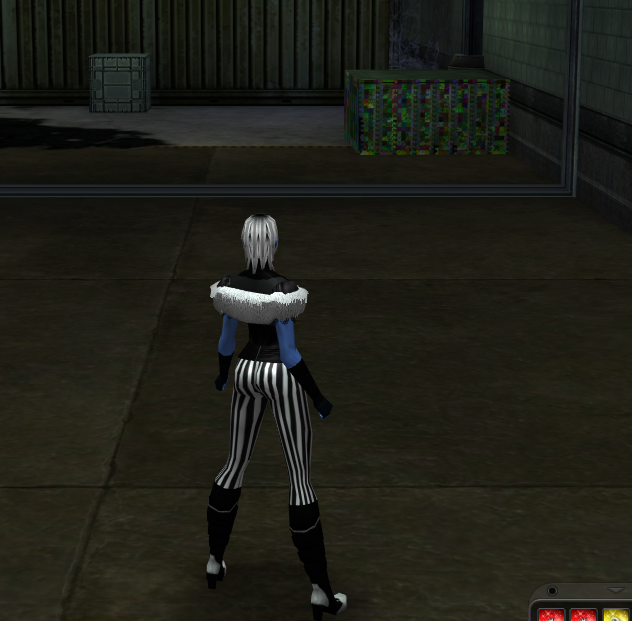
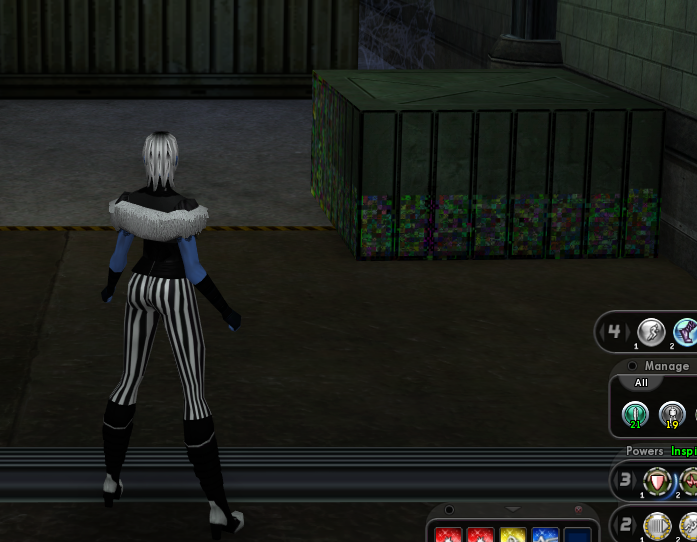
Here is my COH Helper file. If you see something let me know. Oh and this is a pretty clean install on the comp. I lost my main hard drive a couple of months ago and decided at that point to just make this my game rig so there aren't a bunch of programs on here other than Steam, COH and the basic internet browsers.
---System information gathered by CoH Helper version 0.2.0.2---
DxDiag gathered at October 30, 2011 12:13 (-05:00)
Operating System: Windows 7 Home Premium 64-bit (6.1, Build 7601) Service Pack 1 (7601.win7sp1_gdr.110622-1506)
System Manufacturer: MSI
System Model: MS-7586
BIOS: Default System BIOS
Central Processor: Intel(R) Core(TM) i7 CPU 860 @ 2.80GHz (8 CPUs), ~2.8GHz
Memory: 8192MB
.Net Memory Report: 5854MB out of 8183MB available
Page File: 13029MB (3335MB currently in use)
C Drive: (WDC WD1002FAEX-00Y9A0 ATA Device) 889932MB out of 953766MB (93%) free
E Drive: (HL-DT-ST DVDRAM GH22LS50 ATA Device) zero-size drive
D Drive: (HL-DT-ST DVDRAM GH22LS50 ATA Device) zero-size drive
Windows directory location: C:\Windows
DirectX: DirectX 11
DirectX Diag version: 6.01.7601.17514 (64-bit version)
Display Notes: No problems found.
Sound Notes: No problems found.
No problems found.
Input Notes: No problems found.
Monitor:
Monitor's Max Resolution: (blank)
Video Device Name: NVIDIA GeForce GTX 275
Manufacturer / Chip: NVIDIA / GeForce GTX 275
Video Memory: 4069 MB
Driver Version: 8.17.12.8562
Driver Date: 10/15/2011 3:53:00 AM
Driver Language: English
Sound Device Description: Speakers (High Definition Audio Device)
Driver File: HdAudio.sys
Driver Version: 6.01.7601.17514
Driver Date: 11/20/2010 10:23:47 PM
Sound Device Description: Digital Audio (S/PDIF) (High Definition Audio Device)
Driver File: HdAudio.sys
Driver Version: 6.01.7601.17514
Driver Date: 11/20/2010 10:23:47 PM
WMI Information
Motherboard Manufacturer: MSI
Motherboard Model: (empty)
Motherboard Product: P55-CD53 (MS-7586)
Motherboard Version: 1.0
BIOS Manufacturer: American Megatrends Inc.
BIOS Name: Default System BIOS
BIOS Version: VELOCI - 20091020
BIOS Release: 20091020000000.000000+000
Registry Information for Current User
Resolution: 1680x988
3D Resolution: 1680x988 (Not using renderscale)
Full Screen: No
Maximized: Yes
Screen Position: -925, 7
Refresh Rate: 60Hz
Vertical Sync Enabled: Yes
Physics Quality: High
Maximum Particles: 50000
Max Particle Fill? 10.000
Physics Card Enabled: No
Anti-aliasing: 8x
Anisotropic Filtering: 4x
Texture LOD Bias: Smooth
Water Effects: Ultra quality
Bloom: 1.000 (turned on)
Depth of Field Enabled: No
Desaturation Effects (Sepia) Enabled: Yes
Shader Detail: High
World Texture Level: Very High
Character Texture Level: Very High
World Detail Level (Vis_Scale): 1.000
Entity Detail Level: 1.000
Shadows Enabled: No
Shadow Mode: Unknown (4)
Shadow Map Shader: High quality
Environmental Reflections: High quality
Advanced Occlusion Settings: No
Ambient Occlusion: High quality
Occlusion Strength: Strong
Blur: Trilateral
Ambient Resolution: Quality
Gamma Correction: 1.000
Geometry Buffers (VBOs) Enabled: Yes
Suppression of FX When Camera Close Enabled: Yes
Close Suppression Range: 3.000
Show Advertisements: Yes
Audio Mode: Performance
3D Audio: No
FX Sound Volume: 0.253
Music Sound Volume: 0.118
Show Advanced Graphics Options: Yes
Overall Graphics Quality: 1.000
Reverse Mouse Buttons: No
Save Login Username: Yes
Transfer Rate: Unknown bytes/second
Current Game Version: 2060.201107262317.0.0
Installation Directory: C:\Program Files (x86)\NCsoft\City of Heroes
Mod files in the Data directory
.\texture_library\FX\FullscreenFX has 6 files
.\texture_library\GUI\HUD\Align_Status has 6 files
.\texture_library\GUI\HUD\LEAGUE\League_Archtype has 28 files
.\texture_library\GUI\HUD\Teamup has 1 file
.\texture_library\GUI\HUD\Tips has 18 files
.\texture_library\GUI\Icons\Archetype has 14 files
.\texture_library\GUI\Icons\Badges has 2 files
.\texture_library\GUI\Icons\Enhancements has 130 files
.\texture_library\GUI\Icons\Inspirations has 59 files
.\texture_library\GUI\Icons\Inspirations\Alternate s has 11 files
.\texture_library\GUI\Icons\Origin has 5 files
.\texture_library\GUI\Icons\Pet_Command has 12 files
.\texture_library\GUI\Icons\Pet_Command\ALTERNATE-1 has 6 files
.\texture_library\GUI\Icons\Powers has 1264 files
.\texture_library\GUI\Icons\Powers\ALTERNATE-1 has 32 files
.\texture_library\GUI\Icons\Powers\ALTERNATE-2 has 12 files
.\texture_library\GUI\Icons\Salvage has 6 files
.\texture_library\MAPS\city has 1 file
.\texture_library\MAPS\Midnight_Squad has 1 file
.\texture_library\MAPS\Safeguard has 9 files
.\texture_library\MAPS\sewers has 44 files
.\texture_library\MAPS\static has 38 files
.\texture_library\V_MAPS\City has 1 file
.\texture_library\V_MAPS\Outdoor_Missions has 9 files
.\texture_library\V_MAPS\Static has 16 files
.\texture_library\V_PLAYERS\AVATAR\Super_Shared\Em blem has 11 files
.\texture_library\WORLD\V_COV\Bases\Details\Decora tive_liquid\Baseliquid_Globes has 2 files
.\texture_library\WORLD\V_COV\Bases\Details\Functi onal\base_tele_arc_aux has 31 files
.\texture_library\WORLD\V_COV\Bases\Details\Functi onal\base_tele_aux has 1 file