A few Mac where/what questions
I recommend reading CuppaManga's stickied guide in this forum, found here. That will definitely answer your questions about where to find your screenshots (there's a section labeled "Retrieving Screenshots and Demorecords") and may answer your question about running the client externally.
Though there are some of us who are familiar enough with Mac systems to find work-arounds, he's the "Macstraordinaire" (as his title says).
@Winter. Because I'm Winter. Period.

I am a blaster first, and an alt-oholic second.
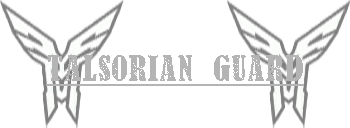
Thanks!
New CoH player here. I just have a couple Mac-specific questions:

Since the Mac version of the game doesn't seem to have an actual CoH folder (just the City of Heroes.app package), I'm at a loss to figure out where the game stores the screenshots I take using the in-game hotkey (I've bound this to the Numpad "=" key, since Mac keyboards don't have a "Print Screen" key). I hit the key and I get the momentary screen hiccup that goes along with taking a screenshot, but I've been unable to figure out where to actually find the screenshot afterward. So in the meantime, I'm just using the Mac OS native screenshot key combo, <command> + <shift> + <3>.
That "City of Heroes.app" is that everything? I like to put my games on one of my external hard drives, because it's much faster than my internal drive (also because my internal drive is backed up hourly to another external drive, and that can degrade gameplay when the drive is chugging away during backup and the game is trying to read from the same drive). So I want to move CoH to the fast external drive, and want to make sure I'm actually moving everything. My "City of Heroes.app" is only 4.06GB, and that seems kind of small, so I'm wondering if there are other files elsewhere that I would need to move.
Thanks