GUIDE: Issue 20 Beta
How to Participate in Beta
How to Get onto the Beta Servers
The Beta Servers are NOT the Test Servers for North Americans (for EU Beta Testers, the Test Server is your Beta Server).
Global Beta Testers Channel*
There is a global channel called "Beta Testers" where we discuss all things beta. It was actually created by the devs, and now and then, they pop in to talk about features and testing. It's also a good place to chat with your fellow beta testers, ask questions, etc.
Here is a keybind so that you don't have to continually switch back and forth between default channels. I use the period key to send a message to the Beta Testers channel, and I've bound it as follows:
/bind <key> beginchat /send "Beta Testers"
Note that there's a space at the end of the line. You need to specify a valid key for <key>.
Keep up to date on Patch Notes
Open v. Closed Beta
Some notes about participating in Beta:
.
How to Get onto the Beta Servers
The Beta Servers are NOT the Test Servers for North Americans (for EU Beta Testers, the Test Server is your Beta Server).
- Character copy tool: http://boards.cityofheroes.com//charactercopy.php
Global Beta Testers Channel*
There is a global channel called "Beta Testers" where we discuss all things beta. It was actually created by the devs, and now and then, they pop in to talk about features and testing. It's also a good place to chat with your fellow beta testers, ask questions, etc.
Here is a keybind so that you don't have to continually switch back and forth between default channels. I use the period key to send a message to the Beta Testers channel, and I've bound it as follows:
/bind <key> beginchat /send "Beta Testers"
Note that there's a space at the end of the line. You need to specify a valid key for <key>.
Keep up to date on Patch Notes
- It is the responsibility of Beta Testers to keep up to date on the current build conditions, what the latest patches are, and any known issues. These are all collated in the next post below. Please read them before testing or submitting bug reports.
Open v. Closed Beta
The Devs are trying something new right now: Merged Open and Closed Beta forums while the Beta Server itself is generally in Closed Beta with limited windows of Open Beta.
In other words. Everyone can see and post to the Beta *forums* at all times. But for the Beta *servers*, they are only open to everyone at announced times. Outside those announced times, they are available only to those invited to Closed Beta.
New! North American and European Issue 20 Beta Testing - March 15-16 and 17
Skippy Sidekick explains
Some notes about participating in Beta:
- Use the appropriate forums: Bugs for bugs. Feedback for feedback. And Chatter and Discussion for... chatter and discussion. Especially keep Bugs and Feedback threads always on topic with no side discussions or threadjacks. The Devs (even the ones without red names) read those forums regularly looking for player input. Use Chatter and Discussion for fun, discussions, debates, coordination of information, recruitment for in-game events, threadjacks, ranting, zomg-ing, etc...
.
Speeding Through New DA Repeatables || Spreadsheet o' Enhancements || Zombie Skins: better skins for these forums || Guide to Guides
- Patch Tracker / Known Issues /
PATCH NOTE LINKS
- Issue 20 Beta Patch Notes - March 3, 2011 (combined issue release notes)
- Issue 20 Beta Patch Notes - March 10, 2011 (change in thread conversion costs; tweaks to most new systems)
- Issue 20 Beta Patch Notes - March 16, 2011 (tweaks to most new systems)
- Issue 20 Beta Patch Notes - March 18, 2011 (minor tweaks)
- Issue 20 Beta Patch Notes - March 23, 2011 (localization for French and German added)
KNOWN ISSUES
- blank
PLAYER IDENTIFIED KNOWN ISSUES
- The most common answers to "Why can't I slot this power into this Incarnate Slot?" are:
- you haven't unlocked the slot yet
- you have to be out of combat mode for 5 minutes to slot or swap powers
- known issue in that you sometimes have to zone first, or, not be in Ouroboros (which has a strange 'field' that induces combat mode)
- For color customization of Incarnate Powers to 'stick' in the tailor, one needs to change some other piece of costume and save it. (Then you can go back and change back that costume piece.)
- The addition of the LFG 'button' on the top of the Chat Window makes it too wide for some players. Workaround is to rescale the window to be smaller and then increase the font size. Check out this guide for how to do that: Scaling the UI, or, Make Windows Big or Small!
COMBINED PATCH NOTES
- Original Release Notes in white. Later patch notes in orange. Missing patch notes in yellow.
Upgraded Looking For Group
- The Looking For Group system can now be used to join or assemble a team together in order to tackle the Incarnate Trials.
- To use the system, a solo player, Team leader, or League leader must click the LFG button in the area above the chat window.
- You can then select the Incarnate Trial you are looking to queue for, or select First Available
- You can leave the Queue by selecting Leave Queue when you are in it.
- Each Incarnate Trial has a Minimum Launch Threshold which is the smallest amount of players needed to start the event. Once the number of players in the queue reaches this number, an internal countdown begins, allowing more players to join the queue. When that countdown expires, or when the amount of players reaches the maximum allowed for that event, the event will launch.
- For BAF the Minimum Launch Threshold is 12, and the Max Players is 24.
- For Lambda the Minimum Launch Threshold is 8, and the Max Players is 16.
- Once the event is ready to launch, ALL eligible players will see a pop-up asking them to enter the event. This is your last chance to exit out gracefully.
- Additional players will be able to join an event in-progress when the current number of participants falls below the minimum threshold for the event.
- Players are not able to queue for LFG from any instance map, including Super Group bases.
Looking For Group Updates:
- Players are now able to invite people to League from their global chat channels.
- The queue should now properly handle players who disconnect while in an event queue.
- Added message to display when there are no events available
- Added message to display when the player has to make a rejoin league /abandon event decision.
- Players can now rejoin events after disconnecting from a trial, even if theyve accepted a League invitation prior to re-entering the event.
- Incarnate Trials will no longer launch while below the minimum player cap after players decline to join the event.
- Players will now leave their league if they exit a co-op zone.
- A few issues that could cause the Event Queueing system to slow down or lock up have been addressed.
- Added confirmation on kicks and quits during Incarnate Trials
- Fixed a bug that allowed players to invite other players to incarnate trial events.
- When a player logs out, the Team Up Teleporter will now treat them as if they had used the 'Leave Queue' feature.
- An alert sound now plays when a player is prompted to enter a LFG queue event
- There will be a sound played when the event is ready and at the 10 second mark of the countdown.
- Team Up Teleporter will now also display the number of players that have declined to enter an event
- Attempting to join the LFG queue from a Supergroup Base will now display a more appropriate error message.
- The window displaying the number of players that have yet to enter event should now remain visible even after zoning.
- Fixed a issue with "Abandon Last" which used to kick players from their league/team when they clicked it.
- The league/team kick only occurs if a player decides to rejoin a previous event.
League
- A League is an assemblage of teams under one unified UI
- A League can have up to 6 teams of 8 characters each (up to 48 characters).
- There is a single League Leader who can invite other characters into the League
- Each team also has a Team Leader who can invite other characters onto their Team.
- Team-wide buffs ONLY affect the team you are on.
- This is a game balance issue, as these buffs stacked into the quantities a League could bring to bear would be more than overwhelming.
- The UI for the League allows you to look at all teams or an individual team.
- When looking at All teams you can expand the UI to show the teams better.
- A League Leader can use this expanded view to drag and drop team members onto new teams. If no team currently exists for the character, right clicking them and selecting the option for place on Team N will create a new team if Team N did not exist previously.
- There is a Focus tab within the UI as well
- This is used for setting League members as a Focus.
- Right Click any member of the league and select Place on Focus Tab
- The Focus tab contains ONLY characters you have put there.
- This is useful for having a quick way to monitor specific characters health or targeting.
- League Updates:
- /ttl and /tll (tell to team leader and league leader) will now work accross zones
- Archetype icon moved off the health bar entirely.
- Greatly increased length before truncation for names and changed replacement character to "*" instead of "...".
- Team color tabs now will also display the number of the team on the color tab for the leader of the team.
- Offline or off-map characters will now display as a greyed out box instead of identically to defeated characters.
- The team window should no longer reset between logoff and map moves.
- Fixed an issue that caused the search window to insert multiple times if both the team and league UI were open
- 3/16 Patch...
- Player names in the League UI should no longer scale down to the point where they are hard to read.
- The number of letters displayed has been reduced from 15 to 10.
- Increased the amount of space in the league and new team UI which is used to draw player names.
- League members who are not a part of a player's group will now show on the map.
- These members will appear slightly faded to differentiate from team members.
- A new radio button toggle has been added to the mini-map drop down menu to show or hide leaguemates.
- An active mission map assigned to the leader of league formed by the Team Up Teleporter should no longer block startup of the Incarnate Trial.
- The window indicating how many players have elected or declined to join your Team Up Teleporter event should no longer disappear when zoning.
New Team UI
- Increased the amount of space in the league and new team UI which is used to draw player names.
- Increased the docked scale of the new team UI to more closely match the classic UI scaling.
Classic Team UI Setting
- The Classic Team UI style is now re-accessible in game.
- A pop-up message will occur when first logging on asking whether you want to use the new UI style for Team/Pet windows as well or to retain the previous version.
- The setting can be changed at any time within the Options menu.
The Player Help System
- When players log in for the first time on a character, they are prompted to select Help Me! or Helper. If the player chooses Help Me!, their name changes to a purple color, and they will have a title that says Help Me! If the player chooses Helper, their name changes to a gold color, and they will have a title that says Helper.
- If you have a temporary title, it will override your Helper Status title until your temporary title expires.
- There is now a question mark icon in the chat channel selector list. This icon will allow you to chat to the Help channel.
- The Help channel has been added to the default list of chat channels displayed in the Global chat tab.
- The Help tab has been colored orange to help new players find it.
- /h, /help, and /guide now chat to the Help channel instead of opening the Help window. Type /helpwindow or hit H when not chatting to open the help window.
- Switching chat tabs will automatically place the player in the primary chat channel for the new tab. The Help channel is the primary chat channel for the Help tab, and the Local channel is the primary chat channel for the other tabs.
- Switching chat tabs will *not* automatically place the player in the default channel for the new tab unless "Active" status has been chosen (the "A" right above the command line).
TASKS
Behavioral Adjustment Facility Incarnate Trial
Storyline
- Under the guidance of Mother Mayhem, Siege and Nightstar, wardens of the B.A.F., have perfected a technique called Mindwashing. This devastating mind control technology has been inflicted on many prisoners of the facility, and they are about to be unleashed upon the city in a staged attack which the Emperor plans to use for propaganda purposes. The psychological effect this breakout would have on the populace would instantly sour any hope for Incarnate success in stopping Emperor Cole, so the Incarnates must make their way to the B.A.F. and prevent the staged breakout as best as they can.
Synopsis
- The event takes place at the Behavioral Adjustment Facility in Imperial City. Players are tasked with making their way through the forces which guard the facility, then defeating Nightstar in an effort to infiltrate the facility. However, the battle comes too late, as no sooner is she defeated as the escape begins. However, after stopping the escapees from exiting the facility, players still need to deal with Siege before the facility can be contained. Unless, of course, the wardens have one other trick up their sleeve .
Unique Powers
- Sequestration: Siege and Nightstar are equipped with powerful technologies that enable them to quickly bring enemies under control. Focusing on their main target, they will surround them with a field and begin the sequestration process. If their attention remains on the main target for three warnings, that target and all those caught in the field are locked down.
- Security Towers: The B.A.F. is equipped with a set of towers which will quickly debilitate any target who remains within their range for too long. Rumor has it that they can be shutdown by the terminals near their base, but approaching these terminals is quite risky.
- Defiance: Sieges assisting Warworks feature new AI protocols which allow them to increase their attack strength and chance to hit the longer they remain attacking. If too many of his allies arrive, they can quickly overwhelm almost any opponent.
- Mindwashed Contagion: the Mindwashed escapees are not much of a threat to the Incarnates, as these prisoners are programmed simply to leave the facility immediately. However, their Mindwashing does have a side effect: there is a chance that they can sow confusion amongst those who get to close to them, hampering the Incarnates ability to stop them!
Lambda Sector Incarnate Trial
Storyline
- Within Neutropolis lies Lambda Sector, Neuron's crowning achievement and a critical component of Tyrant's war machinery. It is within Lambda Sector that Tyrant's super-soldiers are birthed, trained, and housed. It is critical that this facility be destroyed and the Super Soldier program scrapped if there is to be any hope of crippling Emperor Coles ability to put forth an army that can threaten the Incarnates trying to prevent him from controlling both Primal and Praetorian Earth.
Synopsis
- The event takes place at the Lambda Sector complex in Neutropolis. Players are tasked with making their way through the forces which guard the facility, then breaking in and doing as much damage to the complex as they can. However, as soon as the complex is breached, Marauder will begin making his way to the area. When he arrives, the time for sabotage is over, and the time to take down an empowered Marauder will begin.
- Fixed a minor grammatical error in a float text message that appears after the Security Guard is defeated.
- A warning has been added to the final stage UI to inform players that Marauder leaving the courtyard of Lambda Sector is considered an event failure.
- Moved Marauder further away from the front door so that there is less chance of an accidental pull triggering this condition when the door is open.
- An interior door should no longer appear as a large white square on performance settings.
Unique Powers
- Nova Fist: Marauder will charge up a powerful melee attack in which he punches the ground with tremendous force. The shock waves sent out by this attack do significant damage to those too close to him.
- Artillery Barrage: Off-site artillery guns will bombard those who get far enough away from Marauder to be distinguished as a target.
- Pacification Grenade: Marauders defenses are significantly increased by the power of a serum given to him by Neuron. The only way to bring down these defenses is to pacify him with these grenades, found inside Lambda Sector during the sabotage.
- Molecular Acid: Marauders arrival also signals the activation of the reinforcement portals which allow IDF forces from within Lambda Sector to quickly move to the surface to aid Marauder. Only Molecular Acid can be used to shut down these portals and prevent reinforcements from overwhelming the Incarnates. The Molecular Acid can also be recovered during the sabotage stage.
I20: Rewards
- Incarnate XP will now be awarded by all trials. The Behavioral Adjustment Facility will award XP for the Judgement and Lore slots. Lambda Sector will award XP for the Interface and Destiny slots.
- If you have not unlocked your Alpha slot, both trials will allow you to unlock that slot before accumulating XP in the other slots.
- Astral Merits and Empyrean Merits are awarded in each trial. These are new Incarnate only currencies that can be used for advancement in the Incarnate system.
- Astral Merits are awarded for completing key objectives during an event.
- Empyrean Merits are awarded for event completion.
- Reward Tables are offered on the completion of an event.
- These reward tables will include incarnate threads, super inspirations, or incarnate components. The rarer the component, the rarer its presence in the reward table.
- Badges of the following types are present in each trial:
- One badge for completion of the event, awarded at the first successful completion. On receiving this badge the first time, it will award a Common component.
- Four achievement badges for unique challenges within each event. The first successful completion of a badge will award an Uncommon component and an Astral Merit. Each successive completion will award an Astral Merit.
- One mastery badge for acquiring the completion badge and all four achievement badges. The first successful mastery completion will award a Rare component.
New Incarnate Slots
- The following slots are now accessible: Alpha, Interface, Judgement, Lore and Destiny. All powers in all slots are accessible.
- Incarnate slots can be unlocked by earning Incarnate XP from standard enemy kills inside the Incarnate Trials. Various Incarnate Trials provide Physical or Psychic Incarnate XP which unlocks one or the other tracks of slots. Incarnate XP can also be earned by sacrificing Incarnate Sub-components.
- Once a slot is unlocked, created Incarnate abilities can be slotted in them.
- The recipes for abilities in the four new slots and the new recipes for Alpha abilities require the new components which can only be found in the Incarnate Trials. The earlier Alpha component recipes are still valid but are no longer the only way to obtain those abilities. Likewise, it is now possible to unlock the Alpha slot by earning Incarnate XP in the trials.
- The Interface slot contains a variety of powers which provide global proc debuffs which apply to all powers. These procs will be applied directly to almost every enhanceable damaging power. The debuffs from this power stack globally that is, multiple characters with the same Interface equipped share the same debuff stack on their foes. This slot does not provide a level shift.
- The Judgement slot contains a variety of large-scale AOE damaging powers with powerful secondary effects. Judgement powers are unaffected by standard character buffs to damage or to hit, but have a high base accuracy and are affected by global enhancements such as those provided by the Alpha and Interface slot. Judgement power damage is unaffected by archetype damage mods, and the recharge of Judgement powers cannot be buffed or debuffed. This slot does not provide a level shift.
- The Lore slot provides access to summonable essences of defeated Praetorian foes to fight for you. Unlike normal summon powers, these allies are controllable using the Mastermind control interface, even for non-Masterminds. The recharge of Lore powers cannot be buffed or debuffed. Rare and Very Rare powers in this slot provide a level shift.
- The Destiny slot contains a variety of large-scale defensive AOE powers which provide healing, protection, or buffs to friendlies within a large radius. The strength and duration of these buffs is unaffected by archetype buff mods, and the recharge of Destiny powers cannot be buffed or debuffed. Rare and Very Rare powers in this slot provide a level shift.
- Destiny Rebirth powers now properly apply Heal and HP resistance modifiers.
- Battle Orb and Seer Lore Essences now use Fly as a travel power, and all other Lore Essences have Super Leap as a travel power.
- The DoT effect from Reactive Interfaces should now do the properly specified amount of damage.
- Rez inspirations should now work properly in Incarnate Trials.
- The Temp Power disablers in Incarnate Trials are now more reliable.
- Unequipping certain Incarnate Powers should now remove them properly to prevent stacked effects
- Trying to craft an incarnate power while a component is on cooldown will now send an appropriate error message.
- The effects for Judgment - Cryonic should now sync better with the animation.
- Many effects that were previously being shot into the ground because of this issue should now be more visible.
- A few additional elements were also added to make the power look more dynamic.
- Both the Bright and Dark color palettes should now be available for the Ionic Judgement Powers.
Incarnate Components
- Implemented a conversion path which takes Incarnate Threads and/or Astral & Empyrean Merits and allows full exploration of the Incarnate system as a result.
- This includes conversion paths for all Incarnate components (including Rare and Very Rare components) and Incarnate XP.
- Added a conversion recipe to synthesize Notices of the Well from lesser components and inf.
- Added an upconversion to turn Incarnate Shards into Incarnate Threads. The ratio is 10 Shards to 6 Threads once every 20 hours, or a more costly conversion of 10 Shards to 3 Threads with no restrictions.
- The restriction that players are combat level 50 for Incarnate Shards to drop has been removed.
- Incarnate Shards can be earned by those who have their Alpha Slot unlocked even when exemplared. Incarnate Shards will not drop during Incarnate Trials, Incarnate Threads will drop instead.
- Adjustments were made to Incarnate Component conversions:
- Reduced Notice of the Well Inf cost to 50 mil
- Reduced Incarnate XP Inf cost to 2.5 mil
- Reduced Incarnate Rare Component Inf cost to 100 mil
- Reduced Incarnate Very Rare Component Inf cost to 400 mil
- Incarnate Shard Conversion now is 10 Shards to 10 Threads on 20 hour cooldown, or 10 Shards to 5 Threads on no cooldown. Inf cost for both is reduced to 2.5 mil.
- Added Empyrean Merit -> Incarnate Component conversions to the Incarnate Create interface:
- Incarnate Rare Components cost 8 Empyrean Merits.
- Incarnate Very Rare Components cost 30 Empyrean Merits.
- Note: Astral and Empyrean Merits will be used to purchase additional rewards besides Incarnate Components in releases following Issue 20.
I20: Prometheus
- Prometheus the Titan has arrived in Ouroboros to provide guidance and insight to new Incarnates. He brings with him a great deal of knowledge of what it means to be an Incarnate and what challenges lie ahead for those who choose to pursue their Incarnate potential. He will only deign to speak to those who are already Incarnates, however, so be sure to unlock your Alpha slot in order to gain his insights!
- Prometheus has changed his discussions with Incarnates to account for the fact that some of them may not necessarily be a human.
Admiral Sutter Task Force
- Admiral Sutter of the United States Navy is seeking heroes to investigate a mysterious inter-dimensional rift signature originating off the coast of Paragon City in the Atlantic Ocean. He is currently docked in Independence Port aboard the USS Mason.
- Teams of 4 or more heroes between the levels of 20 and 40 can sign up to assist him.
- On this task force you defend Paragon City from the land, sea, and air as the insidious Praetorian Imperial Defense Force begins their invasion of Primal Earth.
- Admiral Sutter Task Force now rewards 22 Reward Merits on completion.
- The way points for the Turret Controls and the door into the ship with the Rift Portal will now show up when appropriate rather than at the beginning of Admiral Sutter's Task Force.
- Players should no longer be able to get behind the portal structure in the first mission of the Admiral Sutter Task Force.
- Duray's All Out Assault attack should now show all of its previously missing VFX.
- Significantly increased the radius of Jane Temblor and Fusion's signature powers as well as properly adjusted their special mechanics which make knockback/knockup protection inapplicable under certain conditions.
- Harbinger's Bombs now have much reduced HP as originally intended.
- Defending the USS Donald Cook is now an optional objective.
- Primal Duray will now teleport more frequently while Praetorian Duray is alive.
- Sky Raider backup should more reliably reinforce the Dual Durays on the "Defend Skyway City" mission.
- Display names and way points for the ships have been added to the map in the first mission.
Mortimer Kal Strike Force
- Mortimer Kal, a venerable wizard and member of the Midnight Squad, has been spotted in Sharkhead Isle. Rumors abound that he has secret information regarding Incarnate artifacts and ways of seizing such power. But whispers amongst dark circles tell of a weakness of his which can be exploited to force him to reveal those secrets to anyone brave enough to cross him.
- A special Tip Mission now drops for villains and rogues in the Rogue Isles greater than level 20 revealing Mortimer Kals weakness. Completing this mission will allow you to start Mortimer Kals Strike Force with a team of at least 4 villains between levels 20 and 40.
- On this strike force you can expect to exploit and/or betray anyone and everyone you encounter in an effort to claim glorious incarnate power! Crushed and broken enemies will be left in your wake, as nothing will keep you from the power that is rightfully yours!
- Mortimer Kal Strike Force now rewards 22 Reward Merits on completion.
- Exorcist's signature power now boosts his and Mercedes Sheldons damage by 200% instead of 50%.
- Entities with dialog trees throughout the SF will now say aloud their dialog so that the rest of the Strike Force can keep up with the story unfolding.
- Numina and Positron's behavior at the very end of the Strike Force should now be clearer.
Alignment Missions
- Today's Newspaper: Frostfire should spawn at the appropriate level.
- Crossing the Line: Doc Quantum should spawn at the appropriate level.
Powers
- Ouroboros Portal
- The clickable region of the Ouroboros Portal has been raised and had its shape altered to match the floating light graphical effect.
General
- Leveling Pacts should once again function properly
Chat Channels
- Combat log channel "Damage Inflicted" will now display damage done by the player
Badges
- Dimensional Warder
- IT Siege, Nightstar and Marauder as well as Alpha Strike Battle Maiden, Neuron, and Bobcat added to this badge
- Spider Smasher
- Modified badge hint text to read "Defeat 200 Arachnos Wolf Spiders to earn this badge"
- Respec Badges: Heroes and Villains who have changed alignments can now collect all six respec trial badges. No new respecs will be granted.
Mission Architect
- New Praetorian Warehouse maps added.
Apex and Tin Mage
- The Apex and Tin Mage TFs now reward 2 Incarnate Threads upon successful completion instead of Incarnate Shards.
- Actually, it still rewards one Shard as well as the 2 Incarnate Threads.
- Actually, it still rewards one Shard as well as the 2 Incarnate Threads.
Critters
- Reduced the visual effect intensity of the missile volley attack from IDF Heavy Trooper, Heavy Commander, and Mobile Artillery foes.
CITY OF HEROES
- Issue 20 has been localized with French and German text.
Powers
Scrapper
- Darkness Mastery - Night Fall now accepts only To Hit Debuff, Accurate To Hit Debuff and Targeted AoE Damage sets like other versions of this power.
Hero Epic Archetypes
- If a level 30+ Peacebringer or Warshade becomes a Villain, they will no longer have the chance to encounter level 40 Quantum/CoS critters
- Peacebringers and Warshades can now use Incarnate powers in shapeshift mode.
Tasks
- Calvin Scott Mission 1
- Rescued team members should no longer attack the fire
- Fixed a bug that prevented mission rewards from being handed out on missions that had a base level of 54 and additional difficulty modifiers
- Apex Task Force with +4 level adjust for example
CITY OF VILLAINS
I20: Black Helicopters
- The Black Helicopter line in the Rogue Isles has acquired four additional stops. These stops include: Port Oakes, Sharkhead Isle, Nerva Archipelago North and Grandville North.
Powers
- The Corruptor Patron Pool power "Electric Shackles" now does Scourge damage on each tick of the DoT.
- Mastermind Dark Miasma - Twilight Grasp radius has been increased to 20 feet to match other versions of this power.
- Corruptor Radiation Emission - Lingering Radiation now debuffs run speed like other versions of this power.
- Corruptor Sonic Attack - Shriek has had its endurance cost reduced to 4.37 and its basic damage scale reduced to 0.84 to match its 3 second recharge time and the other versions of Shriek.
PRAETORIA
- Several missions which take place in warehouse maps now use Praetorian specific warehouse maps
- Added additional jumping items to the broken elevator shaft in the new Praetorian Warehouse Maps.
Mac Client
- Fixed Mac graphics bug causing only lowest graphics settings to be used.
- Note that in order to get graphics settings back to desired settings, you need to go into the game and bring up the options dialog and set desired graphics settings.
- Until you do this the first time you will still have the lowest settings.
- New Splash Screens for most zones (mostly from the player contest for new Ultra Mode screen caps for loading screens).
Speeding Through New DA Repeatables || Spreadsheet o' Enhancements || Zombie Skins: better skins for these forums || Guide to Guides
Zombie Man's Recommended Approach to I20
1) Before I20, work to fill your Alpha Slot to at least to Tier3 for the Level Shift and then start hording Shards. The ITF and Hami Raids will be your most efficient source of Shards. Don't go out of your way for Shard-based Components... they only breakdown into just 1 Shard.
2) Upon entering I20 (Live or in Beta), transfer all your Shards to Threads. You can do so at a 10:10 rate once a day (20 hour cooldown), or any time at a 10:5 rate (plus some Inf).
3) Do not use your Threads to buy Incarnate XP to unlock the next four slots. Don't! Your Threads will be much more valuable to you in crafting Incarnate Abilities to put into your Incarnate Slots. Instead, run the BAF and Lambda Trials. As you do so, Lambda Incarnate XP will start to unlock the Interface and Destiny slots; and the BAF Incarnate XP will start to unlock the Judgement and Lore slots.
4) As you unlock the Judgement and Interface Slots (the first ones to unlock), go ahead and craft the Tier1 ability for each AND STOP THERE. Do not be tempted to use up threads to build the higher Tiers for those Slots. Your goal is to get the Level Shift of the Lore and Destiny Slots (Tier3 for both).
5) Once the Lore and Destiny slots are unlocked, spend all your Threads to get to Tier3. The easiest way to do that is to run at least 16 *successful* Lambda or BAF Trials. That will give you 16 Empyrean Merits with which you can purchase the two Rare Thread-Components you need to craft the two Tier3s. If you're lucky, you might get a Rare component drop at the end of either Trial that will speed up obtaining these Tier3s.
6) There, you're done. Well... you've done enough. You have four new Incarnate Abilities. You have a +1 Shift for all level 45+ content from Alpha. And you have +3 Level Shift on the Incarnate Trials (these two Trials and the new ones to come). Relax. Everything from this point on is just gravy. Almost everything your Incarnate character does now will drop Shards. You can now do the Incarnate Trials when you feel like it confident you'll crush it at your +3 Level and you'll be ready to crush the new Trials when they come and eventually work toward Tier4 in all Incarnate Slots at your leisure.
Speeding Through New DA Repeatables || Spreadsheet o' Enhancements || Zombie Skins: better skins for these forums || Guide to Guides
claiming this post
Speeding Through New DA Repeatables || Spreadsheet o' Enhancements || Zombie Skins: better skins for these forums || Guide to Guides
buffer post
Speeding Through New DA Repeatables || Spreadsheet o' Enhancements || Zombie Skins: better skins for these forums || Guide to Guides
Quote:
Go to the Incarnate Window. Atop Power Tray, click Powers. Atop Power List Window, click Incarnate Abilities. Or, /toggle incarnate|
I'm probably missing something obvious, but I've been looking for a while and haven't seen it, so I'll ask anyway. Where do we trade in Astral and Empyrean merits?
|
Go to Convert Tab, then Astral Merit left sidebar tab. Then, Maek Stuff!
Speeding Through New DA Repeatables || Spreadsheet o' Enhancements || Zombie Skins: better skins for these forums || Guide to Guides
Actually mission architect contains the "New Warehouse" maps, thats pretty much the only new thing I've seen there
Arc: 378122 "Tales of the Terran Space Marines -The Apocalypse Initiative" 5stars!
http://www.youtube.com/watch?v=6Rgl4...687B0FC89F142C
Arc: 481545 "Twilight of the Gods - The Praetorian conflict"8000+ hits!
http://www.youtube.com/watch?v=XxJ6S...848B21E2350DCC
Would the new zoning screens be a QoL feature?
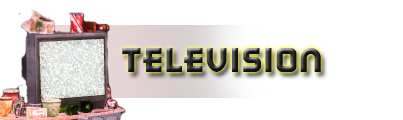
Quote:
|
Go to the Incarnate Window. Atop Power Tray, click Powers. Atop Power List Window, click Incarnate Abilities. Or, /toggle incarnate
Go to Convert Tab, then Astral Merit left sidebar tab. Then, Maek Stuff! |
I knew I was missing something obvious. Many thanks.
I think I had myself convinced there was a guy to talk to, like Merits and Alignment Merits.

Quote:
K, I'll add that in.|
Actually mission architect contains the "New Warehouse" maps, thats pretty much the only new thing I've seen there
|
Not really. Quality of Life makes things easier for players. Maybe if the old screens were so ugly they made us ill, then it would be a QoL.

But I'll find a category for them. Already got them in under Missing Patchnotes.
Speeding Through New DA Repeatables || Spreadsheet o' Enhancements || Zombie Skins: better skins for these forums || Guide to Guides
Update: Combined Patch Notes done up til the Mar 18 notes.
Speeding Through New DA Repeatables || Spreadsheet o' Enhancements || Zombie Skins: better skins for these forums || Guide to Guides
Update new patch (Fr. & Ger. localization).
Added as missing patch notes that all 6 respec badges can now be earned (found in Official Web Site overview).
Speeding Through New DA Repeatables || Spreadsheet o' Enhancements || Zombie Skins: better skins for these forums || Guide to Guides

Official Web Site Overview
Special Testing Conditions
Participating in Beta
Patch Note Tracker and Combined Patch Notes and Known Issues
Incarnate System
Incarnate Trials
LFG / Team-Up Teleport / The Queue / Turnstile
Leagues
2 New Task/Strike Forces (and a Tip)
Other New Content
Badges
Mission Architect
Costumes
Zones
QoL
- Ouroboros Portal Click Box Moved Up
New Assets- The new Ultra Mode splash screens are now here.
.Speeding Through New DA Repeatables || Spreadsheet o' Enhancements || Zombie Skins: better skins for these forums || Guide to Guides