Random Crashes due to OpenGL
Try going into your NVIDIA control panel and turn your refresh rate to 60 instead of 59, or your standard monitors refresh rate.
Does that help ?
Don't be a mindless farm toon, we may need you on a non-soft SF someday. =)
|
Try going into your NVIDIA control panel and turn your refresh rate to 60 instead of 59, or your standard monitors refresh rate.
Does that help ? |
Currently it is set to 60Hz
I was hoping that by you switching it back to 60hz (if that is your monitors regular default refresh rate) that your issues would lessen or go away.
Rightclick desktop and select NVIDIA Control Panel and on the "leftish side" should list monitors resolutions. Inside this section you should be able to change your monitors refresh rate to its intended default, which I'm almost certain is not the 59hz that your DX-report states.
My apologies if I've misunderstood your report initially when I thought it LISTED your refresh rate at 59 and not 60
Don't be a mindless farm toon, we may need you on a non-soft SF someday. =)
Do you have two monitors running in different resolutions and refresh rates? This could be an issue, or THE ISSUE.
Don't be a mindless farm toon, we may need you on a non-soft SF someday. =)
|
Do you have two monitors running in different resolutions and refresh rates? This could be an issue, or THE ISSUE.
|
I put up a separate post regarding info I learned while troubleshooting this. It's too early to say for sure, but I think the Windows update network driver conflict may have been the source of my problems. I hope to be on CoH quite a bit this weekend, so if I don't crash, I'll consider it fixed.
crosses fingers
|
I'm saying that the file you uploaded to our forum lists your monitor running at 59hertz. I too have NVIDIA cards, and at times when installing a new driver the refresh rates on my monitors have auto'd to 59hertz intead of 60hz. Most standard monitors default at 60 not 59. Furthmore, while playing CoX at 59hz instead of 60hz I've experienced crashes and lag.
|
Hello again,
According to what I've been able to see via your file it shows the smaller resolution @ 60 and the 1900 x 1200 at 59, is this what you find also ? As to why the panel says differently I don't have a real answer for that 
If the smaller resolution/smaller monitor will stay at 60hz you may want to give that one a shot by itself. Hopefully the crashing subsides this way.
Also, try right clicking desktop and changing the refresh rate in the NVIDIA control panel AND the regular Windows area. ( I think the option for the Windows-resolution section will be called /PERSONALIZE/) I would also see that the hertz refresh rates match in BOTH sections when you attempt to change one and or the other.
Also, try disabling any third party software for multiple monitors too; if any.
Don't be a mindless farm toon, we may need you on a non-soft SF someday. =)
|
Also, try right clicking desktop and changing the refresh rate in the NVIDIA control panel AND the regular Windows area. ( I think the option for the Windows-resolution section will be called /PERSONALIZE/) I would also see that the hertz refresh rates match in BOTH sections when you attempt to change one and or the other.
Also, try disabling any third party software for multiple monitors too; if any. |
It was set to 59 there. I changed it to 60Hz, let see if that does anything for me.
...and the problem continue 
...so...adding to the list of things I've tried:
- Updated drivers to version 260.99 (including SLI patch)
Used Driver Sweeper to remove video drivers. (at CoH supports request)
Re-installed Video driver version 260.99 (including SLI patch)
Downloaded and installed OpenGL 4 from nVidia website.
Changed Multi-display/mixed-GPU acceleration to Single Display performance mode (at CoH supports request)
Un-installed CoH
Fresh CoH install using Going Rogue DvD - At EVGA's recommendation, un-installed Network Drivers and Video drivers to re-install both (this actually enabled SLI but did not fix the crash)
- At Addicted's suggestion, I set main monitor to refresh at 60Hz in the nVidia Control Panel and the Vista Personalize Display settings.
- At CoH Tech supports request, I am now monitoring core temps using SpeedFan 4.42. I reported core temps of 64º-73º C to CoH support, who said those were too high. After thoroughly dusting PC, called EVGA who said those values were high but within in normal limits.
- At EVGA's recommendation I flashed the MoBo BIOS which actually brought down core temps. AGAIN, this did not fix the problem. CoH crashed with core temps 59º-65º C
Darn!
I think I have one last question.
While playing in City what is the refresh rate set there?
Menu> Options> Graphics Audio > etc etc
Please disregard the above question, that setting no longer shows in the City client, that I can see. Just checked.
P.S.
My in game global is @Mighty Neph
Don't be a mindless farm toon, we may need you on a non-soft SF someday. =)
Spent 3 hours with EVGA trying to troubleshoot this issue. End result, after running various EVGA/nVidia stress tests, we could find absolutely nothing wrong with the hardware or the drivers associated with them. At which point, EVGA suggested I do a complete re-install of my OS. Since I was still on Vista, I decided if I was going thru the hassle of a fresh OS install, I'd just upgrade to Windows 7.
As of this post, Windows has been installed along with all of the updated hardware drivers. Gonna install CoH now. Hoping that will be the final fix.
"Downloaded and installed OpenGL 4 from nVidia website."
I've never needed to update OpenGL, the default Nvidia Drivers + CoH itself have always worked for me... in fact I recently reimaged my own PC with a base image of Windows - and after installing the standard Nvidia drivers and after copying over my Coh folder and forcing a re-checksum, CoH worked out of the box for a good 8 hours straight. My GPU is a bit older though - I'm running with a 280.
Only other thing I can think of is that CoH is very CPU and memory intensive. I've had issues with it overstressing what I'd thought was rock-solid memory in the past. It could be that your RAM timings are set a wee bit too high. Have you tried setting them lower (or even on the dreaded "Autodetect") in your BIOS and seeing if that solves it?
Also: Any chance you could post a Hijackthis log? Just in case some kind of strange app/service is running in the background and is affecting stuff...?
|
Also: Any chance you could post a Hijackthis log? Just in case some kind of strange app/service is running in the background and is affecting stuff...? |
I have GPU and CPU monitors running. Everything is well with in limits. CPU isn't being stressed. Neither is RAM usage.
RAM and CPU usage improved by upgrading to Windows 7 (no surprise here), but the problem continues.
|
There is a link in my first post. Granted it was run before the upgrade to Windows 7.
I have GPU and CPU monitors running. Everything is well with in limits. CPU isn't being stressed. Neither is RAM usage. RAM and CPU usage improved by upgrading to Windows 7 (no surprise here), but the problem continues. |
Also, I didn't mean the amount of RAM used, a single instance of CoH tends to peak out at less than a GB, at least before memory leaks... it's the high throughput of data transferred in and out of RAM that has triggered repeated "random" crashes for me on several freshly-configured PCs so far. (So much so that I now consider running two windowed instances of CoH for 2 hours straight without crashes a good benchmark for stress testing overclocked memory... I've had dedicated stress tools such as "memtest" not throw up any errors whilst playing CoH still produces crashes until I turn my RAM timings down...)
I have 6 GB (3 x 2 GB sticks) of RAM; Corsair XMS 3 DDR3.
Timings were manually set to 9-9-9-24. Voltage manually set to 1.65 V. These were the recommended settings.
Since the problem persists after a fresh install, it seems unlikely to me that some extraneous background software could be a factor, but I'll see about posting a HijackThis anyways.
I've been having this problem too. One thing I tried today was going into the NVIDIA control panel and disabling Multi-GPU mode. Not sure if it's fixed it for sure, but so far I've been logged in several hours (running two instances) without a problem. But that could just be blind luck.
But still, Disabling Multi-GPU mode has worked for me so far. I'll post here if it turns out I'm wrong and it crashes again. But hopefully it won't. 
|
I have 6 GB (3 x 2 GB sticks) of RAM; Corsair XMS 3 DDR3.
Timings were manually set to 9-9-9-24. Voltage manually set to 1.65 V. These were the recommended settings. Since the problem persists after a fresh install, it seems unlikely to me that some extraneous background software could be a factor, but I'll see about posting a HijackThis anyways. |
Cheers for the HIjackThis log. As expected from a new install, it looks very clean. No odd Antivirus or Antimalware stuff, etc. running which could be causing issues.
A few services are running which caught my eye and might be worth disabling temporarilly to see if it makes any difference. Both are part of the standard Nvidia driver installation and in theory should be fine/helpful but in practice could be contributing to instability.
"O23 - Service: NVIDIA Stereoscopic 3D Driver Service (Stereo Service) - NVIDIA Corporation - C:\Program Files (x86)\NVIDIA Corporation\3D Vision\nvSCPAPISvr.exe"
That's part of the Nvidia package which is only useful if you use 3d glasses and a display that supports them. You can disable it safely. A quick google shows that there are buggy versions of this service about which have been linked to system instability as recently as last month.
"O23 - Service: NVIDIA Driver Helper Service (NVSvc) - Unknown owner - C:\Windows\system32\nvvsvc.exe (file missing)"
This is the TSR used by the Nvidia driver for controlling "advanced" settings (including, amongst other things, dual monitor setups and automatic overriding of OpenGL refresh rate). It should normally be useful to you to have this running, but since it ties in with OpenGL by design, disabling it temporarilly might conceivably make a difference to your crashes.
After that, I'm afraid I'm out of ideas...

Strangely I had this issue, or something very much like it for the first time tonight.

So far it's a one-off but the only thing that's changed on my system is an update of the graphics drivers to the current 260.99
CoH Helper
=============================================
---System information gathered by CoH Helper version 0.2.0.2---
DxDiag gathered at November 26, 2010 00:30 (+00:00)
Operating System: Windows 7 Home Premium 64-bit (6.1, Build 7600) (7600.win7_gdr.100618-1621)
System Manufacturer: Gigabyte Technology Co., Ltd.
System Model: GA-890GPA-UD3H
BIOS: Award Modular BIOS v6.00PG
Central Processor: AMD Phenom(tm) II X4 955 Processor (4 CPUs), ~3.2GHz
Memory: 4096MB
.Net Memory Report: 2528MB out of 4092MB available
Page File: 6219MB (1963MB currently in use)
C Drive: (OCZ-VERT EX2 SATA Disk Device) 11336MB out of 57138MB (19%) free
D Drive: (Optiarc DVD RW AD-7241S ATA Device) zero-size drive
Windows directory location: C:\Windows
DirectX: DirectX 11
DirectX Diag version: 6.01.7600.16385 (64-bit version)
Display Notes: No problems found.
Sound Notes: No problems found.
No problems found.
No problems found.
Input Notes: No problems found.
Monitor:
Monitor's Max Resolution: (blank)
Video Device Name: NVIDIA GeForce GTX 460
Manufacturer / Chip: NVIDIA / GeForce GTX 460
Video Memory: 2783 MB
Driver Version: 8.17.12.6099
Driver Date: 01/01/0001 00:00:00
Driver Language: English
Sound Device Description: Speakers (Realtek High Definition Audio)
Driver File: RTKVHD64.sys
Driver Version: 6.00.0001.6083
Driver Date: 04/06/2010 10:17:44
Sound Device Description: Realtek Digital Output (Realtek High Definition Audio)
Driver File: RTKVHD64.sys
Driver Version: 6.00.0001.6083
Driver Date: 04/06/2010 10:17:44
Sound Device Description: Realtek Digital Output(Optical) (Realtek High Definition Audio)
Driver File: RTKVHD64.sys
Driver Version: 6.00.0001.6083
Driver Date: 04/06/2010 10:17:44
WMI Information
Motherboard Manufacturer: Gigabyte Technology Co., Ltd.
Motherboard Model: (empty)
Motherboard Product: GA-890GPA-UD3H
Motherboard Version: x.x
BIOS Manufacturer: Award Software International, Inc.
BIOS Name: Award Modular BIOS v6.00PG
BIOS Version: GBT - 42302e31
BIOS Release: 20100517000000.000000+000
Hijack This
======================================
Logfile of Trend Micro HijackThis v2.0.4
Scan saved at 00:32:36, on 26/11/2010
Platform: Windows 7 (WinNT 6.00.3504)
MSIE: Internet Explorer v8.00 (8.00.7600.16671)
Boot mode: Normal
Running processes:
C:\Users\Nick\AppData\Roaming\Dropbox\bin\Dropbox. exe
C:\Program Files (x86)\DeviceVM\Browser Configuration Utility\BCU.exe
C:\Program Files (x86)\NEC Electronics\USB 3.0 Host Controller Driver\Application\nusb3mon.exe
C:\Users\Nick\AppData\Local\Microsoft\Live Mesh\GacBase\Moe.exe
C:\Program Files (x86)\iTunes\iTunesHelper.exe
C:\Program Files (x86)\Common Files\Java\Java Update\jusched.exe
C:\Program Files (x86)\Mozilla Firefox 4.0 Beta 6\firefox.exe
C:\Program Files (x86)\Mozilla Firefox 4.0 Beta 6\plugin-container.exe
C:\Program Files (x86)\Notepad++\notepad++.exe
C:\Program Files (x86)\Trend Micro\HiJackThis\HiJackThis.exe
R1 - HKCU\Software\Microsoft\Internet Explorer\Main,Search Page = http://go.microsoft.com/fwlink/?LinkId=54896
R0 - HKCU\Software\Microsoft\Internet Explorer\Main,Start Page = http://go.microsoft.com/fwlink/?LinkId=69157
R1 - HKLM\Software\Microsoft\Internet Explorer\Main,Default_Page_URL = http://go.microsoft.com/fwlink/?LinkId=69157
R1 - HKLM\Software\Microsoft\Internet Explorer\Main,Default_Search_URL = http://go.microsoft.com/fwlink/?LinkId=54896
R1 - HKLM\Software\Microsoft\Internet Explorer\Main,Search Page = http://go.microsoft.com/fwlink/?LinkId=54896
R0 - HKLM\Software\Microsoft\Internet Explorer\Main,Start Page = http://go.microsoft.com/fwlink/?LinkId=69157
R0 - HKLM\Software\Microsoft\Internet Explorer\Search,SearchAssistant =
R0 - HKLM\Software\Microsoft\Internet Explorer\Search,CustomizeSearch =
R0 - HKLM\Software\Microsoft\Internet Explorer\Main,Local Page = C:\Windows\SysWOW64\blank.htm
R0 - HKCU\Software\Microsoft\Internet Explorer\Toolbar,LinksFolderName =
R3 - URLSearchHook: SearchHook Class - {BC86E1AB-EDA5-4059-938F-CE307B0C6F0A} - C:\Program Files (x86)\DeviceVM\Browser Configuration Utility\AddressBarSearch.dll
F2 - REG:system.ini: UserInit=userinit.exe
O2 - BHO: Windows Live ID Sign-in Helper - {9030D464-4C02-4ABF-8ECC-5164760863C6} - C:\Program Files (x86)\Common Files\Microsoft Shared\Windows Live\WindowsLiveLogin.dll
O2 - BHO: Ask Toolbar BHO - {D4027C7F-154A-4066-A1AD-4243D8127440} - C:\Program Files (x86)\Ask.com\GenericAskToolbar.dll
O2 - BHO: Java(tm) Plug-In 2 SSV Helper - {DBC80044-A445-435b-BC74-9C25C1C588A9} - C:\Program Files (x86)\Java\jre6\bin\jp2ssv.dll
O3 - Toolbar: Foxit Toolbar - {D4027C7F-154A-4066-A1AD-4243D8127440} - C:\Program Files (x86)\Ask.com\GenericAskToolbar.dll
O4 - HKLM\..\Run: [BCU] "C:\Program Files (x86)\DeviceVM\Browser Configuration Utility\BCU.exe"
O4 - HKLM\..\Run: [JMB36X IDE Setup] C:\Windows\RaidTool\xInsIDE.exe
O4 - HKLM\..\Run: [NUSB3MON] "C:\Program Files (x86)\NEC Electronics\USB 3.0 Host Controller Driver\Application\nusb3mon.exe"
O4 - HKLM\..\Run: [QuickTime Task] "C:\Program Files (x86)\QuickTime\QTTask.exe" -atboottime
O4 - HKLM\..\Run: [iTunesHelper] "C:\Program Files (x86)\iTunes\iTunesHelper.exe"
O4 - HKLM\..\Run: [SunJavaUpdateSched] "C:\Program Files (x86)\Common Files\Java\Java Update\jusched.exe"
O4 - HKCU\..\Run: [MoeMonitor.exe] "C:\Users\Nick\AppData\Local\Microsoft\Live Mesh\Bin\Servicing\0.9.4014.7\MoeMonitor.exe"
O4 - HKCU\..\Run: [Pando Media Booster] C:\Program Files (x86)\Pando Networks\Media Booster\PMB.exe
O4 - HKUS\S-1-5-19\..\Run: [Sidebar] %ProgramFiles%\Windows Sidebar\Sidebar.exe /autoRun (User 'LOCAL SERVICE')
O4 - HKUS\S-1-5-19\..\RunOnce: [mctadmin] C:\Windows\System32\mctadmin.exe (User 'LOCAL SERVICE')
O4 - HKUS\S-1-5-20\..\Run: [Sidebar] %ProgramFiles%\Windows Sidebar\Sidebar.exe /autoRun (User 'NETWORK SERVICE')
O4 - HKUS\S-1-5-20\..\RunOnce: [mctadmin] C:\Windows\System32\mctadmin.exe (User 'NETWORK SERVICE')
O4 - Startup: Dropbox.lnk = Nick\AppData\Roaming\Dropbox\bin\Dropbox.exe
O10 - Unknown file in Winsock LSP: c:\program files (x86)\common files\microsoft shared\windows live\wlidnsp.dll
O10 - Unknown file in Winsock LSP: c:\program files (x86)\common files\microsoft shared\windows live\wlidnsp.dll
O16 - DPF: {55963676-2F5E-4BAF-AC28-CF26AA587566} (Cisco AnyConnect VPN Client Web Control) - https://vpn-uk3.attenda.net/CACHE/st...ies/vpnweb.cab
O23 - Service: @%SystemRoot%\system32\Alg.exe,-112 (ALG) - Unknown owner - C:\Windows\System32\alg.exe (file missing)
O23 - Service: Apple Mobile Device - Apple Inc. - C:\Program Files (x86)\Common Files\Apple\Mobile Device Support\AppleMobileDeviceService.exe
O23 - Service: AppleChargerSrv - Unknown owner - C:\Windows\system32\AppleChargerSrv.exe (file missing)
O23 - Service: ASP.NET State Service (aspnet_state) - Unknown owner - C:\Windows\Microsoft.NET\Framework\v2.0.50727\aspn et_state.exe (file missing)
O23 - Service: Browser Configuration Utility Service (BCUService) - DeviceVM, Inc. - C:\Program Files (x86)\DeviceVM\Browser Configuration Utility\BCUService.exe
O23 - Service: Bonjour Service - Apple Inc. - C:\Program Files (x86)\Bonjour\mDNSResponder.exe
O23 - Service: @%SystemRoot%\system32\efssvc.dll,-100 (EFS) - Unknown owner - C:\Windows\System32\lsass.exe (file missing)
O23 - Service: ES lite Service for program management. (ES lite Service) - Unknown owner - C:\Program Files (x86)\Gigabyte\EasySaver\ESSVR.EXE
O23 - Service: @%systemroot%\system32\fxsresm.dll,-118 (Fax) - Unknown owner - C:\Windows\system32\fxssvc.exe (file missing)
O23 - Service: InstallDriver Table Manager (IDriverT) - Macrovision Corporation - C:\Program Files (x86)\Common Files\InstallShield\Driver\11\Intel 32\IDriverT.exe
O23 - Service: iPod Service - Apple Inc. - C:\Program Files\iPod\bin\iPodService.exe
O23 - Service: JMB36X - Unknown owner - C:\Windows\SysWOW64\XSrvSetup.exe
O23 - Service: @keyiso.dll,-100 (KeyIso) - Unknown owner - C:\Windows\system32\lsass.exe (file missing)
O23 - Service: @comres.dll,-2797 (MSDTC) - Unknown owner - C:\Windows\System32\msdtc.exe (file missing)
O23 - Service: @%SystemRoot%\System32\netlogon.dll,-102 (Netlogon) - Unknown owner - C:\Windows\system32\lsass.exe (file missing)
O23 - Service: NVIDIA Display Driver Service (nvsvc) - Unknown owner - C:\Windows\system32\nvvsvc.exe (file missing)
O23 - Service: Sony Ericsson OMSI download service (OMSI download service) - Unknown owner - C:\Program Files (x86)\Sony Ericsson\Sony Ericsson PC Suite\SupServ.exe
O23 - Service: @%systemroot%\system32\psbase.dll,-300 (ProtectedStorage) - Unknown owner - C:\Windows\system32\lsass.exe (file missing)
O23 - Service: @%systemroot%\system32\Locator.exe,-2 (RpcLocator) - Unknown owner - C:\Windows\system32\locator.exe (file missing)
O23 - Service: @%SystemRoot%\system32\samsrv.dll,-1 (SamSs) - Unknown owner - C:\Windows\system32\lsass.exe (file missing)
O23 - Service: @%SystemRoot%\system32\snmptrap.exe,-3 (SNMPTRAP) - Unknown owner - C:\Windows\System32\snmptrap.exe (file missing)
O23 - Service: @%systemroot%\system32\spoolsv.exe,-1 (Spooler) - Unknown owner - C:\Windows\System32\spoolsv.exe (file missing)
O23 - Service: @%SystemRoot%\system32\sppsvc.exe,-101 (sppsvc) - Unknown owner - C:\Windows\system32\sppsvc.exe (file missing)
O23 - Service: NVIDIA Stereoscopic 3D Driver Service (Stereo Service) - NVIDIA Corporation - C:\Program Files (x86)\NVIDIA Corporation\3D Vision\nvSCPAPISvr.exe
O23 - Service: TomTomHOMEService - TomTom - C:\Program Files (x86)\TomTom HOME 2\TomTomHOMEService.exe
O23 - Service: @%SystemRoot%\system32\ui0detect.exe,-101 (UI0Detect) - Unknown owner - C:\Windows\system32\UI0Detect.exe (file missing)
O23 - Service: @%SystemRoot%\system32\vaultsvc.dll,-1003 (VaultSvc) - Unknown owner - C:\Windows\system32\lsass.exe (file missing)
O23 - Service: @%SystemRoot%\system32\vds.exe,-100 (vds) - Unknown owner - C:\Windows\System32\vds.exe (file missing)
O23 - Service: Cisco AnyConnect VPN Agent (vpnagent) - Cisco Systems, Inc. - C:\Program Files (x86)\Cisco\Cisco AnyConnect VPN Client\vpnagent.exe
O23 - Service: @%systemroot%\system32\vssvc.exe,-102 (VSS) - Unknown owner - C:\Windows\system32\vssvc.exe (file missing)
O23 - Service: @%SystemRoot%\system32\Wat\WatUX.exe,-601 (WatAdminSvc) - Unknown owner - C:\Windows\system32\Wat\WatAdminSvc.exe (file missing)
O23 - Service: @%systemroot%\system32\wbengine.exe,-104 (wbengine) - Unknown owner - C:\Windows\system32\wbengine.exe (file missing)
O23 - Service: @%Systemroot%\system32\wbem\wmiapsrv.exe,-110 (wmiApSrv) - Unknown owner - C:\Windows\system32\wbem\WmiApSrv.exe (file missing)
O23 - Service: @%PROGRAMFILES%\Windows Media Player\wmpnetwk.exe,-101 (WMPNetworkSvc) - Unknown owner - C:\Program Files (x86)\Windows Media Player\wmpnetwk.exe (file missing)
--
End of file - 8769 bytes
This is certainly within the error range for what you'd expect to see for DDR3 memory set to run at 1600Mhz, the "high end" of DDR3. It's not unheard of to come across a bad crop of RAM chips that don't quite run stable at their advertised timings when under heavy use.
Like I said, back your RAM setting down to 1333Mhz in your system BIOS and see if it makes any difference to your stability in-game. If it does, you've found your culprit. If it doesn't, at least it's something else you can rule out.


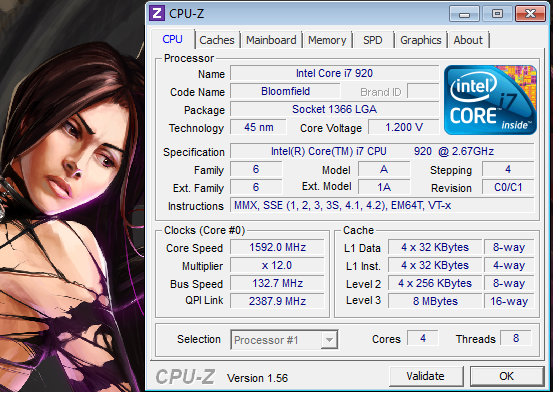
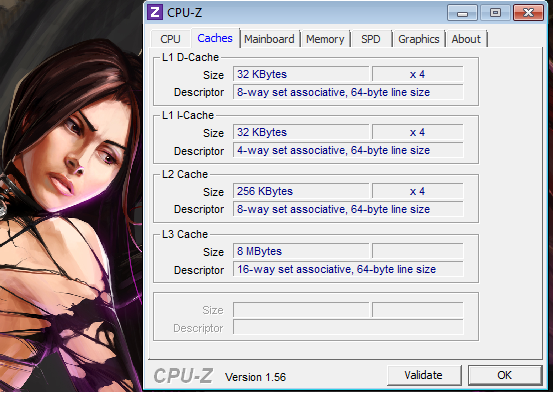
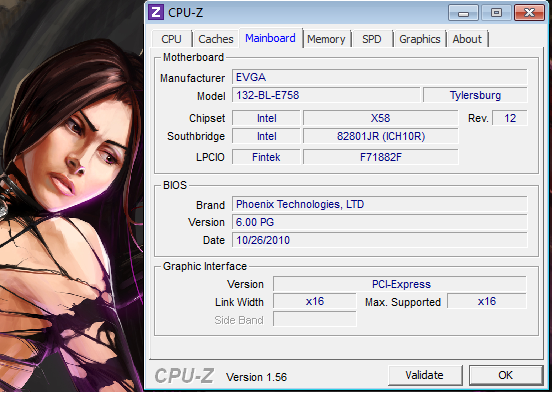
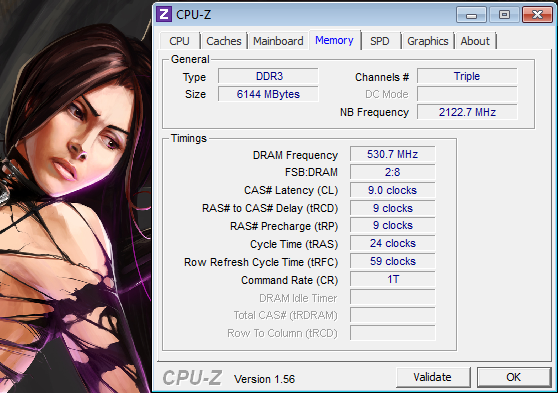
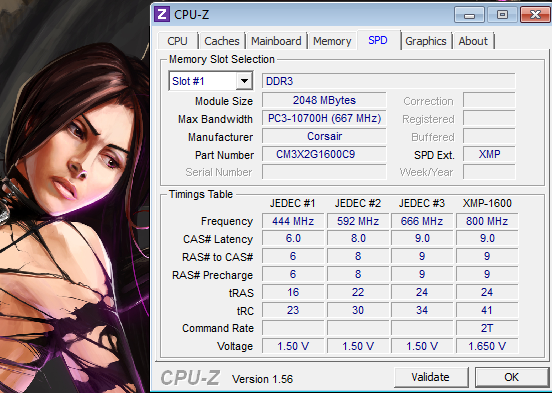
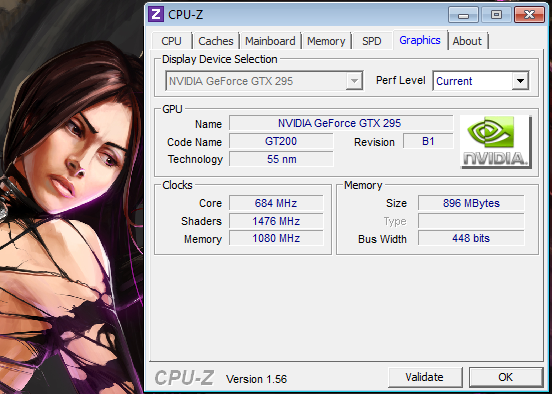
I've been going back and forth with CoH Tech support for a week over this. I know they are trying, but I've really good luck finding solutions here; so here goes.
Here is a copy of my most recent DxDiag
CPU: Core I7 920
OS: Windows Vista x64 SP2
GPU: EVGA nVidia 295 GTX
RAM: 6 Gigs
So far, I've attempted the following to correct the problem to no avail. In order.
Used Driver Sweeper to remove video drivers. (at CoH supports request)
Re-installed Video driver version 260.99 (including SLI patch)
Downloaded and installed OpenGL 4 from nVidia website.
Changed Multi-display/mixed-GPU acceleration to Single Display performance mode (at CoH supports request)
Un-installed CoH
Fresh CoH install using Going Rogue DvD
I'm still working with CoH support, but I'm kind of hoping someone here can offer up suggestions.