Strange shadows
I believe that's a buffer issue. It's quite possible that some images are not getting flushed from the video buffers and are carrying over into CoH.
The only things I can see from your CoH Helper report are that you should update to Service Pack 3 and you should really free up some space on the hard drives. Windows does some really odd things when the free space gets to that low of a percentage. When some of the pieces of Windows were originally written we had much smaller drives available so rather than write them looking at the actual size of the free space in Mb or Gb, they were written to look at the % of free space instead. Since the game is installed to the C: drive that is the one I'd concentrate on freeing up space on. Ideally, you want at least 20% free space if not more. Once you get some space freed up, defrag the drives as well. You'll likely need to free up space to be able to install SP3 anyway and possibly to be able to defrag the drive.
If the game spit out 20 dollar bills people would complain that they weren't sequentially numbered. If they were sequentially numbered people would complain that they weren't random enough.
Black Pebble is my new hero.
After dealing with the graphic issues that came with i17, and finally getting CoH stabilized, the last patch came out and screwed it all up again. Since the last patch I've been getting weird shadows ingame. It wasn't until today that I noticed it was showing things from other games I play on my computer...




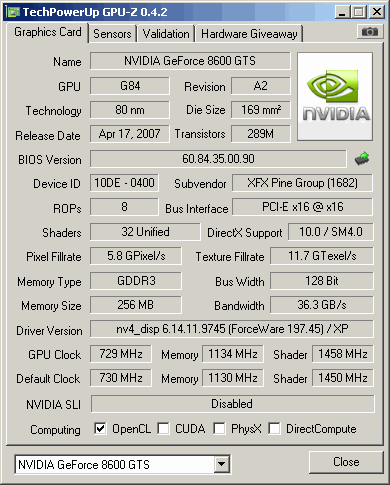
Here's a screenshot of what's going on. If you notice just below my toon you can see S2Games in the shadow/glitch. I've had Heroes of Newerth (which is made by S2 Games) installed for about 9 months now and this has never happened before.
Up close of S2Games shadow:
Here's the logo it shows when I load Heroes of Newerth, which is what I can see part of in CoH:
I know it's rendering this glitch as a shadow because they become much less noticable as the sun goes down ingame. As night hits they are all but visible, but you can still tell they are there. You can't really see them on the streets or sidewalks in the screenshot, but you can still see them near the substation:
Note: This doesn't happen in regular missions, just in the world/outdoor missions.
The graphics settings have been working w/o problem at a steady 30ish FPS since I stabilized CoH after i17. Some days I can run at 4x FSAA, some days not. Don't tell me to check my drivers, I have. I've had graphics cards burn out on me before and this isn't what happens (I have screenshots of CoH from when my last graphics card burned out), so I'm 99% sure that's not the issue.
Any help would be awesome. And I'm not illiterate when it comes to computers, so if you know something, lay it to me.
Here's my CoH Helper info and a screenshot of GPU-Z.
---System information gathered by CoH Helper version 0.2.0.2---
DxDiag gathered at June 13, 2010 17:52 (-07:00)
Operating System: Windows XP Home Edition (5.1, Build 2600) Service Pack 2 (2600.xpsp_sp2_gdr.100216-1441)
System Manufacturer: System manufacturer
System Model: System Product Name
BIOS: Phoenix - AwardBIOS v6.00PG
Central Processor: AMD Athlon(tm) 64 X2 Dual Core Processor 3800+, MMX, 3DNow (2 CPUs), ~2.0GHz
Memory: 1024MB
.Net Memory Report: 306MB out of 1023MB available
Page File: 509MB (1952MB currently in use)
C Drive: (WDC WD1600YD-01NVB1) 5756MB out of 157057MB (3%) free
D Drive: (SAMSUNG SV1204H) 11520MB out of 109841MB (10%) free
E Drive: (HL-DT-ST DVD-ROM GDR8161B) zero-size drive
F Drive: (Memorex DVD+-RAM 530L v1) zero-size drive
G Drive: (AXV DVDRW SCSI CdRom Device) zero-size drive
H Drive: (AXV DVDRW SCSI CdRom Device) zero-size drive
Windows directory location: C:\WINDOWS
DirectX: DirectX 9.0c (4.09.0000.0904)
DirectX Diag version: 5.03.2600.2180 (32-bit version)
Display Notes: No problems found.
Sound Notes: No problems found.
Input Notes: No problems found.
Monitor: Plug and Play Monitor
Monitor's Max Resolution: 1600,1200
Video Device Name: NVIDIA GeForce 8600 GTS
Manufacturer / Chip: NVIDIA / GeForce 8600 GTS
Video Memory: 256.0 MB
Driver Version: 6.14.0011.9745
Driver Date: 4/3/2010 3:55:31 PM
Driver Language: English
Sound Device Description: NVIDIA(R) nForce(TM) Audio
Driver File: nvapu.sys
Driver Version: 6.14.0462.0000
Driver Date: 4/13/2005 12:34:02 PM
WMI Information
Motherboard Manufacturer: ASUSTeK Computer INC.
Motherboard Model: (empty)
Motherboard Product: A8N-SLI
Motherboard Version: 1.XX
BIOS Manufacturer: Phoenix Technologies, LTD
BIOS Name: Phoenix - AwardBIOS v6.00PG
BIOS Version: Nvidia - 42302e31
BIOS Release: 20051125000000.000000+000
Registry Information for Current User
Resolution: 1280x977
3D Resolution: 1280x977 (Not using renderscale)
Full Screen: No
Maximized: Yes
Screen Position: 0, 0
Refresh Rate: 70Hz
Vertical Sync Enabled: Yes
Physics Quality: High
Maximum Particles: 50000
Max Particle Fill? 10.000
Physics Card Enabled: No
Anti-aliasing: 2x
Anisotropic Filtering: 16x
Texture LOD Bias: Smooth
Water Effects: Medium quality
Bloom: 1.000 (turned on)
Depth of Field Enabled: Yes
Desaturation Effects (Sepia) Enabled: Yes
Shader Detail: High
World Texture Level: Very High
Character Texture Level: Very High
World Detail Level (Vis_Scale): 2.000
Entity Detail Level: 2.000
Shadows Enabled: Yes
Shadow Mode: Shadow maps
Shadow Map Shader: Low quality
Environmental Reflections: Medium quality
Advanced Occlusion Settings: No
Ambient Occlusion: Off
Occlusion Strength: Off
Blur: Bilateral
Ambient Resolution: Performance
Gamma Correction: 1.000
Geometry Buffers (VBOs) Enabled: Yes
Suppression of FX When Camera Close Enabled: Yes
Close Suppression Range: 3.000
Show Advertisements: No
Audio Mode: Compatiblity
3D Audio: No
FX Sound Volume: 0.000
Music Sound Volume: 0.000
Show Advanced Graphics Options: Yes
Overall Graphics Quality: 0.000
Reverse Mouse Buttons: No
Save Login Username: Yes
Transfer Rate: 212006 bytes/second
Current Game Version: 1800.201005212331.2T
Installation Directory: C:\Program Files\City of Heroes
Mod files in the Data directory (From Vidiotmaps pack and icon correction pack)
. has 5 files
.\texture_library\GUI\CREATION\Login has 1 file
.\texture_library\GUI\Icons\Powers has 245 files
.\texture_library\MAPS\city has 1 file
.\texture_library\MAPS\Midnight_Squad has 1 file
.\texture_library\MAPS\Safeguard has 9 files
.\texture_library\MAPS\sewers has 44 files
.\texture_library\MAPS\static has 34 files
.\texture_library\V_MAPS\Outdoor_Missions has 9 files
.\texture_library\V_MAPS\Static has 16 files
@Kedeawyth
Co-leader of Vae Victus Sinistus (Freedom/Infinity)
Virtue
Exorii: Lvl 50 Kat/Elec Stalker, fully IO'd, T4 Incarnate
SG: Hands of Ashra