"New Contact" = crash
Possibly, but can't tell definitively without more information.
What version of Windows are you running? What Service Packs are installed?
What specific Video Card do you have installed.
What drivers are installed for it?
If the game spit out 20 dollar bills people would complain that they weren't sequentially numbered. If they were sequentially numbered people would complain that they weren't random enough.
Black Pebble is my new hero.
Check out these threads:
Then post the results of these two programs:
- CoH Helper - it will show us basic computer settings and your CoH configuration.
- HijackThis - it will show us what's running on your computer concurrently with CoH. Click on "Do a system Scan and save a logfile." It will automatically open up Notepad and put the info there. Make sure Wordwrap is off in Notepad (Format > Wordwrap unchecked) before you cut and paste here.
Also, go into the game and open Menu > Options > Graphics Tab and tell us what these settings are set at:
Ultra Mode Options (will appear only if Advanced Graphics is Enabled)
- Shadow Mode: Disabled, Stencil Maps, Shadow Maps
- Shadow Map Shader: N/A, Low, Medium, High Quality
- Environment Reflections: Disabled, Low, Medium, High, Ultra Quality
- Water Effects: Disabled, Low, Medium, High, Ultra Quality
- Advanced Occlusion Settings: Enabled or Disabled
- Ambient Occlusion: Off, High Performance, Performance, Balanced, Quality, High, Super, Ultra
And if Advanced Occlusion is Enabled...
- Occlusion Strength: Off, Slight, Medium, Strong, Strong with Color Bleeding
- Ambient Resolution: Off, High Performance, Performance, Quality, High, Super High
- Blur: No blur, Fast, Gaussian, Bilateral, Gaussian Depth, Bilateral Depth, Trilateral
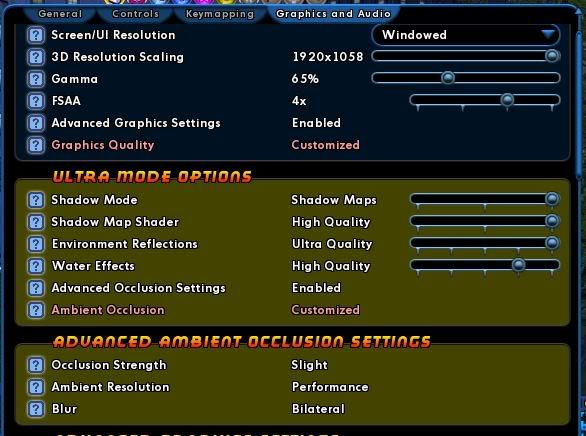
Speeding Through New DA Repeatables || Spreadsheet o' Enhancements || Zombie Skins: better skins for these forums || Guide to Guides
I searched but don't find a reference to this so apologies if I missed something.
I see assorted problems for people causing the client to crash but no mention of this one. So far the only problem I have with I17:
When a contact gives me the "Be Introduced to New Contact" prompt and I click it, the popup to give me the new contact starts to open, but remains blank, then the client hangs for about 10 seconds and then crashes (windows presents the "City of Heroes has encountered a problem..." death knell).
Is this part of the known syndrome for older machines with older graphics? Mine is a fairly ancient Gateway.
Many thanks
My scrapper doesn't need an AoE. She IS an AoE.