Shield Bugs in customisation?
Ok I have a few screenies here to explain better.
http://img502.imageshack.us/img502/513/sceen3.jpg
http://img297.imageshack.us/img297/6030/sceen2.jpg
http://img357.imageshack.us/img357/392/sceen1.jpg
After checking a bit more, Round, Tech, Tribal and Targe are the ones affected and all emblems are ignoring 2nd colours. Everything else works fine.
I've got 2 colors on all of my shields as far as I can remember.
Which shield? Which patterns? The more detail the better.
Edit: Ok, I'll look at the pics you posted while I was typing that post and report back.
If the game spit out 20 dollar bills people would complain that they weren't sequentially numbered. If they were sequentially numbered people would complain that they weren't random enough.
Black Pebble is my new hero.
Really odd there. I'll log on my BrSw/Shield Defense scrapper and see what his shields are doing.
If the game spit out 20 dollar bills people would complain that they weren't sequentially numbered. If they were sequentially numbered people would complain that they weren't random enough.
Black Pebble is my new hero.
Ive just checked something else too, tech sword is also not letting me colour the 2nd colour either and neither is geode shield.
Its strange how some details work and others dont. Please let me know if any of you also have this issue, if not il have to check my files.
Tried file verification, and that picked up nothing.
I don't see any problems. My original costume was with the Elemental Energy shield with a single color for primary and secondary, so I didn't show it here.
Second costume has the Tech Shield:
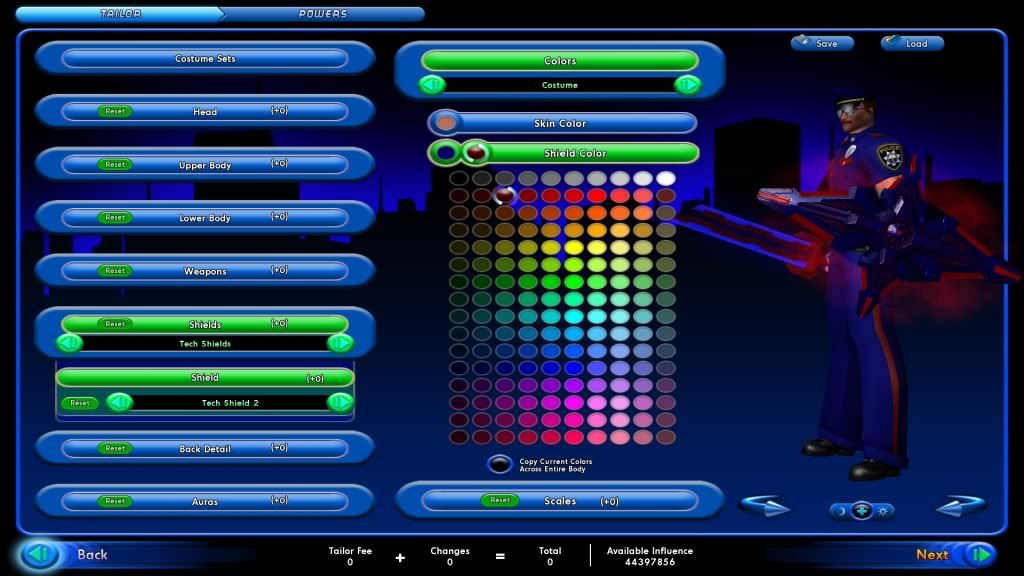
Third Costume has the Vanguard Shield, shown her Deployed and the transmitter:


Since I hadn't customized these today, I took the 4th costume with the original Elemental Energy shield and changed it to the Round Shield with the Dragon pattern:

Not sure what to tell you since I can't reproduce it. I didn't try the Targe or Tribal since the Round did as it should.
If the game spit out 20 dollar bills people would complain that they weren't sequentially numbered. If they were sequentially numbered people would complain that they weren't random enough.
Black Pebble is my new hero.
Could this possibly be the old "supergroup colors overwriting your color choice" issue? Are you in SG mode? What are the SG colors?
If we are to die, let us die like men. -- Patrick Cleburne
----------------------------------------------------------
The rule is that they must be loved. --Jayne Fynes-Clinton, Death of an Abandoned Dog
hmm ok thanks for that, il try reinstalling tonight i think... sigh.
Ok rather than a full reinstall, theres no possible way it could be anything outside of the piggs file malfunctioning is there?
Il try it reinstalling just the piggs if there isnt.
Ok i deleted and redownloaded all the Pigg files and reinstalled all my 3d card drivers from the latest ones off the site just in case, and still get the same bug.
Really out of ideas now. Any suggestions?
Full reinstall going at the minute with game, extreme I know but it really bugs me especially since I want to play a shield charecter.
full reinstall did nothing either, its just weird how some work some dont
Hum.. it's possible that the tech shield FX cannot be processed by your graphic card. Since we don't know what card you have I'm guessing.
also maybe the graphic settings are not set correctly ( too low or a setting your card can't support).
Could you make a screenshot of what you see ? We might understand more with a picture. Also knowing your card and settings could help ( try COHHelper to get that information easily)
Pred, did you try a different Primary colour?
There was an bug a while back involving red and green, where one of the colours would override the other.
|
Pred, did you try a different Primary colour?
There was an bug a while back involving red and green, where one of the colours would override the other. |
If i set red primary and white secondary for instance i get red secondary and primary displayed, the fx displays fine though its just red. Its only using the primary colour all the time.
Regardless of colour this happens.
I did notice something very strange earlier though, on round shields 'reinforced' option a small very faint line appears like shadow around where the colours are supposed to change, but it actually doesnt.
|
Hum.. it's possible that the tech shield FX cannot be processed by your graphic card. Since we don't know what card you have I'm guessing.
also maybe the graphic settings are not set correctly ( too low or a setting your card can't support). Could you make a screenshot of what you see ? We might understand more with a picture. Also knowing your card and settings could help ( try COHHelper to get that information easily) |
http://img2.imageshack.us/i/screen4rs.jpg/
http://img691.imageshack.us/i/screen3eu.jpg/
http://img13.imageshack.us/i/screen2pk.jpg/
http://img532.imageshack.us/i/screen1du.jpg/
You can quite clearly see the fx are there, there just being recoloured by the primary colour. Its very frustrating, I expected it to be a file problem but the reinstall didnt help at all.
Nevertheless, il paste my info from cohhelper as you requested, i know my 3d card is a pile of crap but its on a laptop and does the job just about lol.
Also just to clarify, i know the drivers state that its 420 MX whilst my actual 3d card is 420 GO, I was using the original drivers for the 420 GO before and still had the same issue, i thought if i updated the drivers it might fix the issue, these drivers are compatible with the hardware I checked this before i installed and the only reason i use them is because toshiba stopped making new drivers for the 420 GO but 420 MX is still on the nvidea site.
There basically the same chip its just the 420GO is toshibas version of the same thing.
---System information gathered by CoH Helper version 0.1.1.8---
DxDiag gathered at April 9, 2010 05:05 (+01:00)
Operating System: Windows XP Home Edition (5.1, Build 2600) Service Pack 3 (2600.xpsp_sp3_gdr.091208-2036)
System Manufacturer: TOSHIBA
System Model: Satellite 2430
BIOS: PhoenixBIOS 4.0 Release 6.0
Central Processor: Intel(R) Pentium(R) 4 CPU 2.53GHz
Memory: 1022MB
.Net Memory Report: 578MB out of 1022MB available
Page File: 2093MB (368MB currently in use)
C Drive: (FUJITSU MHT2080AH) 14239MB out of 25936MB (54%) free
D Drive: (FUJITSU MHT2080AH) 4438MB out of 25175MB (17%) free
E Drive: (FUJITSU MHT2080AH) 21301MB out of 25167MB (84%) free
G Drive: (TEAC DW-224E) zero-size drive
H Drive: (MagicISO Virtual DVD-ROM0000) zero-size drive
Windows directory location: C:\WINDOWS
DirectX: DirectX 9.0c (4.09.0000.0904)
DirectX Diag version: 5.03.2600.5512 (32-bit version)
Display Notes: No problems found.
Sound Notes: No problems found.
Input Notes: No problems found.
Monitor: Default Monitor
Monitor's Max Resolution: (blank)
Video Device Name: NVIDIA GeForce4 MX 420
Manufacturer / Chip: NVIDIA / GeForce4 420 Go
Video Memory: 32.0 MB
Driver Version: 6.14.0010.9371
Driver Date: 01/01/0001 00:00:00
Driver Language: English
Sound Device Description: Realtek AC97 Audio
Driver File: ALCXWDM.SYS
Driver Version: 5.10.0000.5080
Driver Date: 02/11/2003 15:34:52
WMI Information
Motherboard Manufacturer: TOSHIBA
Motherboard Model: (empty)
Motherboard Product: BTS88
Motherboard Version: Null
BIOS Manufacturer: TOSHIBA
BIOS Name: PhoenixBIOS 4.0 Release 6.0
BIOS Version: TOSCPL - 6040000
BIOS Release: 20030519000000.000000+000
Registry Information for Current User
Resolution: 1024x768
3D Resolution: 1024x768 (Not using renderscale)
Full Screen: Yes
Maximized: No
Screen Position: 0, 0
Refresh Rate: 60Hz
Vertical Sync Enabled: Yes
Physics Quality: High
Maximum Particles: 11687
Max Particle Fill? 10.000
Physics Card Enabled: No
Anti-aliasing: None
Anisotropic Filtering: 2x
Texture LOD Bias: Smooth
Water Effects: None
Bloom: 1.000 (turned off)
Depth of Field Enabled: No
Desaturation Effects (Sepia) Enabled: No
Shader Detail: Lowest
World Texture Level: Medium
Character Texture Level: Very High
World Detail Level (Vis_Scale): 0.500
Entity Detail Level: 2.000
Shadows Enabled: Yes
Gamma Correction: 1.000
Geometry Buffers (VBOs) Enabled: No
Suppression of Extra Player FX Enabled: No
Suppression of FX When Camera Close Enabled: No
Close Suppression Range: 3.000
Show Advertisements: Yes
Audio Mode: Performance
3D Audio: No
FX Sound Volume: 1.000
Music Sound Volume: 0.000
Show Advanced Graphics Options: Yes
Overall Graphics Quality: 1.000
Reverse Mouse Buttons: No
Save Login Username: Yes
Transfer Rate: 218736 bytes/second
Current Game Version: 1600.20100114.11T
Installation Directory: E:\City Of Heroes\City of Heroes
Mod files in the Data directory
No modifications found
Also I would like to clarify that those pictures on the costume editor were not taken at the tailor, they were taken on the starting new charecter screen so its definately not SG colours doing it.
Just picked something up...
Shader Detail: Lowest
That could possibly be causing it? I cant change the option for it in game because its greyed out, and tweakCoH doesnt work either i just tried it. Any other way to directly force a higher setting?
EDIT: Nevermind, TweakCoH did change it, but its still having no effect to the shields. I checked on in game options and it still says N/A for it, but in the actual registry information its set to highest. So either thats the problem and I cant change it, or its something else and im wrong. Either way, its not looking good 
|
Video Device Name: NVIDIA GeForce4 MX 420
Manufacturer / Chip: NVIDIA / GeForce4 420 Go Video Memory: 32.0 MB Driver Version: 6.14.0010.9371 Driver Date: 01/01/0001 00:00:00 Driver Language: English |
Additionally, your graphics card is incredibly, incredibly old (2002, which by video card standards is ancient). I would not be surprised if your system simply can't render the shields.
edit: If you see another shield user, are they also primary-primary instead of primary-secondary?
Paragon Wiki: http://www.paragonwiki.com
City Info Terminal: http://cit.cohtitan.com
Mids Hero Designer: http://www.cohplanner.com
|
Something is boogedy in your video drivers. CoH Helper isn't registering them at all.
Additionally, your graphics card is incredibly, incredibly old (2002, which by video card standards is ancient). I would not be surprised if your system simply can't render the shields. edit: If you see another shield user, are they also primary-primary instead of primary-secondary? |
As i said, i know my 3d card is rubbish, but the fact it actually does show them as a primary colour means they can be rendered, its just refusing to lol.
As for the other shield users.... I havent actually seen any to find out lol. Il have to go hunt

Sorry, "render the shields properly", to be precise. I wouldn't be surprised if your card just can't do the second color on those shields.
edit: On second thought, poking at the nVidia site, it looks like those ARE the latest drivers for your card, CoHHelper just doesn't recognize that. Hmmm...
Paragon Wiki: http://www.paragonwiki.com
City Info Terminal: http://cit.cohtitan.com
Mids Hero Designer: http://www.cohplanner.com
Ok i got a league member to make a new shield charecter with two colours on tech shield just to test, all I saw was dark red, which was completly wrong since he picked black and neon blue lol.
Just to confirm the black wasnt actually a dark red i had another sg member check it as well, he said it was definately black.
Either way it definately seems as though its graphical now since i already reinstalled files. Its still very strange why it can display the fx, yet it wont use the colours correctly.
I also forgot to add, its not just the fx that causes the issues, round shields will not change beyond one colour, yet cavalier shields and kite shields are fine.
All emblems however only accept one colour on shields, yet the same emblems on a chest placement take two. I really have no idea what to do lol, especially since i know nothing about upgrading laptops and cant really afford to start messing around with it to change the 3d card.
you need to go to the nvidia site. choose the drivers for your specific card, hit download, then save to desktop. after it is finished, remove the old/corrupt video drivers, then restart your comp and run the new drivers that were saved to your desktop. you should have an uncorrupted driver then and be able to see the colors.
edit: you WILL NOT be able to change the video card yourself. DO NOT attempt this.
|
you need to go to the nvidia site. choose the drivers for your specific card, hit download, then save to desktop. after it is finished, remove the old/corrupt video drivers, then restart your comp and run the new drivers that were saved to your desktop. you should have an uncorrupted driver then and be able to see the colors.
edit: you WILL NOT be able to change the video card yourself. DO NOT attempt this. |
The old drivers are no longer listed on the site as there toshiba only, and toshiba only did 3 drivers for it then stopped.
Besides that the first post I made here was with the old drivers on so it doesnt fix the issue.

Im trying to customise my shield scrapper at the tailor and when i try to change a detail or anything, i get no change at all, it stays the same colour.
Its acting like the second colour isnt working from what i can tell, since tech shields refuse to show the glowing part in any other colour than the main one, the rest of the shields are staying the same design or only one colour can be changed.
This a known bug or is something wrong with my files? Ive tried making a new charecter to see if it still does it and it does.