A screenshot to run by you techies.
Hi Mental!!
Hi Toonies!!
Hi Shadow!!
Oh, and good luck!! 

[ ProTip: The banner is a link to art refs!! | The Khellection | The HBAS Repository | Brute Guides (4/16/10) | How To Post An Image - A Quick Guide ]
Biggest Troll on the forums? I'll give you a hint:

Hi Sav!
@Mental Maden @Maden Mental
"....you are now tackle free for life."-ShoNuff
After further testing is was not the video card. Will post more details after this. It's a weird one.
@Mental Maden @Maden Mental
"....you are now tackle free for life."-ShoNuff
Even more follow up!
As stated before, I've been getting video freeze/sound loop crashes when I play games, but other comp activities are rather normal. I showed that previous screenie of some strange video happenings I had one night before crashing, but for the most part I haven't really had anything "look" abnormal. Then last night, I get this.
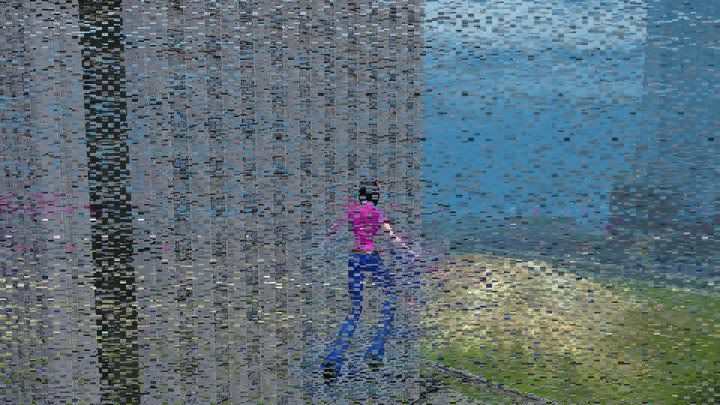
The image you see is rather dynamic in real time. Those "blocks" all flash (an epileptics nightmare) and I didn't crash or anything, it was just darn near impossible to see obviously and I didn't want the card to explode on me. 
Now the person that made the box for me swears he thinks its "a video setting" and not hardware. Am I crazy to think it looks like a hardware issue?
Edit: oh and something else I noticed last night. Anything I view in Windows Photoviewer will have pixels missing, if I view the same image in internet explorer it's totally normal. This was something I hadn't noticed until after the issue last night, btw.
@Mental Maden @Maden Mental
"....you are now tackle free for life."-ShoNuff
Sure looks like HW to me. You say you had a temp card for testing before. Was it the same sort as your card? I guess it's also a little unclear to me if you had the issue with it or not vs. your normal card.
It is known that there are an infinite number of worlds, simply because there is an infinite amount of space for them to be in. However, not every one of them is inhabited. Therefore, there must be a finite number of inhabited worlds. Any finite number divided by infinity is as near to nothing as makes no odds, so the average population of all the planets in the Universe can be said to be zero. From this it follows that the population of the whole Universe is also zero, and that any people you may meet from time to time are merely the products of a deranged imagination.
@Mental Maden @Maden Mental
"....you are now tackle free for life."-ShoNuff
I'm fairly surprised that it's not the GPU. Te only other thing that I could think would be causing that would be the Motherboard, as it's the only component the GPU is directly interfacing with, however, I'm still not convinced that's the cause.
Please let us know what the issue is!
EDIT: I was too slow, I guess. Here's hoping the RMA works out!
"Iron defenses and a crappy attitude do not, a tanker, make."
Proud Leader and founder of The Gangbusters Super Group and The Madhouse Villain Group: Ask me about becoming a member!
I will be honest, without getting into the WHOLE history of what is going on (don't want to bore everyone), I have been worried that it may be the motherboard. That is unless when he swapped cards earlier he was getting "false positives".
@Mental Maden @Maden Mental
"....you are now tackle free for life."-ShoNuff
|
Bill, relatively new (less than a year). It's been handled fairly recently; I had a problem with the OS a few months back and took it to the "shop" i.e. the person who built it for me and I'm pretty sure they did that. I have blown out the case a time or two (recently)....haven't physically done what you described, but I try to keep the case tumbleweed free. So I can't say with 100% certainty that the exact procedure has been done, but I do know he gave the card a once over, so I assume it is relatively clean.
|
There really isn't a better and safer way to clean the machine out. The point is that this may actually be what lead to the problem to begin with.
- Garielle
Sounds like more testing is in order. Ideally, an identical card would be best for the test to eliminate as many variables (like different drivers) from the equation. If you do get a failure with the new card then the mobo is the next likely suspect.
It is known that there are an infinite number of worlds, simply because there is an infinite amount of space for them to be in. However, not every one of them is inhabited. Therefore, there must be a finite number of inhabited worlds. Any finite number divided by infinity is as near to nothing as makes no odds, so the average population of all the planets in the Universe can be said to be zero. From this it follows that the population of the whole Universe is also zero, and that any people you may meet from time to time are merely the products of a deranged imagination.
|
You actually need to be careful with blowing the machine out with compressed air. This is especially true if there is a large amount of dust in the machine. The dust being blown around can generate static electricity which can ruin components.
There really isn't a better and safer way to clean the machine out. The point is that this may actually be what lead to the problem to begin with. |
@Mental Maden @Maden Mental
"....you are now tackle free for life."-ShoNuff
While I was home for lunch, I fired up CoH and did not get the same video anomaly. No settings were changed, the only thing done to the computer between the posted image and today was the computer was turned off over night. Last night after it had happened anytime I logged in I got the messed up screen. Not sure if it means anything but thought I'd add that in.
@Mental Maden @Maden Mental
"....you are now tackle free for life."-ShoNuff
Sounds more and more like a heat problem.
Father Xmas - Level 50 Ice/Ice Tanker - Victory
$725 and $1350 parts lists --- My guide to computer components
Tempus unum hominem manet
theres a few things that can cause this
1) Heat.
- but since youve been keeping the case clear of dust and monitoring temps, Im going to rule this one down a few notches.
2) since youve already swaped video card, possibly system memory issues.
- Try swaping the memory modules around, if they are all the same manufature/model/type this isn't going to be a problem. (Ie swap bank 1 and 2 around).
3) other Motherboard problems. set bios to default settings. (this is actually tricky with my new mobo, i have to manually set ALL my memory timings) - before you do this (if you do) take note of all settings prior to doing so. If there is the slight chance that a bad bios setting is doing this, I'd like to know what it was :/
Memory has been swapped, problem remained.
I'm doing another swap of vid cards tomorrow to make sure we didn't have any "false positives". Spoke with BFG tech support today. We're going to officially rule out vid card tomorrow, then from there......who knows.
The bios issue may be something to look into. Although they should be on their defaults; I don't mess with the bios.
@Mental Maden @Maden Mental
"....you are now tackle free for life."-ShoNuff


It's looking like vid card issues. They have a temp card in there now and are going to give it a go and see how everything holds up. If it seems to be the case, the 280 is getting sent off to the manufacturer and I'll have the temp card until it comes back.
Fingers crossed.
@Mental Maden @Maden Mental
"....you are now tackle free for life."-ShoNuff