Game Crashing
Same. Mine crashes once I click on an item to see the bids. 
Yep, same here, completely freezes and does an image verify when I try to relog. Let's get this addressed, please?
Post a CoH Helper and HijackThis report (instructions in the sticky).
I also am having the WW crashing issue. Tried the other WW zone areas and same results.
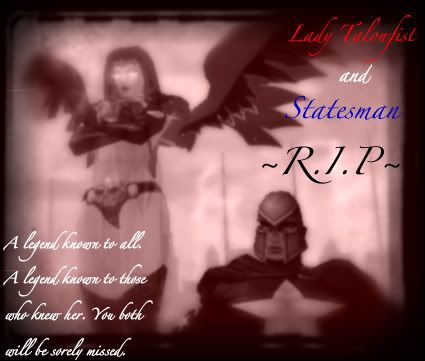
Virtue Toon-
Lady Talonfist - Lvl 50+1 BS Regen Scrapper(Retired)
VV Page - http://www.virtueverse.net/wiki/Lady_Talonfist
---System information gathered by CoH Helper version 0.1.1.7---
DxDiag gathered at May 19, 2009 09:37 (-07:00)
Operating System: Windows 7 Ultimate 64-bit (6.1, Build 7100) (7100.winmain_win7rc.090421-1700)
System Manufacturer: System manufacturer
System Model: P5K Deluxe
BIOS: BIOS Date: 06/19/08 11:21:34 Ver: 08.00.12
Central Processor: Intel(R) Core(TM)2 Quad CPU Q6600 @ 2.40GHz (4 CPUs), ~3.2GHz
Memory: 8192MB
.Net Memory Report: 5148MB out of 8191MB available
Page File: 12673MB (3706MB currently in use)
C Drive: (WDC WD1500HLFS-01G6U0) 107069MB out of 143086MB (74%) free
D Drive: (RAID) 1654994MB out of 1907730MB (86%) free
E Drive: (WDC WD10EAVS-00D7B1 ATA Device) 621239MB out of 953867MB (65%) free
F Drive: (BENQ DVD LS DW1655 ATA Device) zero-size drive
H Drive: (ELBY CLONEDRIVE SCSI CdRom Device) zero-size drive
G Drive: (LITE-ON DVDRW SOHW-1693S ATA Device) zero-size drive
Windows directory location: C:\Windows
DirectX: DirectX 11
DirectX Diag version: 6.01.7100.0000 (64-bit version)
Display Notes: No problems found.
No problems found.
Sound Notes: No problems found.
No problems found.
Input Notes: No problems found.
Monitor:
Monitor's Max Resolution: (blank)
Video Device Name: ATI Radeon HD 4800 Series
Manufacturer / Chip: ATI Technologies Inc. / ATI Radeon Graphics Processor (0x9440)
Video Memory: 3571 MB
Driver Version: 8.612.0.0
Driver Date: 4/28/2009 6:47:28 PM
Driver Language: English
Monitor:
Monitor's Max Resolution: (blank)
Video Device Name: ATI Radeon HD 4800 Series
Manufacturer / Chip: ATI Technologies Inc. / ATI Radeon Graphics Processor (0x9440)
Video Memory: 3571 MB
Driver Version: 8.612.0.0
Driver Date: 4/28/2009 6:47:28 PM
Driver Language: English
Sound Device Description: Speakers (Creative SB Audigy 2 ZS (WDM))
Driver File: ctaud2k.sys
Driver Version: 6.00.0001.1370
Driver Date: 3/4/2009 2:54:22 PM
Sound Device Description: SPDIF Out (Creative SB Audigy 2 ZS (WDM))
Driver File: ctaud2k.sys
Driver Version: 6.00.0001.1370
Driver Date: 3/4/2009 2:54:22 PM
WMI Information
Motherboard Manufacturer: ASUSTeK Computer INC.
Motherboard Model: (empty)
Motherboard Product: P5K Deluxe
Motherboard Version: Rev 1.xx
BIOS Manufacturer: American Megatrends Inc.
BIOS Name: BIOS Date: 06/19/08 11:21:34 Ver: 08.00.12
BIOS Version: A_M_I_ - 6000819
BIOS Release: 20080619000000.000000+000
Registry Information for Current User
Resolution: 2048x1090
3D Resolution: 2048x1090 (Not using renderscale)
Full Screen: No
Maximized: Yes
Screen Position: -9, -15
Refresh Rate: 60Hz
Vertical Sync Enabled: Yes
Physics Quality: High
Maximum Particles: 50000
Max Particle Fill? 10.000
Physics Card Enabled: No
Anti-aliasing: Unknown (0)
Anisotropic Filtering: None
Texture LOD Bias: Smooth
Water Effects: None
Bloom: 1.000 (turned off)
Depth of Field Enabled: No
Desaturation Effects (Sepia) Enabled: No
Shader Detail: Medium
World Texture Level: Very High
Character Texture Level: Very High
World Detail Level (Vis_Scale): 2.000
Entity Detail Level: 2.000
Shadows Enabled: Yes
Gamma Correction: 1.000
Geometry Buffers (VBOs) Enabled: Yes
Suppression of Extra Player FX Enabled: No
Suppression of FX When Camera Close Enabled: No
Close Suppression Range: 3.000
Show Advertisements: Yes
Audio Mode: Performance
3D Audio: No
FX Sound Volume: 1.000
Music Sound Volume: 0.600
Show Advanced Graphics Options: Yes
Overall Graphics Quality: 0.600
Reverse Mouse Buttons: No
Save Login Username: Yes
Transfer Rate: 889025 bytes/second
Current Game Version: 18.20090422.5T
Installation Directory: D:\Program Files (x86)\City of Heroes
Mod files in the Data directory
.\fonts has 1 file
.\texture_library\MAPS\city has 1 file
.\texture_library\MAPS\Safeguard has 9 files
.\texture_library\MAPS\sewers has 44 files
.\texture_library\MAPS\static has 34 files
.\texture_library\V_MAPS\Outdoor_Missions has 9 files
.\texture_library\V_MAPS\Static has 16 files
And my Hijack This:
Logfile of Trend Micro HijackThis v2.0.2
Scan saved at 9:38:24 AM, on 5/19/2009
Platform: Unknown Windows (WinNT 6.01.3004)
MSIE: Internet Explorer v8.00 (8.00.7100.0000)
Boot mode: Normal
Running processes:
D:\Program Files (x86)\uTorrent\uTorrent.exe
C:\Windows\System32\spool\drivers\x64\3\E_FATIBPA. EXE
D:\Program Files (x86)\SpeedFan\speedfan.exe
D:\Program Files (x86)\Elaborate Bytes\VirtualCloneDrive\VCDDaemon.exe
C:\Windows\SysWOW64\CtHelper.exe
D:\Program Files (x86)\Java\jre6\bin\jusched.exe
D:\Program Files (x86)\Adobe\Acrobat 9.0\Acrobat\acrotray.exe
D:\Program Files (x86)\Razer\DeathAdder\razerhid.exe
D:\Program Files (x86)\Razer\DeathAdder\razertra.exe
D:\Program Files (x86)\Razer\DeathAdder\razerofa.exe
D:\Program Files (x86)\Mozilla Firefox\firefox.exe
D:\Program Files (x86)\Microsoft Office\Office12\OUTLOOK.EXE
D:\Program Files (x86)\Java\jre6\bin\javaw.exe
D:\Program Files (x86)\Mids Hero Designer\Hero Designer.exe
D:\Program Files (x86)\City of Heroes\CityOfHeroes.exe
D:\Program Files (x86)\Trend Micro\HijackThis\HijackThis.exe
R1 - HKCU\Software\Microsoft\Internet Explorer\Main,Search Page = http://go.microsoft.com/fwlink/?LinkId=54896
R0 - HKCU\Software\Microsoft\Internet Explorer\Main,Start Page = http://go.microsoft.com/fwlink/?LinkId=69157
R1 - HKLM\Software\Microsoft\Internet Explorer\Main,Default_Page_URL = http://go.microsoft.com/fwlink/?LinkId=69157
R1 - HKLM\Software\Microsoft\Internet Explorer\Main,Default_Search_URL = http://go.microsoft.com/fwlink/?LinkId=54896
R1 - HKLM\Software\Microsoft\Internet Explorer\Main,Search Page = http://go.microsoft.com/fwlink/?LinkId=54896
R0 - HKLM\Software\Microsoft\Internet Explorer\Main,Start Page = http://go.microsoft.com/fwlink/?LinkId=69157
R0 - HKLM\Software\Microsoft\Internet Explorer\Search,SearchAssistant =
R0 - HKLM\Software\Microsoft\Internet Explorer\Search,CustomizeSearch =
R0 - HKLM\Software\Microsoft\Internet Explorer\Main,Local Page = C:\Windows\SysWOW64\blank.htm
R0 - HKCU\Software\Microsoft\Internet Explorer\Toolbar,LinksFolderName =
F2 - REG:system.ini: UserInit=userinit.exe
O2 - BHO: AcroIEHelperStub - {18DF081C-E8AD-4283-A596-FA578C2EBDC3} - C:\Program Files (x86)\Common Files\Adobe\Acrobat\ActiveX\AcroIEHelperShim.dll
O2 - BHO: Groove GFS Browser Helper - {72853161-30C5-4D22-B7F9-0BBC1D38A37E} - D:\Program Files (x86)\Microsoft Office\Office12\GrooveShellExtensions.dll
O2 - BHO: Java(tm) Plug-In SSV Helper - {761497BB-D6F0-462C-B6EB-D4DAF1D92D43} - D:\Program Files (x86)\Java\jre6\bin\ssv.dll
O2 - BHO: Adobe PDF Conversion Toolbar Helper - {AE7CD045-E861-484f-8273-0445EE161910} - C:\Program Files (x86)\Common Files\Adobe\Acrobat\ActiveX\AcroIEFavClient.dll
O2 - BHO: Java(tm) Plug-In 2 SSV Helper - {DBC80044-A445-435b-BC74-9C25C1C588A9} - D:\Program Files (x86)\Java\jre6\bin\jp2ssv.dll
O2 - BHO: SmartSelect - {F4971EE7-DAA0-4053-9964-665D8EE6A077} - C:\Program Files (x86)\Common Files\Adobe\Acrobat\ActiveX\AcroIEFavClient.dll
O3 - Toolbar: Adobe PDF - {47833539-D0C5-4125-9FA8-0819E2EAAC93} - C:\Program Files (x86)\Common Files\Adobe\Acrobat\ActiveX\AcroIEFavClient.dll
O4 - HKLM\..\Run: [CTxfiHlp] CTXFIHLP.EXE
O4 - HKLM\..\Run: [VirtualCloneDrive] "d:\Program Files (x86)\Elaborate Bytes\VirtualCloneDrive\VCDDaemon.exe" /s
O4 - HKLM\..\Run: [GrooveMonitor] "D:\Program Files (x86)\Microsoft Office\Office12\GrooveMonitor.exe"
O4 - HKLM\..\Run: [AsioThk32Reg] REGSVR32.EXE /S CTASIO.DLL
O4 - HKLM\..\Run: [CTHelper] CTHELPER.EXE
O4 - HKLM\..\Run: [SunJavaUpdateSched] "D:\Program Files (x86)\Java\jre6\bin\jusched.exe"
O4 - HKLM\..\Run: [Adobe Acrobat Speed Launcher] "D:\Program Files (x86)\Adobe\Acrobat 9.0\Acrobat\Acrobat_sl.exe"
O4 - HKLM\..\Run: [Acrobat Assistant 8.0] "D:\Program Files (x86)\Adobe\Acrobat 9.0\Acrobat\Acrotray.exe"
O4 - HKLM\..\Run: [StartCCC] "D:\Program Files\ATI\ATI.ACE\Core-Static\CLIStart.exe" MSRun
O4 - HKLM\..\Run: [DeathAdder] d:\Program Files (x86)\Razer\DeathAdder\razerhid.exe
O4 - HKCU\..\Run: [Sidebar] C:\Program Files\Windows Sidebar\sidebar.exe /autoRun
O4 - HKCU\..\Run: [uTorrent] "D:\Program Files (x86)\uTorrent\uTorrent.exe"
O4 - HKCU\..\Run: [EPSON Stylus Photo RX580 Series] C:\Windows\system32\spool\DRIVERS\x64\3\E_FATIBPA. EXE /FU "C:\Windows\TEMP\E_SF3C4.tmp" /EF "HKCU"
O4 - HKUS\S-1-5-19\..\Run: [Sidebar] %ProgramFiles%\Windows Sidebar\Sidebar.exe /autoRun (User 'LOCAL SERVICE')
O4 - HKUS\S-1-5-19\..\RunOnce: [mctadmin] C:\Windows\System32\mctadmin.exe (User 'LOCAL SERVICE')
O4 - HKUS\S-1-5-20\..\Run: [Sidebar] %ProgramFiles%\Windows Sidebar\Sidebar.exe /autoRun (User 'NETWORK SERVICE')
O4 - HKUS\S-1-5-20\..\RunOnce: [mctadmin] C:\Windows\System32\mctadmin.exe (User 'NETWORK SERVICE')
O4 - HKUS\S-1-5-18\..\Run: [DevconDefaultDB] C:\Windows\system32\READREG /SILENT /FAIL=1 (User 'SYSTEM')
O4 - HKUS\.DEFAULT\..\Run: [DevconDefaultDB] C:\Windows\system32\READREG /SILENT /FAIL=1 (User 'Default user')
O4 - Startup: PS3 Media Server.lnk = D:\Program Files (x86)\PS3 Media Server\PMS.exe
O4 - Startup: SpeedFan.lnk = C:\Program Files (x86)\SpeedFan\speedfan.exe
O4 - Global Startup: SpeedFan.lnk = D:\Program Files (x86)\SpeedFan\speedfan.exe
O8 - Extra context menu item: Append Link Target to Existing PDF - res://C:\Program Files (x86)\Common Files\Adobe\Acrobat\ActiveX\AcroIEFavClient.dll/AcroIEAppendSelLinks.html
O8 - Extra context menu item: Append to Existing PDF - res://C:\Program Files (x86)\Common Files\Adobe\Acrobat\ActiveX\AcroIEFavClient.dll/AcroIEAppend.html
O8 - Extra context menu item: Convert Link Target to Adobe PDF - res://C:\Program Files (x86)\Common Files\Adobe\Acrobat\ActiveX\AcroIEFavClient.dll/AcroIECaptureSelLinks.html
O8 - Extra context menu item: Convert to Adobe PDF - res://C:\Program Files (x86)\Common Files\Adobe\Acrobat\ActiveX\AcroIEFavClient.dll/AcroIECapture.html
O8 - Extra context menu item: E&xport to Microsoft Excel - res://D:\PROGRA~1\MICROS~2\Office12\EXCEL.EXE/3000
O9 - Extra button: Send to OneNote - {2670000A-7350-4f3c-8081-5663EE0C6C49} - D:\PROGRA~1\MICROS~2\Office12\ONBttnIE.dll
O9 - Extra 'Tools' menuitem: S&end to OneNote - {2670000A-7350-4f3c-8081-5663EE0C6C49} - D:\PROGRA~1\MICROS~2\Office12\ONBttnIE.dll
O9 - Extra button: Research - {92780B25-18CC-41C8-B9BE-3C9C571A8263} - D:\PROGRA~1\MICROS~2\Office12\REFIEBAR.DLL
O13 - Gopher Prefix:
O16 - DPF: {39B0684F-D7BF-4743-B050-FDC3F48F7E3B} (CDownloadCtrl Object) - http://www.fileplanet.com/fpdlmgr/ca..._2.3.8.110.cab
O16 - DPF: {D27CDB6E-AE6D-11CF-96B8-444553540000} (Shockwave Flash Object) - http://fpdownload2.macromedia.com/ge...sh/swflash.cab
O18 - Protocol: grooveLocalGWS - {88FED34C-F0CA-4636-A375-3CB6248B04CD} - D:\Program Files (x86)\Microsoft Office\Office12\GrooveSystemServices.dll
O20 - AppInit_DLLs: acaptuser32.dll
O23 - Service: @%SystemRoot%\system32\Alg.exe,-112 (ALG) - Unknown owner - C:\Windows\System32\alg.exe (file missing)
O23 - Service: AMD External Events Utility - Unknown owner - C:\Windows\system32\atiesrxx.exe (file missing)
O23 - Service: Creative Audio Engine Licensing Service - Creative Labs - C:\Program Files (x86)\Common Files\Creative Labs Shared\Service\CTAELicensing.exe
O23 - Service: @%SystemRoot%\system32\efssvc.dll,-100 (EFS) - Unknown owner - C:\Windows\System32\lsass.exe (file missing)
O23 - Service: ESET HTTP Server (EhttpSrv) - ESET - D:\Program Files\ESET\ESET NOD32 Antivirus\EHttpSrv.exe
O23 - Service: ESET Service (ekrn) - ESET - D:\Program Files\ESET\ESET NOD32 Antivirus\x86\ekrn.exe
O23 - Service: EPSON V3 Service4(01) (EPSON_PM_RPCV4_01) - SEIKO EPSON CORPORATION - C:\ProgramData\EPSON\EPW!3 SSRP\E_S30RP1.EXE
O23 - Service: @%systemroot%\system32\fxsresm.dll,-118 (Fax) - Unknown owner - C:\Windows\system32\fxssvc.exe (file missing)
O23 - Service: FLEXnet Licensing Service - Macrovision Europe Ltd. - C:\Program Files (x86)\Common Files\Macrovision Shared\FLEXnet Publisher\FNPLicensingService.exe
O23 - Service: @keyiso.dll,-100 (KeyIso) - Unknown owner - C:\Windows\system32\lsass.exe (file missing)
O23 - Service: @comres.dll,-2797 (MSDTC) - Unknown owner - C:\Windows\System32\msdtc.exe (file missing)
O23 - Service: @%SystemRoot%\System32\netlogon.dll,-102 (Netlogon) - Unknown owner - C:\Windows\system32\lsass.exe (file missing)
O23 - Service: @%systemroot%\system32\psbase.dll,-300 (ProtectedStorage) - Unknown owner - C:\Windows\system32\lsass.exe (file missing)
O23 - Service: @%systemroot%\system32\Locator.exe,-2 (RpcLocator) - Unknown owner - C:\Windows\system32\locator.exe (file missing)
O23 - Service: @%SystemRoot%\system32\samsrv.dll,-1 (SamSs) - Unknown owner - C:\Windows\system32\lsass.exe (file missing)
O23 - Service: @%SystemRoot%\system32\snmptrap.exe,-3 (SNMPTRAP) - Unknown owner - C:\Windows\System32\snmptrap.exe (file missing)
O23 - Service: @%systemroot%\system32\spoolsv.exe,-1 (Spooler) - Unknown owner - C:\Windows\System32\spoolsv.exe (file missing)
O23 - Service: @%SystemRoot%\system32\sppsvc.exe,-101 (sppsvc) - Unknown owner - C:\Windows\system32\sppsvc.exe (file missing)
O23 - Service: @%SystemRoot%\system32\ui0detect.exe,-101 (UI0Detect) - Unknown owner - C:\Windows\system32\UI0Detect.exe (file missing)
O23 - Service: @%SystemRoot%\system32\vaultsvc.dll,-1003 (VaultSvc) - Unknown owner - C:\Windows\system32\lsass.exe (file missing)
O23 - Service: @%SystemRoot%\system32\vds.exe,-100 (vds) - Unknown owner - C:\Windows\System32\vds.exe (file missing)
O23 - Service: @%systemroot%\system32\vssvc.exe,-102 (VSS) - Unknown owner - C:\Windows\system32\vssvc.exe (file missing)
O23 - Service: @%systemroot%\system32\wbengine.exe,-104 (wbengine) - Unknown owner - C:\Windows\system32\wbengine.exe (file missing)
O23 - Service: @%Systemroot%\system32\wbem\wmiapsrv.exe,-110 (wmiApSrv) - Unknown owner - C:\Windows\system32\wbem\WmiApSrv.exe (file missing)
O23 - Service: @%PROGRAMFILES%\Windows Media Player\wmpnetwk.exe,-101 (WMPNetworkSvc) - Unknown owner - C:\Program Files (x86)\Windows Media Player\wmpnetwk.exe (file missing)
O23 - Service: Zune Wireless Configuration Service (ZuneWlanCfgSvc) - Unknown owner - C:\Windows\system32\ZuneWlanCfgSvc.exe (file missing)
--
End of file - 10260 bytes
same problem.
as soon as i try to pull up bidding and sales history of an item, the game freezes and crashes.
then i gotta go through the verify image process 
is there an official sticky or other official info about this problem? i didnt see anything posted...
[ QUOTE ]
My game keeps crashing whenever I am using the WW interface. Is anyone else having this problem? 
[/ QUOTE ]
Yes.
While I'm sad to see others having the identical problem, it makes me feel better knowing it's PROBABLY a server side issue related to the patch that was supposed to stabilize the auction. Still, that was a little bit ago, and I was using the auction fine yesterday. Maybe there was another hotfix?
You have a torrent application running in the background. Accessing the Market is a huge database dump and background internet programs aren't going to behave nicely when both programs want to access the Net at the same time.
While your killing background processes: Why are there three different mouse drivers running? Also, don't have Outlook running at the same time as CoH. Or java or acrobat. Or Windows sidebar.
If cleaning the background of your OS doesn't help. Try issuing this command right before interacting with the Market:
/unloadgfx
Speeding Through New DA Repeatables || Spreadsheet o' Enhancements || Zombie Skins: better skins for these forums || Guide to Guides
Well, the torrent program isn't actually doing anything currently, so that's out. I don't see how three different mouse drivers are going to crash the auction, but that's certainly worth looking into. Again, nothing new from yesterday, when the auction was working fine. I haven't seen anything that says you can't run an email program at the same time as CoH, unless you're really running low on resources. I have 8GB of RAM, so that's not an issue. Same goes with Java and Acrobat, although they're not running anything other than the background applications, not the applications themselves while I'm running CoH. Windows7 doesn't use the Sidebar function anymore, and instead the gadgets are free-floating and placeable anywhere. I run a weather gadget and two system monitoring gadgets that let me know I'm not running low on resources or getting too hot. As for the /unloadgfx, as I understand it this is a resource-freeing command. I agree, it can help, but this is a problem the instant I log in. I am using 25% of my total RAM currently, and don't peak above 50% in CoH. Eventually CoH does get glitchy, but I have to play for many hours before the memory leaks start to cause an issue, and most of the time that doesn't happen (happened much more under Vista x64).
While I appreciate the time you took to look over my system settings, I just can't see these things causing the issue. They are all things that were identical yesterday and the issue did not exist.
Just a quick update. Later in the day, I was able to view histories without the game crashing. No changes were made to my system settings whatsoever. I'm not sure what caused that particular glitch, but it seems to have been resolved.
My game keeps crashing whenever I am using the WW interface. Is anyone else having this problem?
Virtue: @Santorican
Dark/Shield Build Thread