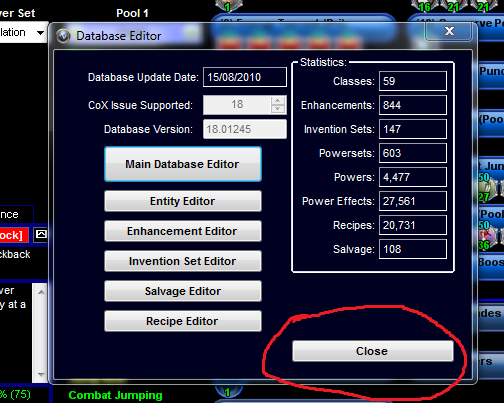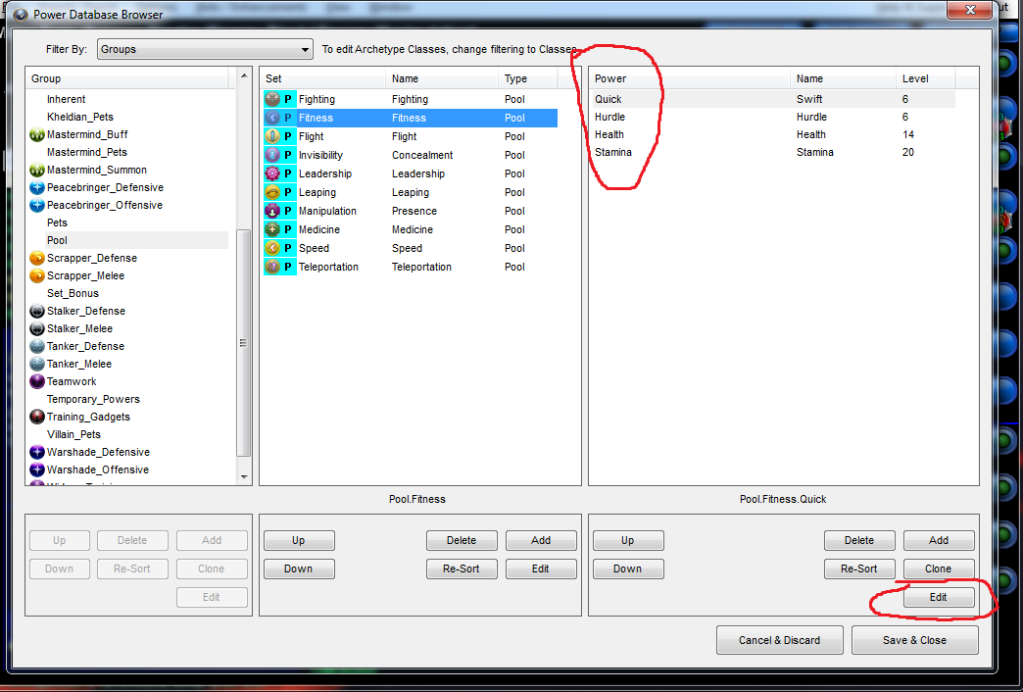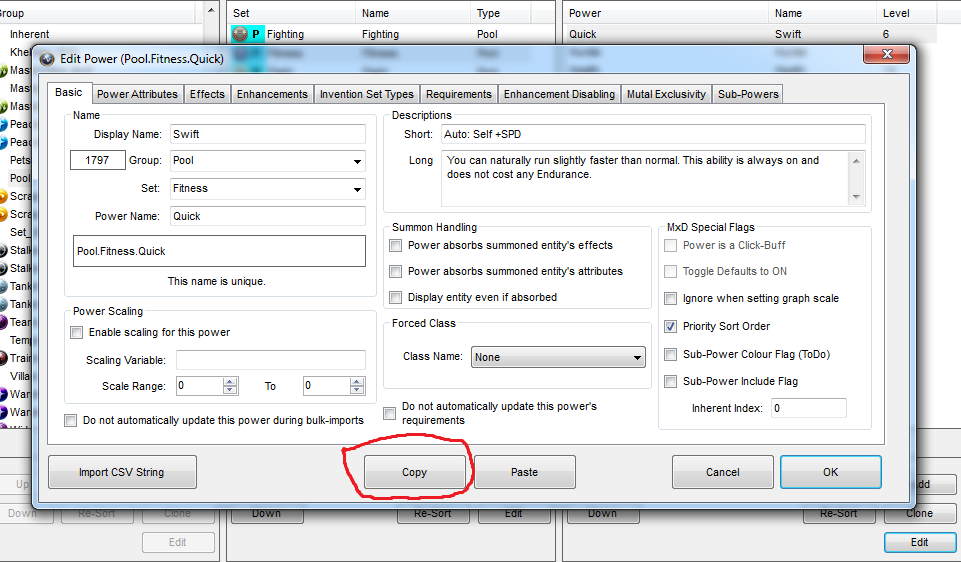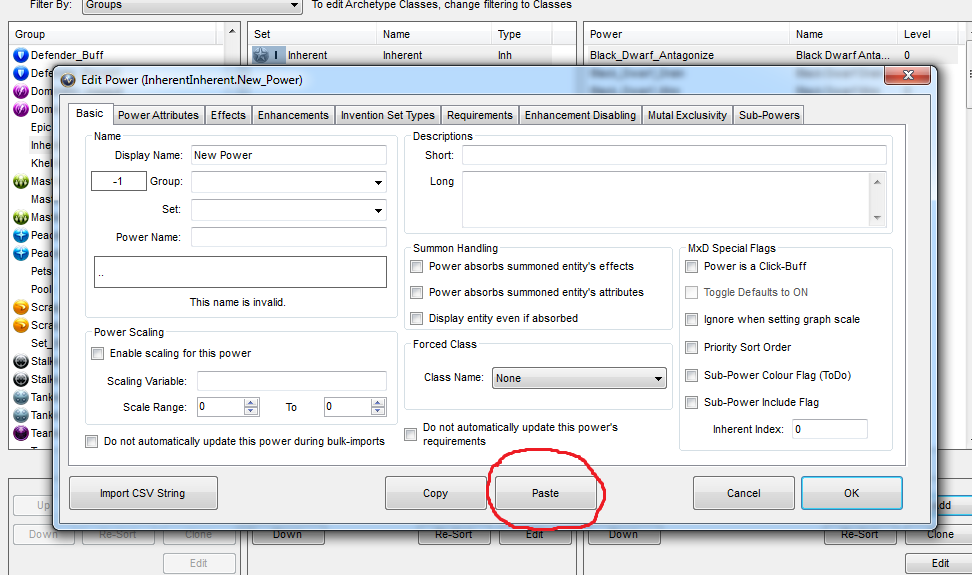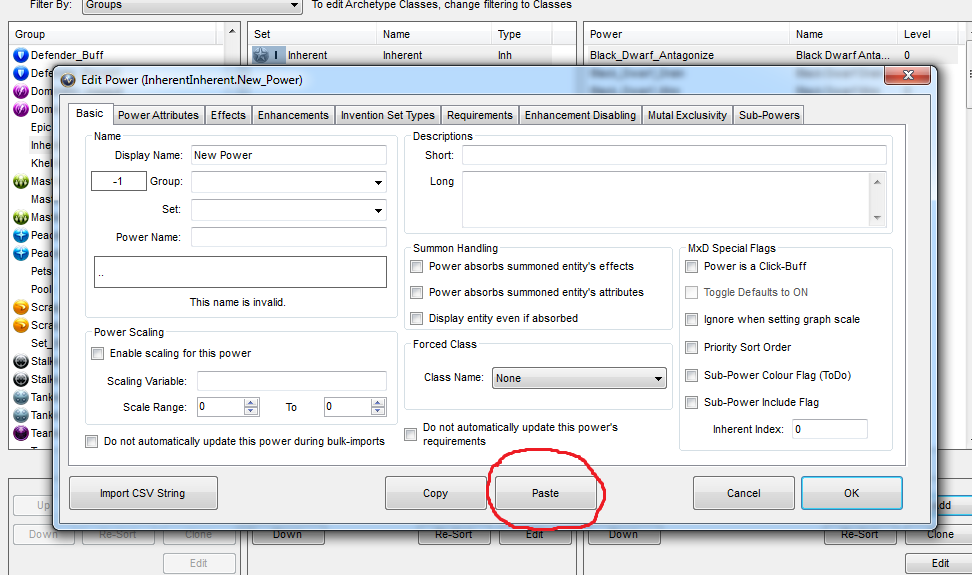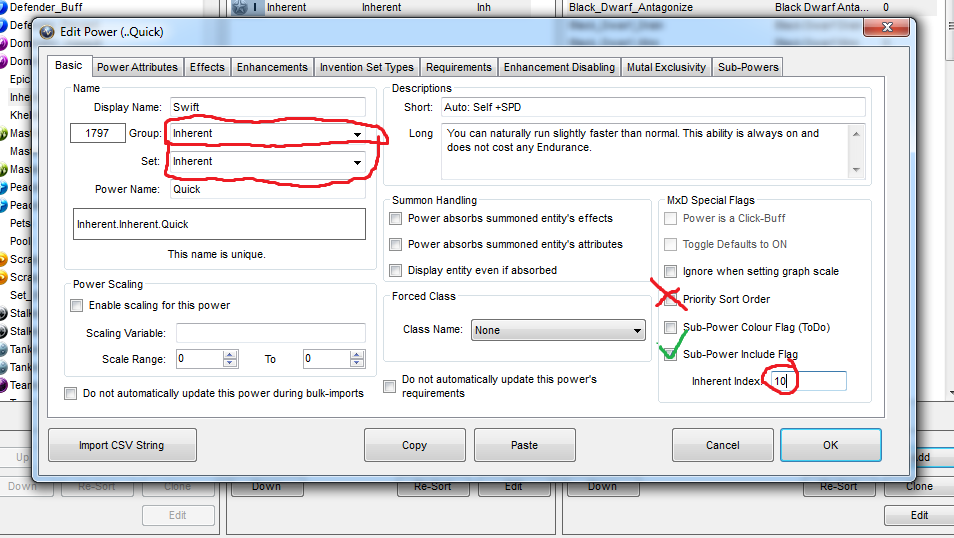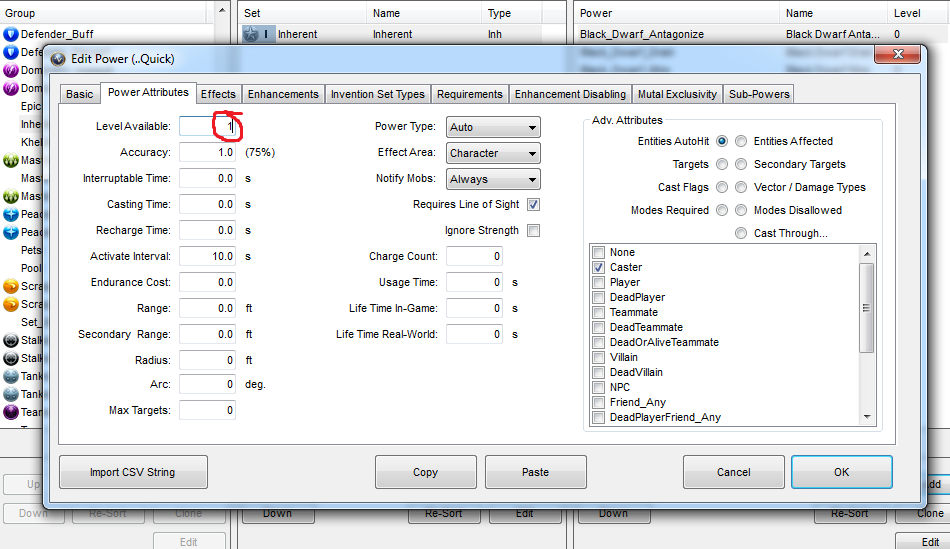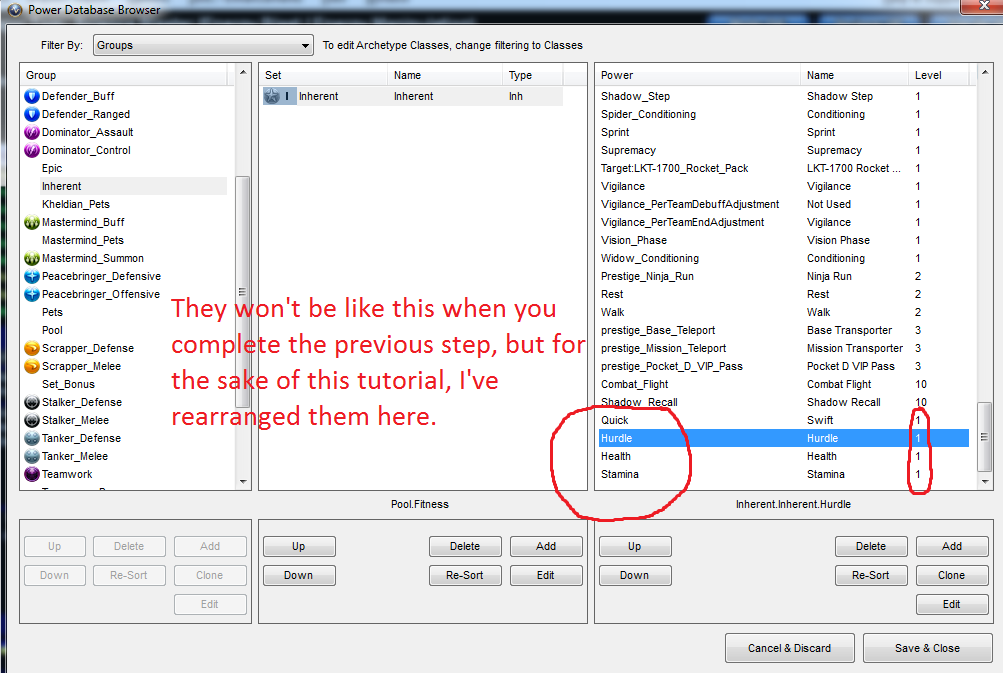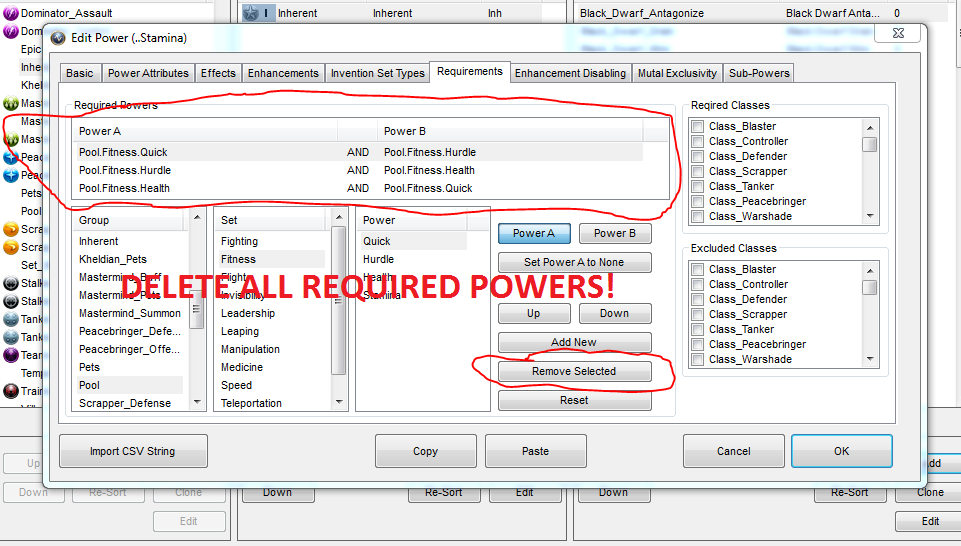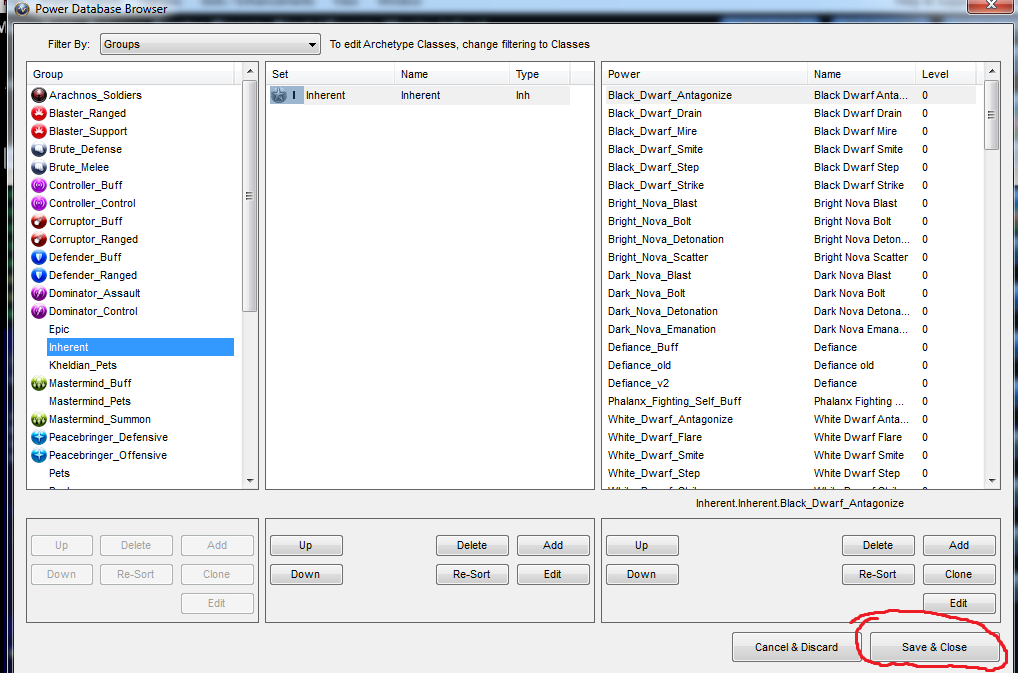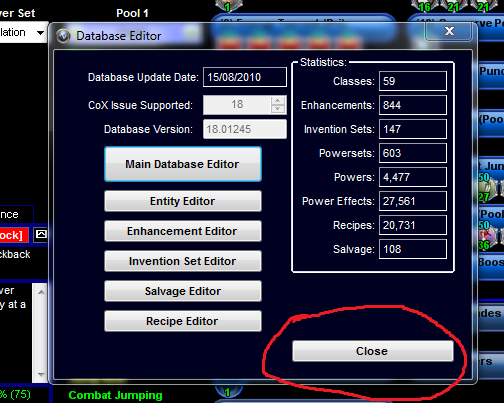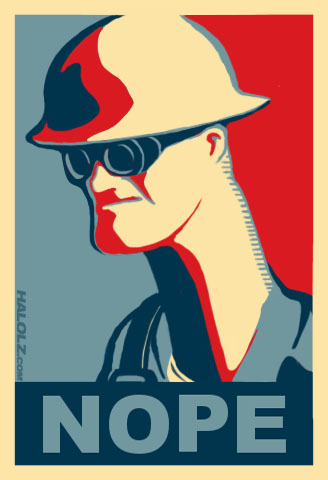Greetings, fellow heroes/villains and character building enthusiasts! Because of the recent developments concerning the addition of Fitness as an inherent power on all characters, many were concerned about having to respec all of their characters in the near future in light of this major power change. So! Here for your benefit, I have composed a tutorial to manually add the Fitness set as inherent powers! IN PICTURE FORM! This guide is for those adventurous enough to start changing things in the database.
**Caution!**
As this method requires editing the main Mids database, I cannot be held responsible for the corruption of your save files or database should anything go wrong so above all else,
BACK UP YOUR SAVE FILES AND PROGRAM FILES!
You have been warned.
**One more really important note**
Because of the way the power resequencing behaves in Mids, some testers have reported mild corruption in their build orders, such as unwanted powers from different sets and ATs. If this is the case, before your proceed, open up a throwaway build you don't really mind messing up. You probably don't want to lose anything valuable if something goes wrong.
Onward to the tutorial!
Begin by opening Mids (duh). Here you'll see the finished product. To get there...

Step 1: go to Options > Advanced > Database Editor, and click Main Database.
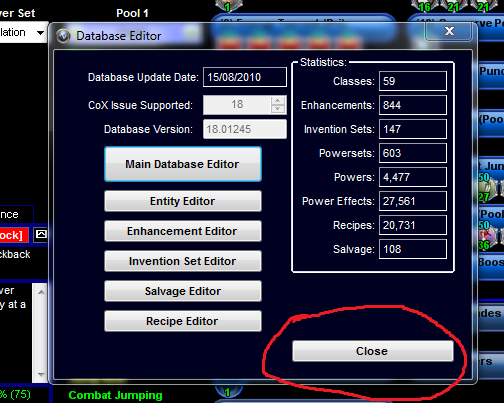 Step 2:
Step 2: Scroll down to Pool on the left, and select Fitness.
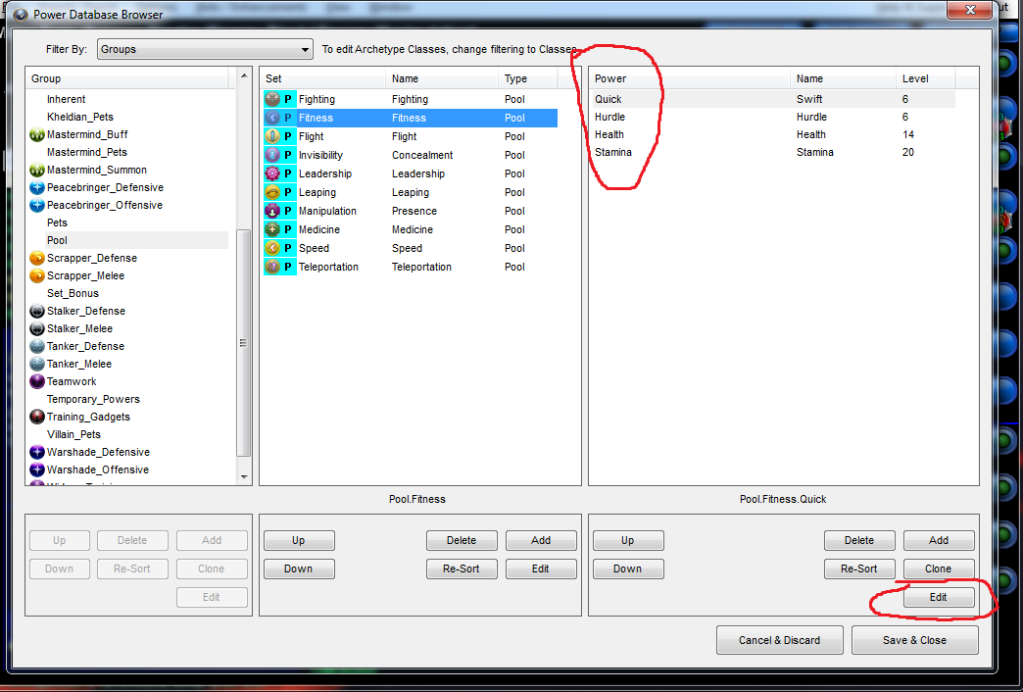
DO THIS FOR ALL 4 POWERS:
Step 3: Click Swift, and hit Copy, and OK.
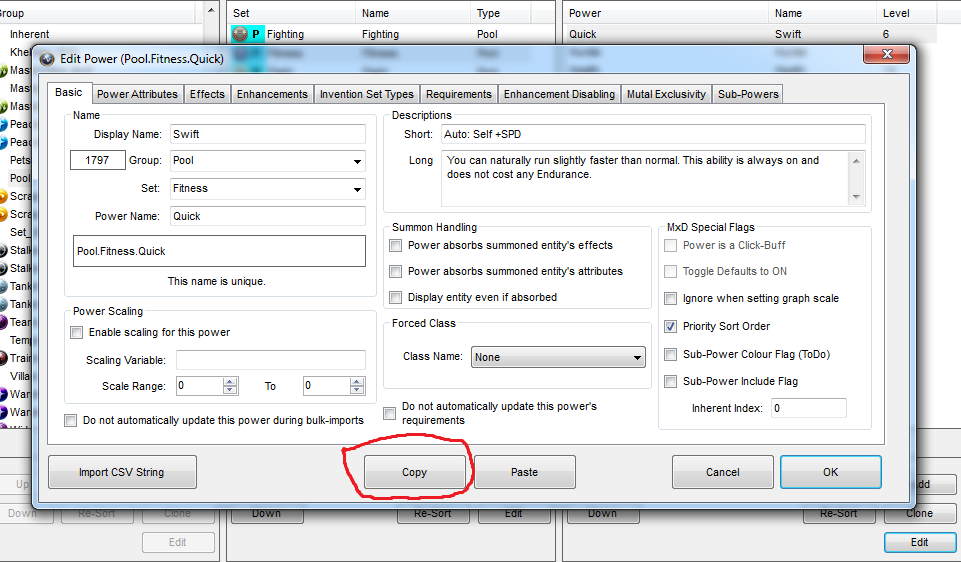 Step 4:
Step 4: Scroll up to Inherent, click the Add button underneath the power list...
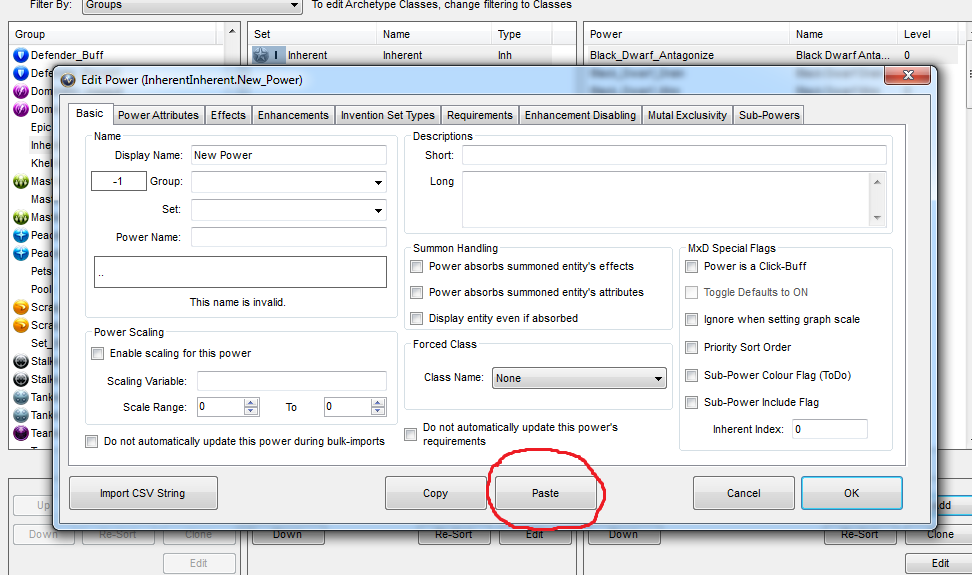
Step 5: And click Paste.
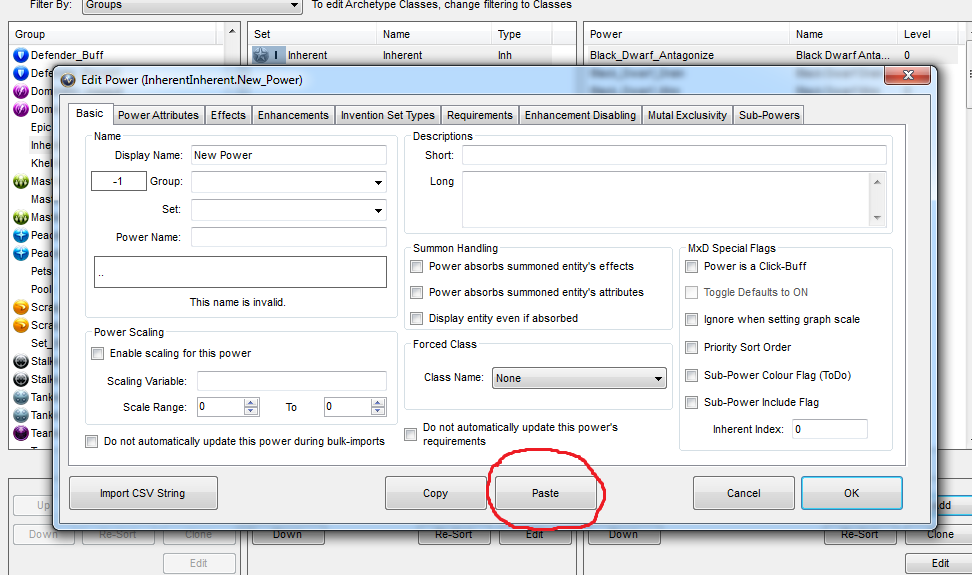 Step 5:
Step 5: This is the crucial step. With the power you just pasted, change the Group and Set lines to "Inherent". Also uncheck "Priority Sort Order" and check "Sub-Power Include Flag". Do this for all powers.
While you're here, set the Inherent Index for all four powers as follows.
Swift: 10
Hurdle: 11
Health: 12
Stamina: 13
This will set Mids to place your newly Inherent Fitness powers into the far right column so as to not interfere with the other Inherents, Accolades and Temp powers listed in the other columns.
**Important note with Kheldians!** Unfortunately, Dwarf Form powers will not be listed in the third column as they normally are as there is simply not enough room in Mids for both Dwarf powers and Inherent Fitness.
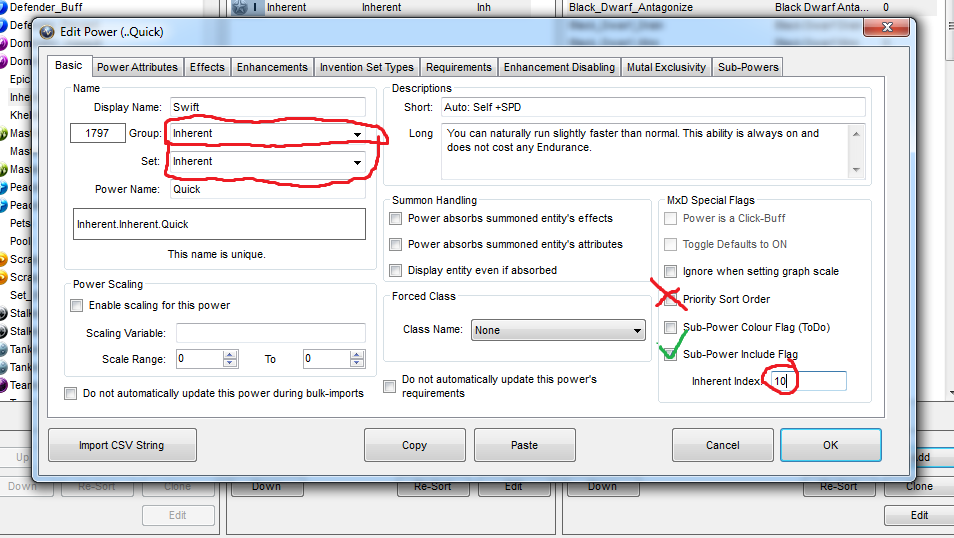 Step 7:
Step 7: In each of the powers, go to the Power Attributes tab and set the "Level Available" to 1.
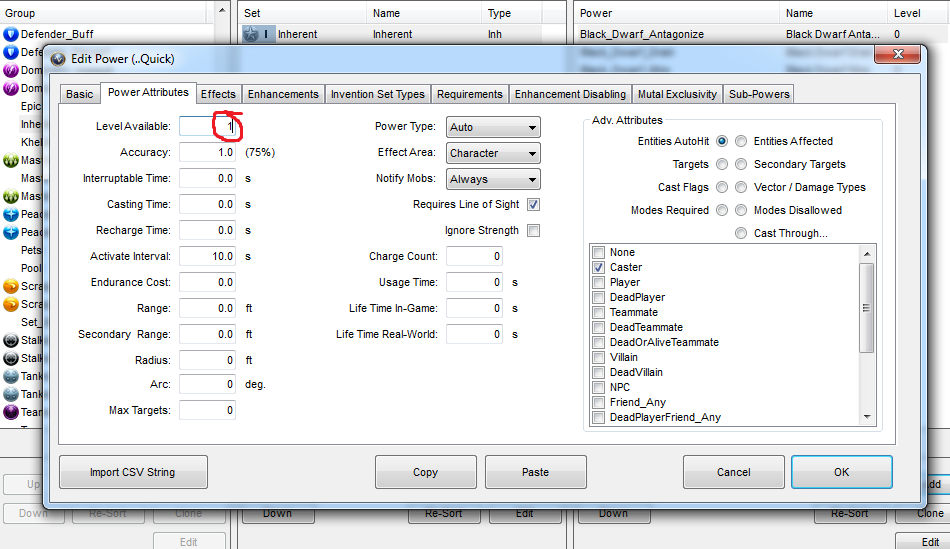
Step 8: After that, your Fitness powers should now all be listed in the Inherent window, each at level 1*
*
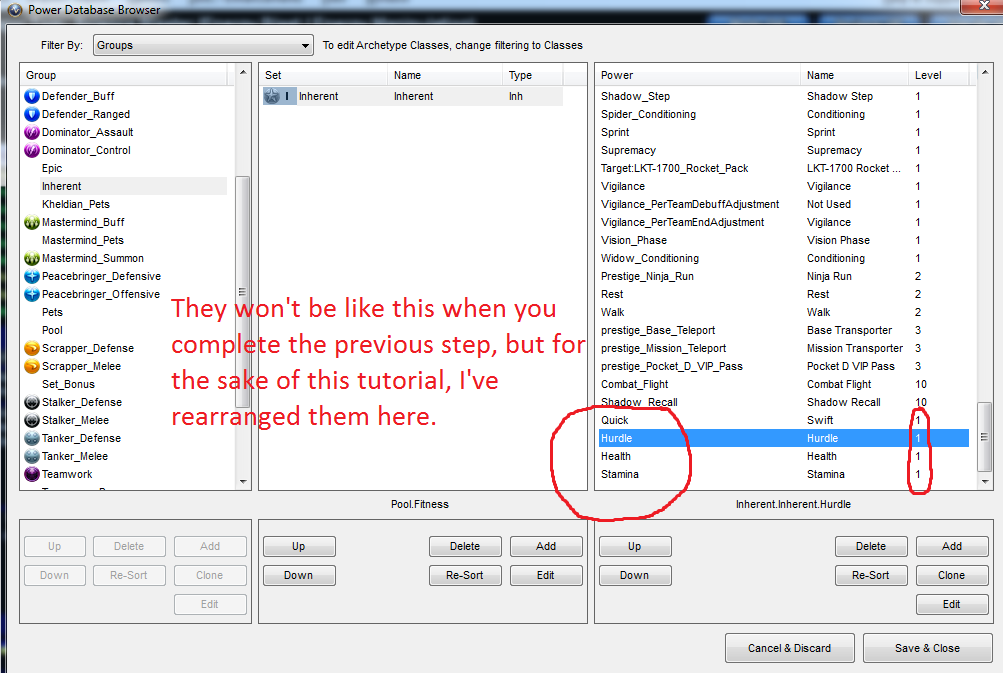 Special Step 9 for Health and Stamina!:
Special Step 9 for Health and Stamina!: In order for Mids to show all four powers together without having to take something in your regular build, you must get rid of Health and Stamina's power requirements. On each, go back to Edit and navigate to the Requirements tab, and click Remove Selected on each of the two or three power requirements. Hit OK once you're done there.
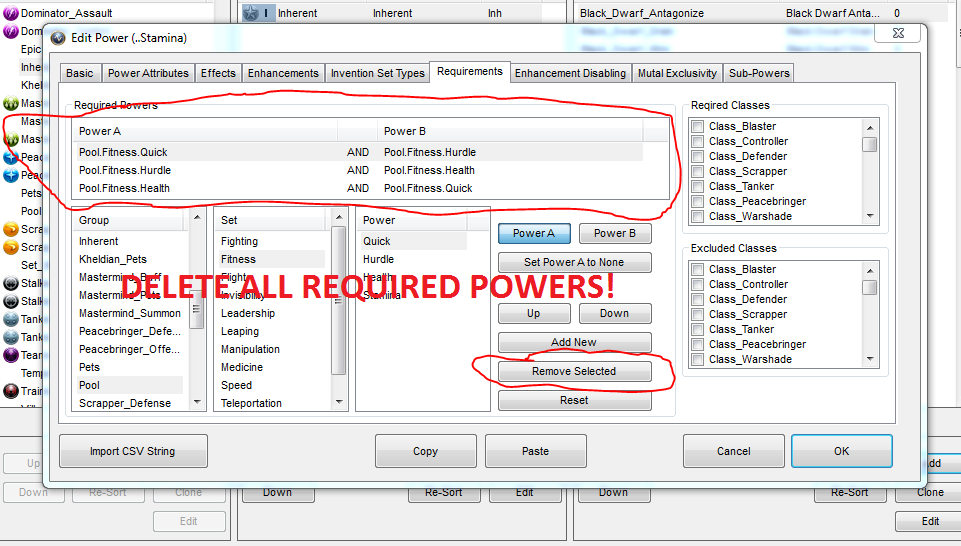
Step 10: Save and Close to allow Mids to re-index the powers.
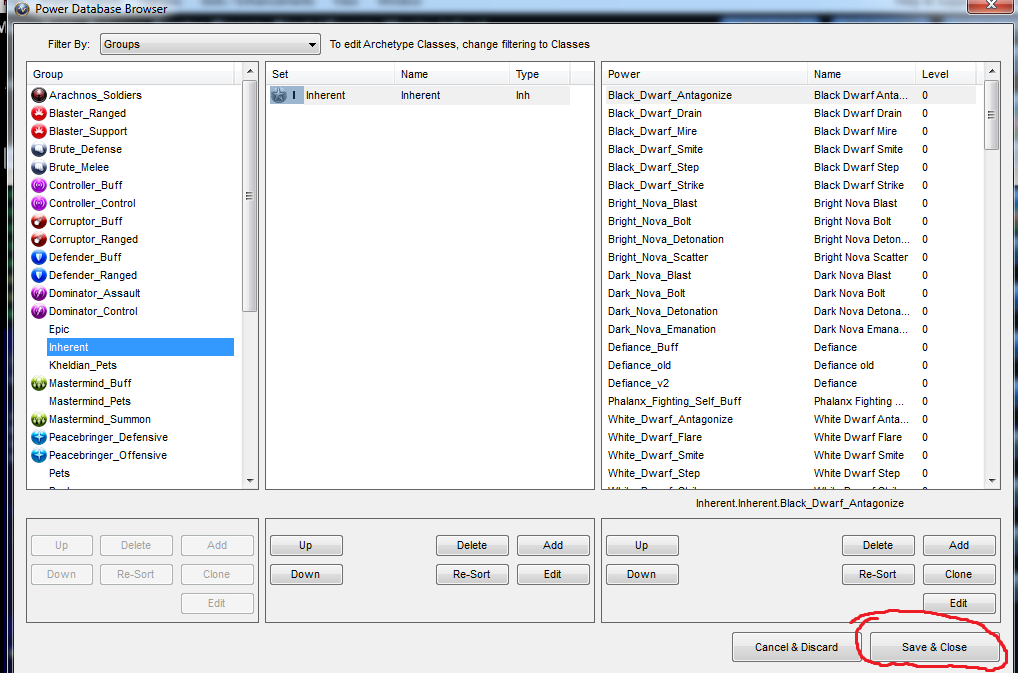
Step 11: Close the Database editor and shut down Mids.
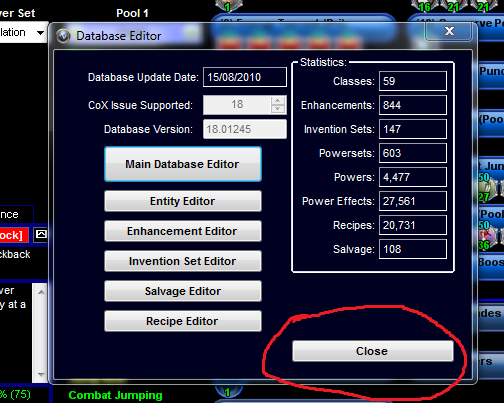
Step 12: ????
Step 13: Profit! Open up Mids agian and your window should now look a little something like this, sans enhancements and slotting of course.

That's all there is to it! After you've completed these steps, you should have a few empty power slots and shiny new Inherent Fitness. Just note that as of yet, there is no word of additional slots being included with the new Fitness, so for now just be mindful of your slotting.
Big thanks to @Disciple of Horus for being a guinea pig for this project.
Any questions, just send me a message @Major Tom and I'll do my best to help.
And yes, I'm aware Leandro achieved this earlier today, but I already had 99% of this forum post typed when I found out, and I didn't want to let all this work go to waste.
Additionally, his guide is here if you want to download his version:
http://boards.cityofheroes.com/showthread.php?p=3185196