-
Posts
341 -
Joined
-
The reason the EAT unlock was moved to twenty was because, after serious datamining, there was a statistical gap between player population and those who actually had attained lvl 50. There is so much altitis in this game that the vast majority of the character population hangs out in the midlevels. Personally? I think 20 is too low. But when so little of the player population has ever unlocked an EAT it's kind of going to waste and I can see the logic behind the decision.
And it's been said before, but the "Epic" in Epic Archetype does not equal "Super awesome." It means they're tied into the narrative story of the game. Although, the Kheldian storyline has really fallen by the wayside and needs to be revisited.
ETA: The probability of a new EAT with the release of Going Rogue is virtually nil. Praetoria will have, at launch, only content from levels 1-20, when it spits you out in either the Isles or Paragon depending on your moral stance. IF there is to be a new Praetorian EAT (PEAT) it will be sometime in the future, and probably only after they include higher-level content in Praetoria. We may see them adjust the EAT unlock marker higher, say 25 or 30. (but I doubt it.) -
Jeebus, I didn't even see that the pic was posted before Zanshin ninja'd that pic. Well done, Convoy!
ETA: This is what happens when whiner babies say the games are too hard. This is your fault. -
WindowBlinds, eh? I never used to have a problem with those two programs interacting, but I did last night. Overhauled my kit with a new mobo, CPU, RAM and vidcard. Got all the drivers in and booted COX. Ran really well for a few minutes and I was having a grand old time until my computer shut itself down. Turns out the processor fan wasn't plugged in very well and it overheated. Anyway. Fixed the fan but ever after COX wouldn't load. Guess I'll have to check WB's exclusions. (didn't know you could do that.)
-
Next time, Niv. Next time. /em curses
-
Oh, derp. I see what you both did there, now.
-
No, because PFM is a valid EPP, it's right there in the solution.
-
Two things, otherwise flawless execution:
1. What was wrong with Zenshin's entry? Was it the fact he omitted the word list?
2. You do know you misspelled Arctic, right? That threw me and made me think it was a red herring and might have cost the game. -
If I am a winner, I permit NC Interactive, Inc. and NCsoft Europe Limited to use my name, likeness, photograph, hometown, and any comments that I may make about myself or this contest that I provide for advertising and promotional activities. I also certify that I am at least 13 years of age and am eligible to participate in this contest.
psionic mastery
ice mastery
body mastery
stone mastery
psychic mastery
pyre mastery
electrical mastery
power mastery
Force mastery
Darkness mastery
Cold mastery
blaze mastery
munitions mastery
primal forces mastery
"artic" mastery (arctic mastery: misspelled)
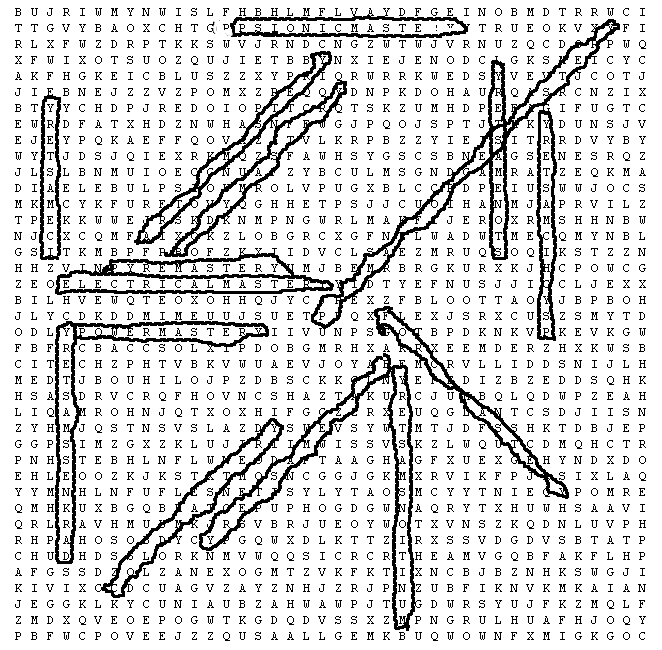
-
Swap Ammo binds for Dual Pistols:
http://boards.cityofheroes.com/showthread.php?t=212553 -
Swap Ammo binds for Dual Pistols:
http://boards.cityofheroes.com/showthread.php?t=212551 -
Posted a set of binds for Swap Ammo in the Dual Pistols set:
http://boards.cityofheroes.com/showthread.php?p=2678243 -
So this set of bindfiles was written with a gaming mouse in mind, specifically the Razer Naga, but you can feel free to edit the files to suit. To use, just save these to your bind directory (Mine is C:\COVbinds\ but yours may be different), edit the binds appropriately, and save. Once in game, use the command /bindloadfile *\swap_ammo_base.txt (where * is your bind directory path) and get to swapping!
swap_ammo_base.txt
Quote:swap_ammo_cryo.txtnumpad0 "powexec_name Cryo Ammunition$$bindloadfile C:\Covbinds\swap_ammo_cryo.txt"
subtract "powexec_name Incendiary Ammunition$$bindloadfile C:\COVbinds\swap_ammo_incendiary.txt"
add "powexec_name Chemical Ammunition$$bindloadfile C:\covbinds\swap_ammo_chemical.txt"
swap_ammo_incendiary.txtQuote:numpad0 "powexec_toggleoff Cryo Ammunition$$bindloadfile C:\COVbinds\swap_ammo_base.txt"
subtract "powexec_name Incendiary Ammunition$$bindloadfile C:\COVbinds\swap_ammo_incendiary.txt"
add "powexec_name Chemical Ammunition$$bindloadfile C:\covbinds\swap_ammo_chemical.txt"
swap_ammo_chemical.txtQuote:numpad0 "powexec_name Cryo Ammunition$$bindloadfile C:\Covbinds\swap_ammo_cryo.txt"
subtract "powexec_toggleoff Incendiary Ammunition$$bindloadfile C:\COVbinds\swap_ammo_base.txt"
add "powexec_name Chemical Ammunition$$bindloadfile C:\covbinds\swap_ammo_chemical.txt"
Quote:numpad0 "powexec_name Cryo Ammunition$$bindloadfile C:\Covbinds\swap_ammo_cryo.txt"
subtract "powexec_name Incendiary Ammunition$$bindloadfile C:\COVbinds\swap_ammo_incendiary.txt"
add "powexec_toggleoff Chemical Ammunition$$bindloadfile C:\COVbinds\swap_ammo_base.txt"
Credits: Paragon Studios for making this awesome game, and Sandolphan for showing me how binds ought to be written. -
So this set of bindfiles was written with a gaming mouse in mind, specifically the Razer Naga, but you can feel free to edit the files to suit. To use, just save these to your bind directory (Mine is C:\COVbinds\ but yours may be different), edit the binds appropriately, and save. Once in game, use the command /bindloadfile *\swap_ammo_base.txt (where * is your bind directory path) and get to swapping!
swap_ammo_base.txt
Quote:swap_ammo_cryo.txtnumpad0 "powexec_name Cryo Ammunition$$bindloadfile C:\Covbinds\swap_ammo_cryo.txt"
subtract "powexec_name Incendiary Ammunition$$bindloadfile C:\COVbinds\swap_ammo_incendiary.txt"
add "powexec_name Chemical Ammunition$$bindloadfile C:\covbinds\swap_ammo_chemical.txt"
swap_ammo_incendiary.txtQuote:numpad0 "powexec_toggleoff Cryo Ammunition$$bindloadfile C:\COVbinds\swap_ammo_base.txt"
subtract "powexec_name Incendiary Ammunition$$bindloadfile C:\COVbinds\swap_ammo_incendiary.txt"
add "powexec_name Chemical Ammunition$$bindloadfile C:\covbinds\swap_ammo_chemical.txt"
swap_ammo_chemical.txtQuote:numpad0 "powexec_name Cryo Ammunition$$bindloadfile C:\Covbinds\swap_ammo_cryo.txt"
subtract "powexec_toggleoff Incendiary Ammunition$$bindloadfile C:\COVbinds\swap_ammo_base.txt"
add "powexec_name Chemical Ammunition$$bindloadfile C:\covbinds\swap_ammo_chemical.txt"
Quote:numpad0 "powexec_name Cryo Ammunition$$bindloadfile C:\Covbinds\swap_ammo_cryo.txt"
subtract "powexec_name Incendiary Ammunition$$bindloadfile C:\COVbinds\swap_ammo_incendiary.txt"
add "powexec_toggleoff Chemical Ammunition$$bindloadfile C:\COVbinds\swap_ammo_base.txt"
Credits: Paragon Studios for making this awesome game, and Sandolphan for showing me how binds ought to be written. -
So this set of bindfiles was written with a gaming mouse in mind, specifically the Razer Naga, but you can feel free to edit the files to suit. To use, just save these to your bind directory (Mine is C:\COVbinds\ but yours may be different), edit the binds appropriately, and save. Once in game, use the command /bindloadfile *\swap_ammo_base.txt (where * is your bind directory path) and get to swapping!
swap_ammo_base.txt
Quote:swap_ammo_cryo.txtnumpad0 "powexec_name Cryo Ammunition$$bindloadfile C:\Covbinds\swap_ammo_cryo.txt"
subtract "powexec_name Incendiary Ammunition$$bindloadfile C:\COVbinds\swap_ammo_incendiary.txt"
add "powexec_name Chemical Ammunition$$bindloadfile C:\covbinds\swap_ammo_chemical.txt"
swap_ammo_incendiary.txtQuote:numpad0 "powexec_toggleoff Cryo Ammunition$$bindloadfile C:\COVbinds\swap_ammo_base.txt"
subtract "powexec_name Incendiary Ammunition$$bindloadfile C:\COVbinds\swap_ammo_incendiary.txt"
add "powexec_name Chemical Ammunition$$bindloadfile C:\covbinds\swap_ammo_chemical.txt"
swap_ammo_chemical.txtQuote:numpad0 "powexec_name Cryo Ammunition$$bindloadfile C:\Covbinds\swap_ammo_cryo.txt"
subtract "powexec_toggleoff Incendiary Ammunition$$bindloadfile C:\COVbinds\swap_ammo_base.txt"
add "powexec_name Chemical Ammunition$$bindloadfile C:\covbinds\swap_ammo_chemical.txt"
Quote:numpad0 "powexec_name Cryo Ammunition$$bindloadfile C:\Covbinds\swap_ammo_cryo.txt"
subtract "powexec_name Incendiary Ammunition$$bindloadfile C:\COVbinds\swap_ammo_incendiary.txt"
add "powexec_toggleoff Chemical Ammunition$$bindloadfile C:\COVbinds\swap_ammo_base.txt"
Credits: Paragon Studios for making this awesome game, and Sandolphan for showing me how binds ought to be written. -
If I am a winner, I permit NC Interactive, Inc. and NCsoft Europe Limited to use my name, likeness, photograph, hometown, and any comments that I may make about myself or this contest that I provide for advertising and promotional activities. I also certify that I am at least 13 years of age and am eligible to participate in this contest.
"Rioting occurred today at the offices of Paragon Studios when the Rikticode monkeys were ordered to "meet new deadlines" for the upcoming expansions." -
Zounds. Well done.
/em applause. -
"You sure we won't get in trouble for downloading "Star Trek Online" at work, Bill?"
If I am a winner, I permit NC Interactive, Inc. and NCsoft Europe Limited to use my name, likeness, photograph, hometown, and any comments that I may make about myself or this contest that I provide for advertising and promotional activities. I also certify that I am at least 13 years of age and am eligible to participate in this contest. -
Okay, Ocho. Riddle me this:
Where's the blasted preorder button already? and
If I'm reading this right, EATs of both factions will be able to cross over? Meaning heroic Spiders and evil Squids? -
"...and that's the LAST time I mistake "grow your own crystal" solution for kool-aid!"
If I am a winner, I permit NC Interactive, Inc. and NCsoft Europe Limited to use my name, likeness, photograph, hometown, and any comments that I may make about myself or this contest that I provide for advertising and promotional activities. I also certify that I am at least 13 years of age and am eligible to participate in this contest. -
Congrats TonyV!
-
Woohoo! This is great news. I can justify the purchase of a pair of 5770's. They're like 50 bucks cheaper than the GTX260's.
-
I think you might be SOL there Arbie. IDK but I think the rules state you can only post one cap.
-
Where/when can i preorder already!?

