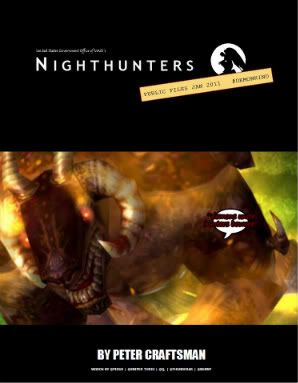-
Posts
1623 -
Joined
-
Hi everybody and welcome to the 2nd issue of the Intrepid Informer!
This week, we are very excited to introduce you to another member of the City of Heroes team whom you wouldn't have heard much about yet but we can tell you he has been working hard in the background to make sure we deliver outstanding graphics into the game.
Gilbert Martinez is one of our art leads and he has been working on City of Heroes for a little while now. You may have met him if you were at the City of Heroes Bay Area Meet & Greet back in November 2010, in which case you would have noticed Gilbert wearing one of his awesome hats! But hats are not Gilbert's only source of brilliance. He is first and foremost an artist and he has worked on an amazing array of features that will gradually make it into the game throughout the next content updates.
Talking about amazing visuals, Gilbert's team have made a tremendous creative effort in order to come up with a particular feature that will soon make its way into the game: the Floating Fortress.
Without further ado, please welcome Gilbert Martinez who will give us more details on that intriguing new environment.
The Floating Fortress Art Process: Part 1
by Gilbert Martinez
Hi folks,
First off I just want to say how honored I feel to be part of such a fantastic group of game developers here at Paragon Studios. I couldn't ask for a more talented group of people to be working with and I hope you all are as excited as I am to see the content we are building. I also feel humbled to be writing to all of you who play our game and am excited to share with you some of the behind-the-scenes work that goes into making the content you love to play.
I thought it would be fun to focus this week's topic on the exterior environment art for a feature you will see in Issue 20. The design team challenged us to build a "floating city composed of stolen ships". How cool is that? We were excited to oblige and the images you can see below show how the original paper design translated into the final game.

The image above is a top-down 2D map of the Floating Fortress exterior created by our intrepid designer John "Protean" Hegner. This map provided the environment art team with the layout of the "floating fortress" as well as the type and number of unique and instanced assets that were needed. John also provided documentation on the mission story, gameplay moments, and photo images of the type of military naval ships that would have to be built. Those of you with military backgrounds who noticed that the new battleships in Independence Port look very familiar can thank John for bringing a little bit of naval reality into the game.
Bringing the Floating Fortress to life in 3D was put into the capable hands of Senior Environment Artist Ryan Roth. A large bulk of the exterior zone work involved kitbashing existing art assets into a menacing conglomeration of steel and ship parts. We also roped in Character Artist Eric Chyn to help with the outer protective walls. As you can see in the next two screenshots, it all turned out quite beautiful! Anybody that wants to commend the team for its hard work can tell Ryan Roth in person at Pax East 2011 where he'll be part of the panel representing the City of Heroes artists.
Our job in the Art Department is to bring the design team's ideas alive in our game through art while making it as beautiful as possible within the time restraints we are given. This can often be a daunting task but our team always strives to give our players the biggest bang for their buck. That being said, at the end of the day it is all about fun and one of my favorite tidbits in this area may appeal to those of you who like your fun delivered inside of Easter eggs. Somewhere hidden in this zone are a few hapless fishermen just waiting for your heroic arrival. Happy hunting.
In Part 2 of this article I'll share with you all the art process involved in bringing the interior ship areas of this zone to completion. See you then.
Join in the Community discussion now! -
Hi everybody and welcome to the 2nd issue of the Intrepid Informer!
This week, we are very excited to introduce you to another member of the City of Heroes team whom you wouldn't have heard much about yet but we can tell you he has been working hard in the background to make sure we deliver outstanding graphics into the game.
Gilbert Martinez is one of our art leads and he has been working on City of Heroes for a little while now. You may have met him if you were at the City of Heroes Bay Area Meet & Greet back in November 2010, in which case you would have noticed Gilbert wearing one of his awesome hats! But hats are not Gilbert's only source of brilliance. He is first and foremost an artist and he has worked on an amazing array of features that will gradually make it into the game throughout the next content updates.
Talking about amazing visuals, Gilbert's team have made a tremendous creative effort in order to come up with a particular feature that will soon make its way into the game: the Floating Fortress.
Without further ado, please welcome Gilbert Martinez who will give us more details on that intriguing new environment.
The Floating Fortress Art Process: Part 1
by Gilbert Martinez
Hi folks,
First off I just want to say how honored I feel to be part of such a fantastic group of game developers here at Paragon Studios. I couldn't ask for a more talented group of people to be working with and I hope you all are as excited as I am to see the content we are building. I also feel humbled to be writing to all of you who play our game and am excited to share with you some of the behind-the-scenes work that goes into making the content you love to play.
I thought it would be fun to focus this week's topic on the exterior environment art for a feature you will see in Issue 20. The design team challenged us to build a "floating city composed of stolen ships". How cool is that? We were excited to oblige and the images you can see below show how the original paper design translated into the final game.

The image above is a top-down 2D map of the Floating Fortress exterior created by our intrepid designer John "Protean" Hegner. This map provided the environment art team with the layout of the "floating fortress" as well as the type and number of unique and instanced assets that were needed. John also provided documentation on the mission story, gameplay moments, and photo images of the type of military naval ships that would have to be built. Those of you with military backgrounds who noticed that the new battleships in Independence Port look very familiar can thank John for bringing a little bit of naval reality into the game.
Bringing the Floating Fortress to life in 3D was put into the capable hands of Senior Environment Artist Ryan Roth. A large bulk of the exterior zone work involved kitbashing existing art assets into a menacing conglomeration of steel and ship parts. We also roped in Character Artist Eric Chyn to help with the outer protective walls. As you can see in the next two screenshots, it all turned out quite beautiful! Anybody that wants to commend the team for its hard work can tell Ryan Roth in person at Pax East 2011 where he'll be part of the panel representing the City of Heroes artists.
Our job in the Art Department is to bring the design team's ideas alive in our game through art while making it as beautiful as possible within the time restraints we are given. This can often be a daunting task but our team always strives to give our players the biggest bang for their buck. That being said, at the end of the day it is all about fun and one of my favorite tidbits in this area may appeal to those of you who like your fun delivered inside of Easter eggs. Somewhere hidden in this zone are a few hapless fishermen just waiting for your heroic arrival. Happy hunting.
In Part 2 of this article I'll share with you all the art process involved in bringing the interior ship areas of this zone to completion. See you then. -
We're investigating the issue and will keep you posted!
-
Hi all, we are looking into this issue and wil keep you updated as soon as we have information for you all. Thank you for your patience with this matter, we appreciate many amongst you are hoping to copy a character over for tomorrow's sneak peek.
-
GGRRR Issue 19
We finally get an insight of the personal lives of the team. A new threat slowly begins to circle and some long standing sub-plots begin to unfold.
GGRRR Comic by Night Hornet. -
Issue 20 is looking more and more exciting as we allow you all to come and beta test it with us! We had quite a few participants over the course of last week's Issue 20 Sneak Peek, as we were running the Behavioral Adjustment Facility trial together. This time however, we hope more of you will participate because we will be opening yet another Incarnate Trial that will require every bit of skill you have in order to master it, and the best thing is, members of the Paragon Studio team will be on deck to run it with you!
But that's not all, meet us in Pocket D first where we'll start things off by randomly giving away costume codes including Animal Pack codes and Rikti Mentalist costumes on both the European and North American servers running the Sneak Peek to make it even more worth your while after which everyone will get their first look at the all new Incarnate Trial: The Lambda Sector!
Here are the dates you will want to mark in your calendars:
Tuesday March 1st, from 8:00 PM GMT / 21:00 CET until 10:00 PM GMT / 23:00 CET
European Training Room
Thursday March 3rd, from 8:00 PM EST / 5:00 PM PST until approximately 11:00 PM EST / 8:00 PST
North American Beta Server
So come along and join us for a couple of hours of fun! Not only will you get to experience a brand new Incarnate Trial, you'll also have the opportunity to get a Rikti costume or an Animal Pack code! What's not to like about that?
Join in the Community discussion now! -
Issue 20 is looking more and more exciting as we allow you all to come and beta test it with us! We had quite a few participants over the course of last week's Issue 20 Sneak Peek, as we were running the Behavioral Adjustment Facility trial together. This time however, we hope more of you will participate because we will be opening yet another Incarnate Trial that will require every bit of skill you have in order to master it, and the best thing is, members of the Paragon Studio team will be on deck to run it with you!
But that's not all, meet us in Pocket D first where we'll start things off by randomly giving away costume codes including Animal Pack codes and Rikti Mentalist costumes on both the European and North American servers running the Sneak Peek to make it even more worth your while after which everyone will get their first look at the all new Incarnate Trial: The Lambda Sector!
Here are the dates you will want to mark in your calendars:
- Tuesday March 1st, from 8:00 PM GMT / 21:00 CET until 10:00 PM GMT / 23:00 CET
- European Training Room
- Thursday March 3rd, from 8:00 PM EST / 5:00 PM PST until approximately 10:00 PM EST / 7:00 PST
- North American Beta Server
-
We've had fantastic entries to the City of Heroes Billboard Contest that ran between November 2010 and January 2011 and we would like to take this opportunity to thank all of you for your participation and for sending in so many creative and inspired entries!
This time, we asked you to design billboards that could be used around Paragon City and the Rogue Isles and you delivered beyond our expectations once again.
Please join us in congratulating our finalists and runners-up for the City of Heroes Billboard Contest!
1st Prize
M. Metcalf
Florida, United States of America

2nd Prize
J. Phillips
Illinois, United States of America

3rd Prize
E. Chesterman
Virginia, United States of America

Runners-up
D. Wardlaw
England

J. Pearsall
Iowa, United States of America

J. Merkl
Minnesota, United States of America

M. Minor
Michigan, United States of America

S. Garsed-Donnelly
California, United States of America

T. Hisock
Ontario, Canada

Join in the Community discussion now! -
We've had fantastic entries to the City of Heroes Billboard Contest that ran between November 2010 and January 2011 and we would like to take this opportunity to thank all of you for your participation and for sending in so many creative and inspired entries!
This time, we asked you to design billboards that could be used around Paragon City and the Rogue Isles and you delivered beyond our expectations once again.
Please join us in congratulating our finalists and runners-up for the City of Heroes Billboard Contest!
1st Prize
M. Metcalf
Florida, United States of America

2nd Prize
J. Phillips
Illinois, United States of America

3rd Prize
E. Chesterman
Virginia, United States of America

Runners-up
D. Wardlaw
England

J. Pearsall
Iowa, United States of America

J. Merkl
Minnesota, United States of America

M. Minor
Michigan, United States of America

S. Garsed-Donnelly
California, United States of America

T. Hisock
Ontario, Canada

-
Please note we are only able to test the PC version of the NCsoft Launcher at this point.
If you have both the NCsoft Launcher and Training Room installed:
1. Run the NCsoft Launcher shortcut to get the latest update.
2. Double-click CITY OF HEROES TEST in the NCsoft Launcher’s game list to play.
If you do not have the NCsoft Launcher but have the Training Room installed:
1. Click the NCsoft Launcher link: http://us.ncsoft.com/en/launcher/ncsoft-launcher.html
2. Click Download Now.
3. Follow the instruction to install the NCsoft Launcher.
4. The NCsoft Launcher will start at the end of the installation.
5. Double-click CITY OF HEROES TEST in the NCsoft Launcher’s game list to play.
If you have the NCsoft Launcher but do not have the Training Room installed:
1. Run NCsoft Launcher shortcut to get the latest update.
2. The NCsoft Launcher will start.
3. Create a copy of the NCsoft Launcher desktop shortcut.
4. Right click on the new shortcut and open the Properties option.
5. In the Target window, add the following flag to the end of the line:
[space]/LaunchGame=CohTest
6. Run the shortcut.
7. The NCsoft Launcher will open, starting a City of Heroes Test installation.
8. Click Install.
9. If you are on Windows Vista or Windows 7, confirm the UAC prompts. (if UAC is turned on).
10. After the installation completes, double-click CITY OF HEROES TEST in the NCsoft Launcher’s games list to play.
If you wish to post feedback related to this feature, please use the corresponding feedback thread here. -
Please note we are only able to test the PC version of the NCsoft Launcher at this point.
If you have both the NCsoft Launcher and Training Room installed:
1. Run the NCsoft Launcher shortcut to get the latest update.
2. Double-click CITY OF HEROES TEST in the NCsoft Launcher’s game list to play.
If you do not have the NCsoft Launcher but have the Training Room installed:
1. Click the NCsoft Launcher link: http://us.ncsoft.com/en/launcher/ncsoft-launcher.html
2. Click Download Now.
3. Follow the instruction to install the NCsoft Launcher.
4. The NCsoft Launcher will start at the end of the installation.
5. Double-click CITY OF HEROES TEST in the NCsoft Launcher’s game list to play.
If you have the NCsoft Launcher but do not have the Training Room installed:
1. Run NCsoft Launcher shortcut to get the latest update.
2. The NCsoft Launcher will start.
3. Create a copy of the NCsoft Launcher desktop shortcut.
4. Right click on the new shortcut and open the Properties option.
5. In the Target window, add the following flag to the end of the line:
[space]/LaunchGame=CohTest
6. Run the shortcut.
7. The NCsoft Launcher will open, starting a City of Heroes Test installation.
8. Click Install.
9. If you are on Windows Vista or Windows 7, confirm the UAC prompts. (if UAC is turned on).
10. After the installation completes, double-click CITY OF HEROES TEST in the NCsoft Launcher’s games list to play.
If you wish to post bug reports related to this feature, please use the corresponding bug thread here.
*****************************************
Please use this thread to share your feedback with us.
Feedback is important to our development process, there are two types of feedback and both are helpful although some give us more insight and are more easily adapted into game changes.
Objective Feedback: Objective feedback is based upon what you as a user see or experience that other users may also see and experience. This feedback usually can be replicated easily as it involves facts and unbiased opinions. Example: When using the base editor items are sometimes getting caught in columns or pillars.
Subjective Feedback: Subjective feedback is based upon how you feel or experience the game as yourself. This experience may not necessarily be replicated because it is based on feeling and emotion. Subjective feedback is important to us but it is usually helpful if more information is present to describe what and why you feel the way you do. Example: I like the way the graphics look on my shield animation it gives me the feeling of being truly super-powered. -
Hi everybody,
As some of you may know, a new NCsoft launcher will soon be available and will actually become compulsory after a while in order to play City of Heroes. Using it should actually make the City of Heroes installation and patching process more manageable and you should even see an increase in the download speed, not to mention the fact that all your City of Heroes versions (North American, European, Training Room (NA), Training Room (EU), Beta) would also be more easily accessible at the click of a button and more conveniently kept up-to-date and patched.
We would like to ask that you all download and install the new NCsoft launcher and run the City of Heroes Training Room client from there to make sure we haven't missed any issue before asking the rest of the playerbase to use it.
Here are the installation instructions!
Please note we are only able to test the PC version of the NCsoft Launcher at this point.
If you have both the NCsoft Launcher and Training Room installed:
1. Run the NCsoft Launcher shortcut to get the latest update.
2. Double-click CITY OF HEROES TEST in the NCsoft Launcher’s game list to play.
If you do not have the NCsoft Launcher but have the Training Room installed:
1. Click the NCsoft Launcher link: http://us.ncsoft.com/en/launcher/ncsoft-launcher.html
2. Click Download Now.
3. Follow the instruction to install the NCsoft Launcher.
4. The NCsoft Launcher will start at the end of the installation.
5. Double-click CITY OF HEROES TEST in the NCsoft Launcher’s game list to play.
If you have the NCsoft Launcher but do not have the Training Room installed:
1. Run NCsoft Launcher shortcut to get the latest update.
2. The NCsoft Launcher will start.
3. Create a copy of the NCsoft Launcher desktop shortcut.
4. Right click on the new shortcut and open the Properties option.
5. In the Target window, add the following flag to the end of the line:
[space]/LaunchGame=CohTest
6. Run the shortcut.
7. The NCsoft Launcher will open, starting a City of Heroes Test installation.
8. Click Install.
9. If you are on Windows Vista or Windows 7, confirm the UAC prompts. (if UAC is turned on).
10. After the installation completes, double-click CITY OF HEROES TEST in the NCsoft Launcher’s games list to play.
If you have any feedback or bug report to share with us, please use the appropriate threads:
Feedback: NCsoft Launcher
Bugs: NCsoft Launcher
The NCsoft Launcher FAQ
Question 1: What is the NCsoft Launcher?
Answer 1: The NCsoft Launcher is a separate game client add-on that allows you to update City of Heroes® to the latest version and launch it, from a single windows interface. Other NCsoft games can also be updated and launched from the same interface. The NCsoft launcher does not come included with City of Heroes, and must be downloaded from the City of Heroes website.
Question 2: Where can I download the NCsoft Launcher?
Answer 2: NA and EU customers who run Windows XP/Vista/7 can download the new City of Heroes game installer, which now includes the NCsoft Launcher, at http://us.ncsoft.com/en/launcher/ncsoft-launcher.html.
Question 3: What is the new City of Heroes installer?
Answer 3: The new City of Heroes game installer now includes the NCsoft launcher. If you already have City of Heroes installed, the new installer can also be used to make necessary client-side changes so that the client will be able to fully use the features of the NCsoft Launcher.
Question 4: What new features does the NCsoft Launcher provide?
Answer 4: The NCsoft Launcher gives us more tools that we can use to enhance your gaming experience. For example, the NCsoft Launcher will allow you to download patches faster by using a content distribution network. The NCsoft Launcher also uses a newer API that will allow us to add more functionality throughout the coming months. Also, if you have multiple versions of City of Heroes installed (Live, Beta, Test), all of those versions will now be accessible through the NCsoft Launcher.
Question 5: Is migrating to the NCsoft Launcher mandatory?
Answer 5: Yes. In order to implement new game and account services, the NCsoft Launcher will soon be the only way to load the City of Heroes game client. After this migration is completed, the City of Heroes game updater can no longer be used to launch City of Heroes.
Question 6: Does the NCsoft Launcher continue to run in the background?
Answer 6: You can choose to have the NCsoft Launcher continue to run in the background, which will allow it to update your game for you. Or you can choose to have the NCsoft Launcher close upon loading the game. The very first time you close the NCsoft Launcher, it will ask if you want it to run in the background or not. You can change this behavior at any time in the NCsoft Launcher settings menu.
Question 7: I’m on a Mac. Does the NCsoft Launcher work for that?
Answer 7: There will be a Mac OS version of the updated NCsoft Launcher, but this round of testing is focused on the PC version only. Until the Mac testing begins, Mac test customers do not need to make any changes to their login process or game client.
Question 8: How do I repair my City of Heroes client if I have a problem with the install? It doesn't seem to be doing it automatically anymore.
Answer 8: You are still able to repair your game by right-clicking on the City of Heroes game in your NCsoft Launcher. This will bring up a menu with "Repair (Consistency Check)" second from the top. This will then repair your game from within the NCsoft launcher and you can be on your way again! -
And this time, the article should stay where it is!
-
The love just keeps coming today! ZAM! (who recently published an interview with Nate "Second Measure" Birkholz) spent some time in the new City of Heroes: Going Rogue content and tells everyone why CoH is still second to none.
Enjoy the read!
Join in the community discussion! -
The love just keeps coming today! ZAM! (who recently published an interview with Nate "Second Measure" Birkholz) spent some time in the new City of Heroes: Going Rogue content and tells everyone why CoH is still second to none.
Enjoy the read! -
Public Files
A comic-book style photo capture of the lives of the Nighthunters, documented and supplied by Time Magazine's journalistic artist Dean Arthur, who is now in witness protection after unveiling the criminal schemes of several Paragon City and Etoile Isle villains back in January 20th. 'Public Files' Nighthunters is a true story and the characters and events depicted are as real as the danger Mr Arthur now faces. We hope you find this bravely captured news story enlightening. -
The City of Heroes Animal Pack is now available for sale from the NCsoft store at $9.99/8.99/£5.99!
This new Booster Pack will allow you to craft brand new characters inspired by the grace of a giant cat, the power of a savage wolf, or the fury of a falcon.
Features include:
Over 60 new costume parts and patterns.
Wolf, Feline, Avian, Minotaur head and monstrous legs.
Two new tails - Minotaur and Ragged Wolf.
Two animal-inspired auras, Bestial Rage and Fleas.
The Beast Run travel power.
See for yourself and watch the Animal Pack trailer now!
Join in the Community discussion here! -
The City of Heroes Animal Pack is now available for sale from the NCsoft store at $9.99/8.99/£5.99!
This new Booster Pack will allow you to craft brand new characters inspired by the grace of a giant cat, the power of a savage wolf, or the fury of a falcon.
Features include:
Over 60 new costume parts and patterns.
Wolf, Feline, Avian, Minotaur head and monstrous legs.
Two new tails - Minotaur and Ragged Wolf.
Two animal-inspired auras, Bestial Rage and Fleas.
The Beast Run travel power.
See for yourself and watch the Animal Pack trailer now! -
Very nice indeed, well done Night Hornet! Gold titles also incoming for the winners of the competition

-
Patch notes for build 1950.201102120907.1
COMBINED
Animal Pack- The Animal Fur option is now available for male with trench coat.
- A bowstring should no longer remain visible during Beastrun.
- Huge and female growls have been added for Beastrun jump.
CITY OF HEROES
- None
CITY OF VILLAINS
- Knives of Artemis will no longer attack Ace McKnight on Captain Mako's mission "Defeat Ace McKnight"
PRAETORIA
- None
-
Please be aware that there will be a hotfix for all live servers on Tuesday, February 22, 2011 starting at 4:00 a.m. Pacific / 7:00 a.m. Eastern / 12:00 p.m. GMT / 13:00 CET for a scheduled end at 6:00 a.m. Pacific / 9:00 a.m. Eastern / 2:00 p.m. GMT / 15:00 CET.
Patch notes for this update will be available in the Patch notes section of the City of Heroes websites as soon as possible after the publish.
Thank you for your patience with this matter! -
-
COMBINED
Animal Pack- The Animal Fur option is now available for male with trench coat.
- A bowstring should no longer remain visible during Beastrun.
- Huge and female growls have been added for Beastrun jump.
CITY OF HEROES
- None
CITY OF VILLAINS
- Knives of Artemis will no longer attack Ace McKnight on Captain Mako's mission "Defeat Ace McKnight"
PRAETORIA
- None
-
COMBINED
Animal Pack- The Animal Fur option is now available for male with trench coat.
- A bowstring should no longer remain visible during Beastrun.
- Huge and female growls have been added for Beastrun jump.
CITY OF HEROES
- None
CITY OF VILLAINS
- Knives of Artemis will no longer attack Ace McKnight on Captain Mako's mission "Defeat Ace McKnight"
PRAETORIA
- None
-
The forums are indeed back up and running! Have a great weekend all!