Video Driver Issue? nVidia GTX 460
I did do a clean upgrade; it just seems odd that it only *suddenly* started malfunctioning. Though from this information I can see what's so frakked about it. 01/01/0001? :|
---System information gathered by CoH Helper version 0.2.0.2---
DxDiag gathered at June 14, 2012 15:08 (-07:00)
Operating System: Windows XP Professional (5.1, Build 2600) Service Pack 3 (2600.xpsp_sp3_qfe.080814-1300)
System Manufacturer: System manufacturer
System Model: System Product Name
BIOS: Phoenix - AwardBIOS v6.00PG
Central Processor: AMD Phenom(tm) 9600 Quad-Core Processor, MMX, 3DNow (4 CPUs), ~2.3GHz
Memory: 3070MB
.Net Memory Report: 1812MB out of 3070MB available
Page File: 3596MB (1358MB currently in use)
C Drive: (ST3750330AS) 12755MB out of 20002MB (63%) free
E Drive: (ST3400620A) 69538MB out of 189508MB (36%) free
F Drive: (ST3400620A) 191732MB out of 192042MB (99%) free
X Drive: (ST3750330AS) 280174MB out of 695399MB (40%) free
D Drive: (ASUS DRW-2014L1T) zero-size drive
G Drive: (CBITWRY C1AVKHAN49 SCSI CdRom Device) zero-size drive
Windows directory location: C:\WINDOWS
DirectX: DirectX 9.0c (4.09.0000.0904)
DirectX Diag version: 5.03.2600.5512 (32-bit version)
Display Notes: No problems found.
Sound Notes: No problems found.
Input Notes: No problems found.
Monitor: ViewSonic VX2250 SERIES
Monitor's Max Resolution: 1920,1080
Video Device Name: NVIDIA GeForce GTX 460
Manufacturer / Chip: NVIDIA / GeForce GTX 460
Video Memory: 1024.0 MB
Driver Version: 6.14.0013.0142
Driver Date: 01/01/0001 00:00:00
Driver Language: English
Sound Device Description: SB X-Fi Audio [0001]
Driver File: ctaud2k.sys
Driver Version: 6.00.0001.1348
Driver Date: 08/11/2011 18:46:18
WMI Information
Motherboard Manufacturer: ASUSTeK Computer INC.
Motherboard Model: (empty)
Motherboard Product: M3N78 PRO
Motherboard Version: 1.XX
BIOS Manufacturer: Phoenix Technologies, LTD
BIOS Name: Phoenix - AwardBIOS v6.00PG
BIOS Version: Nvidia - 42302e31
BIOS Release: 20091204000000.000000+000
Registry Information for Current User
Resolution: 1920x1080
3D Resolution: 1920x1080 (Not using renderscale)
Full Screen: Yes
Maximized: No
Screen Position: 0, 0
Refresh Rate: 60Hz
Vertical Sync Enabled: No
Physics Quality: None
Maximum Particles: 33463
Max Particle Fill? 10.000
Physics Card Enabled: No
Anti-aliasing: Off
Anisotropic Filtering: 4x
Texture LOD Bias: Smooth
Water Effects: Ultra quality
Bloom: 1.157 (turned on)
Depth of Field Enabled: No
Desaturation Effects (Sepia) Enabled: Yes
Shader Detail: High
World Texture Level: High
Character Texture Level: High
World Detail Level (Vis_Scale): 0.802
Entity Detail Level: 0.900
Shadows Enabled: No
Shadow Mode: Unknown (4)
Shadow Map Shader: High quality
Environmental Reflections: Ultra quality
Advanced Occlusion Settings: Yes
Ambient Occlusion: High quality
Occlusion Strength: Strong with color bleeding
Blur: Bilateral
Ambient Resolution: Performance
Gamma Correction: 1.000
Geometry Buffers (VBOs) Enabled: Yes
Suppression of FX When Camera Close Enabled: Yes
Close Suppression Range: 3.000
Show Advertisements: Yes
Audio Mode: Performance
3D Audio: No
FX Sound Volume: 0.122
Music Sound Volume: 0.000
Show Advanced Graphics Options: Yes
Overall Graphics Quality: 1.000
Reverse Mouse Buttons: No
Save Login Username: Yes
Transfer Rate: Unknown bytes/second
Current Game Version: 2100.201109170227.1.0
Installation Directory: X:\Program Files\NCsoft\City of Heroes
Mod files in the Data directory
.\texture_library\MAPS\city has 2 files
.\texture_library\MAPS\Dark_Astoria_makeover has 1 file
.\texture_library\MAPS\Midnight_Squad has 1 file
.\texture_library\MAPS\NewPlayerTutorial has 1 file
.\texture_library\MAPS\Safeguard has 9 files
.\texture_library\MAPS\sewers has 44 files
.\texture_library\MAPS\static has 40 files
.\texture_library\P_MAPS has 2 files
.\texture_library\V_MAPS\City has 2 files
.\texture_library\V_MAPS\Outdoor_Missions has 9 files
.\texture_library\V_MAPS\Static has 16 files
As long as you're gone, I can't apologise for all the things that I haven't said and done.
And for the HijackThis log...
Logfile of Trend Micro HijackThis v2.0.2
Scan saved at 15:15:05, on 14/06/2012
Platform: Windows XP SP3 (WinNT 5.01.2600)
MSIE: Internet Explorer v7.00 (7.00.6000.20935)
Boot mode: Normal
Running processes:
C:\WINDOWS\System32\smss.exe
C:\WINDOWS\system32\winlogon.exe
C:\WINDOWS\system32\services.exe
C:\WINDOWS\system32\lsass.exe
X:\Program Files\Avira\AntiVir Desktop\avguard.exe
X:\Program Files\Avira\AntiVir Desktop\avshadow.exe
C:\WINDOWS\system32\svchost.exe
C:\WINDOWS\System32\svchost.exe
X:\Program Files\Tablet\Pen\Pen_TouchService.exe
C:\WINDOWS\system32\svchost.exe
X:\Program Files\Tablet\Pen\Pen_TouchUser.exe
C:\WINDOWS\system32\spoolsv.exe
X:\Program Files\Creative\Shared Files\CTAudSvc.exe
X:\Program Files\Avira\AntiVir Desktop\sched.exe
C:\WINDOWS\Explorer.EXE
C:\WINDOWS\system32\ctfmon.exe
C:\WINDOWS\ATKKBService.exe
C:\WINDOWS\system32\taskswitch.exe
X:\Program Files\NVIDIA Corporation\NetworkAccessManager\bin32\nSvcAppFlt. exe
C:\WINDOWS\system32\Rundll32.exe
X:\Program Files\Winamp\winampa.exe
X:\Program Files\Razer\DeathAdder\razerhid.exe
X:\Program Files\EVGA Precision\EVGAPrecision.exe
X:\Program Files\Avira\AntiVir Desktop\avgnt.exe
X:\Program Files\LogMeIn Hamachi\hamachi-2.exe
C:\WINDOWS\system32\CTXFIHLP.EXE
C:\WINDOWS\system32\RUNDLL32.EXE
X:\Program Files\PeerBlock\peerblock.exe
X:\Program Files\Java\jre6\bin\jqs.exe
C:\Program Files\Common Files\LogiShrd\LVMVFM\LVPrcSrv.exe
X:\Program Files\CDBurnerXP\NMSAccessU.exe
X:\Program Files\Trillian\trillian.exe
X:\Program Files\Razer\DeathAdder\razertra.exe
C:\WINDOWS\system32\nvsvc32.exe
X:\Program Files\Razer\DeathAdder\razerofa.exe
X:\Program Files\Razer\DeathAdder\vdDaemon.exe
C:\WINDOWS\system32\svchost.exe
X:\Program Files\Tablet\Pen\Pen_Tablet.exe
C:\Program Files\UPHClean\uphclean.exe
X:\Program Files\Tablet\Pen\Pen_TabletUser.exe
C:\WINDOWS\system32\mqsvc.exe
X:\Program Files\Tablet\Pen\Pen_Tablet.exe
X:\Program Files\NVIDIA Corporation\NetworkAccessManager\bin32\nSvcIp.exe
C:\WINDOWS\system32\mqtgsvc.exe
C:\WINDOWS\SYSTEM32\CTXFISPI.EXE
C:\WINDOWS\system32\rundll32.exe
X:\A SECRET\Dox and Such\Owner\Local Settings\Application Data\Google\Chrome\Application\chrome.exe
X:\A SECRET\Dox and Such\Owner\Local Settings\Application Data\Google\Chrome\Application\chrome.exe
X:\A SECRET\Dox and Such\Owner\Local Settings\Application Data\Google\Chrome\Application\chrome.exe
X:\A SECRET\Dox and Such\Owner\Local Settings\Application Data\Google\Chrome\Application\chrome.exe
X:\A SECRET\Dox and Such\Owner\Local Settings\Application Data\Google\Chrome\Application\chrome.exe
X:\A SECRET\Dox and Such\Owner\Local Settings\Application Data\Google\Chrome\Application\chrome.exe
X:\A SECRET\Dox and Such\Owner\Local Settings\Application Data\Google\Chrome\Application\chrome.exe
X:\A SECRET\Dox and Such\Owner\Local Settings\Application Data\Google\Chrome\Application\chrome.exe
X:\A SECRET\Dox and Such\Owner\Local Settings\Application Data\Google\Chrome\Application\chrome.exe
X:\A SECRET\Dox and Such\Owner\Local Settings\Application Data\Google\Chrome\Application\chrome.exe
X:\A SECRET\Dox and Such\Owner\Local Settings\Application Data\Google\Chrome\Application\chrome.exe
C:\WINDOWS\system32\mmc.exe
X:\A SECRET\Dox and Such\Owner\Local Settings\Application Data\Google\Chrome\Application\chrome.exe
X:\A SECRET\Dox and Such\Owner\Local Settings\Application Data\Google\Chrome\Application\chrome.exe
X:\Ouroboros\Tartarus\Downloads\CohHelper.exe
C:\WINDOWS\system32\notepad.exe
X:\Ouroboros\Tartarus\SysUtils\HijackThis.exe
C:\WINDOWS\system32\Macromed\Flash\FlashPlayerUpda teService.exe
R1 - HKCU\Software\Microsoft\Internet Explorer\Main,Search Page = http://go.microsoft.com/fwlink/?LinkId=54896
R1 - HKLM\Software\Microsoft\Internet Explorer\Main,Default_Page_URL = http://go.microsoft.com/fwlink/?LinkId=69157
R1 - HKLM\Software\Microsoft\Internet Explorer\Main,Default_Search_URL = http://go.microsoft.com/fwlink/?LinkId=54896
R1 - HKLM\Software\Microsoft\Internet Explorer\Main,Search Page = http://go.microsoft.com/fwlink/?LinkId=54896
R0 - HKLM\Software\Microsoft\Internet Explorer\Main,Start Page = http://go.microsoft.com/fwlink/?LinkId=69157
R0 - HKLM\Software\Microsoft\Internet Explorer\Search,SearchAssistant =
R0 - HKLM\Software\Microsoft\Internet Explorer\Search,CustomizeSearch =
R1 - HKCU\Software\Microsoft\Internet Explorer\Main,Window Title = Microsoft Internet Explorer
O2 - BHO: Spybot-S&D IE Protection - {53707962-6F74-2D53-2644-206D7942484F} - X:\PROGRA~1\SPYBOT~1\SDHelper.dll
O2 - BHO: Java(tm) Plug-In SSV Helper - {761497BB-D6F0-462C-B6EB-D4DAF1D92D43} - X:\Program Files\Java\jre6\bin\ssv.dll
O2 - BHO: (no name) - {8E5E2654-AD2D-48bf-AC2D-D17F00898D06} - (no file)
O2 - BHO: Java(tm) Plug-In 2 SSV Helper - {DBC80044-A445-435b-BC74-9C25C1C588A9} - X:\Program Files\Java\jre6\bin\jp2ssv.dll
O2 - BHO: JQSIEStartDetectorImpl - {E7E6F031-17CE-4C07-BC86-EABFE594F69C} - X:\Program Files\Java\jre6\lib\deploy\jqs\ie\jqs_plugin.dll
O3 - Toolbar: (no name) - {DE9C389F-3316-41A7-809B-AA305ED9D922} - (no file)
O4 - HKLM\..\Run: [PHIME2002ASync] C:\WINDOWS\system32\IME\TINTLGNT\TINTSETP.EXE /SYNC
O4 - HKLM\..\Run: [PHIME2002A] C:\WINDOWS\system32\IME\TINTLGNT\TINTSETP.EXE /IMEName
O4 - HKLM\..\Run: [CoolSwitch] C:\WINDOWS\system32\taskswitch.exe
O4 - HKLM\..\Run: [P17Helper] Rundll32 P17.dll,P17Helper
O4 - HKLM\..\Run: [UpdReg] C:\WINDOWS\UpdReg.EXE
O4 - HKLM\..\Run: [WinampAgent] "X:\Program Files\Winamp\winampa.exe"
O4 - HKLM\..\Run: [DeathAdder] X:\Program Files\Razer\DeathAdder\razerhid.exe
O4 - HKLM\..\Run: [EVGAPrecision] "X:\Program Files\EVGA Precision\EVGAPrecision.exe" /s
O4 - HKLM\..\Run: [avgnt] "X:\Program Files\Avira\AntiVir Desktop\avgnt.exe" /min
O4 - HKLM\..\Run: [EVTUNE] X:\Program Files\EVGA Precision\Bundle\EVTune\EVTune.exe -silent
O4 - HKLM\..\Run: [CTxfiHlp] CTXFIHLP.EXE
O4 - HKLM\..\Run: [NvCplDaemon] RUNDLL32.EXE C:\WINDOWS\system32\NvCpl.dll,NvStartup
O4 - HKLM\..\Run: [NvMediaCenter] RUNDLL32.EXE C:\WINDOWS\system32\NvMcTray.dll,NvTaskbarInit
O4 - HKCU\..\Run: [PeerBlock] X:\Program Files\PeerBlock\peerblock.exe
O4 - HKCU\..\Run: [ctfmon.exe] C:\WINDOWS\system32\ctfmon.exe
O4 - HKCU\..\Run: [Google Update] "X:\A SECRET\Dox and Such\Owner\Local Settings\Application Data\Google\Update\GoogleUpdate.exe" /c
O4 - HKCU\..\Run: [DAEMON Tools Lite] "X:\Program Files\DAEMON Tools Lite\DTLite.exe" -autorun
O4 - HKUS\S-1-5-19\..\Run: [CTFMON.EXE] C:\WINDOWS\system32\CTFMON.EXE (User 'LOCAL SERVICE')
O4 - HKUS\S-1-5-19\..\RunOnce: [_nltide_3] rundll32 advpack.dll,LaunchINFSectionEx nLite.inf,C,,4,N (User 'LOCAL SERVICE')
O4 - HKUS\S-1-5-20\..\Run: [CTFMON.EXE] C:\WINDOWS\system32\CTFMON.EXE (User 'NETWORK SERVICE')
O4 - HKUS\S-1-5-20\..\RunOnce: [_nltide_3] rundll32 advpack.dll,LaunchINFSectionEx nLite.inf,C,,4,N (User 'NETWORK SERVICE')
O4 - HKUS\S-1-5-18\..\Run: [CTFMON.EXE] C:\WINDOWS\system32\CTFMON.EXE (User 'SYSTEM')
O4 - HKUS\S-1-5-18\..\RunOnce: [_nltide_3] rundll32 advpack.dll,LaunchINFSectionEx nLite.inf,C,,4,N (User 'SYSTEM')
O4 - HKUS\.DEFAULT\..\Run: [CTFMON.EXE] C:\WINDOWS\system32\CTFMON.EXE (User 'Default user')
O4 - HKUS\.DEFAULT\..\RunOnce: [_nltide_3] rundll32 advpack.dll,LaunchINFSectionEx nLite.inf,C,,4,N (User 'Default user')
O4 - Startup: Trillian.lnk = X:\Program Files\Trillian\trillian.exe
O4 - Global Startup: Wireless Connection Manager.lnk = ?
O6 - HKCU\Software\Policies\Microsoft\Internet Explorer\Control Panel present
O8 - Extra context menu item: Add to Google Photos Screensa&ver - res://C:\WINDOWS\system32\GPhotos.scr/200
O8 - Extra context menu item: E&xport to Microsoft Excel - res://X:\PROGRA~1\MICROS~1\Office12\EXCEL.EXE/3000
O9 - Extra button: Research - {92780B25-18CC-41C8-B9BE-3C9C571A8263} - X:\PROGRA~1\MICROS~1\Office12\REFIEBAR.DLL
O9 - Extra button: (no name) - {DFB852A3-47F8-48C4-A200-58CAB36FD2A2} - X:\PROGRA~1\SPYBOT~1\SDHelper.dll
O9 - Extra 'Tools' menuitem: Spybot - Search & Destroy Configuration - {DFB852A3-47F8-48C4-A200-58CAB36FD2A2} - X:\PROGRA~1\SPYBOT~1\SDHelper.dll
O9 - Extra button: (no name) - {e2e2dd38-d088-4134-82b7-f2ba38496583} - C:\WINDOWS\Network Diagnostic\xpnetdiag.exe
O9 - Extra 'Tools' menuitem: @xpsp3res.dll,-20001 - {e2e2dd38-d088-4134-82b7-f2ba38496583} - C:\WINDOWS\Network Diagnostic\xpnetdiag.exe
O10 - Unknown file in Winsock LSP: x:\program files\nvidia corporation\networkaccessmanager\bin32\nvlsp.dll
O10 - Unknown file in Winsock LSP: x:\program files\nvidia corporation\networkaccessmanager\bin32\nvlsp.dll
O10 - Unknown file in Winsock LSP: x:\program files\nvidia corporation\networkaccessmanager\bin32\nvlsp.dll
O10 - Unknown file in Winsock LSP: x:\program files\nvidia corporation\networkaccessmanager\bin32\nvlsp.dll
O13 - Gopher Prefix:
O16 - DPF: {8E9089E1-0461-4F60-8150-1E334629ABB7} (CNeopleInstallAXCtlJap6 Object) - http://webdown2.nexon.co.jp/arad/rea...r/arad_dis.cab
O16 - DPF: {CAFEEFAC-0016-0000-0011-ABCDEFFEDCBA} (Java Plug-in 1.6.0_11) -
O16 - DPF: {CAFEEFAC-0016-0000-0024-ABCDEFFEDCBA} (Java Plug-in 1.6.0_24) -
O16 - DPF: {D4B68B83-8710-488B-A692-D74B50BA558E} (Creative Software AutoUpdate Support Package 2) - http://ccfiles.creative.com/Web/soft...3/CTPIDPDE.cab
O16 - DPF: {E705A591-DA3C-4228-B0D5-A356DBA42FBF} (Creative Software AutoUpdate 2) - http://ccfiles.creative.com/Web/soft...15/CTSUEng.cab
O16 - DPF: {F6ACF75C-C32C-447B-9BEF-46B766368D29} (Creative Software AutoUpdate Support Package) - http://ccfiles.creative.com/Web/soft...0926/CTPID.cab
O18 - Protocol: skype4com - {FFC8B962-9B40-4DFF-9458-1830C7DD7F5D} - C:\PROGRA~1\COMMON~1\Skype\SKYPE4~1.DLL
O23 - Service: Adobe LM Service - Adobe Systems - C:\Program Files\Common Files\Adobe Systems Shared\Service\Adobelmsvc.exe
O23 - Service: Adobe Flash Player Update Service (AdobeFlashPlayerUpdateSvc) - Adobe Systems Incorporated - C:\WINDOWS\system32\Macromed\Flash\FlashPlayerUpda teService.exe
O23 - Service: Avira Scheduler (AntiVirSchedulerService) - Avira Operations GmbH & Co. KG - X:\Program Files\Avira\AntiVir Desktop\sched.exe
O23 - Service: Avira Realtime Protection (AntiVirService) - Avira Operations GmbH & Co. KG - X:\Program Files\Avira\AntiVir Desktop\avguard.exe
O23 - Service: AODService - Unknown owner - X:\Program Files\AMD\OverDrive\AODAssist.exe
O23 - Service: ATK Keyboard Service (ATKKeyboardService) - ASUSTeK COMPUTER INC. - C:\WINDOWS\ATKKBService.exe
O23 - Service: Creative Audio Engine Licensing Service - Creative Labs - C:\Program Files\Common Files\Creative Labs Shared\Service\CTAELicensing.exe
O23 - Service: Creative Audio Service (CTAudSvcService) - Creative Technology Ltd - X:\Program Files\Creative\Shared Files\CTAudSvc.exe
O23 - Service: ForceWare Intelligent Application Manager (IAM) - Unknown owner - X:\Program Files\NVIDIA Corporation\NetworkAccessManager\bin32\nSvcAppFlt. exe
O23 - Service: Google Update Service (gupdate) (gupdate) - Google Inc. - X:\Program Files\Google\Update\GoogleUpdate.exe
O23 - Service: Google Update Service (gupdatem) (gupdatem) - Google Inc. - X:\Program Files\Google\Update\GoogleUpdate.exe
O23 - Service: Google Updater Service (gusvc) - Google - X:\Program Files\Google\Common\Google Updater\GoogleUpdaterService.exe
O23 - Service: LogMeIn Hamachi Tunneling Engine (Hamachi2Svc) - LogMeIn Inc. - X:\Program Files\LogMeIn Hamachi\hamachi-2.exe
O23 - Service: InstallDriver Table Manager (IDriverT) - Macrovision Corporation - X:\Program Files\Common Files\InstallShield\Driver\11\Intel 32\IDriverT.exe
O23 - Service: Java Quick Starter (JavaQuickStarterService) - Sun Microsystems, Inc. - X:\Program Files\Java\jre6\bin\jqs.exe
O23 - Service: Process Monitor (LVPrcSrv) - Logitech Inc. - C:\Program Files\Common Files\LogiShrd\LVMVFM\LVPrcSrv.exe
O23 - Service: NMSAccess - Unknown owner - X:\Program Files\CDBurnerXP\NMSAccessU.exe
O23 - Service: ForceWare IP service (nSvcIp) - Unknown owner - X:\Program Files\NVIDIA Corporation\NetworkAccessManager\bin32\nSvcIp.exe
O23 - Service: NVIDIA Driver Helper Service (NVSvc) - NVIDIA Corporation - C:\WINDOWS\system32\nvsvc32.exe
O23 - Service: NVIDIA Update Service Daemon (nvUpdatusService) - NVIDIA Corporation - X:\Program Files\NVIDIA Corporation\NVIDIA Update Core\daemonu.exe
O23 - Service: O&O Defrag 2000 (OOD2000) - O&O Software GmbH - C:\WINDOWS\system32\OOD2000.exe
O23 - Service: Skype Updater (SkypeUpdate) - Skype Technologies - X:\Program Files\Skype\Updater\Updater.exe
O23 - Service: TabletServicePen - Wacom Technology, Corp. - X:\Program Files\Tablet\Pen\Pen_Tablet.exe
O23 - Service: Wacom Consumer Touch Service (TouchServicePen) - Wacom Technology, Corp. - X:\Program Files\Tablet\Pen\Pen_TouchService.exe
O23 - Service: WLSVC - Unknown owner - X:\Program Files\D-Link\DWA-130 revE\WLSVC.exe
--
End of file - 13123 bytes
As long as you're gone, I can't apologise for all the things that I haven't said and done.
Yeah, your driver date is borked. That's probably why it's screaming at you.
Read up on "FIFTH" here. It'll tell you how to pass a command to ignore bad drivers.
Otherwise you could try an uninstall/reinstall.
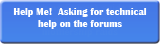


CoH has literally suddenly stopped working; when I try to start the game, it says my drivers are out of date. This is a little stupid as I updated my drivers two weeks ago, the ones presently installed are the most recent stable drivers, and the game was working fine up until roughly an hour ago.
Anyone else experience this? Is my videocard just failing now?
As long as you're gone, I can't apologise for all the things that I haven't said and done.