i cant log into game -(Error 403)
yes your bets are correct but this has not changed why would it suddenly cause a problem now?
|
yes your bets are correct but this has not changed why would it suddenly cause a problem now?
|
Win7 usually acquires new patches on Tuesdays, or early Wednesday mornings. Betting one of the patches you absorbed freaked something in UAC out.
Try turning UAC all the way down/off. Reboot the machine and try to check again. If that doesn't work, try reinstalling to a location OTHER than C:\Program Files (or C:\Program Files (x86) on 64-bit machines), and go again.
thank you hyperstrike you helped me where the tech support couldnt.
my game is apparently not installed in the default location, however changing the uac did work.
I wonder if that means ill have to run with the UAC off permenantly?
thanks again
While it galls me to tell you to turn a security tool "off", in this case, I'd say "yes". About all you're really going to miss are the "Are you REALLY extra-mega-super-special sure you wanna do this?" nag screens that, after a time, you'd auto-click-yes to anyhow.
|
While it galls me to tell you to turn a security tool "off", in this case, I'd say "yes". About all you're really going to miss are the "Are you REALLY extra-mega-super-special sure you wanna do this?" nag screens that, after a time, you'd auto-click-yes to anyhow.
|
They always try to work around anti-virus programs, and I would bet that they worked around that Windows feature a long time ago.
I'm not even sure that UAC software even gets updated that often if at all.
Actually it gets updated fairly frequently.
I have a VM that I use to track UAC updates. I have a dBase app that, under UAC, loses recent data any time UAC *burps* on an update. It's like clockwork. It does this because UAC prevents direct writes to the app's dBase data files. It stores all the updates in Volume Shadow Copy "ghost" files. Then, when UAC ***** the bed, any recently entered data goes bye-bye.
|
Actually it gets updated fairly frequently.
I have a VM that I use to track UAC updates. I have a dBase app that, under UAC, loses recent data any time UAC *burps* on an update. It's like clockwork. It does this because UAC prevents direct writes to the app's dBase data files. It stores all the updates in Volume Shadow Copy "ghost" files. Then, when UAC ***** the bed, any recently entered data goes bye-bye. |
Fatal error: Uncaught mysqli_sql_exception: You have an error in your SQL syntax; check the manual that corresponds to your MariaDB server version for the right syntax to use near 'man'' at line 1 in /var/www/vhosts/cityofheroes.dev/forumarchive.cityofheroes.dev/topic.php:262 Stack trace: #0 /var/www/vhosts/cityofheroes.dev/forumarchive.cityofheroes.dev/topic.php(262): mysqli->query() #1 {main} thrown in /var/www/vhosts/cityofheroes.dev/forumarchive.cityofheroes.dev/topic.php on line 262
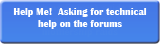



when i launch the launcher it starts up then give me this message:
HTTP status 403: The client does not have sufficient access rights to the requested server object.
I have tried and tried to get email help but the one response i got was to launch it as administrator. This i did. It did not work.
Ive tried updating same thing
Ive tried a consistancy check same again
I tried forcing play without updating and while this gives me the opening screen when i try to log in i get wrong version use the patcher.
im super frustrated ive been playing this game for 8 years and ive never had this problem til today and now i cant seem to get anything but autoresponses and packaged answers. I guess VIP doesnt really mean anything in terms of service.