Launcher locks up
Hasn't happened to me, sorry.
Can you give some system information? What OS, what service packs for the OS, 32 or 64 bit version of the OS, amount of memory, installation location for launcher and game, using the Run as Administrator option if in Win7 or WinVista, is the account an administrator account or limited account, color and type of undergarments (oops, nevermind, that's just my normal DOM curiousity  ), anything else you think might be relevant about your system or internet connection.
), anything else you think might be relevant about your system or internet connection.
Or you could follow the instructions in Hyperstrike's [Guide] Asking for technical help on the forums thread to save many of the questions.
If the game spit out 20 dollar bills people would complain that they weren't sequentially numbered. If they were sequentially numbered people would complain that they weren't random enough.
Black Pebble is my new hero.
Win7
not sure which service packs - but it does update automatically
64 bit
8 gigs
C:\Program Files (x86)\NCSoft\Launcher
C:\Program Files (x86)\City of Heroes
Yes, running as admin
Admin account
pink hipsters
When I first click the icon to load it up, it does NOT go through the "checking for updates" step. The frame appears for the game selection, but it freezes up before doing anything.
After I close it with task manager, then restart it... THEN it does the "checking for updates" thing, and starts up just fine.
Is the shortcut you are using to launch the game set to launch CoH after checking for updates or are you running just the launcher and then launching the game once it is open?
If it is the former, see if it does the same when you launch it using the latter method. You can get the NCLauncher alone by going through the All Programs menu or typing NCSoft Launcher in the Search box when you click the Windows 7 Start button.
If you launch it with the NCSoft launcher and then double-clicking the CoH entry or clicking the entry then clicking Play Now, does it do the same thing?
If the game spit out 20 dollar bills people would complain that they weren't sequentially numbered. If they were sequentially numbered people would complain that they weren't random enough.
Black Pebble is my new hero.
|
Is the shortcut you are using to launch the game set to launch CoH after checking for updates or are you running just the launcher and then launching the game once it is open?
|
I'm launching from the dock. It usually checks for updates and then I select CoH, Test, or Beta to start playing. When it doesn't check for updates it locks up.
How I launch CoH:

I click the launcher icon in my dock. It SHOULD check for updates, then I select which game to play, and click play now. However....
What's happening when it locks up:

It will stay like this indefinitely. I have to use task manager to close it.
What I just noticed in my system tray:
NCSoft launcher is set to run in background, to automatically launch on startup, and to minimize after starting.
Honestly the launcher is a generally unstable piece of *pancake*.
Starting it up on boot up is just asking for trouble.
Just start it up long enough to launch the game then shut down (see the guide in my sig). It adds a whopping couple seconds to boot times for the game (see "Oh BOO HOO!").
Also, try defragging your CoH directory.
Another possibility is that the launcher is firing off too soon during to startup sequence and some of the supporting apps/services/files aren't ready to be used yet. Getting you a zombie launcher process.
That may end up being what I have to do (not starting on boot and not having it run in the background), but I like having it up to grab updates automatically, and it's not been a problem before this last week.
I would prefer to find a way to solve the current problem without changing those settings. Though I do understand your point.
|
That may end up being what I have to do (not starting on boot and not having it run in the background), but I like having it up to grab updates automatically, and it's not been a problem before this last week.
I would prefer to find a way to solve the current problem without changing those settings. Though I do understand your point. |
As I said... if that's what I have to do... I will.
I do appreciate the advice, but if I can fix it without changing my settings, that'd be my first choice.
The same issue is happening too me now as well & I am ******* angry!
What do I do again exactly?
Because I've repaired the live client & it won't work!
 My Lego Models http://www.flickr.com/photos/30369639@N07/ lemur lad: God you can't be that stupid... I'm on at the same time as you for once, and not 20 minutes into it you give me something worth petitioning?
My Lego Models http://www.flickr.com/photos/30369639@N07/ lemur lad: God you can't be that stupid... I'm on at the same time as you for once, and not 20 minutes into it you give me something worth petitioning?Lady-Dee: Hey my fat keeps me warm in the winter and shady in the summer.
As of the last few days, I am getting this same exact issue. It launches fine, but it will start to get laggy after a short while (10 mins or so), and then eventually just stop responding. If it is running in a minimized state for a while, and then I bring it up, I get the same issue as in post #5, a border with nothing else. I end task and relaunch and it works fine. Version is 1.6.4.0.
EDIT: Even tried redownloading and reinstalling, no luck.
EDIT: I left the Launcher running on the screen, left for a few hours and returned. The program seemed to be locked up again, but I left it open to see if I could find anything. While it was 'Not Responding' it was using 25% of my CPU. However, after 4-5 minutes it started responding again, and CPU usage went back down and stayed at 3-4%. When I click between games it takes a second or two to update the Latest News. IF it is a clean launch, it uses 0% CPU and loads news near instantaneously.
Again, this only started in the last few days, and I have been running the launcher in the background for months without any issue.
-= idspispopd =-
[size=1]Arc ID: 3155 - Project Prometheus (Seeking Feedback, now with less invalidation)[/size]
Same problem here, have to regularly use task manager to close the launcher as its locked up/frozen
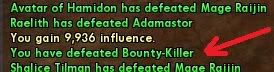



For the past few days (since it updated?), the launcher freezes up on me the first time I try to start it.
I have to use task manager to close it, then it will start up just fine.
Just me, or is this happening to anyone else?