Strange Lag after a while
After reading more and more tech issue posts, i'm wondering if it could be a driver issue, as a lot of people are mentioning ATI driver issues. I suppose that is worth a look, and i'll check and see what drivers i'm running and attempt a clean install when i get home. I just hope things don't get worse.
Could be the infamous memory leak ? More likely that than drivers, since the issue comes after a few trials, instead of all the time.
Yeah, that is what i originally thought. I did update my drivers last night anyway. I didn't have any lag issues, but i was only on for about 2 hours time. During that time i did 4 trials, without incident. I'll report back after i have more extended playtime.
|
Could be the infamous memory leak ? More likely that than drivers, since the issue comes after a few trials, instead of all the time.
|
Yes no and maybe.
It's possible that the drivers (and the accompanying control software), when they see hard use, start leaking.
When you say "Lag", precisely what symptoms are you seeing? Rubber Banding? Recharge Latency? Reduced Framerate? Any of those could point to a different actual problem. Also, have you checked your memory usage? In Win 7, Ctrl-Shift-Esc will open Task Manager and the Process tab will show where your memory is being used.
Global- @SailorET, Justice Server
Sheryl Fiero, 50 AR/Devices Blaster
Louise Fiero, 50 Merc/Traps MM
Various assorted alts
Proudly serving in our military so you don't have to.
|
When you say "Lag", precisely what symptoms are you seeing? Rubber Banding? Recharge Latency? Reduced Framerate? Any of those could point to a different actual problem. Also, have you checked your memory usage? In Win 7, Ctrl-Shift-Esc will open Task Manager and the Process tab will show where your memory is being used.
|
I have even lowered my visual settings during the lag, and it didn't help and took a little while to flip to the new settings.



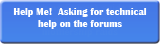
Ok, i'm not exactly sure where to start on diagnosing this problem. the short version is: Recently i have been playing in a lot of incarnate trials. After i do about 3 to 4 trials, i start getting really laggy. Up until that point, everything is smooth. If i am not dual booting accounts, i can play on ultra without any lag, however im usually too lazy to switch so i just leave it on performance even when playing on 1 (which is the case when i do trials). account. So far, the lag has only started inside trials, but then carries over to whatever else i'm doing there after. Zoning doesn't help, and neither does quitting to character select. If i completely shut down CoH, then reboot from launcher all is good again. Perhaps some sort of memory leak?
My CPU and Video Card temps are quite cool. This only happens in CoH.
What i am running is:
i7 930 Quad Core Processor
6 GB Ram
(2) ATI Sapphire 1GB 5850 Video Cards in Crossfire
Windows 7 64 bit Professional
I'm not sure what else i can give you to help, but i guess I'm looking for a starting point, or maybe hear from someone with a similar experience?