Large Problem, begging for help or advice
First things first. People with the knowledge to help you are going to ask for you to run CoH Helper and then to copy and paste the log report in here. That will give them the info on your system, as well as game setting.
Hopefully the problem can get resolves quickly. 
Sadly I attempted the CoHelper, following the stickied guide at the top of the forum and got nothing but errors. Attempted to install the suggested framework, got nothing but errors from that too.
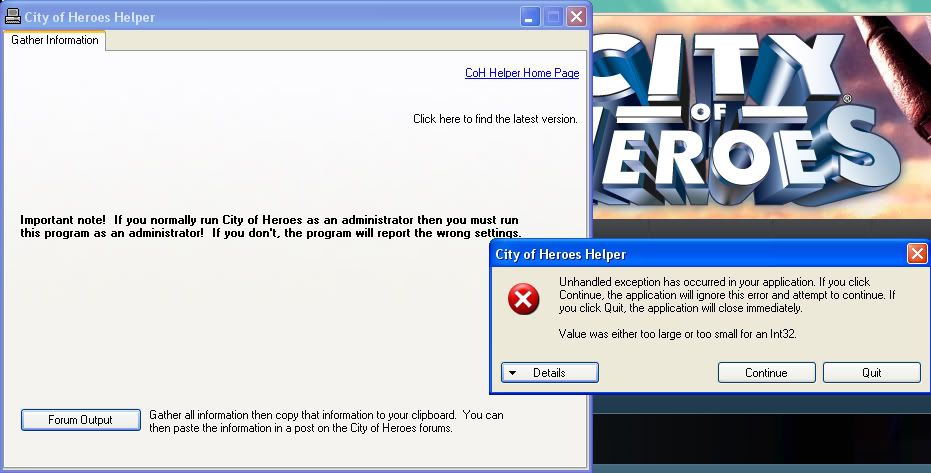
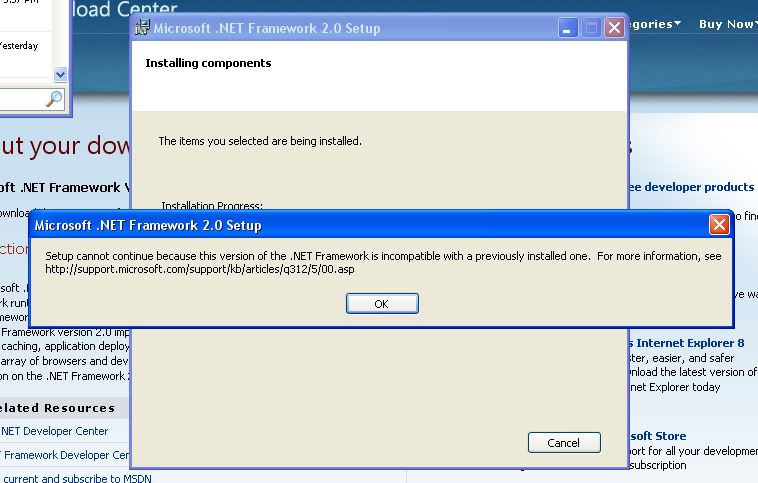
Sounds kinda like a gfx card/driver issue.
I know ATI/AMD cards particularly have a terrible time with alt+tabbing with CoH, or anything that is opened partial-screen while coh is animating in the background. I have an ATI card, and I can't minimize coh, it will give me the crash screen when I maximize it almost every time.
Do you play in fullscreen mode? And which OS do you use? Vista has that 3D alt-tab junk; the more complicated the graphics of something being displayed on top of coh, the more likely it'll cause a problem.
My guess is your alt-tab attempts to crash coh, and then something about the coh crash or your gfx driver having an issue as a result trips the system restart.
10 50's To Date! Check out Titan Sentinel; it got my CoH presence synced online

I play in full screen mode and my OS is Windows XP.
I wish I remembered the specs of this computer. I had it built back in 2007 by the tech guys at the computer repair place I worked.
It hasn't skipped a beat until right now.
|
I know ATI/AMD cards particularly have a terrible time with alt+tabbing with CoH, or anything that is opened partial-screen while coh is animating in the background. I have an ATI card, and I can't minimize coh, it will give me the crash screen when I maximize it almost every time.
|
No they don't.
That would be you using your OEM's driver rather than a proper driver: http://boards.cityofheroes.com/showthread.php?t=245920
Updated a whole bunch of drivers and got CoHelper working. Still having the problem with City of Villains but at least I can post these now.
---System information gathered by CoH Helper version 0.2.0.2---
DxDiag gathered at December 1, 2010 22:03 (-05:00)
Operating System: Windows XP Home Edition (5.1, Build 2600) Service Pack 3 (2600.xpsp_sp3_gdr.100427-1636)
System Manufacturer: NVIDIA
System Model: 122-CK-NF68
BIOS: Phoenix - AwardBIOS v6.00PG
Central Processor: Intel(R) Core(TM)2 Quad CPU Q6600 @ 2.40GHz (4 CPUs)
Memory: 2814MB
.Net Memory Report: 2229MB out of 2814MB available
Page File: 4283MB (418MB currently in use)
C Drive: (WDC WD5000AAKS-00YGA0) 411976MB out of 476929MB (86%) free
D Drive: (LITE-ON DVDRW LH-20A1P) zero-size drive
E Drive: (PW5520V JUT127H SCSI CdRom Device) zero-size drive
Windows directory location: C:\WINDOWS
DirectX: DirectX 9.0c (4.09.0000.0904)
DirectX Diag version: 5.03.2600.5512 (32-bit version)
Display Notes: No problems found.
Sound Notes: No problems found.
Input Notes: No problems found.
Monitor: ViewSonic VX2739wm
Monitor's Max Resolution: 1920,1080
Video Device Name: NVIDIA GeForce 8800 GTS
Manufacturer / Chip: NVIDIA / GeForce 8800 GTS
Video Memory: 640.0 MB
Driver Version: 6.14.0012.6099
Driver Date: 10/16/2010 1:55:00 PM
Driver Language: English
Sound Device Description: Realtek HD Audio output
Driver File: RtkHDAud.sys
Driver Version: 5.10.0000.5296
Driver Date: 9/12/2006 9:27:00 PM
WMI Information
Motherboard Manufacturer: EVGA
Motherboard Model: (empty)
Motherboard Product: 122-CK-NF68
Motherboard Version: 2
BIOS Manufacturer: Phoenix Technologies, LTD
BIOS Name: Phoenix - AwardBIOS v6.00PG
BIOS Version: Nvidia - 42302e31
BIOS Release: 20070711000000.000000+000
Registry Information for Current User
Resolution: 1024x768
3D Resolution: 1024x768 (Not using renderscale)
Full Screen: Yes
Maximized: No
Screen Position: 0, 0
Refresh Rate: 60Hz
Vertical Sync Enabled: Yes
Physics Quality: Medium
Maximum Particles: 50000
Max Particle Fill? 10.000
Physics Card Enabled: No
Anti-aliasing: Off
Anisotropic Filtering: 4x
Texture LOD Bias: Smooth
Water Effects: Medium quality
Bloom: 1.000 (turned on)
Depth of Field Enabled: Yes
Desaturation Effects (Sepia) Enabled: Yes
Shader Detail: Medium?
World Texture Level: Very High
Character Texture Level: High
World Detail Level (Vis_Scale): 1.000
Entity Detail Level: 1.000
Shadows Enabled: No
Shadow Mode: Stencil shadows
Shadow Map Shader: Unknown (0)
Environmental Reflections: Disabled
Advanced Occlusion Settings: No
Ambient Occlusion: Off
Occlusion Strength: Off
Blur: Bilateral
Ambient Resolution: Performance
Gamma Correction: 1.000
Geometry Buffers (VBOs) Enabled: Yes
Suppression of FX When Camera Close Enabled: No
Close Suppression Range: 3.000
Show Advertisements: Yes
Audio Mode: Performance
3D Audio: No
FX Sound Volume: 0.299
Music Sound Volume: 0.000
Show Advanced Graphics Options: No
Overall Graphics Quality: 0.500
Reverse Mouse Buttons: No
Save Login Username: Yes
Transfer Rate: Unknown bytes/second
Current Game Version: 1900.201011102104.8
Installation Directory: C:\Program Files\City of Heroes
Mod files in the Data directory
No modifications found
Logfile of Trend Micro HijackThis v2.0.4
Scan saved at 10:14:33 PM, on 12/1/2010
Platform: Windows XP SP3 (WinNT 5.01.2600)
MSIE: Internet Explorer v7.00 (7.00.6000.17091)
Boot mode: Normal
Running processes:
C:\WINDOWS\System32\smss.exe
C:\WINDOWS\system32\winlogon.exe
C:\WINDOWS\system32\services.exe
C:\WINDOWS\system32\lsass.exe
C:\WINDOWS\system32\nvsvc32.exe
C:\WINDOWS\system32\svchost.exe
C:\WINDOWS\System32\svchost.exe
C:\WINDOWS\system32\spoolsv.exe
C:\Program Files\Google\Update\1.2.183.39\GoogleCrashHandler. exe
C:\WINDOWS\Explorer.EXE
C:\Program Files\DAEMON Tools\daemon.exe
C:\Program Files\iTunes\iTunesHelper.exe
C:\Program Files\MSN Toolbar\Platform\4.0.0417.0\mswinext.exe
C:\Program Files\Microsoft\Search Enhancement Pack\Default Manager\DefMgr.exe
C:\Program Files\Common Files\Java\Java Update\jusched.exe
C:\Program Files\HP\HP Software Update\HPWuSchd2.exe
C:\WINDOWS\system32\RUNDLL32.EXE
C:\WINDOWS\system32\ctfmon.exe
C:\Program Files\HP\Digital Imaging\bin\hpqtra08.exe
C:\WINDOWS\system32\svchost.exe
C:\WINDOWS\system32\svchost.exe
C:\Program Files\Java\jre6\bin\jqs.exe
C:\Program Files\Common Files\Microsoft Shared\VS7DEBUG\MDM.EXE
C:\WINDOWS\System32\svchost.exe
C:\Program Files\NVIDIA Corporation\nTune\nTuneService.exe
C:\WINDOWS\System32\svchost.exe
C:\Program Files\Microsoft\Search Enhancement Pack\SeaPort\SeaPort.exe
C:\WINDOWS\system32\svchost.exe
C:\Program Files\Viewpoint\Common\ViewpointService.exe
C:\Program Files\Common Files\Microsoft Shared\Windows Live\WLIDSVC.EXE
C:\Program Files\iPod\bin\iPodService.exe
C:\WINDOWS\system32\WISPTIS.EXE
C:\Program Files\Common Files\Microsoft Shared\Windows Live\WLIDSvcM.exe
C:\WINDOWS\System32\svchost.exe
C:\Program Files\HP\Digital Imaging\bin\hpqSTE08.exe
C:\Program Files\HP\Digital Imaging\bin\hpqbam08.exe
C:\Program Files\HP\Digital Imaging\bin\hpqgpc01.exe
C:\WINDOWS\system32\rundll32.exe
C:\Program Files\Microsoft Office\OFFICE11\WINWORD.EXE
C:\Program Files\Mozilla Firefox\firefox.exe
C:\Program Files\iTunes\iTunes.exe
C:\Program Files\Common Files\Apple\Mobile Device Support\AppleMobileDeviceHelper.exe
C:\Program Files\Common Files\Apple\Apple Application Support\distnoted.exe
C:\Program Files\Mozilla Firefox\plugin-container.exe
C:\Program Files\Trend Micro\HiJackThis\HiJackThis.exe
R1 - HKLM\Software\Microsoft\Internet Explorer\Main,Default_Page_URL = http://go.microsoft.com/fwlink/?LinkId=69157
R1 - HKLM\Software\Microsoft\Internet Explorer\Main,Default_Search_URL = http://go.microsoft.com/fwlink/?LinkId=54896
R1 - HKLM\Software\Microsoft\Internet Explorer\Main,Search Page = http://go.microsoft.com/fwlink/?LinkId=54896
R0 - HKLM\Software\Microsoft\Internet Explorer\Main,Start Page = http://go.microsoft.com/fwlink/?LinkId=69157
R1 - HKCU\Software\Microsoft\Windows\CurrentVersion\Int ernet Settings,ProxyOverride = *.local
O2 - BHO: HP Print Enhancer - {0347C33E-8762-4905-BF09-768834316C61} - C:\Program Files\HP\Digital Imaging\Smart Web Printing\hpswp_printenhancer.dll
O2 - BHO: Adobe PDF Reader Link Helper - {06849E9F-C8D7-4D59-B87D-784B7D6BE0B3} - C:\Program Files\Common Files\Adobe\Acrobat\ActiveX\AcroIEHelper.dll
O2 - BHO: WormRadar.com IESiteBlocker.NavFilter - {3CA2F312-6F6E-4B53-A66E-4E65E497C8C0} - C:\Program Files\AVG\AVG9\avgssie.dll (file missing)
O2 - BHO: Search Helper - {6EBF7485-159F-4bff-A14F-B9E3AAC4465B} - C:\Program Files\Microsoft\Search Enhancement Pack\Search Helper\SEPsearchhelperie.dll
O2 - BHO: Windows Live ID Sign-in Helper - {9030D464-4C02-4ABF-8ECC-5164760863C6} - C:\Program Files\Common Files\Microsoft Shared\Windows Live\WindowsLiveLogin.dll
O2 - BHO: Google Toolbar Notifier BHO - {AF69DE43-7D58-4638-B6FA-CE66B5AD205D} - C:\Program Files\Google\GoogleToolbarNotifier\5.1.1309.3572\s wg.dll
O2 - BHO: MSN Toolbar BHO - {d2ce3e00-f94a-4740-988e-03dc2f38c34f} - C:\Program Files\MSN Toolbar\Platform\4.0.0417.0\npwinext.dll
O2 - BHO: Java(tm) Plug-In 2 SSV Helper - {DBC80044-A445-435b-BC74-9C25C1C588A9} - C:\Program Files\Java\jre6\bin\jp2ssv.dll
O2 - BHO: JQSIEStartDetectorImpl - {E7E6F031-17CE-4C07-BC86-EABFE594F69C} - C:\Program Files\Java\jre6\lib\deploy\jqs\ie\jqs_plugin.dll
O2 - BHO: HP Smart BHO Class - {FFFFFFFF-CF4E-4F2B-BDC2-0E72E116A856} - C:\Program Files\HP\Digital Imaging\Smart Web Printing\hpswp_BHO.dll
O3 - Toolbar: MSN Toolbar - {8dcb7100-df86-4384-8842-8fa844297b3f} - C:\Program Files\MSN Toolbar\Platform\4.0.0417.0\npwinext.dll
O4 - HKLM\..\Run: [NVIDIA nTune] "C:\Program Files\NVIDIA Corporation\nTune\nTuneCmd.exe" clear
O4 - HKLM\..\Run: [DAEMON Tools] "C:\Program Files\DAEMON Tools\daemon.exe" -lang 1033
O4 - HKLM\..\Run: [Windows Defender] "C:\Program Files\Windows Defender\MSASCui.exe" -hide
O4 - HKLM\..\Run: [Adobe Reader Speed Launcher] "C:\Program Files\Adobe\Reader 8.0\Reader\Reader_sl.exe"
O4 - HKLM\..\Run: [AVG9_TRAY] C:\PROGRA~1\AVG\AVG9\avgtray.exe
O4 - HKLM\..\Run: [QuickTime Task] "C:\Program Files\QuickTime\QTTask.exe" -atboottime
O4 - HKLM\..\Run: [iTunesHelper] "C:\Program Files\iTunes\iTunesHelper.exe"
O4 - HKLM\..\Run: [MSN Toolbar] "C:\Program Files\MSN Toolbar\Platform\4.0.0417.0\mswinext.exe"
O4 - HKLM\..\Run: [Microsoft Default Manager] "C:\Program Files\Microsoft\Search Enhancement Pack\Default Manager\DefMgr.exe" -resume
O4 - HKLM\..\Run: [SunJavaUpdateSched] "C:\Program Files\Common Files\Java\Java Update\jusched.exe"
O4 - HKLM\..\Run: [HP Software Update] C:\Program Files\HP\HP Software Update\HPWuSchd2.exe
O4 - HKLM\..\Run: [NvMediaCenter] RUNDLL32.EXE C:\WINDOWS\system32\NvMcTray.dll,NvTaskbarInit
O4 - HKLM\..\Run: [NvCplDaemon] RUNDLL32.EXE C:\WINDOWS\system32\NvCpl.dll,NvStartup
O4 - HKLM\..\Run: [nwiz] C:\Program Files\NVIDIA Corporation\nView\nwiz.exe /installquiet
O4 - HKCU\..\Run: [BgMonitor_{79662E04-7C6C-4d9f-84C7-88D8A56B10AA}] "C:\Program Files\Common Files\Ahead\lib\NMBgMonitor.exe"
O4 - HKCU\..\Run: [ctfmon.exe] C:\WINDOWS\system32\ctfmon.exe
O4 - Startup: Adobe Gamma.lnk = C:\Program Files\Common Files\Adobe\Calibration\Adobe Gamma Loader.exe
O4 - Global Startup: HP Digital Imaging Monitor.lnk = C:\Program Files\HP\Digital Imaging\bin\hpqtra08.exe
O8 - Extra context menu item: E&xport to Microsoft Excel - res://C:\PROGRA~1\MICROS~2\OFFICE11\EXCEL.EXE/3000
O9 - Extra button: Research - {92780B25-18CC-41C8-B9BE-3C9C571A8263} - C:\PROGRA~1\MICROS~2\OFFICE11\REFIEBAR.DLL
O9 - Extra button: Show or hide HP Smart Web Printing - {DDE87865-83C5-48c4-8357-2F5B1AA84522} - C:\Program Files\HP\Digital Imaging\Smart Web Printing\hpswp_BHO.dll
O16 - DPF: {6E32070A-766D-4EE6-879C-DC1FA91D2FC3} (MUWebControl Class) - http://www.update.microsoft.com/micr...?1194481587078
O18 - Protocol: linkscanner - {F274614C-63F8-47D5-A4D1-FBDDE494F8D1} - C:\Program Files\AVG\AVG9\avgpp.dll (file missing)
O20 - Winlogon Notify: avgrsstarter - avgrsstx.dll (file missing)
O20 - Winlogon Notify: nnnnLeeB - nnnnLeeB.dll (file missing)
O22 - SharedTaskScheduler: Browseui preloader - {438755C2-A8BA-11D1-B96B-00A0C90312E1} - C:\WINDOWS\system32\browseui.dll
O22 - SharedTaskScheduler: Component Categories cache daemon - {8C7461EF-2B13-11d2-BE35-3078302C2030} - C:\WINDOWS\system32\browseui.dll
O23 - Service: Adobe LM Service - Adobe Systems - C:\Program Files\Common Files\Adobe Systems Shared\Service\Adobelmsvc.exe
O23 - Service: AVG Free WatchDog (avg9wd) - Unknown owner - C:\Program Files\AVG\AVG9\avgwdsvc.exe (file missing)
O23 - Service: Google Update Service (gupdate1c9ccf1b53275dc) (gupdate1c9ccf1b53275dc) - Google Inc. - C:\Program Files\Google\Update\GoogleUpdate.exe
O23 - Service: Google Software Updater (gusvc) - Google - C:\Program Files\Google\Common\Google Updater\GoogleUpdaterService.exe
O23 - Service: iPod Service - Apple Inc. - C:\Program Files\iPod\bin\iPodService.exe
O23 - Service: Java Quick Starter (JavaQuickStarterService) - Sun Microsystems, Inc. - C:\Program Files\Java\jre6\bin\jqs.exe
O23 - Service: nTune Service (nTuneService) - NVIDIA - C:\Program Files\NVIDIA Corporation\nTune\nTuneService.exe
O23 - Service: NVIDIA Display Driver Service (NVSvc) - NVIDIA Corporation - C:\WINDOWS\system32\nvsvc32.exe
O23 - Service: Viewpoint Manager Service - Viewpoint Corporation - C:\Program Files\Viewpoint\Common\ViewpointService.exe
--
End of file - 8408 bytes
|
I play in full screen mode and my OS is Windows XP.
I wish I remembered the specs of this computer. I had it built back in 2007 by the tech guys at the computer repair place I worked. It hasn't skipped a beat until right now. |
http://boards.cityofheroes.com/showthread.php?t=219502
http://boards.cityofheroes.com/showthread.php?t=231628
okay. Nvidia 8400.
Did you recently update your Nvidia drivers?
Yes. I updated graphics card, audio, firefox, windows and ran Ccleaner and went through regedit for anything blatantly wrong.
That's when CoHelper started working for me. After I did all the updates.
|
... huh?
No they don't. That would be you using your OEM's driver rather than a proper driver: http://boards.cityofheroes.com/showthread.php?t=245920 |
But alt-tab has been brought up over the years and the forum conclusion was always "old/bad ATI Driver".
10 50's To Date! Check out Titan Sentinel; it got my CoH presence synced online

|
Monitor's Max Resolution: 1920,1080
... Resolution: 1024x768 3D Resolution: 1024x768 (Not using renderscale) Full Screen: Yes |
There's one CoH setting I'm aware of that is directly connected to it running in the background, which is MaxInactiveFPS. Try using the command:
/maxinactivefps 1
and alt-tabbing to see if it either gives you more time before the crash, or fixes the problem. This should put CoH's video system into a "lazy" 1 update per second mode when not in the foreground, which might help with whatever is the problem. IIRC this setting doesn't normally persist between logins, so you'll have to reenter it.
You might also experiment with running windowed rather than full screen. Some people have problems one way, some the other; and it might either fix your problem or provide useful information.
Have you checked your system logs to see if Windows logs any sort of error message just before the crash? In newer versions of Windows, if it gets more than X "recoverable" graphics driver errors in Y minutes (IIRC the default is X=6, Y=1), it decides that there's a serious problem and crashes the system to force a reboot; I'm not sure if there's a similar process in XP but the log is worth investigating anyway.
Miuramir, Windchime, Sariel the Golden, Scarlet Antinomist...
Casino Extortion #4031: Neutral, Council+Custom [SFMA/MLMA/SLMA/FHMA/CFMA]
Bad Candy #87938: Neutral, Custom [SFMA/MLMA/SLMA/FHMA/HFMA]
CoH Helper * HijackThis
Turns out it was the Motherboard and the relation to City of Villains issue 19 was minor or coincidental.
Thank you anyone who looked over the thread and offered advice.
I appreciate it very much.

I'm having rather tricky problem and I'm out of ideas on how to fix it, so turning here. Perhaps someone else has had this problem and will know how to advise me.
When I am playing City of Villains and I alt tab my computer turns off within 5 minutes.
There is no graphics glitches or any other indication anything is wrong. It all works perfectly, right up until my computer turns off.
I've replicated the issue with City of Villains as the only program running. When I hit alt tab to access my desktop, without anything else running, the computer turned off.
Normally I would think this is a power supply issue but its only started occurring since issue19 and it only occurs when City of Villains is running.
I ran the computer for 8 hours yesterday with Firefox, itunes, Adobe photoshop and yahoo messenger and no problems. Again this morning for about 6 hours. Again, no problems.
So far I have tried a system restore to back to a point in time where the problem wasn't occurring. That fixed it for about an hour, then the problem started happening again.
I tried verifying all files on the City of Villains loader, but that didn't help either.
My computer isn't overheating, I checked that and everything is securely plugged in with no signs of corrosion on any of the parts.
I have now tried completely uninstalling and reinstalling the game and that did not help.
My keyboard was damaged yesterday and spazzed out by a cat leaping onto said keyboard and then jumping on it several times in fright before I pulled her off.
Someone suggested that my keyboard might have been set up to turn off the computer on the alt key. Its a cheapo qwerty keyboard, no special functions and I used alt tab constantly, not just when I'm in City of Villains. Alt tab is my usually method of navigating programs and the shut down only occurs when City of Villains is loaded, so I'm not sure if there is any viability to that suggestion.
Any assistance in the matter will be greatly appreciated.
Thank you in advance.