Major PC Display Issue
to be fair, it's late and I'm tired... but... um... it's almost like you are responding to a thread that doesn't exist?
Okay, I think you are having a problem with a Lenovo Laptop that has an ATi / AMD chipset.
Something has happened with the drivers and for some reason or another you have lost control over your resolution?
Step one: gather information: We need to know what kind of AMD adapter you have, as well as your operating system version. Personally I prefer copies of CPUZ and GPUZ: http://boards.cityofheroes.com/showthread.php?t=219502
Hyperstrike and others prefer CoH-Helper: http://boards.cityofheroes.com/showthread.php?t=231628
Step two: wipe current drivers and any residual drivers. Guru3D's driver sweeper will aid in clearing out any instances of older driver sets or corrupted driver sets: http://www.guru3d.com/category/driversweeper/
Step three: after getting rid of all of the older driver data, install new drivers for your graphics chip. This is where we need to know what graphics adapter you have, and your OS version, so we can tell you the correct driver set to use.
So after a bunch of google I found something called "Hide modes that this monitor can not display" and unchecked it and selected the resolution I have been running for months up until a couple hours ago with this hardware, and it just expanded the bounds of the screen and makes the desktop "scroll". It just fit before, no scrolling, and it wasn't 1024x768 stretched out, but a fully functional 1280x1024.
Some of the sites say the displayed res options are reported as the monitor's ability, and gfx card's ability averaged out, but it worked before. This is the only valid driver for this card on my factory designed laptop in existence, and before I just went screwing with it it ran this resolution fine, so I don't understand why I can't get it back.
10 50's To Date! Check out Titan Sentinel; it got my CoH presence synced online

|
Some of the sites say the displayed res options are reported as the monitor's ability, and gfx card's ability averaged out, but it worked before. This is the only valid driver for this card on my factory designed laptop in existence, and before I just went screwing with it it ran this resolution fine, so I don't understand why I can't get it back.
|
That driver is probably way out of date and is doing more harm than good.
Again, we need your OS information and what graphics card you have to help you further.
|
to be fair, it's late and I'm tired... but... um... it's almost like you are responding to a thread that doesn't exist?
Okay, I think you are having a problem with a Lenovo Laptop that has an ATi / AMD chipset. Something has happened with the drivers and for some reason or another you have lost control over your resolution? Step one: gather information: We need to know what kind of AMD adapter you have, as well as your operating system version. Personally I prefer copies of CPUZ and GPUZ: http://boards.cityofheroes.com/showthread.php?t=219502 Edit: Got the *driver re-installed, ATI Catalyst Control Center still will not run, it's starts up, then fails and disappears without showing anything (I only know this from stalking it's process in the task manager, it pops up, builds some memory usage, then disappears) Hyperstrike and others prefer CoH-Helper: http://boards.cityofheroes.com/showthread.php?t=231628 Step two: wipe current drivers and any residual drivers. Guru3D's driver sweeper will aid in clearing out any instances of older driver sets or corrupted driver sets: http://www.guru3d.com/category/driversweeper/ Step three: after getting rid of all of the older driver data, install new drivers for your graphics chip. This is where we need to know what graphics adapter you have, and your OS version, so we can tell you the correct driver set to use. |
This pc is running Windows XP, with an ATI Mobility Radeon HD 2300. After the omega driver you guys had come to the conclusion would improve my pc's gfx capabilities with CoH my ATI control panel was ruined and no longer runs, after trying to delete/re-install the driver I got it re-installed, but it no longer allows me to select the resolution I've been running for months with this same stuff.
Here is the new GPU-Z after whatever I screwed up tonight:
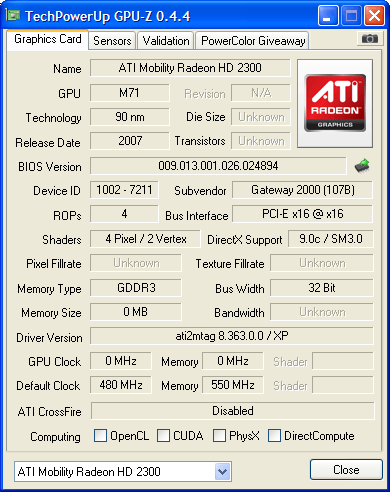
and here's the old thread if you're interested, but it's irrelevant to this issue pretty much:
http://boards.cityofheroes.com/showthread.php?t=232076
10 50's To Date! Check out Titan Sentinel; it got my CoH presence synced online

My old GPU-Z is still in the last thread I linked to. What's even more ridiculous is they are identical. To me that sounds like I should be able to have the same resolution as before. I had this issue getting this TV to display above 1024x768 once before, but the CCC took care of it for me. With just this little windows display properties panel I can't even select which monitor to apply settings to properly.
Firefox with this thread open looks like the messageboard does on my blackberry. It's horrible lol.
10 50's To Date! Check out Titan Sentinel; it got my CoH presence synced online

okay. I have good news and I have bad news. Well, two bits of bad news.
The first bit of bad news is: I will never tell anybody to use the Omega drivers. Whoever sold you on the idea of Omega drivers really did you a dis-service.
The good news, your particular chipset is actually supported by AMD's Mobile driver updates, and likely will continue to be supported for another 2 or 3 years.
The second bit of bad news is that AMD only does Mobile driver updates on Windows NT6... not NT5
http://support.amd.com/us/gpudownloa...b_win7-32.aspx
http://support.amd.com/us/gpudownloa...b_win7-64.aspx
That being said, you aren't entirely S.O.L. without purchasing a copy of Vista or Win7 for your notebook.
AMD's desktop drivers for Windows Xp will still work on your laptop: http://sites.amd.com/us/game/downloa...eon_xp-32.aspx
You just need Mobility Modder: http://www.hardwareheaven.com/modtool.php
So, instructions from before still apply.
Run Driver-sweeper and get all of the existing driver files removed.
After running driver-sweeper, follow the instructions from Mobility Modder to install the updated graphics drivers.
I fixxxxeeeeddddd it  !
!
I don't have the faintest clue which part of my tinkering screwed it up in the first place, but I was about to give up and go to sleep, went "*sigh* if only I could go back in time and not tinker in the first place.......wait a minute, I can!". No not with Ouroboros, System Restore  . I hit yesterday morning's backup point and it rebooted perfect. With the same GPU-Z data as the other 2, but my resolution properly at 1280x1024 again
. I hit yesterday morning's backup point and it rebooted perfect. With the same GPU-Z data as the other 2, but my resolution properly at 1280x1024 again  .
.
That desktop drivers with a modification to be mobile is an interesting idea, but now it's fixed. I still don't have my CCC, but oh well at least I can see again lol.
It's strange CCC is so dead-set on not working now, it used to on this PC. Even after running driversweeper and uninstalling all of ATI from the control panel the fresh CCC install with the driverpackage from gateway wouldn't let it run still.
BTW this whole catastrophe started because I wanted the highest quality screenshot of PG I could get for his headshot on CityInfoTracker , then I pressed the CoH options screen until it crashed me and I got frustrated and went trying to make the PC better. Stupid libra-ness wanting HQ for a 200x200 thumbnail x.x . Now if only the other nightmare of the night would go away; my blackberry app ate the healthlogs it stores for the whole month (well since I got it in July actually, but the data from then to late october was sent to the PC already), my doctor kinda needs to see that data that is now a blank screen lol.
, then I pressed the CoH options screen until it crashed me and I got frustrated and went trying to make the PC better. Stupid libra-ness wanting HQ for a 200x200 thumbnail x.x . Now if only the other nightmare of the night would go away; my blackberry app ate the healthlogs it stores for the whole month (well since I got it in July actually, but the data from then to late october was sent to the PC already), my doctor kinda needs to see that data that is now a blank screen lol.
10 50's To Date! Check out Titan Sentinel; it got my CoH presence synced online


It lowered my resolution to 640x480, so I fixed it back to 1280x1024. Then tried uninstalling anything that said catalyst, ccc, or ATI from the add/remove programs window, rebooted, and re-installed the driver package gateway gave me catered to my pc's serial#. It rebooted and now my resolution is stuck capped at 1024x768(for some reason this TV communicates that as it's max, it can actually go higher than 1280x1024), AND the control center is doing that whole "startup in processlist of task manager then self-kill" thing again. The CCC is where I overrode the TVs maxres settings, without it I'm stuck on this hideous 1024x768(that's where the Display window's slider is cut off). I'm not even opening CoH, I won't be able to see past my toon's shoulders and chat and my powertrays would overlap.
This is pathetic, I'm almost ready to do an OS wipe just to get my res back. Are there any 3rd party app's capable of overriding a monitor's reported maximum resolution to allow windows display control panel to push higher than what the monitor states?
/rant
Edit: and wow reading over this thread I have learned SO much from you all computer building wise. That Lenovo thing I would've bought if the money was available is such a piece of crap.
10 50's To Date! Check out Titan Sentinel; it got my CoH presence synced online