Low fps with HD 5870
|
So i just subscribed to the game and i am having a few problems performance wise and wanted to know if this was normal, when i turn world detail to max 200% i only get 10-15 fps the same thing happens when i turn on ambient occlusion i tried them separate but no matter what i only get 10-15 fps, is there something i can do to fix that or is my computer not able to run them on high?
these are my system specs Radeon HD 5870 4GB ddr3 ram AMD Phenom II X4 965 3.40GHz Windows 7 64-Bit |
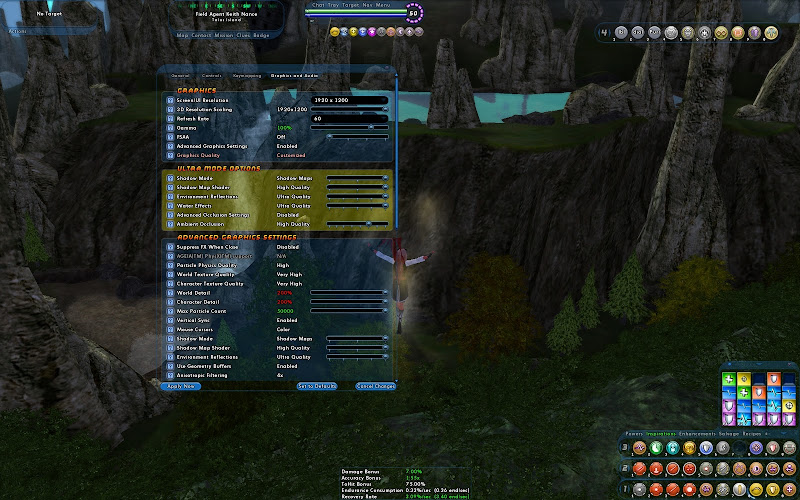
It sounds like you got another problem on hand.
Please post a GPUZ report: http://boards.cityofheroes.com/showthread.php?t=219502
Is this what you need? http://www.techpowerup.com/gpuz/a2udw/
sorry if im doin this wrong im new to any kind of forums
|
Is this what you need? http://www.techpowerup.com/gpuz/a2udw/
sorry if im doin this wrong im new to any kind of forums |
Could you drop back to Catalyst 10.6 and see if the problem replicates itself on the previous driver?
i actually just upgraded from 10.6 to 10.7 see if it would fix the problem but it was exactly the same
|
i actually just upgraded from 10.6 to 10.7 see if it would fix the problem but it was exactly the same
|
Going down the checklist of items: is everything in your catalyst Control Center set to Auto or Let the Application decide?
Are you running any kind of anti-virus software?
Can you run both CoH-Helper and HijackThis?
http://home.roadrunner.com/~dasloth/CoH/CoHHelper.html
http://free.antivirus.com/hijackthis/
Everything in the control center was set to auto decide
do i just copy and past the stuff from coh helper and hijack this to here?
here is the coh helper stuff
DxDiag gathered at July 26, 2010 19:59 (-04:00)
Operating System: Windows 7 Ultimate 64-bit (6.1, Build 7600) (7600.win7_gdr.100226-1909)
System Manufacturer: System manufacturer
System Model: System Product Name
BIOS: BIOS Date: 12/22/09 11:42:27 Ver: 03.16
Central Processor: AMD Phenom(tm) II X4 965 Processor (4 CPUs), ~3.4GHz
Memory: 4096MB
.Net Memory Report: 1688MB out of 4095MB available
Page File: 5113MB (3075MB currently in use)
C Drive: (SAMSUNG HD501LJ ATA Device) 317850MB out of 476837MB (66%) free
D Drive: (PBDS DVD+-RW DH-16W1S ATA Device) zero-size drive
Windows directory location: C:\Windows
DirectX: DirectX 11
DirectX Diag version: 6.01.7600.16385 (64-bit version)
Display Notes: No problems found.
Sound Notes: No problems found.
No problems found.
No problems found.
Input Notes: No problems found.
Monitor:
Monitor's Max Resolution: (blank)
Video Device Name: ATI Radeon HD 5800 Series
Manufacturer / Chip: ATI Technologies Inc. / ATI display adapter (0x6898)
Video Memory: 2806 MB
Driver Version: 8.753.0.0
Driver Date: 7/6/2010 9:53:20 PM
Driver Language: English
Sound Device Description: Speakers (High Definition Audio Device)
Driver File: HdAudio.sys
Driver Version: 6.01.7600.16385
Driver Date: 7/13/2009 8:07:00 PM
Sound Device Description: Digital Audio (S/PDIF) (High Definition Audio Device)
Driver File: HdAudio.sys
Driver Version: 6.01.7600.16385
Driver Date: 7/13/2009 8:07:00 PM
Sound Device Description: Digital Audio (S/PDIF) (High Definition Audio Device)
Driver File: HdAudio.sys
Driver Version: 6.01.7600.16385
Driver Date: 7/13/2009 8:07:00 PM
WMI Information
Motherboard Manufacturer: ASUSTeK Computer INC.
Motherboard Model: (empty)
Motherboard Product: M4A77TD
Motherboard Version: Rev X.0x
BIOS Manufacturer: American Megatrends Inc.
BIOS Name: BIOS Date: 12/22/09 11:42:27 Ver: 03.16
BIOS Version: 122209 - 20091222
BIOS Release: 20091222000000.000000+000
Registry Information for Current User
Resolution: 16800x10500
3D Resolution: 16800x10500 (Not using renderscale)
Full Screen: No
Maximized: No
Screen Position: 0, 0
Refresh Rate: 60Hz
Vertical Sync Enabled: No
Physics Quality: Unknown (41)
Maximum Particles: 500000
Max Particle Fill? 10.000
Physics Card Enabled: No
Anti-aliasing: Unknown (2147483647)
Anisotropic Filtering: 16x
Texture LOD Bias: Smooth
Water Effects: Unknown (2147483647)
Bloom: Unknown (turned off)
Depth of Field Enabled: No
Desaturation Effects (Sepia) Enabled: No
Shader Detail: Unknown (30)
World Texture Level: Very High
Character Texture Level: Unknown (6)
World Detail Level (Vis_Scale): 2.000
Entity Detail Level: Unknown
Shadows Enabled: Yes
Shadow Mode: Unknown (2147483647)
Shadow Map Shader: Unknown (2147483647)
Environmental Reflections: Unknonwn (2147483647)
Advanced Occlusion Settings: No
Ambient Occlusion: Ultra
Occlusion Strength: Unknonwn (2147483647)
Blur: Unknonwn (2147483647)
Ambient Resolution: Unknonwn (2147483647)
Gamma Correction: Unknown
Geometry Buffers (VBOs) Enabled: No
Suppression of FX When Camera Close Enabled: No
Close Suppression Range: 3.000
Show Advertisements: Yes
Audio Mode: Performance
3D Audio: No
FX Sound Volume: Unknown
Music Sound Volume: Unknown
Show Advanced Graphics Options: No
Overall Graphics Quality: Unknown
Reverse Mouse Buttons: No
Save Login Username: Yes
Transfer Rate: 118950 bytes/second
Current Game Version: 1800.201006040036.8T
Installation Directory: C:\Program Files (x86)\City of Heroes
Mod files in the Data directory
No modifications found
i hope i did this all right
Scan saved at 8:07:35 PM, on 7/26/2010
Platform: Windows 7 (WinNT 6.00.3504)
MSIE: Internet Explorer v8.00 (8.00.7600.16385)
Boot mode: Normal
Running processes:
C:\Program Files (x86)\DivX\DivX Update\DivXUpdate.exe
C:\Program Files (x86)\Common Files\Java\Java Update\jusched.exe
C:\Program Files\Alltel\QuickLink Mobile\QuickLink Mobile.exe
C:\Program Files (x86)\Mozilla Firefox\firefox.exe
C:\Program Files (x86)\Mozilla Firefox\plugin-container.exe
C:\Users\Aj\Downloads\HijackThis.exe
C:\Windows\SysWOW64\DllHost.exe
R1 - HKCU\Software\Microsoft\Internet Explorer\Main,Search Page = http://go.microsoft.com/fwlink/?LinkId=54896
R0 - HKCU\Software\Microsoft\Internet Explorer\Main,Start Page = http://go.microsoft.com/fwlink/?LinkId=69157
R1 - HKLM\Software\Microsoft\Internet Explorer\Main,Default_Page_URL = http://go.microsoft.com/fwlink/?LinkId=69157
R1 - HKLM\Software\Microsoft\Internet Explorer\Main,Default_Search_URL = http://go.microsoft.com/fwlink/?LinkId=54896
R1 - HKLM\Software\Microsoft\Internet Explorer\Main,Search Page = http://go.microsoft.com/fwlink/?LinkId=54896
R0 - HKLM\Software\Microsoft\Internet Explorer\Main,Start Page = http://go.microsoft.com/fwlink/?LinkId=69157
R0 - HKLM\Software\Microsoft\Internet Explorer\Search,SearchAssistant =
R0 - HKLM\Software\Microsoft\Internet Explorer\Search,CustomizeSearch =
R0 - HKLM\Software\Microsoft\Internet Explorer\Main,Local Page = C:\Windows\SysWOW64\blank.htm
R0 - HKCU\Software\Microsoft\Internet Explorer\Toolbar,LinksFolderName =
F2 - REG:system.ini: UserInit=userinit.exe
O2 - BHO: Java(tm) Plug-In 2 SSV Helper - {DBC80044-A445-435b-BC74-9C25C1C588A9} - C:\Program Files (x86)\Java\jre6\bin\jp2ssv.dll
O4 - HKLM\..\Run: [DivXUpdate] "C:\Program Files (x86)\DivX\DivX Update\DivXUpdate.exe" /CHECKNOW
O4 - HKLM\..\Run: [SunJavaUpdateSched] "C:\Program Files (x86)\Common Files\Java\Java Update\jusched.exe"
O4 - HKLM\..\Run: [StartCCC] "C:\Program Files (x86)\ATI Technologies\ATI.ACE\Core-Static\CLIStart.exe" MSRun
O4 - HKLM\..\Run: [ATICustomerCare] "C:\Program Files (x86)\ATI\ATICustomerCare\ATICustomerCare.exe"
O4 - HKCU\..\Run: [VeohPlugin] "C:\Program Files (x86)\Veoh Networks\VeohWebPlayer\veohwebplayer.exe"
O4 - HKCU\..\Run: [Steam] "C:\Program Files (x86)\Steam\Steam.exe" -silent
O4 - HKCU\..\Run: [Google Update] "C:\Users\Aj\AppData\Local\Google\Update\GoogleUpd ate.exe" /c
O4 - HKUS\S-1-5-19\..\Run: [Sidebar] %ProgramFiles%\Windows Sidebar\Sidebar.exe /autoRun (User 'LOCAL SERVICE')
O4 - HKUS\S-1-5-19\..\RunOnce: [mctadmin] C:\Windows\System32\mctadmin.exe (User 'LOCAL SERVICE')
O4 - HKUS\S-1-5-20\..\Run: [Sidebar] %ProgramFiles%\Windows Sidebar\Sidebar.exe /autoRun (User 'NETWORK SERVICE')
O4 - HKUS\S-1-5-20\..\RunOnce: [mctadmin] C:\Windows\System32\mctadmin.exe (User 'NETWORK SERVICE')
O17 - HKLM\System\CCS\Services\Tcpip\..\{B5053755-9886-4298-AE33-D5E5FC81B5F2}: NameServer = 75.116.63.154 75.116.127.154
O23 - Service: @%SystemRoot%\system32\Alg.exe,-112 (ALG) - Unknown owner - C:\Windows\System32\alg.exe (file missing)
O23 - Service: AMD External Events Utility - Unknown owner - C:\Windows\system32\atiesrxx.exe (file missing)
O23 - Service: @%SystemRoot%\system32\efssvc.dll,-100 (EFS) - Unknown owner - C:\Windows\System32\lsass.exe (file missing)
O23 - Service: @%systemroot%\system32\fxsresm.dll,-118 (Fax) - Unknown owner - C:\Windows\system32\fxssvc.exe (file missing)
O23 - Service: @keyiso.dll,-100 (KeyIso) - Unknown owner - C:\Windows\system32\lsass.exe (file missing)
O23 - Service: @comres.dll,-2797 (MSDTC) - Unknown owner - C:\Windows\System32\msdtc.exe (file missing)
O23 - Service: @%SystemRoot%\System32\netlogon.dll,-102 (Netlogon) - Unknown owner - C:\Windows\system32\lsass.exe (file missing)
O23 - Service: PnkBstrA - Unknown owner - C:\Windows\system32\PnkBstrA.exe
O23 - Service: PnkBstrB - Unknown owner - C:\Windows\system32\PnkBstrB.exe
O23 - Service: @%systemroot%\system32\psbase.dll,-300 (ProtectedStorage) - Unknown owner - C:\Windows\system32\lsass.exe (file missing)
O23 - Service: @%systemroot%\system32\Locator.exe,-2 (RpcLocator) - Unknown owner - C:\Windows\system32\locator.exe (file missing)
O23 - Service: @%SystemRoot%\system32\samsrv.dll,-1 (SamSs) - Unknown owner - C:\Windows\system32\lsass.exe (file missing)
O23 - Service: @%SystemRoot%\system32\snmptrap.exe,-3 (SNMPTRAP) - Unknown owner - C:\Windows\System32\snmptrap.exe (file missing)
O23 - Service: @%systemroot%\system32\spoolsv.exe,-1 (Spooler) - Unknown owner - C:\Windows\System32\spoolsv.exe (file missing)
O23 - Service: @%SystemRoot%\system32\sppsvc.exe,-101 (sppsvc) - Unknown owner - C:\Windows\system32\sppsvc.exe (file missing)
O23 - Service: Steam Client Service - Valve Corporation - C:\Program Files (x86)\Common Files\Steam\SteamService.exe
O23 - Service: @%SystemRoot%\system32\ui0detect.exe,-101 (UI0Detect) - Unknown owner - C:\Windows\system32\UI0Detect.exe (file missing)
O23 - Service: @%SystemRoot%\system32\vaultsvc.dll,-1003 (VaultSvc) - Unknown owner - C:\Windows\system32\lsass.exe (file missing)
O23 - Service: @%SystemRoot%\system32\vds.exe,-100 (vds) - Unknown owner - C:\Windows\System32\vds.exe (file missing)
O23 - Service: @%systemroot%\system32\vssvc.exe,-102 (VSS) - Unknown owner - C:\Windows\system32\vssvc.exe (file missing)
O23 - Service: @%SystemRoot%\system32\Wat\WatUX.exe,-601 (WatAdminSvc) - Unknown owner - C:\Windows\system32\Wat\WatAdminSvc.exe (file missing)
O23 - Service: @%systemroot%\system32\wbengine.exe,-104 (wbengine) - Unknown owner - C:\Windows\system32\wbengine.exe (file missing)
O23 - Service: @%Systemroot%\system32\wbem\wmiapsrv.exe,-110 (wmiApSrv) - Unknown owner - C:\Windows\system32\wbem\WmiApSrv.exe (file missing)
O23 - Service: @%PROGRAMFILES%\Windows Media Player\wmpnetwk.exe,-101 (WMPNetworkSvc) - Unknown owner - C:\Program Files (x86)\Windows Media Player\wmpnetwk.exe (file missing)
--
End of file - 6020 bytes
oh and i tried it with my anti-virus off and it was the same
... I honestly don't know what to tell you. Nothing seems odd in either report.
... I do think there is something I can have you do to try and uncover the problem.
Go here: http://unigine.com/download/
Download and run the Heaven Demo 2.1.
This demonstration allows you to choose both DirectX 11 and OpenGL API's to run in. If you could, run the benchmark under both DirectX 11 and OpenGL, then post the results here.
Here is what the thing said on directX 11
Unigine
Heaven Benchmark v2.1
FPS:36.9
Scores:929
Min FPS:2.7
Max FPS:101.3
Hardware
Binary:Windows 32bit Visual C++ 1500 Release May 21 2010
Operating system:Windows 7 (build 7600) 64bit
CPU model:AMD Phenom(tm) II X4 965 Processor
CPU flags:3415MHz MMX+ 3DNow!+ SSE SSE2 SSE3 SSE4A HTT
GPU model:ATI Radeon HD 5800 Series 8.753.0.0 1024Mb
Settings
Render:direct3d11
Mode:1680x1050 fullscreen
Shaders:high
Textures:high
Filter:trilinear
Anisotropy:4x
Occlusion:enabled
Refraction:enabled
Volumetric:enabled
Replication:disabledTessellation:no
But OpenGL would not run it would freeze my comp everytime i tried to start it
|
But OpenGL would not run it would freeze my comp everytime i tried to start it
|
It's now "sounding" like your OpenGL driver is corrupted.
First: go here and download driver sweeper: http://www.guru3d.com/category/driversweeper/
Second: Go to your control panel, then programs, then uninstall all ATi software.
The system will ask you to reboot. Don't.
Third: Run Driver sweeper and select ATi
Now Reboot
This should wipe out all installed software.
reinstall the ATi drivers.
this should load in a new OpenGL driver.
Also: use the Catalyst 10.6 drivers.
Just to add to je_saist's suggestions, a lot of people find it useful to uninstall the video card drivers, then boot into safe mode to run driver sweeper and manually delete anything that might have been left by driver sweeper while in safe mode: usually just the ATI folder should be left but occasionally you might find other remnants if you've been installing your drivers over top of one another instead of uninstalling the old ones then installing the new ones.
As far as the suggestion of using 10.6, that would be good to see if your OpenGL drivers are stable, but I've found that the 10.7 one have corrected then AA/AO bug that's been plaguing all of us ATI owners since the launch of i17.
|
Just to add to je_saist's suggestions, a lot of people find it useful to uninstall the video card drivers, then boot into safe mode to run driver sweeper and manually delete anything that might have been left by driver sweeper while in safe mode: usually just the ATI folder should be left but occasionally you might find other remnants if you've been installing your drivers over top of one another instead of uninstalling the old ones then installing the new ones.
As far as the suggestion of using 10.6, that would be good to see if your OpenGL drivers are stable, but I've found that the 10.7 one have corrected then AA/AO bug that's been plaguing all of us ATI owners since the launch of i17. |
I just installed and tried 10.7, but it seems some OpenGL operations are borked. It also conked out for me on Unigine, I suspect due to the usage of tessellation by default now.
I uninstalled it and used the driver sweeper but it was the same.
i think im just going to turn ultra mode off and maybe by the time going rogue is released they will have patched a few of the problems im having, thanks for all your help
|
I uninstalled it and used the driver sweeper but it was the same.
i think im just going to turn ultra mode off and maybe by the time going rogue is released they will have patched a few of the problems im having, thanks for all your help |
Nobody else is having this issue. Everybody else with Radeon cards is having the game run fine now, and even one of the last major bugs remaining (Ambient Occlusion + Anti Aliasing) has now been fixed with Catalyst 10.7.
So... um... there's really nothing to patch, so there's not going to be any patches for whatever issue you are having.
I honestly don't know what's up with your particular system configuration. All I can do from this point is point you to the official support: http://us.ncsoft.com/en/support/
As well as direct you to whoever actually built your computer or made your graphics card.

So i just subscribed to the game and i am having a few problems performance wise and wanted to know if this was normal, when i turn world detail to max 200% i only get 10-15 fps the same thing happens when i turn on ambient occlusion i tried them sepratley but no matter what i only get 10-15 fps, is there something i can do to fix that or is my computer not able to run them on high?
these are my system specs
Radeon HD 5870
4GB ddr3 ram
AMD Phenom II X4 965 3.40GHz
Windows 7 64-Bit