How do I log into the test server on Windows 7?
When you right-click on the icon on your desktop, you should see the word Properties at the very end of the menu that pops up:
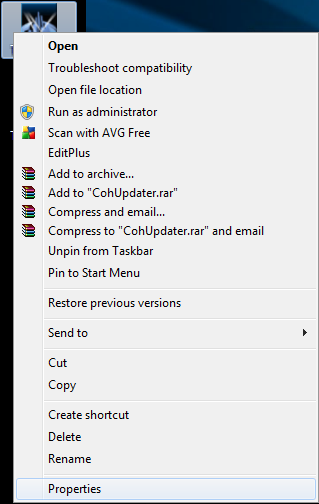
Clicking on it should open this window:
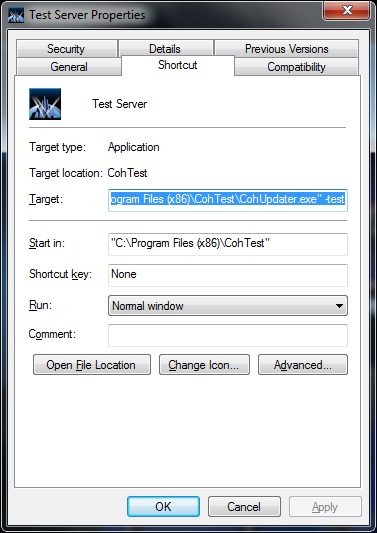
If it doesn't look like that, can you please post a screenshot of what your Properties window for the shortcut looks like?

[ ProTip: The banner is a link to art refs!! | The Khellection | The HBAS Repository | Brute Guides (4/16/10) | How To Post An Image - A Quick Guide ]
Biggest Troll on the forums? I'll give you a hint:

Good luck too, because I'll be damned if I can get on the test server.
My new Youtube Channel with CoH info
You might know me as FlintEastwood now on Freedom

ah HA! I needed to create a shortcut.
I was creating copies instead.
got it. thanks
Global: @Fire Beam
Cool. I'm glad your problem got solved, marc100.
Now if only we could get JayboH's problem solved...

[ ProTip: The banner is a link to art refs!! | The Khellection | The HBAS Repository | Brute Guides (4/16/10) | How To Post An Image - A Quick Guide ]
Biggest Troll on the forums? I'll give you a hint:

I tried following this http://carolinaskies.com/coh/testserver.htm and this http://www.ehow.com/how_2159766_acce...st-server.html
but in Windows 7 theres no "target" field, so I dont know where to put the -test
thanks
Global: @Fire Beam